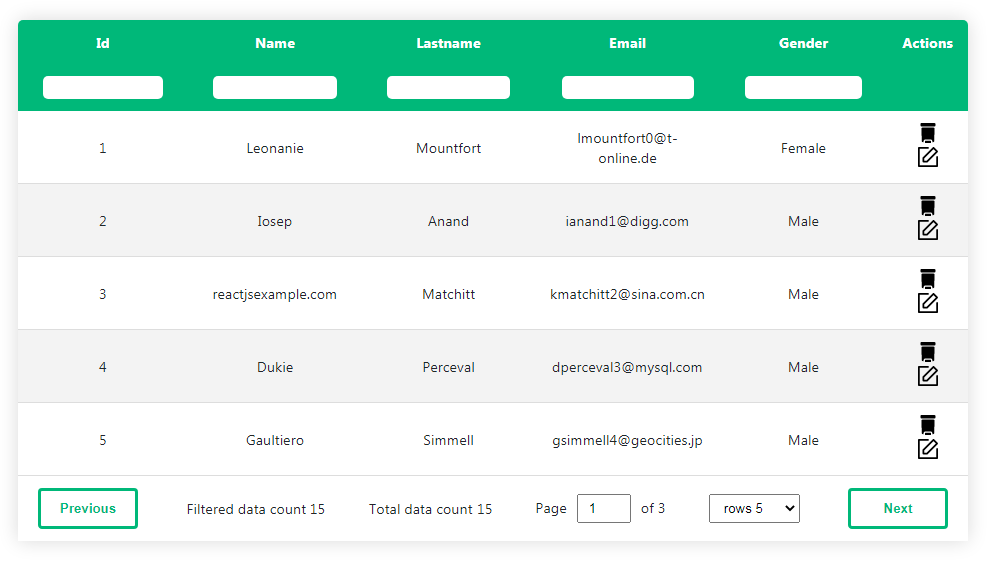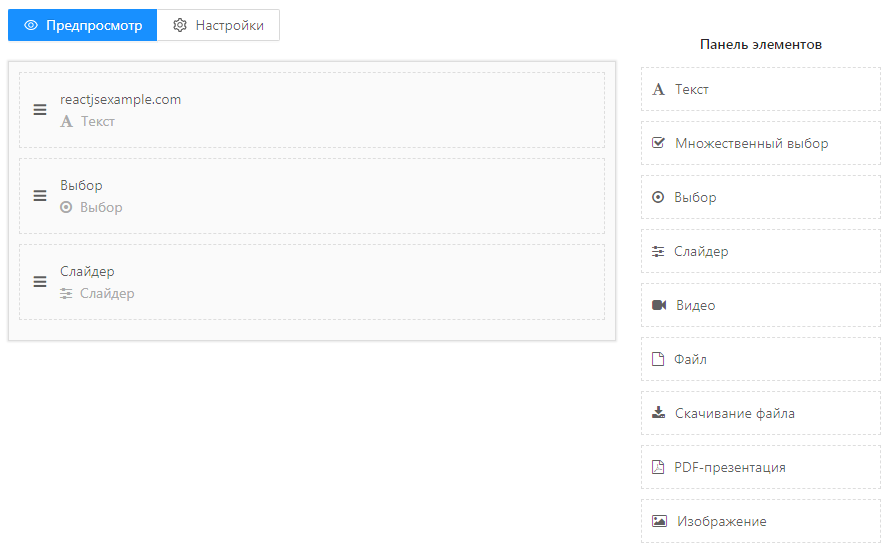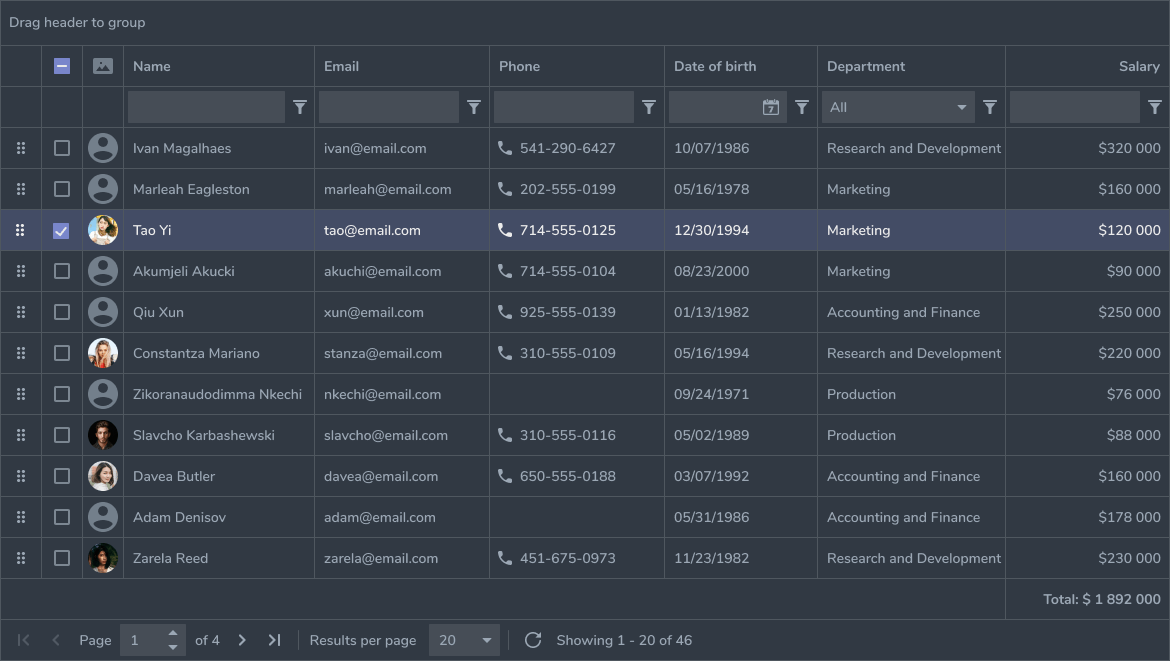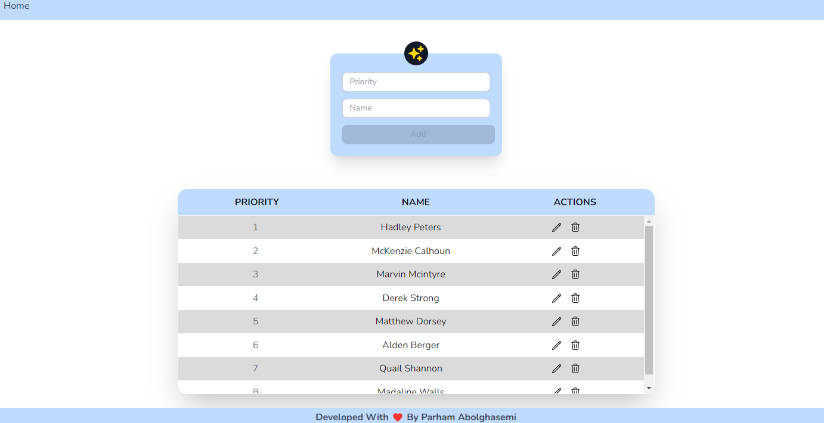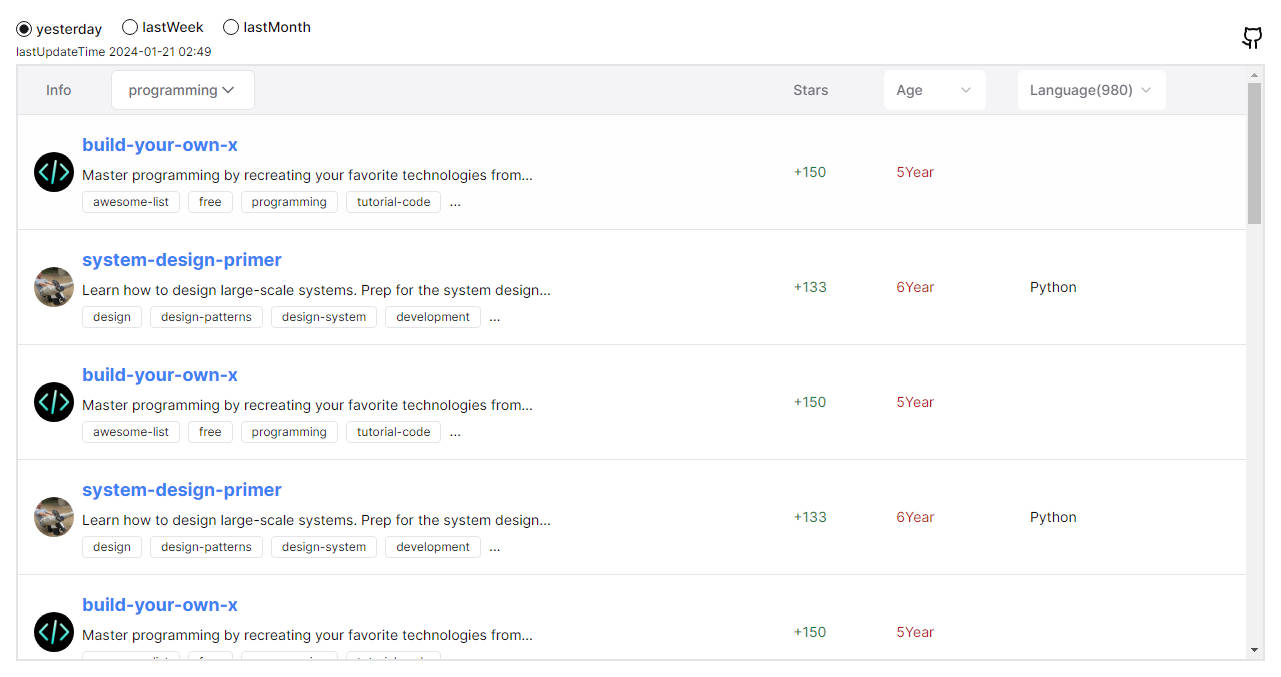react-flexy-table
most easy to use react table.
install
npm install react-flexy-table
usage
its realy simple just import and pass to data! React flexy table will care after that
import ReactFlexyTable from "react-flexy-table"
import "react-flexy-table/dist/index.css"
const App = ()=>{
return <ReactFlexyTable data={data} />
}
export default App;
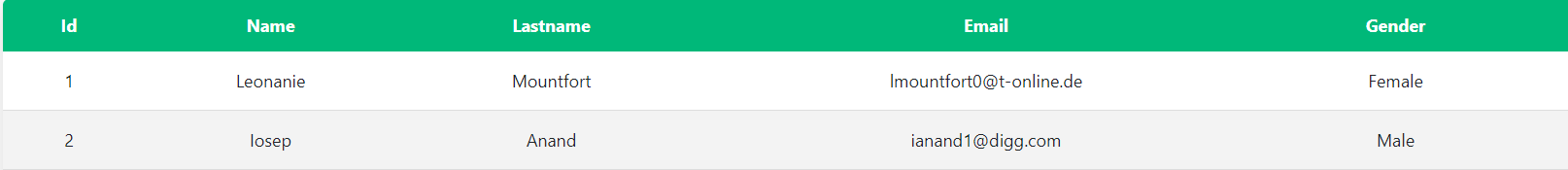
thats is !
if you want to make sortable add sortable prop
import ReactFlexyTable from "react-flexy-table"
import "react-flexy-table/dist/index.css"
const App = ()=>{
return <ReactFlexyTable data={data} sortable />
}
export default App;
if you want to limit sortable columns you can pass thats columns with nonSortCols props
import ReactFlexyTable from "react-flexy-table"
import "react-flexy-table/dist/index.css"
const App = ()=>{
return <ReactFlexyTable data={data} sortable nonSortCols={["name","surname"]} />
}
export default App;
if you want to make your table filterable just add filterable props
import ReactFlexyTable from "react-flexy-table"
import "react-flexy-table/dist/index.css"
const App = ()=>{
return <ReactFlexyTable data={data} filterable/>
}
export default App;
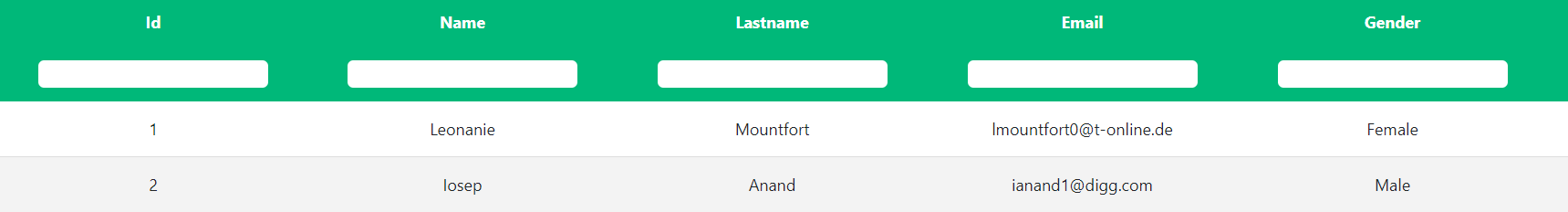
if you want to limit filterable columns you can pass thats columns with nonFilterCols props
import ReactFlexyTable from "react-flexy-table"
import "react-flexy-table/dist/index.css"
const App = ()=>{
return <ReactFlexyTable data={data} filterable nonFilterCols={["gender","email"]]/>
}
export default App;
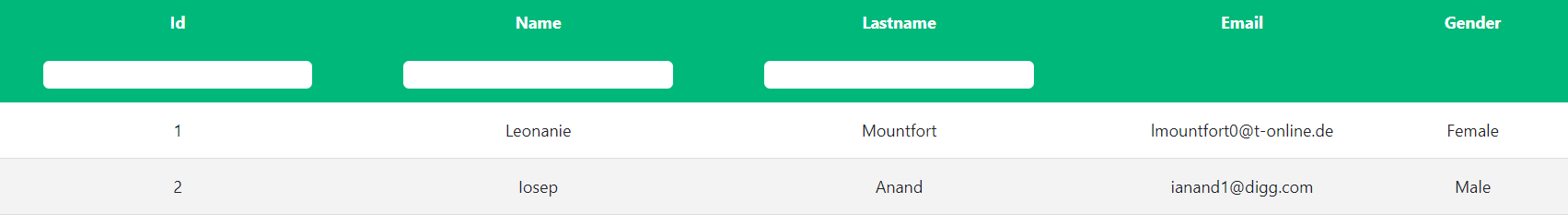
default filter inputs doesn't works case sensitive for do that add caseSensitive props like this.
return <ReactFlexyTable data={data} filterable caseSensitive/>
if you want to add some additional columns you can use additionalCols props like that
import ReactFlexyTable from "react-flexy-table"
import "react-flexy-table/dist/index.css"
import deleteIcon from "./icons/delete-button-svgrepo-com.svg"
import editIcon from "./icons/edit-svgrepo-com.svg"
const App = ()=>{
const additionalCols = [{
header: "Actions",
td: (data) => {
return <div>
<img src={deleteIcon} width="30" height="20" onClick={() => alert("this is delete for id " + data.id)} /> // delete icon
<img src={editIcon} width="30" height="20" onClick={() => alert("this is edit for id " + data.id)} /> // edit icon
</div>
}
}]
return <ReactFlexyTable data={data} additionalCols={additionalCols}/>
}
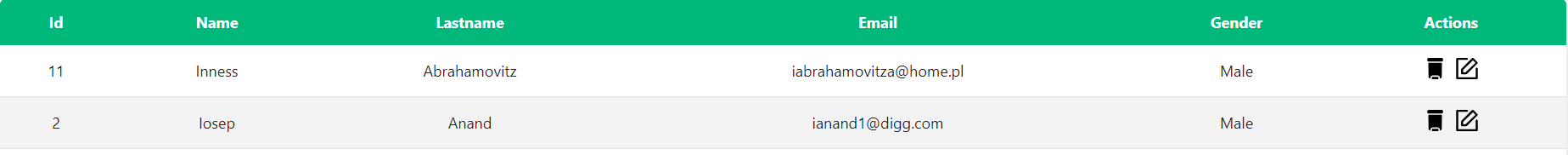
you can change pagination text with this props
previousText: String,
nextText: String,
rowsText: String,
pageText: String,
ofText: String,
totalDataText: String,
filteredDataText: String,
you can also use this callbacks for table actions
onPageChange: Function,
onSortedChange: Function,
onPageSizeChange: Function,
styling
you can simply change the colors just change this css variables
:root {
--rft-main-color: #00b879;
--rft-button-color: #00b879;
--rft-even-row-color: #f3f3f3;
}
you can also override the rft-table class or you can pass your own table class like
return <ReactFlexyTable data={data} className="own-table"/>
props
| property | type | default | description |
|---|---|---|---|
| data | array | [ ] | data for table |
| pageSize | Number | 5 | page size of the table |
| sortable | Boolean | false | allows to sort data from header |
| filterable | Boolean | false | open filter inputs for table |
| nonFilterCols | array | [ ] | if filterable open but you dont want to filter some cols you can use this. array includes column names that you dont want to filter. |
| nonSortCols | array | [ ] | if you dont want to sort some cols you can use this. array includes column name that you dont want to sort. |
| pageSizeOptions | array | [5,10,15,20] | represent page size select options |
| onPageChange | function | callback for page change | |
| onSortedChange | function | callback for sorted change | |
| onPageSizeChange | funtion | callback for page size change | |
| previousText | String | "Previous" | text for previos button |
| ofText | String | "of" | text for of |
| totalDataText | String | "Total data count" | text for total data |
| filteredDataText | String | "Filtered data count" | text for filtered data |
| caseSensitive | Boolean | false | controls search input case sensitive |
| additionalCols | Array | [ ] | additional cols for table |
| className | String | "" | className for table |