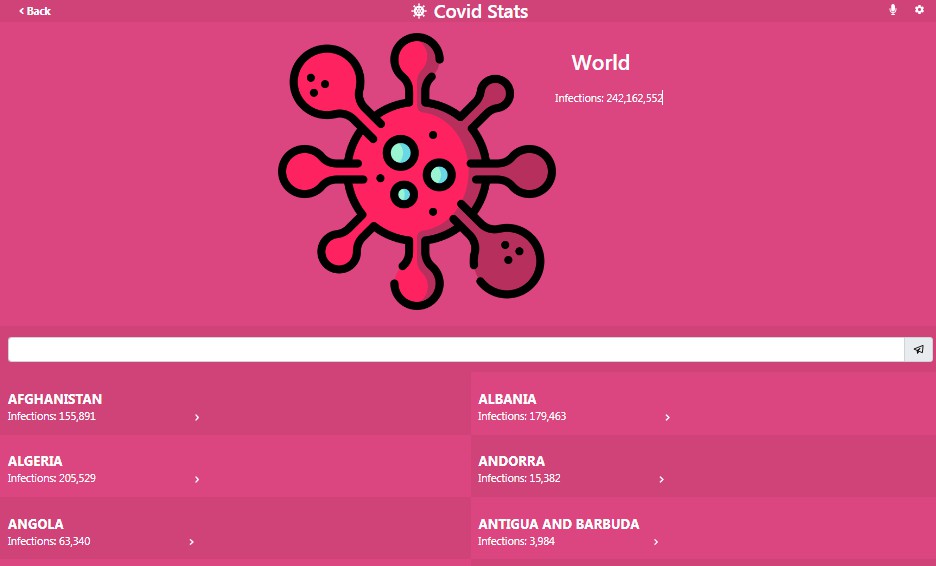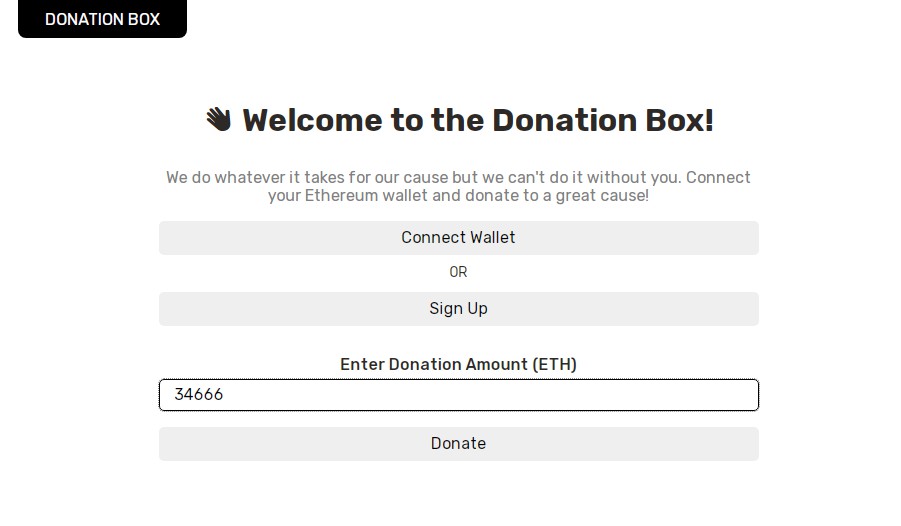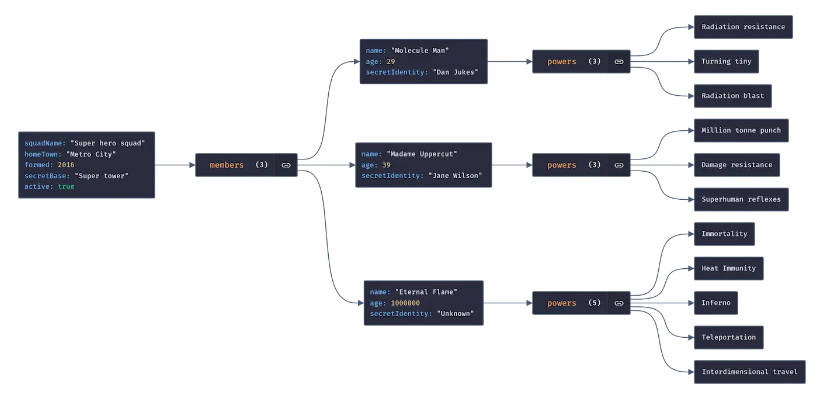graphire
A fully declarative unopinionated react graph library.
Install
npm install graphire
or
yarn add graphire
Doc
Use with SVG (2D)
- Use
NodeandLinkcomponents (defined in step 2 and 3) inside an svg by using theGraphwrapper.
import { Graph } from 'graphire'
const MyComponent = (
return (
<svg>
<Graph>
<Node uid={0} x={110} y={300} color='red'/>
<Node uid={1} x={50} y={30} color='orange' />
<Node uid={2} x={150} y={80} color='green' />
<Node uid='k' x={200} y={200} color='blue' />
<Node uid={3} x={400} y={100} color='yellow' />
<Link source={0} target={1} />
<Link source={1} target={2} />
<Link source={1} target='k' />
<Link source={3} target='k' />
</Graph>
</svg>
)
)
- Build the
Nodecomponent using theuseNodehook.
import { useRef } from 'react'
import { useNode } from 'graphire'
const Node = (props) => {
const { color='black', radius=5, ...rest } = props
const ref = useRef()
useNode(([cx, cy]) => {
ref.current.setAttribute('cx', cx)
ref.current.setAttribute('cy', cy)
}, rest)
return <circle ref={ref} cx='0' cy='0' r={radius} fill={color} />
}
- Build the
Linkcomponent using theuseLinkhook.
import { useRef } from 'react'
import { useNode } from 'graphire'
// Link
const Link = (props) => {
const { source, target, color = 'black', ...rest } = props
const ref = useRef()
useLink(([x1, y1], [x2, y2]) => {
ref.current.setAttribute('x1', x1)
ref.current.setAttribute('y1', y1)
ref.current.setAttribute('x2', x2)
ref.current.setAttribute('y2', y2)
}, source, target, rest)
return (
<line ref={ref} x1='0' y1='0' x2='0' y2='0' stroke={color} strokeWidth={1} />
)
}
Simple SVG example codesandbox
Bubble SVG example codesandbox
Use with R3F (2D/3D)
Check out the codesandbox example.
Layouts
Force Layout
The interface for the force layout is inspired from d3-force.
import { LayoutForce, ForceCenter, ForceDirection, ForceCollide, ForceManyBody, ForceLink } from 'graphire'
<Graph>
<LayoutForce onReady={(layout) => } startOnReady={} alphaTarget={} velocityDecay={}>
<ForceCenter strength={} x={} y={} z={}/>
<ForceDirection strength={} x={} y={} z={}/>
<ForceLink strength={} distance={} />
<ForceCollide strength={} radius={}/>
<ForceManyBody strength={} />
</LayoutForce>
{/* ...Nodes and Links here... */ }
</Graph>
You can build a custom force by using the useForce hook that is called at each step of the LayoutForce simulation.
import { useForce } from 'graphire'
export const ForceCustom = (props) => {
const { velocityX = 1 } = props
useForce(graph => {
graph.forEach((node) => {
// Sets the x-velocity to the provided value on all nodes.
node.vx = velocityX
})
})
return null
}
Goals:
Short-term:
- Overlapping nodes have no repulsion collision/manyBody.
Medium-term:
- Make many-body simulation more efficient e.g. with fast multipole method.
- Make node dragging example.
- Add new layered layout (e.g. for bipartite graphs / DAGs)
- Improve uids with map for faster deletion and uid updates.
Long-term:
License
MIT © flavioschneider