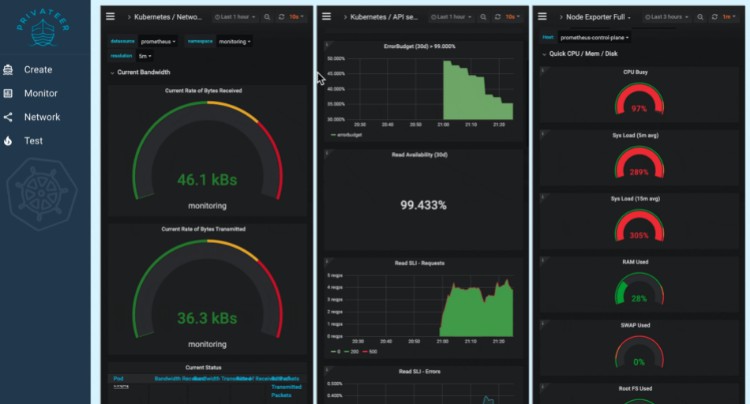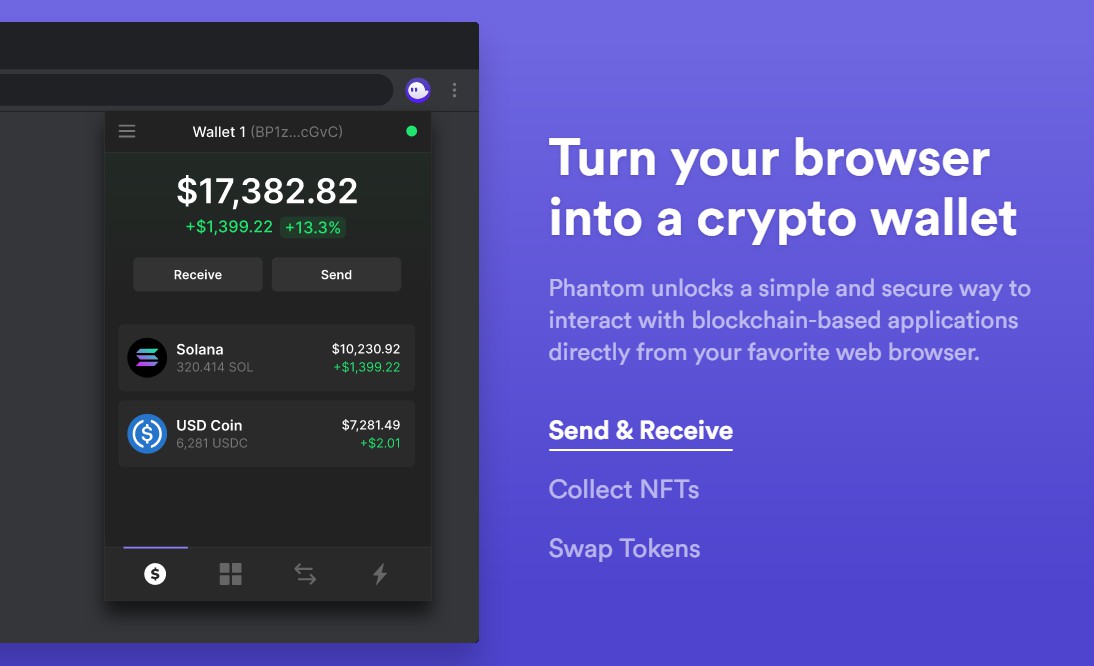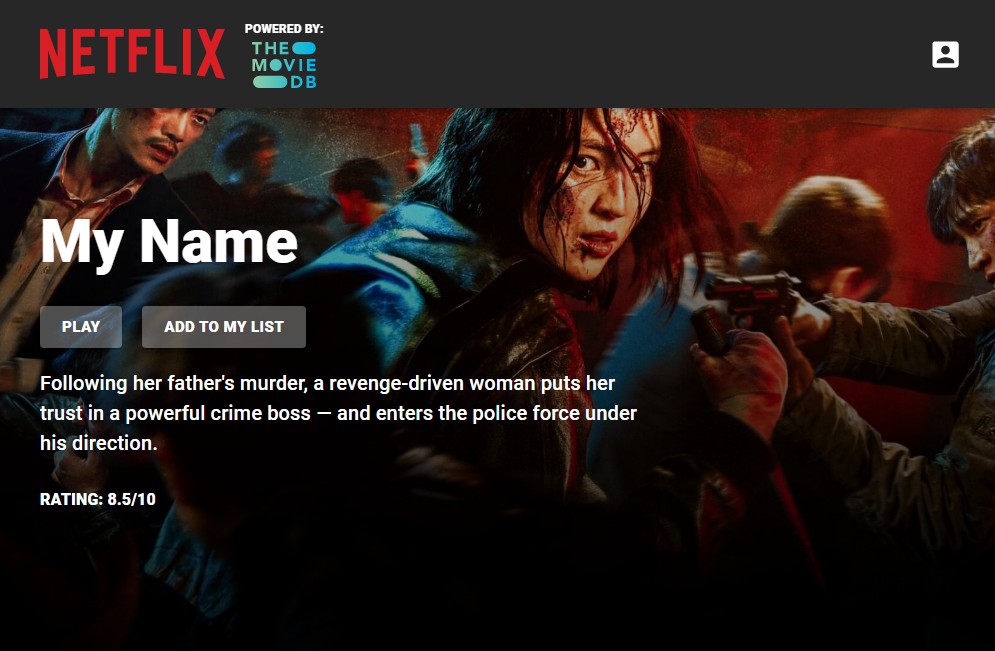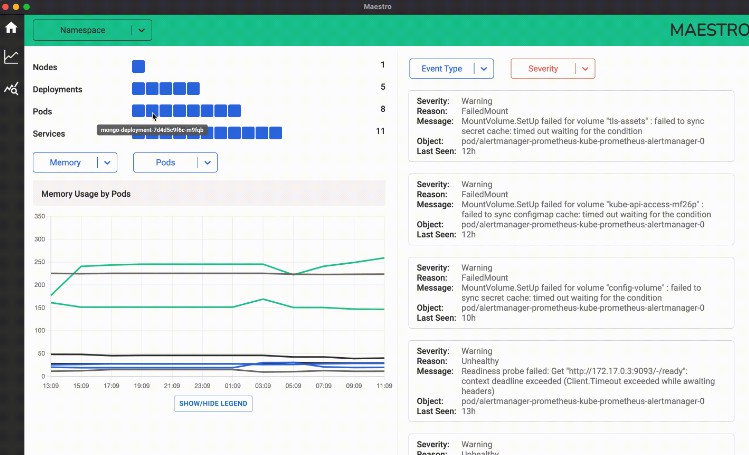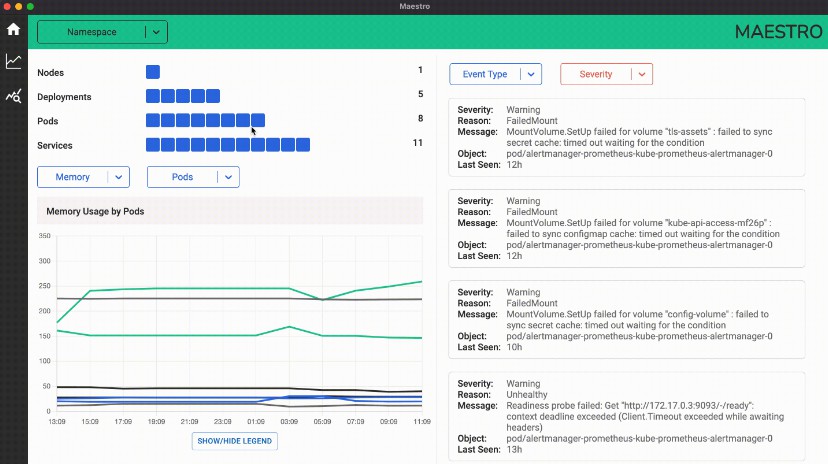Privateer
Light-weight prototyping and monitoring tool for Kubernetes.
About:
Privateer is a lightweight Kubernetes prototyping and monitoring tool developed in Electron.js.
Create Page:
Quickly create configuration files for a new Kubernetes cluster using a simple form!
Monitor Page:
Monitor your Kubernetes cluster directly from this application using our integrated Grafana dashboard! Already have Grafana installed? Great! Privateer is fully- compatible with your existing setup. If not, get Promethus and Grafana running quickly using our provided configuration files.
Network Page:
Automatically visualize your entire Kubernetes cluster architecture by generating an interactive topological graph! Click on Kubernetes objects to display extensive configuration details.
Getting Started:
Installation
-
Clone this repository to the machine running your Kubernetes cluster.
-
Use of the Monitoring dashboard requires localhost access to Grafana on port 3000. If you don’t have Prometheus and Grafana Installed, simply do the following:
- Create a new
Monitoringnamespace using the command:kubectl create namespace monitoring - Navigate to the Privateer root directory in your terminal and run the command
kubectl apply -f infrato install Prometheus and Grafana in your cluster. - Run the command
kubectl get pods --namespace=monitoringand note the names of your Prometheus and Grafana pods. - Run the command
kubectl port-forward [YOUR PROMETHEUS POD NAME] 9090:9090 -n monitoringto make your Prometheus pod accessible on port 9090. - Run the command
kubectl port-forward [YOUR GRAFANA POD NAME] 3000:3000 -n monitoringto make your Grafana pod accessible on port 3000.
- Create a new
-
npm install -
npm start
Planned Features:
- Integrated load-testing of Kubernetes cluster.
- Ability to create and modify cluster configurations using a GUI.
- Distribution of application as a standalone executable file.
License:
This product is licensed under the GNU General Public License v3.0.
Aknowledgements:
This product is accelerated by OS Labs.