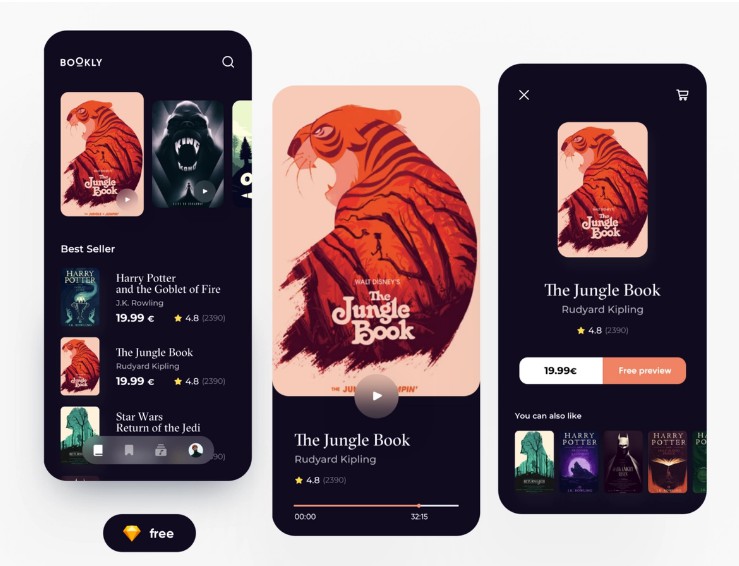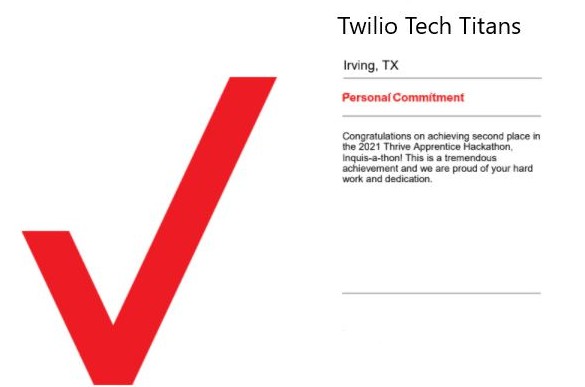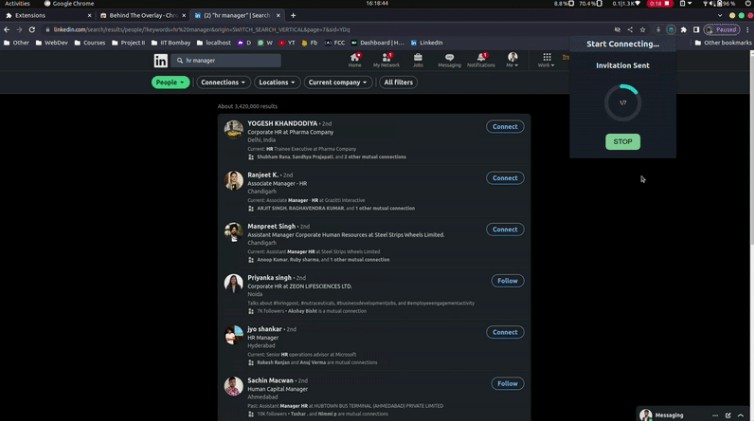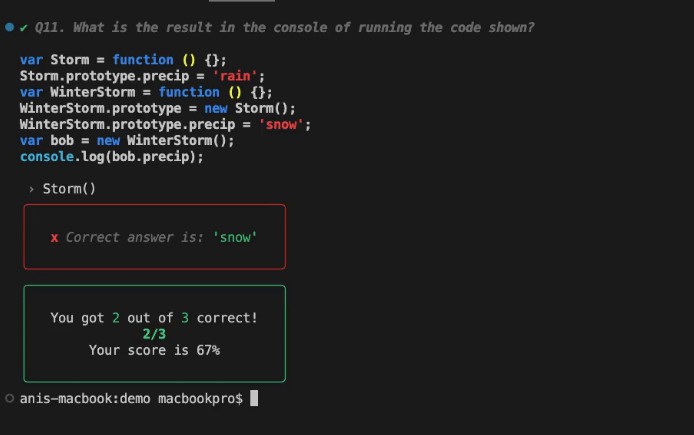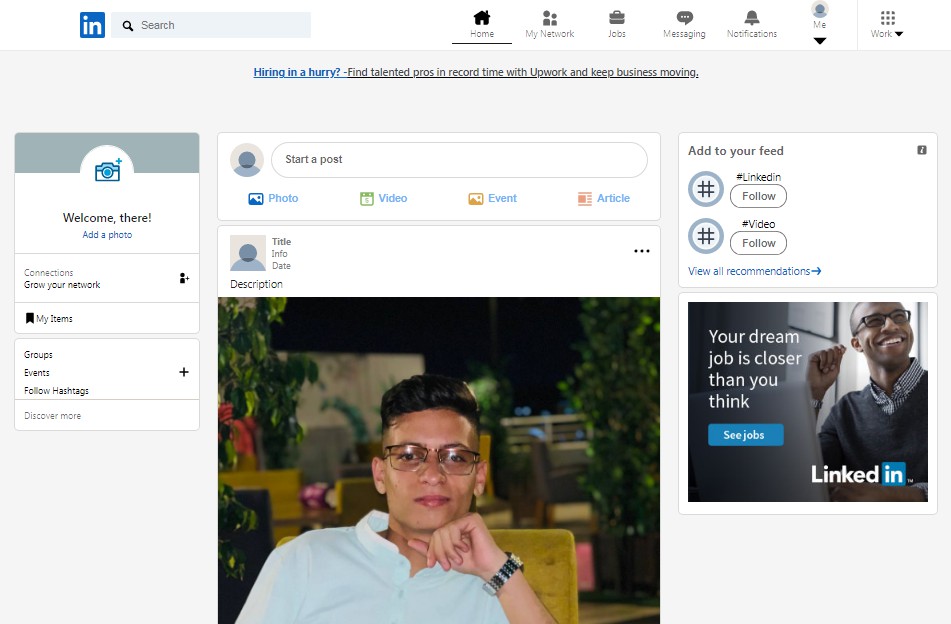Linkedin Certification
Lets you add your own certification to LinkedIn with a single click from your websites.
Default Button:
Install
npm install linkedin-certification --save
Add the –save option to add this as a dependency in your application’s package.json
Basic Usage
import React from "react";
import { LinkedinCertification } from "linkedin-certification";
const App = () => {
return (
<LinkedinCertification
certificationName="My Sample Certification"
organizationName="My Sample Organization"
issuedMonth={12}
issuedYear={2021}
expirationMonth={3}
expirationYear={2023}
certificateId="29c2e87e-5c1c-11ec-bf63-0242ac130002"
certificateURL="https://www.google.com"
newTab={true}
/>
);
};
export default App;
Advanced Usage
You can pass your own button component and use it to add the certification to LinkedIn.
import React from "react";
import { LinkedinCertification } from "linkedin-certification";
const App = () => {
return (
<LinkedinCertification
certificationName="My Sample Certification"
organizationName="My Sample Organization"
issuedMonth={12}
issuedYear={2021}
expirationMonth={3}
expirationYear={2023}
certificateId="29c2e87e-5c1c-11ec-bf63-0242ac130002"
certificateURL="https://www.google.com"
newTab={true}
customButton={
<button className="button is-link">
<span className="icon">
<i className="fab fa-linkedin"></i>
</span>
<span>Add to LinkedIn</span>
</button>
}
/>
);
};
export default App;
Options
| Property | Type | Description |
|---|---|---|
certificationName |
string |
The name of the certification. [Required] |
organizationName |
string |
The name of the organizaion. [Required] |
issuedMonth |
number |
Certification issued month |
issuedYear |
number |
Certification issued year |
expirationMonth |
number |
Certification expiry month |
expirationYear |
number |
Certification expiry year |
certificateId |
number |
Unique ID of the certification |
certificateURL |
string |
URL for the certification |
newTab |
boolean |
Set true to open the LinkedIn Certification window in a new tab |
customButton |
React Node |
Lets you pass your own custom button. |
Contributing
Contributions are what make the open source community such an amazing place to be learn, inspire, and create. Any contributions you make are greatly appreciated.
- Fork the Project
- Create your Feature Branch (
git checkout -b feature/AmazingFeature) - Commit your Changes (
git commit -m 'Add some AmazingFeature') - Push to the Branch (
git push origin feature/AmazingFeature) - Open a Pull Request
Donations
License
Apache 2.0 License © Suvin Nimnaka