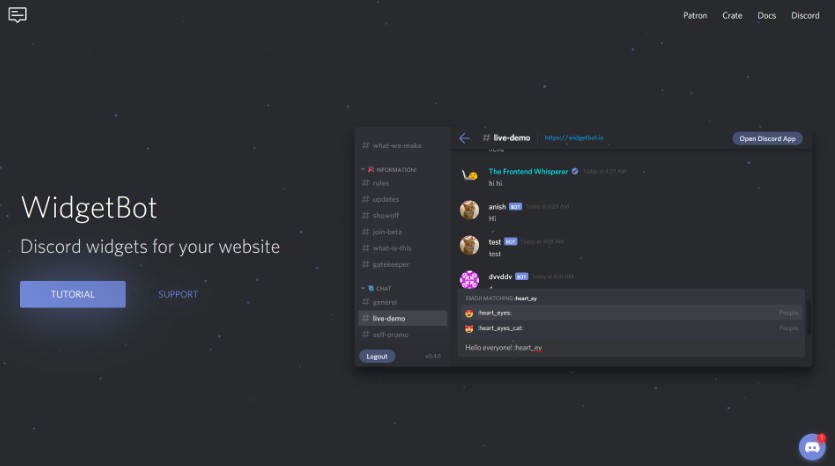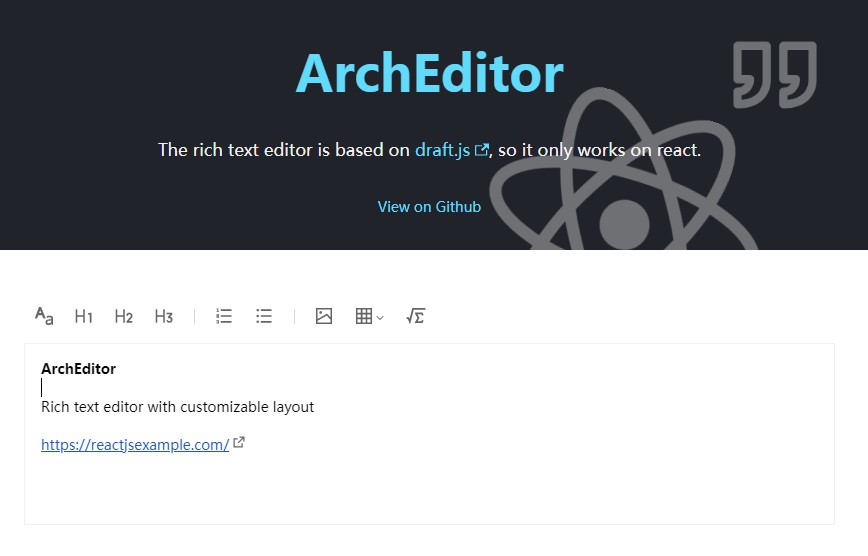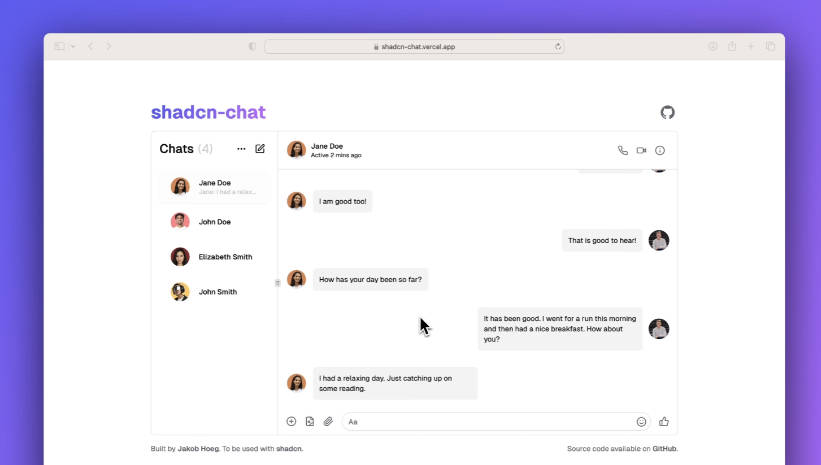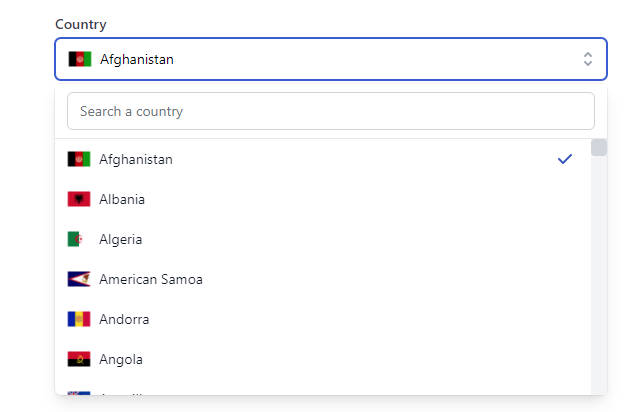react-country-selector
A pretty cool country selector using TailwindCSS and Framer Motion.
Requirements
This project makes use of a few dependencies!
Using it
After you have placed the component, types and list of countries in their desired location (and fixed the imports ?).
You will need to pass down a few props!
Forwardref
As you can see, this component makes use of a forwardref, we use this to close the element when someone clicks outside of the selector.
Create a new ref for your selector like this
const myRef = React.createRef<HTMLDivElement>();
State variables
You will need two state variables
- One to store if the selector is open or not
- One for the selected value
Everything together
import { COUNTRIES } from './countries';
import { CountrySelector } from './selector';
const myPage = () => {
const myRef = React.createRef<HTMLDivElement>();
const [isOpen, setIsOpen] = useState(false);
// Default this to a country's code to preselect it
const [country, setCountry] = useState('AF');
return (
<CountrySelector
id={'countries'}
ref={myRef}
open={isOpen}
onToggle={() => setIsOpen(!isOpen)}
onChange={val => setCountry(val)}
// We use this type assertion because we are always sure this find will return a value but need to let TS know since it could technically return null
selectedValue={COUNTRIES.find(option => option.value === country) as SelectMenuOption}
/>
);
}
FAQ
Why is this not installable with npm or yarn?
I decided to create my own selector because I needed flexibility. While the installable components may offer you a selector, most likely you can not style it or decide which countries to show.
By offering you all components you are able to make this selector your own. Prefer to use HeadlessUI over Framer Motion? No problem, you can easily refactor it to suit your needs. :)
Can I add or remove countries?
Yes! The menu is filled with all countries specified in countries.ts. If you add or remove options, they will be removed from the selector as well.