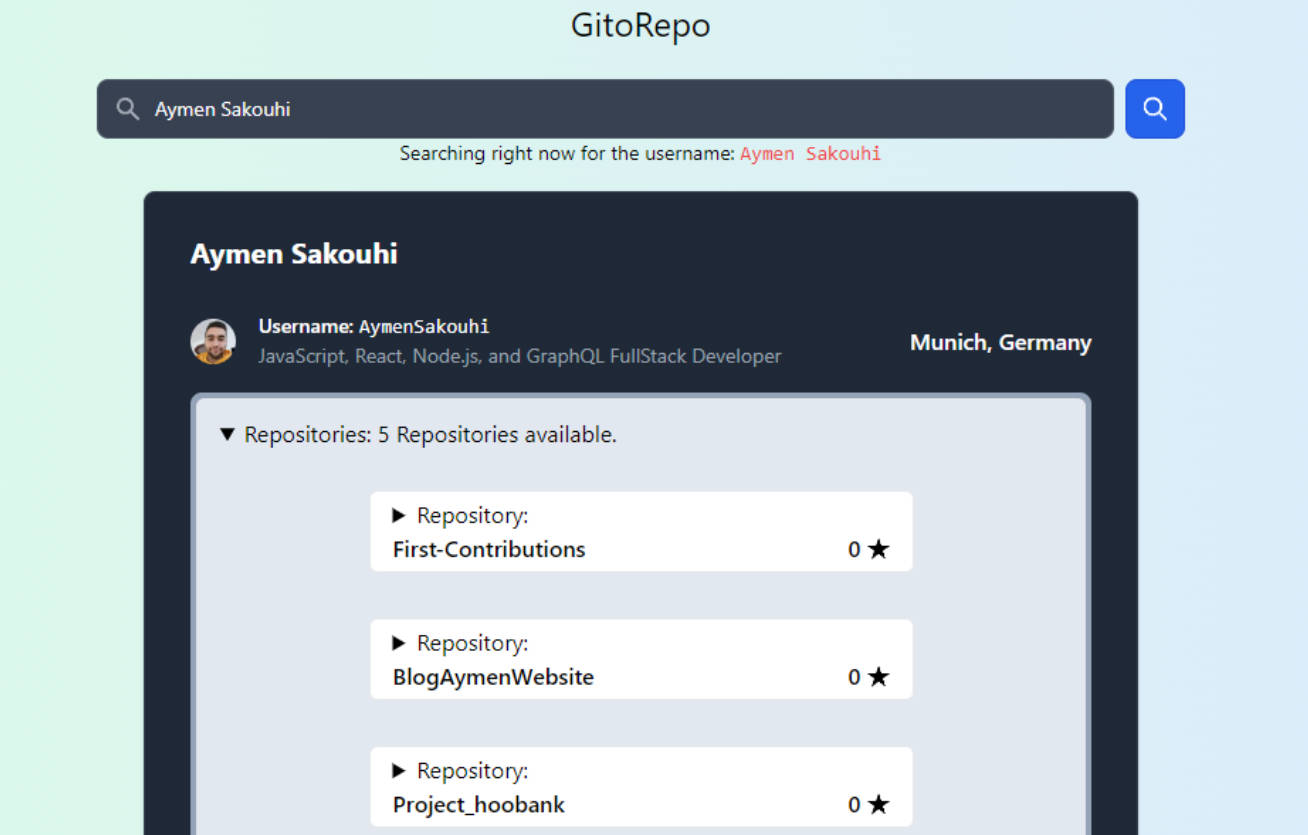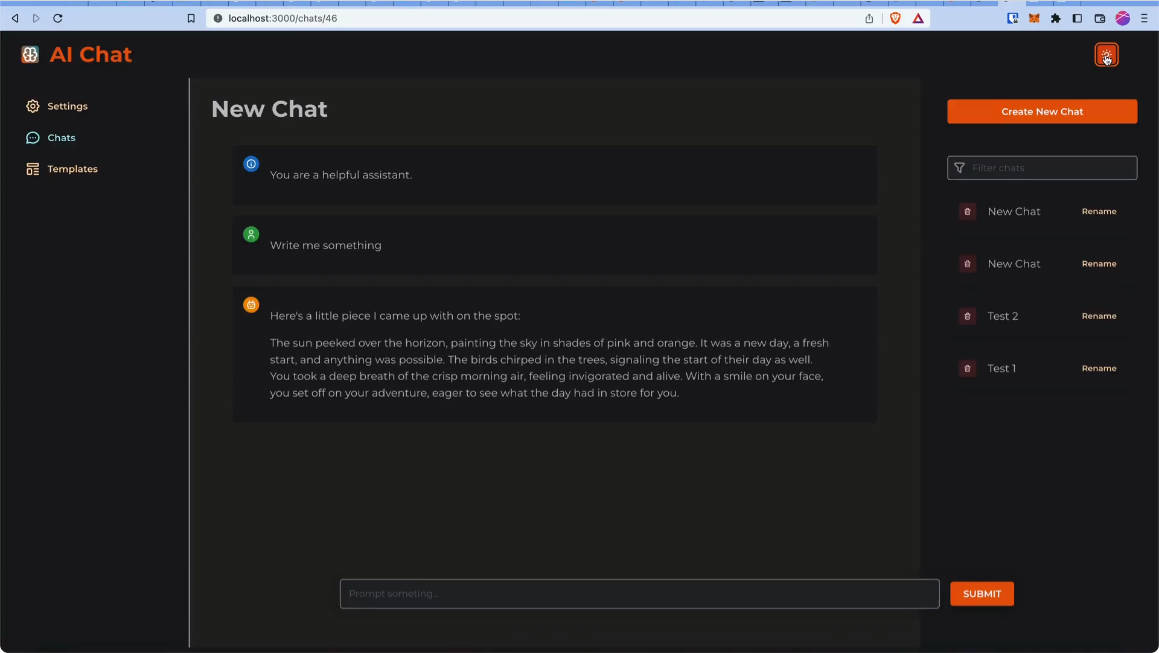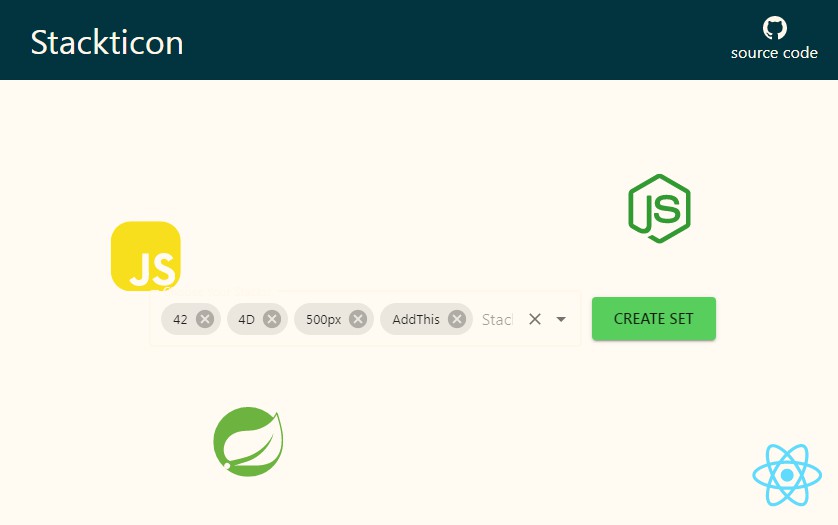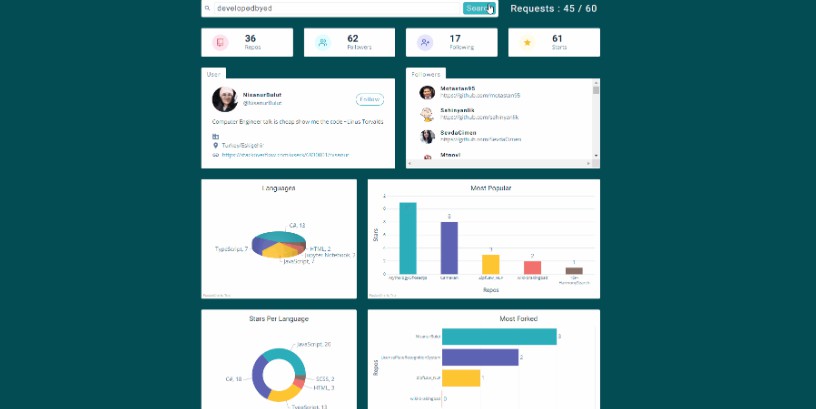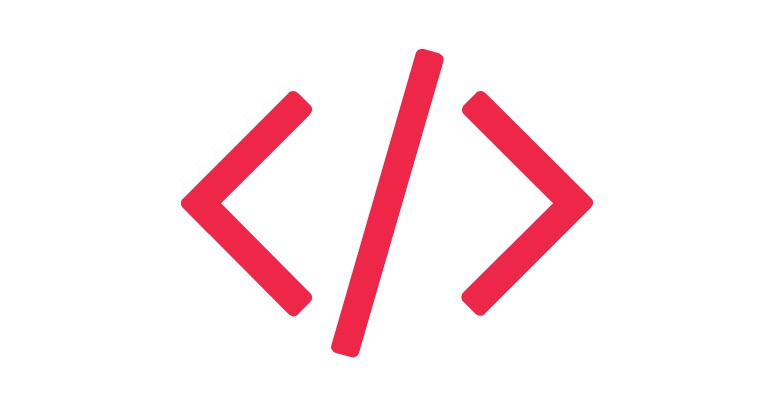GitoRepo (Github Repositories Explorer)
Well, besides the silly name of the app, let me explain what I did exactly via this section.
First of all, you may access it from here: https://gentle-lebkuchen-8f9840.netlify.app/ I used mainly these packages in order to make things work: GraphQl, React, Redux toolkit, Apollo/client, tailwind and more…
Design:
Explaining some parts of the code:
The app is made out of 4 main folders:
- Firstly, all the components are spread in the first folder by the name of
Components. - Secondly, you may find the
Graphqlforlder where I sited a Schema for graphQl that I will be using to fetch data. Here is the example:
export const graphqlQuery = gql`
query ($username: String!, $number_of_users: Int!, $number_of_repos: Int!) {
search(query: $username, type: USER, first: $number_of_users) {
nodes {
... on User {
name
login
avatarUrl
bio
location
repositories(last: $number_of_repos) {
nodes {
name
description
stargazerCount
}
}
}
}
}
}
`;
The example above users 3 main variables that I will focus on for fetching data: $username, $number_of_users and $number_of_repos.
Obviously we need a client comprehensive state management library that communicates with Graphql so I used @apollo/client.
import { ApolloClient, InMemoryCache } from "@apollo/client";
export const apolloClient = new ApolloClient({
uri: "https://api.github.com/graphql",
cache: new InMemoryCache(),
headers: {
Authorization: `Bearer ${process.env.REACT_APP_GITHUB_PERSONAL_ACCESS_TOKEN}`,
"Content-Type": "application/json",
},
});
Also to mention that you have to create your react_app_github_personal_access , in order to make the app work.
Please put it in an .env file and name it REACT_APP_GITHUB_PERSONAL_ACCESS_TOKEN.
- Interfaces folder, where you will find some of the main Interfaces I use throught out the redux folder files. Here is a an example explanation about one of the interfaces:
| Parameter | Type |
|---|---|
QueryModel |
an interface defining the properties of a search query, including the search term, number of users, and number of repositories to return. |
- Redux Part:
export const apiMiddleware: Middleware =
({ dispatch }: { dispatch: Dispatch }) =>
(next: Function) =>
async (action: ApiAction) => {
if (action.type !== apiCallBeganUsers.type) return next(action);
let {
url,
method,
data: query,
onStart,
onSuccess,
onError,
} = action.payload!;
console.log('query', query)
if (onStart) dispatch({ type: onStart });
try {
const { loading, error, data } = await apolloClient.query({
query: graphqlQuery,
variables: { username: query ? query.search : "Brian", number_of_users: 5, number_of_repos: 5},
});
if (data) {
dispatch({
type: onSuccess,
payload: data?.search.nodes || [],
});
}
} catch (error: Error | any) {
if (onError)
dispatch({
type: "users/getUsersFailure",
payload: error.message,
});
dispatch({ type: "SHOW_ERROR", payload: { error: error.message } });
}
return next(action);
};
Above is the middleware part, it queries using 3 variables. It also receive the data and dispatch the payload to the reducer. Another thing to mention,
I created the app this way so I can debugg it easily and here is a picture from the redux dev toolkit showing how messages are logged and tracked.
I will stop here with explaining but you may actually take a look at the code for more in depth functionalities and I will be happy to receive your request via email Aymen Sakouhi if you have any questions.
npm start
Runs the app in the development mode. Open http://localhost:3000 to view it in the browser.
The page will reload if you make edits. You will also see any lint errors in the console.
npm test
Launches the test runner in the interactive watch mode. See the section about running tests for more information.