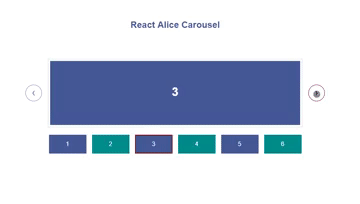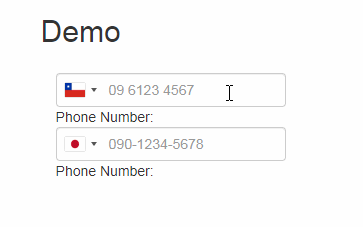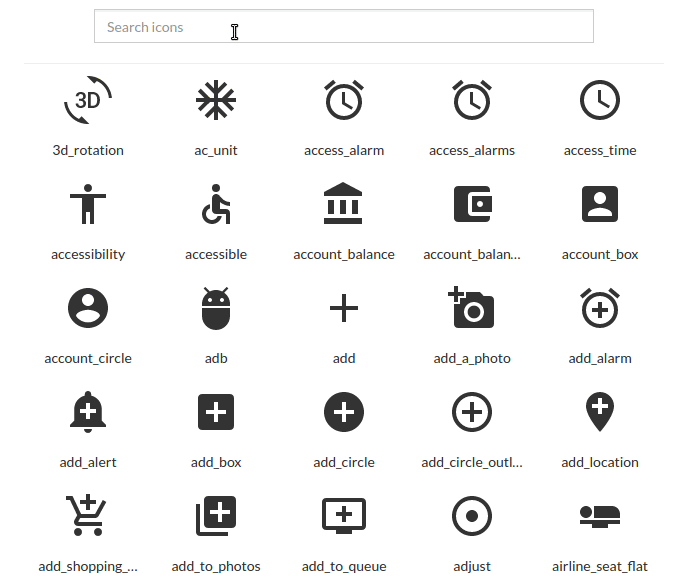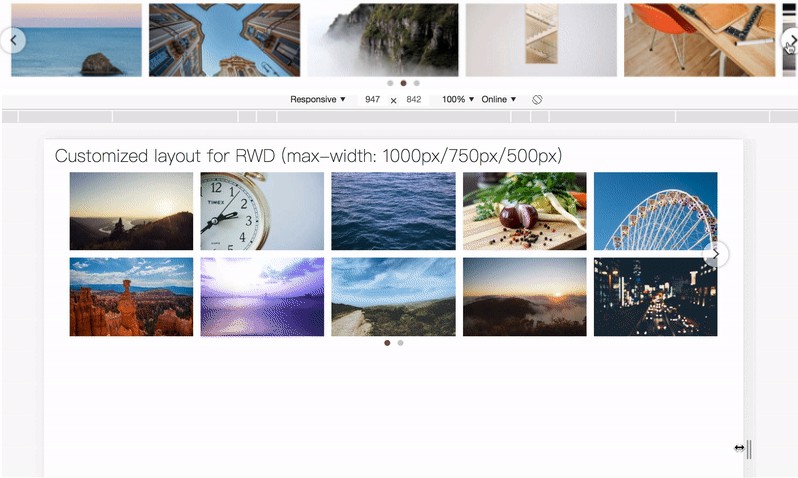React Alice Carousel
React Alice Carousel is a React component for building content galleries, content rotators and any React carousels.
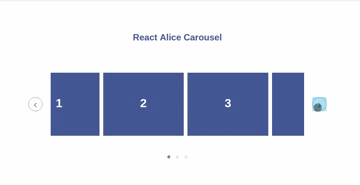
Features of react-alice-carousel
- Infinite loop
- FadeOut animation
- AutoPlay mode
- Mobile friendly
- Responsive design
- Swipe to slide
- Start index
- Slide to index
- RTL
- Keyboard navigation
- Touch and Drag support
- Custom rendered slides
- Custom animation duration
- Multiple items in the slide
- Show / hide anything (indicators, arrows, slides indexes)
How to use
npm install react-alice-carousel --save-dev
Style import
# SCSS
@import "react-alice-carousel/src/alice-carousel.scss";
# CSS
@import "react-alice-carousel/lib/alice-carousel.css";
# Webpack
import "react-alice-carousel/lib/alice-carousel.css";
Quick start
import React from 'react';
import AliceCarousel from 'react-alice-carousel';
const Gallery = () => (
<AliceCarousel>
<img src="/img1" className="yours-custom-class" />
<img src="/img2" className="yours-custom-class" />
<img src="/img3" className="yours-custom-class" />
<img src="/img4" className="yours-custom-class" />
<img src="/img5" className="yours-custom-class" />
</AliceCarousel>
)
Advanced configuration
Props
-
duration: Number, default250- Duration of slides transition (milliseconds) -
responsive: Object, default{}- Number of items in the slide{ 0: { items: 1 }, 1024: { items: 3 } } -
buttonsDisabled: Boolean,false- Disable buttons control -
dotsDisabled: Boolean,false- Disable dots navigation -
startIndex: Number,0- The starting index of the carousel -
slideToIndex: Number,0- Sets the carousel at the specified position -
swipeDisabled: Boolean, defaultfalse- Disable swipe handlers -
mouseDragEnabled: Boolean, defaultfalse- Enable mouse drag animation -
infinite: Boolean, defaulttrue- Disable infinite mode -
fadeOutAnimation: Boolean,false- Enable fadeout animation. Fired when 1 item is in the slide -
keysControlDisabled: Boolean, defaultfalse- Disable keys controls (left, right, space) -
playButtonEnabled: Boolean, defaultfalse- Disable play/pause button -
autoPlay: Boolean, defaultfalse- Set auto play mode -
autoPlayInterval: Number, default250- Interval of auto play animation (milliseconds). If specified, a larger value will be taken from comparing this property and thedurationone -
autoPlayDirection: String, defaultltr- To run auto play in the left direction specifyrtlvalue -
autoPlayActionDisabled: Boolean, defaultfalse- If this property is identified astrueauto play animation will be stopped after clicking user on any gallery button -
stopAutoPlayOnHover: Boolean, defaulttrue- If this property is identified asfalseauto play animation won't stopped on hover -
showSlideIndex: Boolean, defaultfalse- Show slide index info -
onSlideChange: Function - Fired when the event object is changing / returns event object -
onSlideChanged: Function - Fired when the event object was changed / returns event objectBoth functions return next object
{ item: index, // index of the item`s position slide: index // index of the slide`s position }
Examples
import React from 'react';
import AliceCarousel from 'react-alice-carousel';
class Gallery extends React.Component {
onSlideChange(e) {
console.log('Item`s position during a change: ', e.item);
console.log('Slide`s position during a change: ', e.slide);
}
onSlideChanged(e) {
console.log('Item`s position after changes: ', e.item);
console.log('Slide`s position after changes: ', e.slide);
}
render() {
const responsive = {
0: {
items: 1
},
600: {
items: 2
},
1024: {
items: 3
}
};
return (
<AliceCarousel
duration={400}
autoPlay={true}
startIndex = {1}
fadeOutAnimation={true}
mouseDragEnabled={true}
playButtonEnabled={true}
responsive={responsive}
autoPlayInterval={2000}
autoPlayDirection="rtl"
autoPlayActionDisabled={true}
onSlideChange={this.onSlideChange}
onSlideChanged={this.onSlideChanged}
>
<div className="yours-custom-class"><h2>1</h2></div>
<div className="yours-custom-class"><h2>2</h2></div>
<div className="yours-custom-class"><h2>3</h2></div>
<div className="yours-custom-class"><h2>4</h2></div>
<div className="yours-custom-class"><h2>5</h2></div>
</AliceCarousel>
);
}
}
Custom Prev / Next buttons, dots / thumbs navigation:
- Using - refs.
import React from 'react';
import AliceCarousel from 'react-alice-carousel';
class Gallery extends React.Component {
renderThumbs = () =>
<ul>
{
[1,2,3,4,5].map((item, i) =>
<li key={i} onClick={() => this.Carousel._onDotClick(i)}>Thumb {item}</li>)
}
</ul>;
render() {
return (
<div>
<h3>Navigation</h3>
{ this.renderThumbs() }
<button onClick={() => this.Carousel._slidePrev()}>Prev button</button>
<button onClick={() => this.Carousel._slideNext()}>Next button</button>
<h3>React Alice Carousel</h3>
<AliceCarousel
dotsDisabled={true}
buttonsDisabled={true}
ref={ el => this.Carousel = el }
>
<div className="yours-custom-class"><h2>1</h2></div>
<div className="yours-custom-class"><h2>2</h2></div>
<div className="yours-custom-class"><h2>3</h2></div>
<div className="yours-custom-class"><h2>4</h2></div>
<div className="yours-custom-class"><h2>5</h2></div>
</AliceCarousel>
</div>
);
}
}
- Using props
import React from 'react';
import AliceCarousel from 'react-alice-carousel';
class Gallery extends React.Component {
constructor() {
super();
this.state = {
currentIndex: 0,
items: [1,2,3,4,5]
};
}
slideTo = (i) => this.setState({ currentIndex: i });
onSlideChanged = (e) => this.setState({ currentIndex: e.item });
slideNext = () => this.setState({ currentIndex: this.state.currentIndex + 1 });
slidePrev = () => this.setState({ currentIndex: this.state.currentIndex - 1 });
renderThumbs = () =>
<ul>{this.state.items.map((item, i) =>
<li key={i} onClick={() => this.slideTo(i)}>Thumb {item}</li>)}
</ul>;
renderGallery() {
const { currentIndex, items } = this.state;
return (<AliceCarousel
dotsDisabled={true}
buttonsDisabled={true}
slideToIndex={currentIndex}
onSlideChanged={this.onSlideChanged}
>
{ items.map((item, i) => <div key={i} className="yours-custom-class"><h2>{ item }</h2></div>) }
</AliceCarousel>);
}
render() {
return (
<div>
<h3>Navigation</h3>
{ this.renderThumbs() }
<button onClick={() => this.slidePrev()}>Prev button</button>
<button onClick={() => this.slideNext()}>Next button</button>
<h3>React Alice Carousel</h3>
{ this.renderGallery() }
</div>
);
}
}
Build the project locally
Clone
git clone https://github.com/maxmarinich/react-alice-carousel
cd react-alice-carousel
Run
npm i
npm start