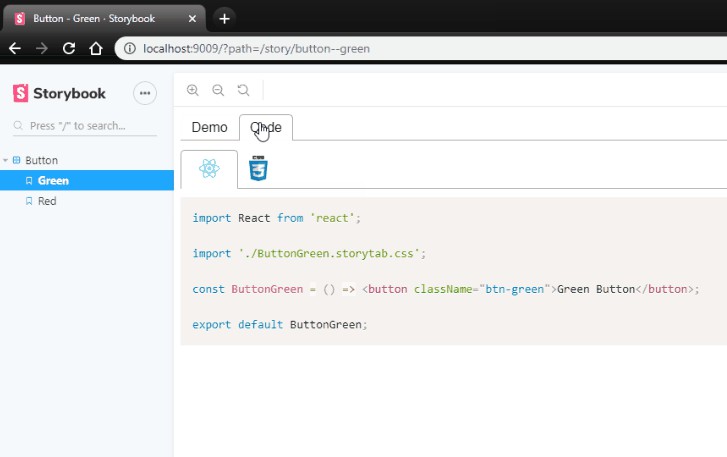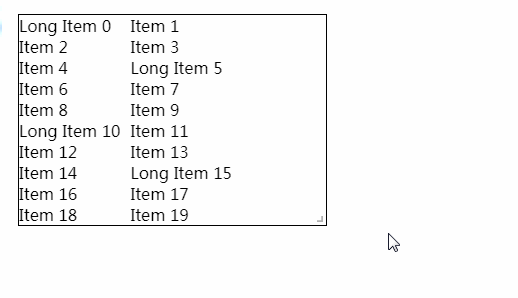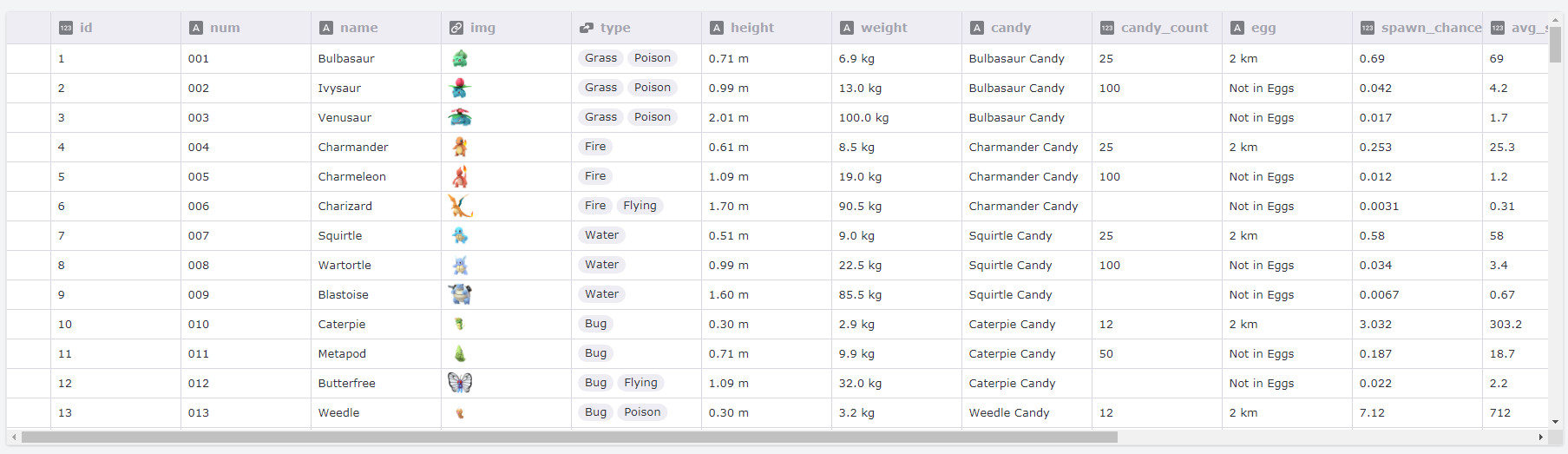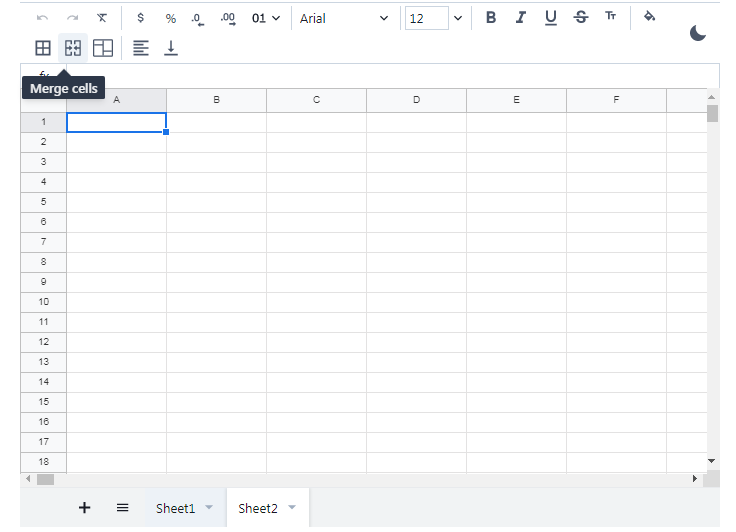reactgrid
A React component for building spreadsheet-like grids.
1. Install ReactGrid from npm repository
npm i @silevis/reactgrid
Before run you need to have globally installed:
- "react": "^16.8.6"
- "react-dom": "^16.8.6"
2. Import ReactGrid component
import { ReactGrid } from "@silevis/reactgrid";
3. Import css styles
Import file from node_modules directory. This file is necessary to correctly displaying.
import "/node_modules/@silevis/reactgrid/dist/lib/assets/core.css";
4. Create a cell matrix
Time to define our data. It will be stored in React Hook.
useState hook will be initialized with object that contains two keys - columns and rows.
Both of them must be valid ReactGrid objects: Columns Rows.
import React, { useState } from "react";
import ReactDOM from "react-dom";
import { ReactGrid } from "@silevis/reactgrid";
import "./../node_modules/@silevis/reactgrid/dist/lib/assets/core.css";
function App() {
const [state, setState] = useState(() => ({
columns: [
{ columnId: "Name", width: 100 },
{ columnId: "Surname", width: 100 }
],
rows: [
{
rowId: 0,
cells: [
{ type: "header", text: "Name" },
{ type: "header", text: "Surname" }
]
},
{
rowId: 1,
cells: [
{ type: "text", text: "Thomas" },
{ type: "text", text: "Goldman" }
]
},
{
rowId: 2,
cells: [
{ type: "text", text: "Susie" },
{ type: "text", text: "Spencer" }
]
},
{
rowId: 2,
cells: [{ type: "text", text: "" }, { type: "text", text: "" }]
}
]
}));
return (
<ReactGrid
rows={state.rows}
columns={state.columns}
license={"non-commercial"}
/>
);
}
4. Render your component
const rootElement = document.getElementById("root");
ReactDOM.render(<App />, rootElement);