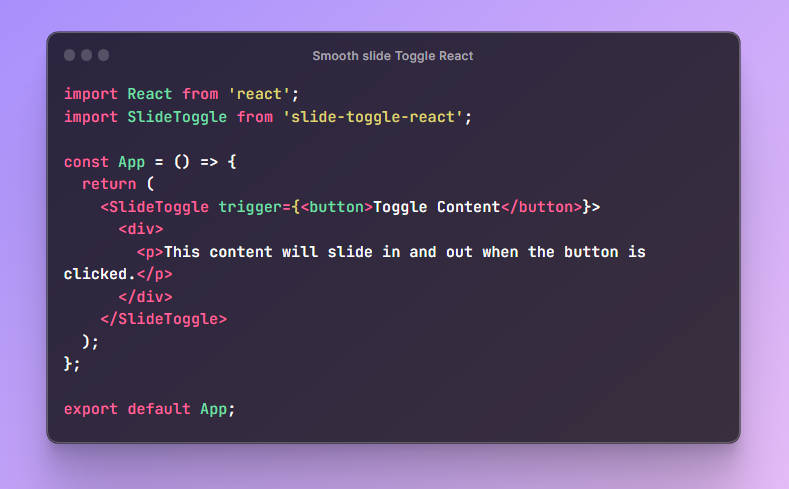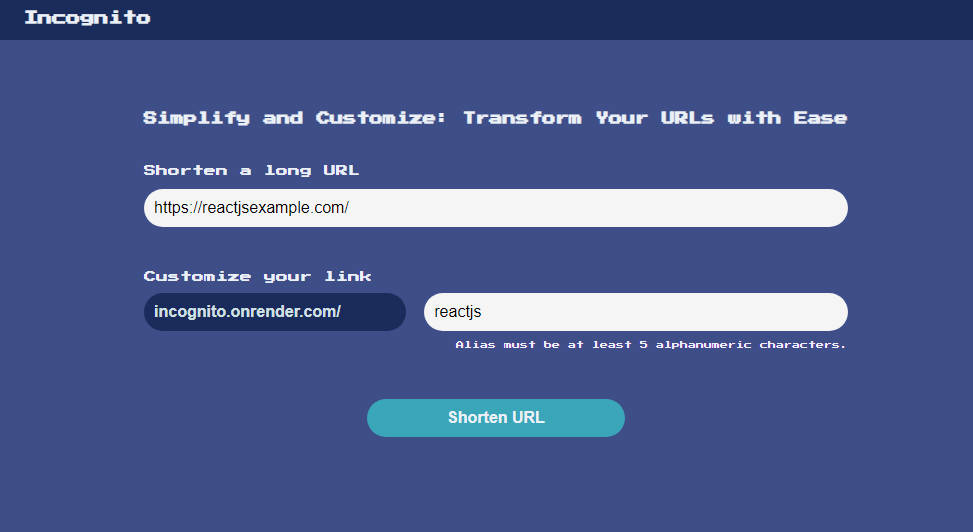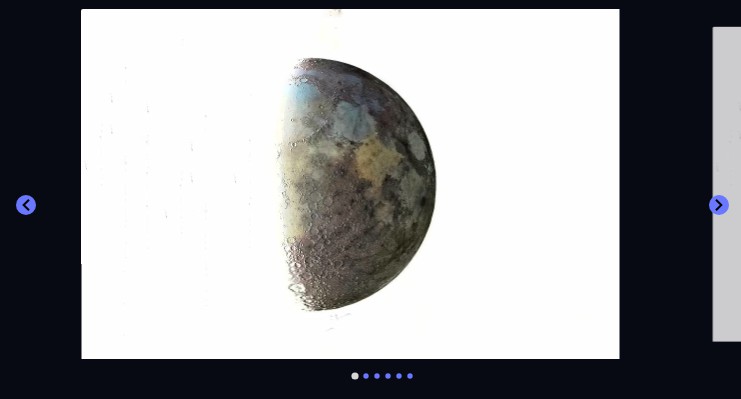Smooth slide Toggle React
slide-toggle-react is a React component that provides a smooth slide animation for showing and hiding content. It allows you to easily create collapsible elements with customizable duration and easing functions.
Installation
You can install the package using npm:
npm install react-smooth-slide-toggle
Usage
import React from 'react';
import SlideToggle from 'slide-toggle-react';
const App = () => {
return (
<SlideToggle trigger={<button>Toggle Content</button>}>
<div>
<p>This content will slide in and out when the button is clicked.</p>
</div>
</SlideToggle>
);
};
export default App;
Props
The SlideToggle component accepts the following props:
trigger: (required) React element that serves as the trigger for the slide animation. When this element is clicked, the content will slide in or out.
easing: (optional) Specifies the easing function to be used for the slide animation. Available options are:
'easeLinear' Default
'easeInQuad'
'easeOutQuad'
'easeInOutQuad'
'easeInCubic'
'easeOutCubic'
'easeInOutCubic'
'easeInQuart'
'easeOutQuart'
'easeInOutQuart'
'easeInQuint'
'easeOutQuint'
easeInOutQuint'
duration: (optional) The duration of the slide animation in milliseconds. Default is 700ms.
expanded: (optional) If set to true, the content will be initially shown. If set to false, the content will be initially hidden. Default is false.
callBack: (optional) A callback function that will be called after the slide animation is completed.
API Reference
SlideToggle
A React component that handles slide animations for showing and hiding content.
getTotalHeightWithMargins(element: HTMLElement): number
A utility function to calculate the total height of an element, considering its height and top and bottom margins.
Example with Custom Easing and Duration
import React from 'react';
import SlideToggle from 'slide-toggle-react';
const App = () => {
return (
<SlideToggle
trigger={<button>Toggle Content</button>}
easing="easeOutQuad"
duration={1000}
expanded={true}
>
<div>
<p>This content will slide in and out with a custom easing and duration.</p>
</div>
</SlideToggle>
);
};
export default App;
Contribution
Contributions are welcome! If you find any issues or have suggestions for improvements, feel free to create a pull request or open an issue on GitHub.
License
This project is licensed under the MIT License.