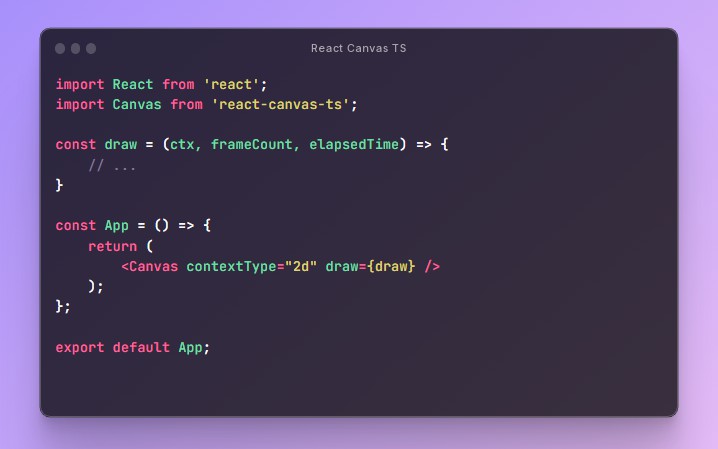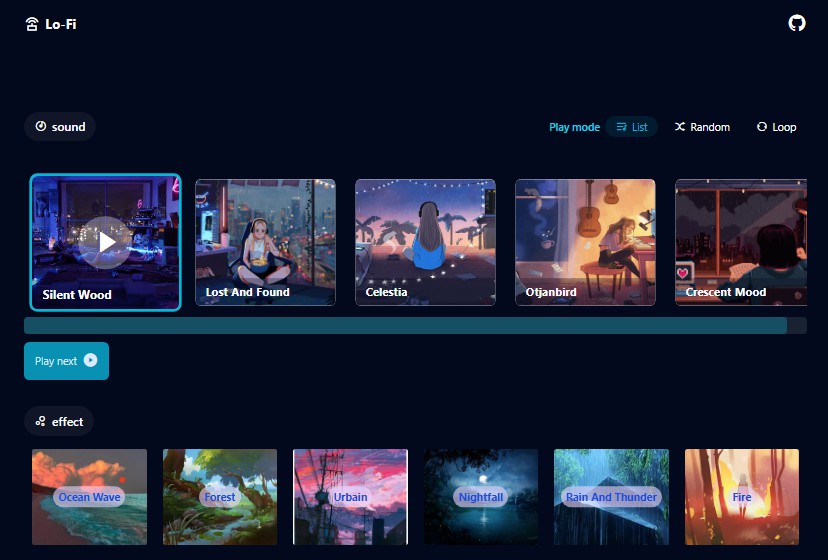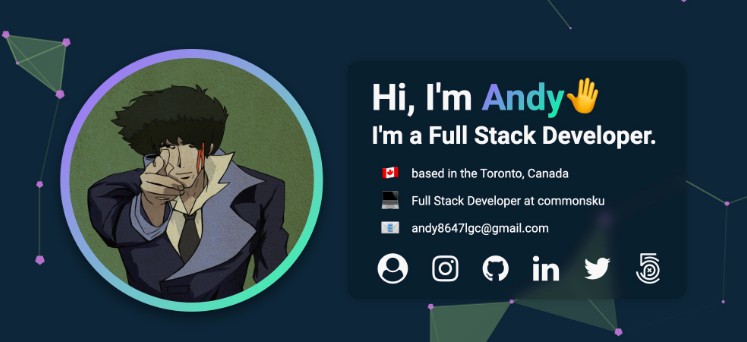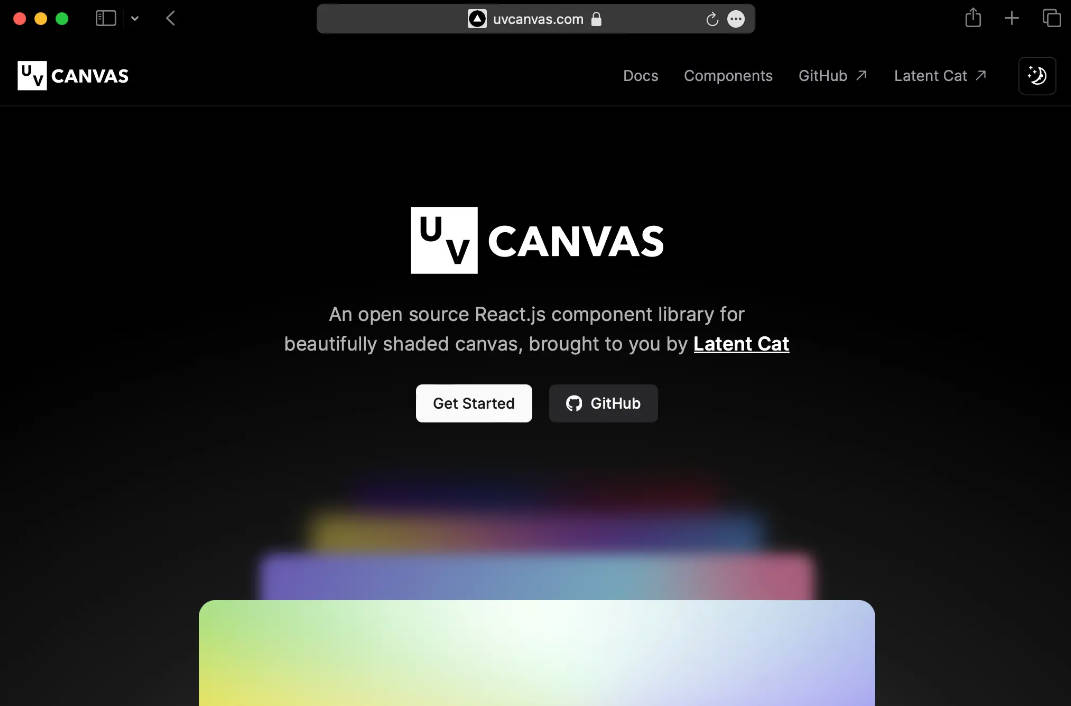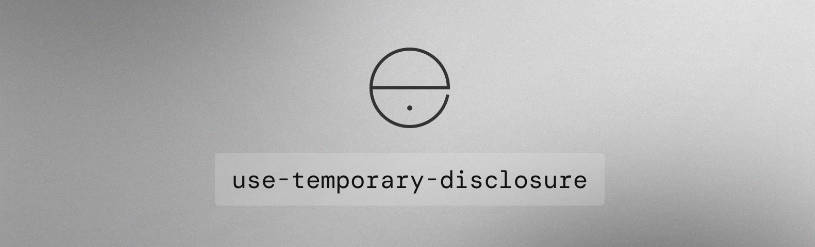React Canvas TS
A React TypeScript custom hook and canvas-wrapping component providing an interface to render 2D/3D scenes on HTML Canvas.
Installation
In the project directory, run
npm install react-canvas-ts --save
if you use npm for your project, or
yarn install react-canvas-ts
if you use yarn.
You can now use in your app either the Canvas Component, or the Canvas Hook directly (if you already have your own component including a HTML Canvas element).
Usage (Canvas Component)
import React from 'react';
import Canvas from 'react-canvas-ts';
const draw = (ctx, frameCount, elapsedTime) => {
// ...
}
const App = () => {
return (
<Canvas contextType="2d" draw={draw} />
);
};
export default App;
Usage (Canvas Hook)
import React from 'react';
import useCanvas from 'react-canvas-ts';
const draw = (ctx, frameCount, elapsedTime) => {
// ...
}
const contextType = '2d';
const App = () => {
const canvasRef = useCanvas({draw, contextType});
return (
// note how we are returning the HTML canvas, not the React Canvas component
<canvas ref={canvasRef} />
);
};
export default App;
Props
Currently-supported props are:
contextType: can be one of these three values2d-> the component will reference the underlying 2D Context to draw on the Canvas elementwebgl2-> the component will reference the underlying 3D WebGL 2 (OpenGL 3.0 support) Context to render on the Canvas elementwebgl-> the component will reference the underlying 3D WebGL (OpenGL 2.0 support) Context to render on the Canvas element
draw: drawing/rendering logic callback, having parameters:context-> the Canvas context to render on (2D or 3D, depending on whichcontentTypewas specified)frameCount-> current frame number since the render loop was initialisedelapsedTime-> amount of time passed since last draw call, in ms
TypeScript
The hook and component have been developed entirely in TypeScript 4.x.
How to run the example app
git clone https://github.com/sardusmatt/react-canvas-ts.git && cd react-canvas-ts
npm i
npm start
The example page will be available at http://localhost:3000.