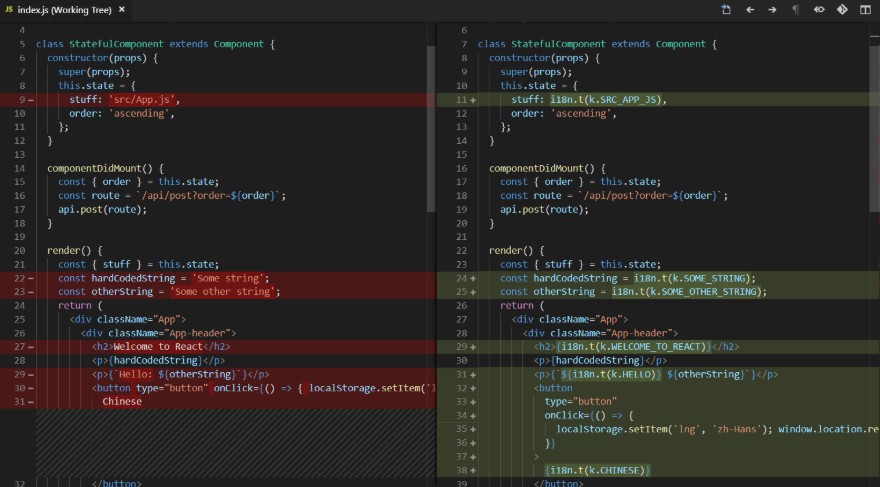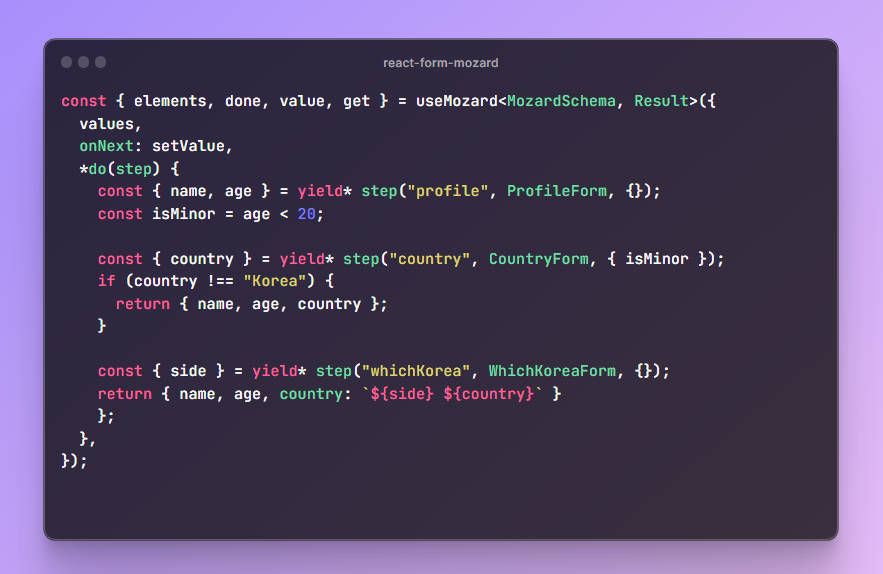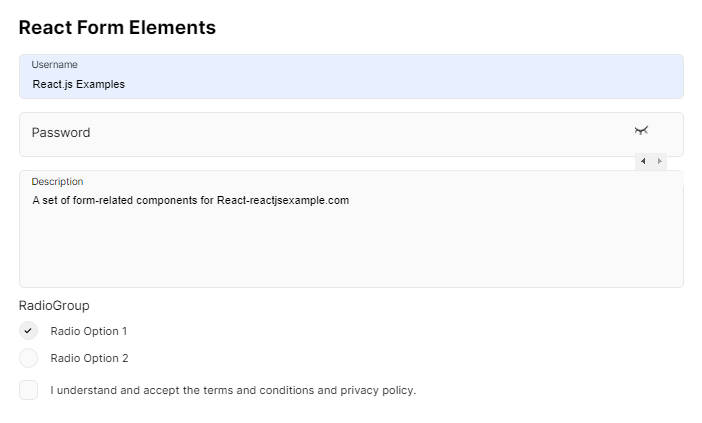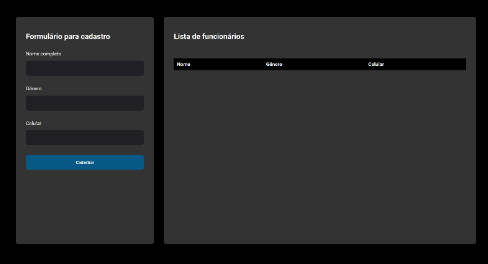formcat
A simple and easy way to control forms in React using the React Context API.
Getting Started
Install
With npm
npm install --save formcat
With yarn
yarn add formcat
How to use
First of all, we need to create a Field using the HOC withContextForm as the example below:
/* InputField.js */
import { withContextForm } from 'formcat'
const InputField = ({ error, ...input }) => (
<input {...input} />
)
export default withContextForm(InputField)
Now we can use this component inside the Form:
import { Form } from 'react-contex-form'
import InputField from './InputField'
function Main () {
return (
<Form>
<InputField name="whatever" />
</Form>
)
}
API
Form
| Props | Type | Default value | Description |
|---|---|---|---|
| keyUpValidation | Boolean | false |
When true the validations Field works with keyUp |
| clearAfterSubmit | Boolean | false |
When true the form will be reset after submit |
| onFormChange | Function | undefined |
A callback that returns an object with name, type and valueof the current change. |
| onSubmit | Function | undefined |
A callback that returns an object with status and values. |
Submit
For an easy submit process we can use the HOC withSubmit and create a Button that will be controlled by Form, or using the Submit component that already exists.
// Creating
import { withSubmit } from 'formcat'
const Submit = withSubmit(props => <button {...props} />)
//or
import { Submit } from 'formcat'
// Using
...
render (
<Form>
...
<Submit> Button Text </Submit>
</Form>
)
...
Obs: This button will be enabled when Form is valid and disabled when is not valid
Custom Field
It's a field created with withContextForm.
| Props | Type | Default value | Description |
|---|---|---|---|
| error | Boolean | false |
A flag that controls the field validation |
| validations | Array | [] |
A list with functions validation |
| required | Boolean | false |
Set required validation for this field |
| defaultValue | String | "" |
Set initial text value |
| defaultChecked | String | "" |
Set initial checked for field |
Using validations
We can use many validations per field using the props validations. All we need to do is create a pure function that returns true or false following the example below:
import { Form, withFormContext } from 'formcat'
const Field = withFormContext(({ error, ...input }) => (
<input {...input} />
))
const Main = () => {
// Validate if username is @guilouro
const usernameValidation = value => (
value === '@guilouro'
)
return (
<Form>
<Field
name="username"
validations={[usernameValidation]}
/>
</Form>
)
}
A validation function has two params value and state:
function validationName (value, state) {}
| Param | Type | Description |
|---|---|---|
| value | String | Current field value |
| state | Object | An object with all fields value |
Set values
We can set values out of Form using Ref and updateFieldValue as the example below:
| Param | Type | Description |
|---|---|---|
| name | String | null |
| text | String | A new value for this field |
import { Form, withFormContext } from 'formcat'
const Field = withFormContext(({ error, ...input }) => {}(
<input {...input} />
))
const Main = () => {
const form = useRef(null)
const setValue = () => {
form.current.updateFieldValue('username', '@guilouro')
}
return (
<>
<Form ref={ref}>
<Field name="username" />
</Form>
<button onClick={setValue}>
Set @guilouro as value
</button>
</>
)
}
Fields we can use
There are some simple field created with withContexForm we can use in project or use as a reference for create a new custon field
InputField
A simple input field
import { InputField } from 'formcat/fields'
...
<InputField
label="My Input"
name="my-select"
/>
...
| Param | Type | Default value | Description |
|---|---|---|---|
| name | String | null |
Field name |
| label | String | '' |
A label for this field |
| type | String | text |
A type for this input |
Obs: And all common props
CheckboxField
A input checkbox field
import { CheckboxField } from 'formcat/fields'
...
<CheckboxField
label="My Input"
name="my-select"
/>
...
| Param | Type | Default value | Description |
|---|---|---|---|
| name | String | null |
Field name |
| label | String | '' |
A label for this field |
| defaultChecked | Boolean | false |
A flag to define the initial status |
Obs: And all common props
RadiosField
A simple input radio field
import { RadiosField } from 'formcat/fields'
...
<RadiosField
label="My Select"
name="my-select"
options={[
{ label: 'Item 1', value: 1 },
{ label: 'Item 2', value: 2, checked: true }
]}
/>
...
| Param | Type | Default value | Description |
|---|---|---|---|
| name | String | null |
Field name |
| label | String | '' |
A label for this field |
| options | Array | [] |
A list of objects with label, value and checked |
Obs: And all common props
SelectField
A simple select field
import { SelectField } from 'formcat/fields'
...
<SelectField
label="My Select"
name="my-select"
options={[
{ label: 'Item 1', value: 1 }
]}
/>
...
| Param | Type | Default value | Description |
|---|---|---|---|
| name | String | null |
Field name |
| label | String | '' |
A label for this field |
| options | Array | [] |
A list of objects with label and value |
Obs: And all common props
TextField
A simple textarea field
import { TextareaField } from 'formcat/fields'
...
<TextareaField
label="My Text"
name="my-text"
/>
...
| Param | Type | Default value | Description |
|---|---|---|---|
| name | String | null |
Field name |
| label | String | '' |
A label for this field |
Obs: And all common props
Error styles
Invalid fields will receive a class: className="formcat-error"
Examples
Full form
A example with all fields, validation and a populate button
Creating a custom fields
A example of the how create a custom field