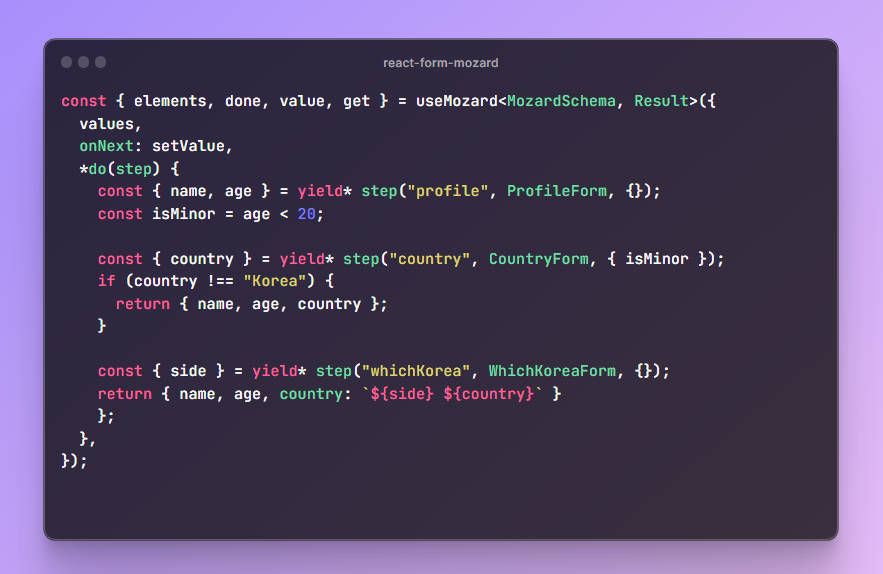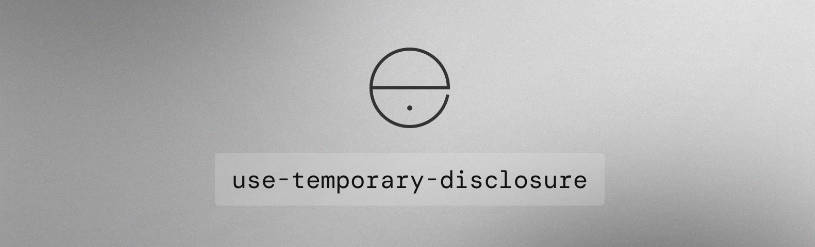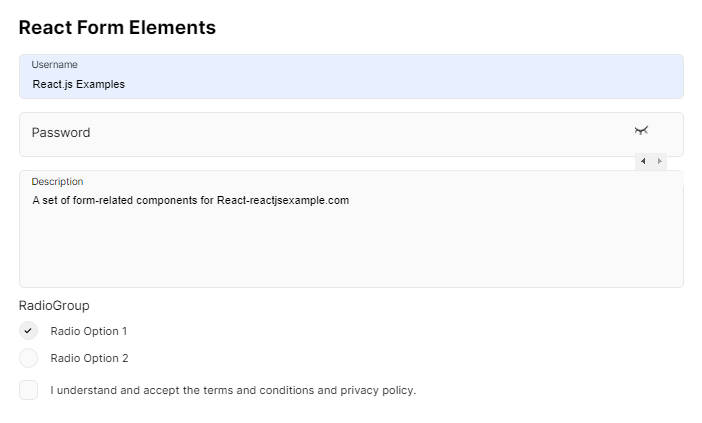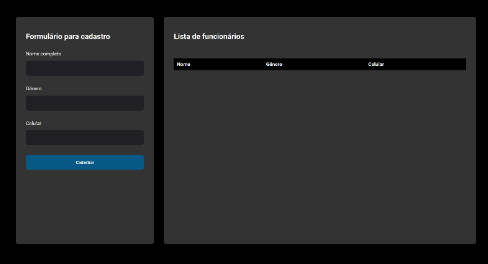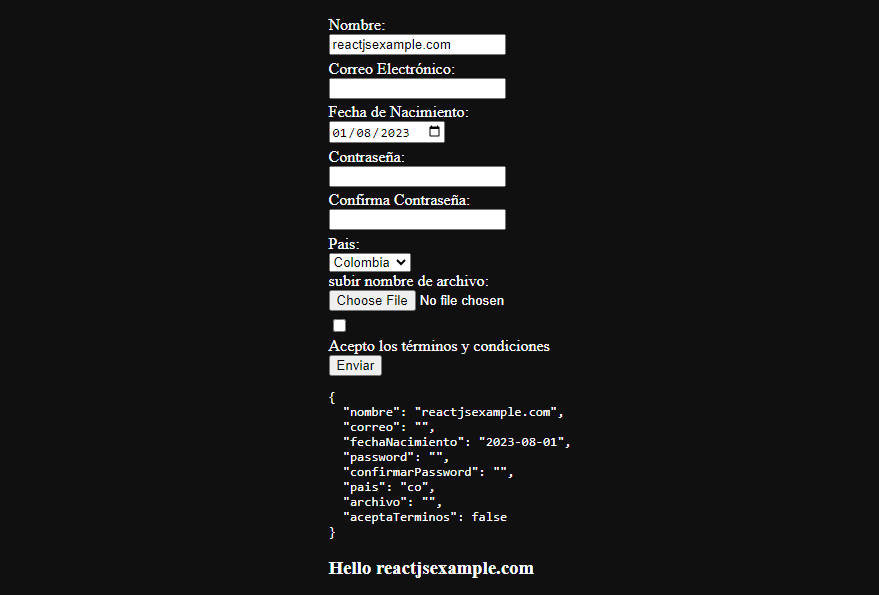react-form-mozard
react-form-mozard helps you build multi-step forms (also known as form wizards) easily.
Installation
npm i react-form-mozard
Motivation
A multi-step form is a common pattern in web development. However, it introduces complex and dirty state management. The solution is monad, once again.
Mozard composes forms just like Mozart composes songs.
Example
const { elements, done, value, get } = useMozard<MozardSchema, Result>({
values,
onNext: setValue,
*do(step) {
const { name, age } = yield* step("profile", ProfileForm, {});
const isMinor = age < 20;
const { country } = yield* step("country", CountryForm, { isMinor });
if (country !== "Korea") {
return { name, age, country };
}
const { side } = yield* step("whichKorea", WhichKoreaForm, {});
return { name, age, country: `${side} ${country}` }
};
},
});
Let’s break down the code above.
const { name, age } = yield* step("profile", ProfileForm, {});
You can understand this line as
const { name, age } = yield* <ProfileForm key="profile">
which means that ProfileForm is rendered to retrieve name and age.
The current interface is introduced for type inference, though the JSX version is more concise.
ProfileForm is supposed to have a props named onSubmit which is a function that takes name and age as arguments.
function ProfileForm(props: { onSubmit(value: { name: string, age: number }): void }) {
// ...
}
The value passed to onSubmit will be the value of yield* step("profile", ProfileForm, {}).
You can use them to set props for the next form component, or you can use them to decide which step to go to next.
elements is an array of elements that have been rendered so far.
You can render all of them at once, like:
return (
<SomeLayout>
{elements}
</SomeLayout>
);
which renders all the subforms that have submitted their values and also the current step.
Or, you can render only the last element, like
return (
<SomeLayout>
{!done && elements.at(-1)}
</SomeLayout>
);
The last element is the current step, which has not submitted its value yet.
done indicates whether the entire form has been completed.
The more detailed example is available here