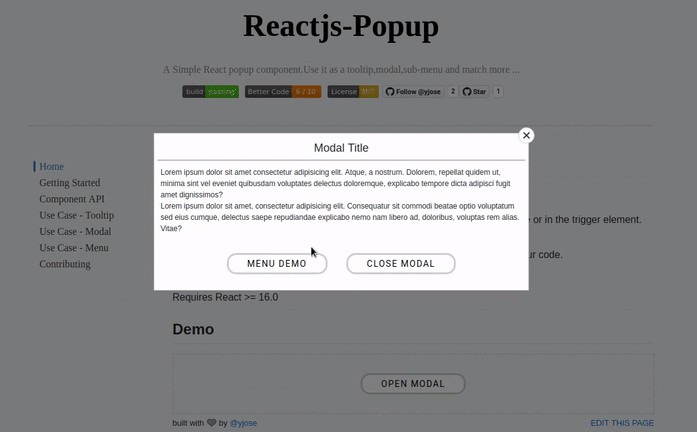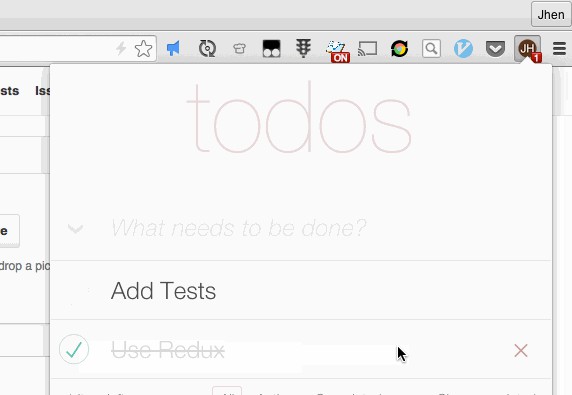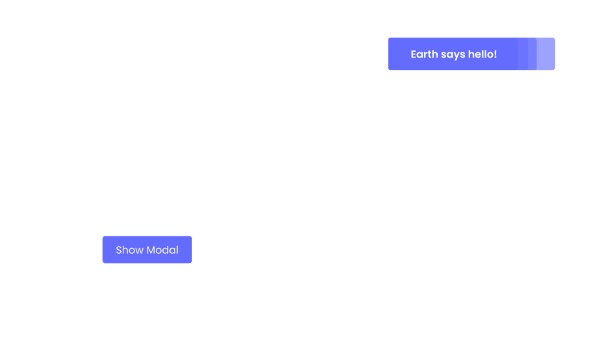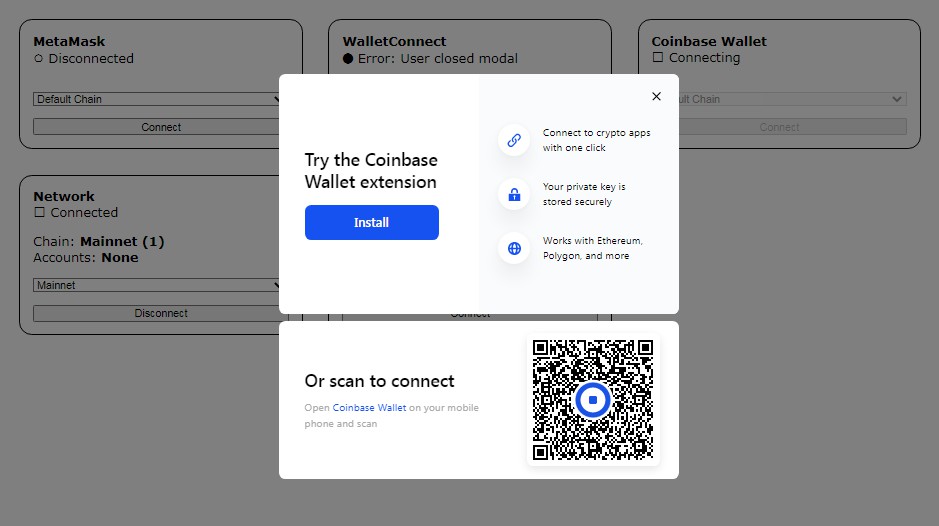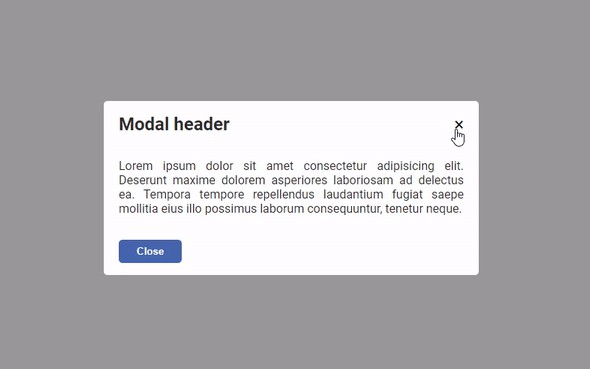Reactjs-popup
React Popup Component - Modals,Tooltips and Menus — All in one
Reactjs-popup is a simple react popup component with a lot of benefits :
- Built with react fragment that’s mean no additional wrapper Divs in your code or in the trigger element. ?
- Does not inject HTML outside your app root. ?
- Function as children pattern to take control over your popup anywhere in your code. ?
- Modal, Tooltip, Menu : All in one ?️
- Full style customization ?
- Easy to use. ?
- IE Support.?
- TypeScript Support ?
- All these clocks in at around 3 kB zipped. ⚡️
Requires React >= 16.0
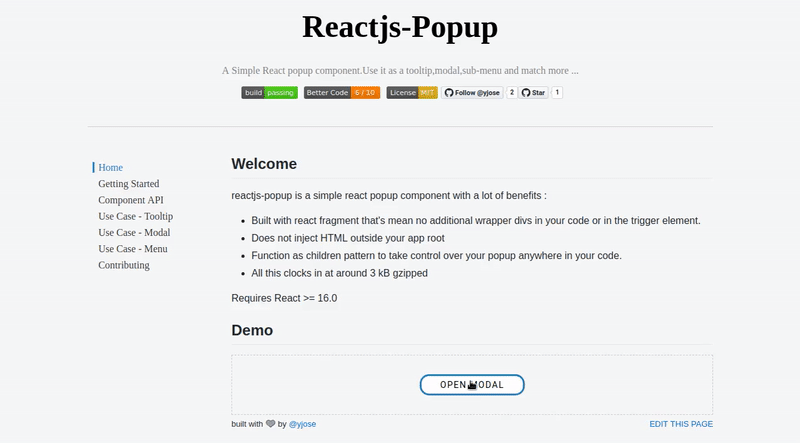
TO DO
- [x] Create repository && publish package
- [x] Create reactjs-popup Home page
- [x] Tooltip Support
- [x] Modal Support
- [x] Menu & Nested Menu Support
- [x] Add Live examples
- [ ] Animation API
- [ ] Toast Support
- [ ] suggest a feature here
Installing / Getting started
This package is available in npm repository as reactjs-popup. It will work correctly with all popular bundlers.
npm install reactjs-popup --save
Using yarn
yarn add reactjs-popup -s
Include the Component
To start using reactjs popup you just need to import the component from the reactjs-popup package.
import React from "react";
import Popup from "reactjs-popup";
export default () => (
<Popup trigger={<button> Trigger</button>} position="right center">
<div>Popup content here !!</div>
</Popup>
);
You can find more examples in the reactjs-popup home page
Contributing
Clone Repo
Fork and then clone the repo
git clone [email protected]:your-username/reactjs-popup.git
Start Developing
Install all npm scripts:
npm install
or
yarn install
we use a simple package called parcel-story it's a simple storybook alternative more info https://github.com/yjose/parcel-story
Run parcel-story :
yarn start
Run Test in watch mode
yarn test-watch
To make contributing simply you need to create a new story with documentation under stories/src directory ( you can copy/past any story to start with ).
In this story, you need to present the new features or the bug fix and don't forget to comment your code :) .
Make Changes. If you want to contribute check out the help wanted issues for things that need fixing.
Before submitting a pull request run npm run test to run the unit-tests and npm run eslint to check for linting errors in your changes.