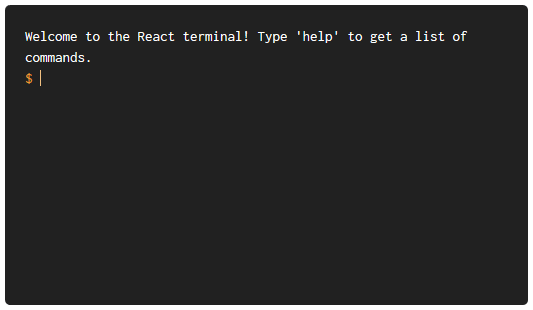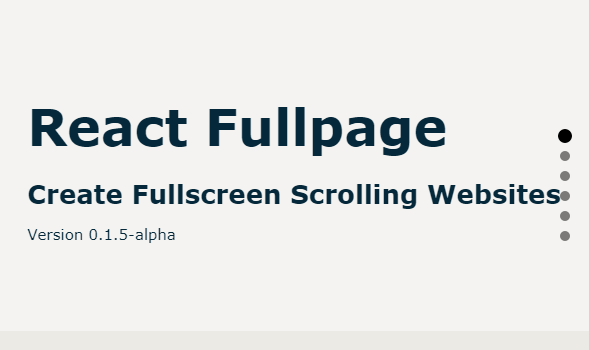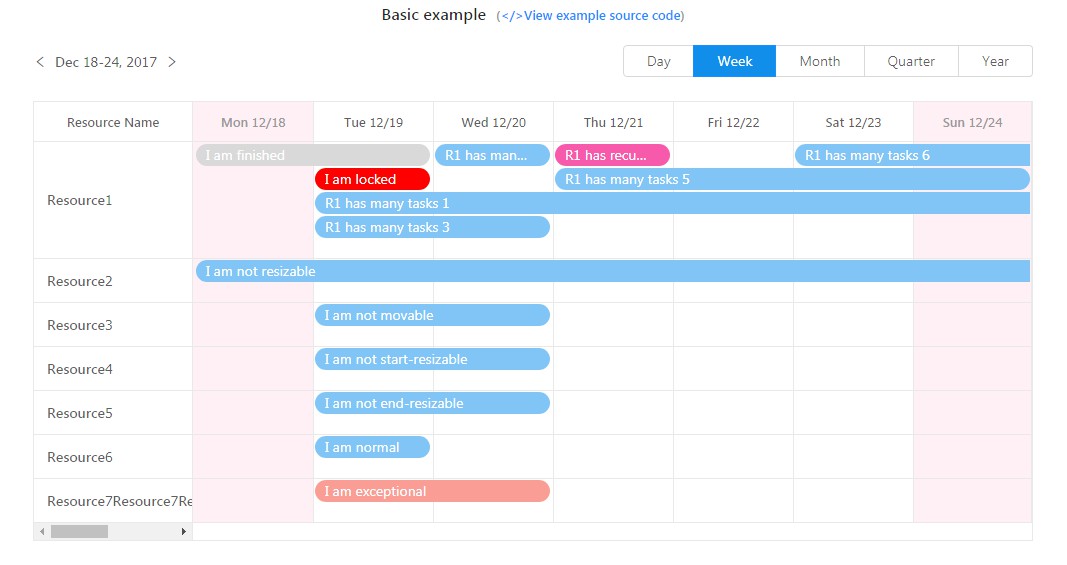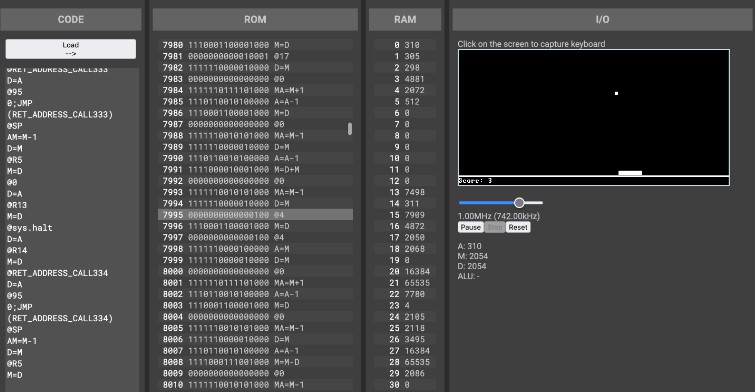react-console-emulator
A simple, powerful and highly customisable terminal Emulator for React.
I developed this project for JS-RCON and decided to publish it for public use, since I felt other options weren't sufficient.
I mean, this kind of thing has to be useful to anyone else than me, right? No? Well, it's a nice idea anyway.
Features
- Highly customisable: Add your own background image, change the colour of different terminal elements and more!
- Extensively emulates a Unix terminal with dutiful accuracy
- Easy and powerful command system: Execute code from your own application and send the results to the terminal output.
- High concurrency: Register multiple terminals on the same page easily and safely without risk of mixing up inputs.
Usage
import React from 'react'
import Terminal from 'react-console-emulator'
const commands = {
echo: {
description: 'Echo a passed string.',
usage: 'echo <string>',
fn: function () {
return `${Array.from(arguments).join(' ')}`
}
}
}
export default class MyTerminal extends React.Component {
render () {
return (
<Terminal
commands={commands}
welcomeMessage={'Welcome to the React terminal!'}
promptLabel={'me@React:~$'}
/>
)
}
}
Props
| Prop | Description | Type |
|---|---|---|
| commands | Commands for the terminal. See Command syntax for more information. | Object |
| welcomeMessage | Welcome message(s) to display in terminal. Set to true to enable the default welcome message, pass an array to send multiple separate messages, or omit to disable the welcome message entirely. |
String/Array/Boolean |
| promptLabel | Custom prompt label displayed in front of the command input. Omit to enable the default label of $. |
String |
| errorText | Custom error text displayed when an unknown command is run. Omit to enable the default message. The placeholder [command] in the error string provides the command name that was input |
String |
| background | Terminal background. Accepts any background that CSS recognises. | String (Valid CSS) |
| backgroundSize | The background-size CSS property for the terminal background. | String (Valid CSS) |
| autoFocus | Automatically focus the terminal on page load. | Boolean |
| dangerMode | Parse command responses as HTML. Warning: This may open your application to abuse. It is recommended that you employ anti-XSS methods to validate command responses when using this option. | Boolean |
| noDefaults | Do not register default commands. Warning: If you enable this, you must manually create all command or otherwise the terminal will be moot. | Boolean |
| noAutomaticStdout | Disable all automatic output. Useful if you need to rely on manualPushToStdout(). | Boolean |
| noHistory | Disable command history. | Boolean |
| textColor | The colour of the text in the terminal, minus the prompt label and input. | String (Valid CSS) |
| promptLabelColor | The colour of the prompt label. | String (Valid CSS) |
| promptTextColor | The colour of the text in the command input field. | String (Valid CSS) |
| className | The CSS class name of the root element. | String |
| contentClassName | The CSS class name of the terminal content container (Stdout + prompt + input). | String |
| inputAreaClassName | The CSS class name of the input area (Prompt + input). | String |
| promptLabelClassName | The CSS class name of the prompt label. | String |
| inputClassName | The CSS class name of the input element. | String |
Static output
manualPushToStdout (message, dangerMode, contentElement, inputElement, inputAreaElement)
This is a static function you can call on an instance of react-console-emulator. It allows you to manually push output to the terminal. This may be useful if you have async code that needs to push output even after the function has returned.
Warning: Using this function is not optimal and should be avoided if possible. If used, it is additionally recommended to set the noAutomaticStdout property to disable automatic output and command history (The latter of which will not work in this case).
Parameter reference
| Parameter | Description | Type |
|---|---|---|
| message | The message to push to the console. Can be HTML if dangerMode is set to true. | String |
| dangerMode | If set, set message content with innerHTML as opposed to innerText. It is highly recommended to XSS-proof the message if this setting is being used. | Boolean |
| contentElement | The content element to push output to. Uses the first element with the name react-console-emulator__content on the page if omitted. | HTMLElement |
| inputElement | The input element to clear after a command. Uses the first element with the name react-console-emulator__input on the page if omitted. | HTMLElement |
| inputAreaElement | The input area element to re-position after a command. Uses the first element with the name react-console-emulator__inputArea on the page if omitted. | HTMLElement |
Command syntax
Commands are passed to the component in the following format.
Each command must have a fn property. All other properties are optional.
const commands = {
commandName: {
description: 'Optional description',
usage: 'Optional usage instruction',
fn: function (arg1, arg2) { // You may also use arrow functions
// Arguments passed to the command will be passed to this function in the same order as they appeared in the terminal
// You can execute custom code here
const lowerCaseArg1 = arg1.toLowerCase()
// What you return in this function will be output to the terminal
return `test ${lowerCaseArg1}`
},
explicitExec: true, // If your command outputs nothing to the terminal and you only need the function to be run, enable this
}
}