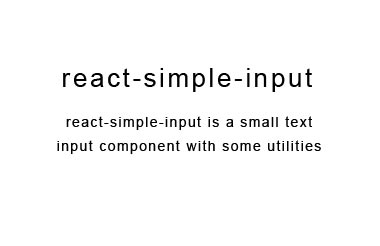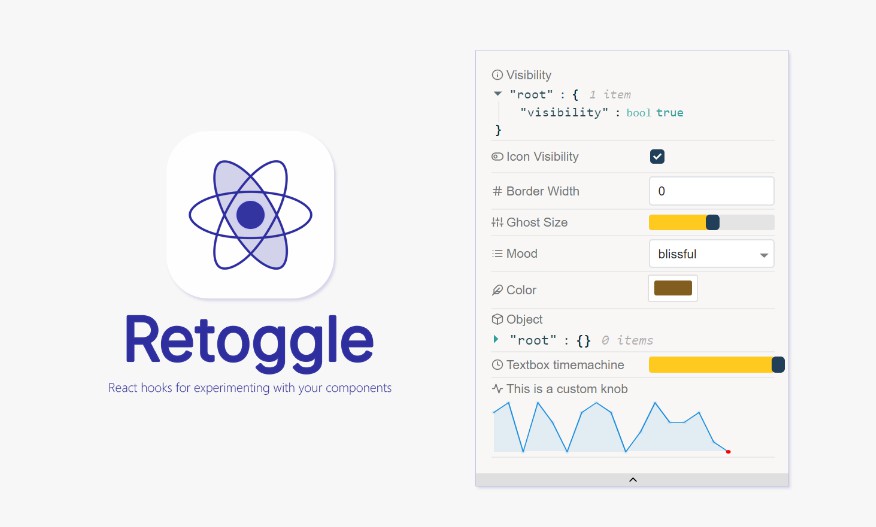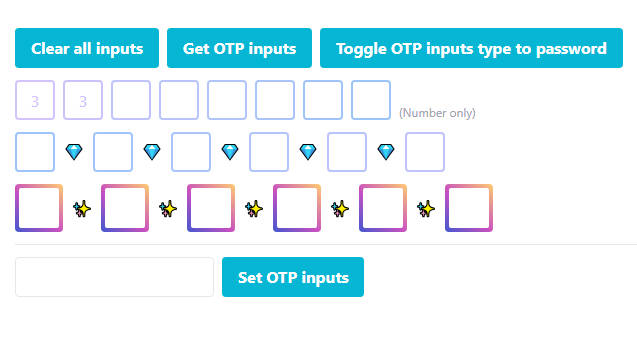react-simple-input
react-simple-input is a small text input component with some utilities, like a timeOut before onChange is triggered, a clear button... If there is any feature you want, please open an issue.
Examples
Import it in your project:
import SimpleInput from 'react-simple-input'; // ES6
var SimpleInput = require('react-simple-input'); // ES5
Classic input with a placeholder
<SimpleInput placeholder='search' />
Classic input with a default value and a clear button
<SimpleInput defaultValue='a default value' clearButton />
Input with an onChange function, executing it 250ms after input change
<SimpleInput changeTimeout={250} onChange={ (value) => { console.log(value) } } />
For other props, see options.
Options
| Property | Description | Type | Default value |
|---|---|---|---|
| className | the classes you want to pass to the component intput | String |
"" |
| classNameContainer | the classes you want to pass to the component container | String |
"" |
| defaultValue | the default value of your input | String |
"" |
| placeholder | the placeholder you want for your input | String |
"" |
| eventsTimeouts | the time you want to wait before an event is thrown to you (usefull to avoid too many calls to onChange ect...) | Object | { onChange: 0, onKeyDown: 0, onKeyUp: 0, onKeyPress: 0 } |
| clearButton | Add a clear button to clear the input in one click | Boolean |
false |
| selectOnClick | select the input text when the input is clicked | Boolean |
false |
| onChange | the function called when the input changes* | Function |
(e) => {} |
| onKeyDown | the function called when the input receives a keyDown event* | Function |
(e) => {} |
| onKeyUp | the function called when the input receives a keyUp event* | Function |
(e) => {} |
| onKeyPress | the function called when the input receives a keyPress event* | Function |
(e) => {} |
| onClick | the function called when the input is clicked* | Function |
(e) => {} |
* the event returned is a React synthetic event. If you need the native event, use e.nativeEvent