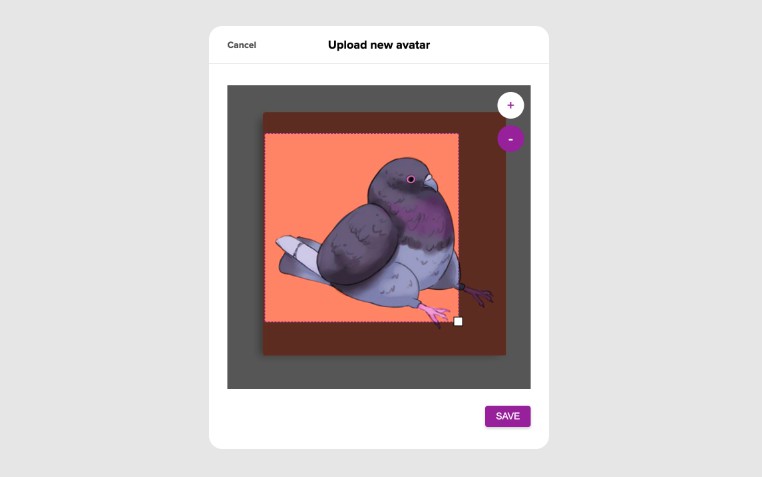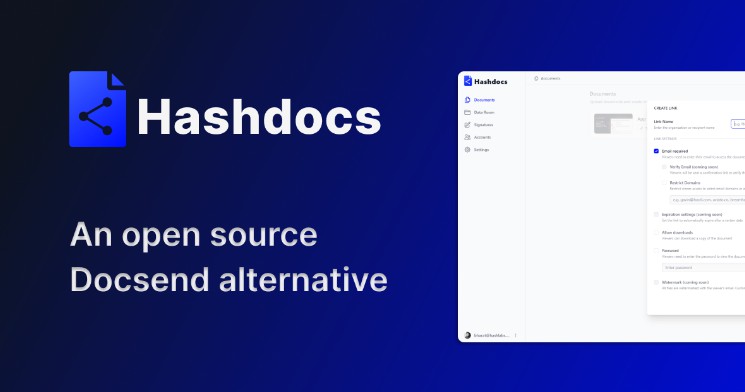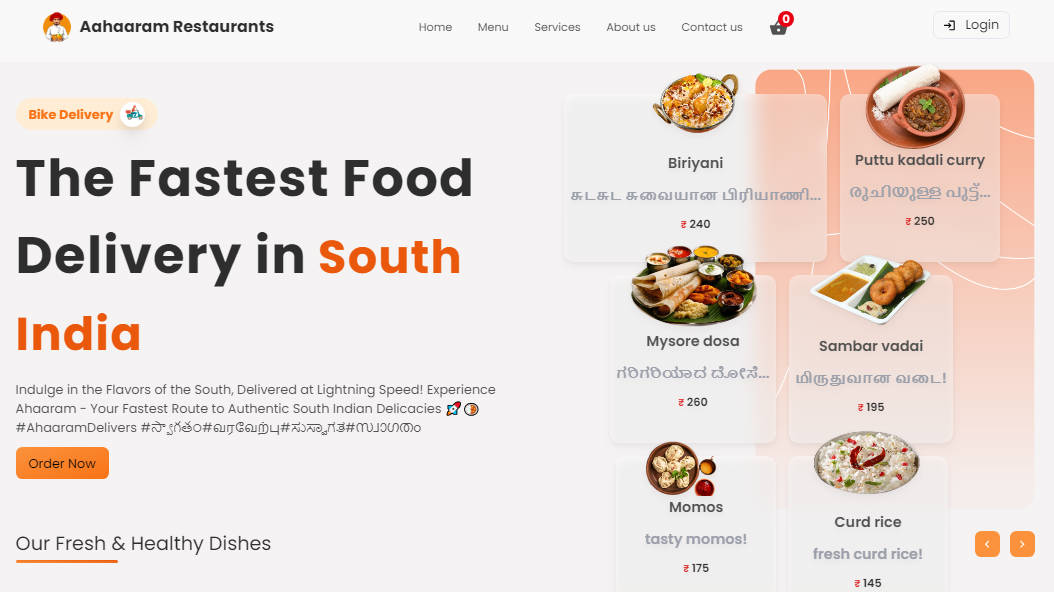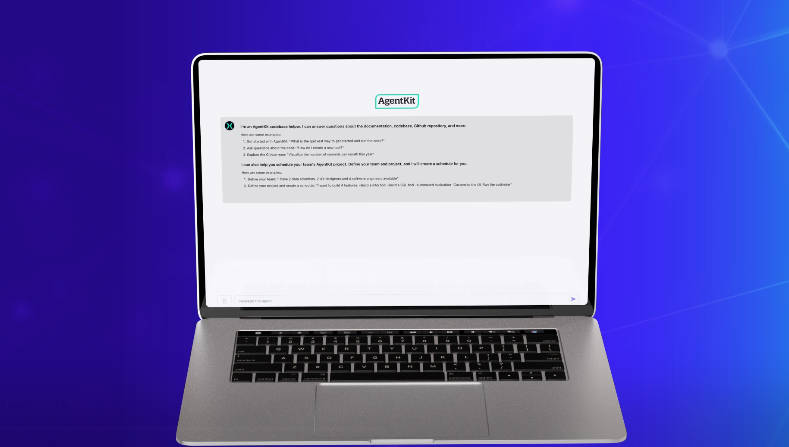Mini React Cropper
Mini React Cropper is a versatile image cropping component for React applications. It allows users to select and crop a specific area of an image, providing various customization options such as shape, border type, zooming, and more.

Features
- Easy-to-use and intuitive image cropping functionality.
- Support for rectangular or round cropping shapes.
- Configurable border type, color, and dot color.
- Zoom in and zoom out options with customizable zoom levels.
- Ability to specify minimum and maximum zoom levels.
- Drag and resize functionality for the crop area.
- Callbacks for capturing cropped image data.
- Customizable styles and classes for easy integration with your project’s UI.
Installation
To install the Mini React Cropper, use npm or yarn:
npm install mini-react-cropper
or
yarn add mini-react-cropper
Usage
Here’s a basic example demonstrating how to use the Cropper Component in your React application:
import React from 'react';
import CropperComponent from 'mini-react-cropper';
const App = () => {
const handleSubmit = (croppedImage) => {
// Handle the cropped image data
console.log('Cropped Image:', croppedImage);
};
return (
<div>
<h1>Image Cropper Demo</h1>
<MiniCropper image='base64image' onSubmit={handleSubmit} />
</div>
);
};
export default App;
For detailed usage instructions and available props, please refer to the documentation.
Contributing
Contributions are welcome! If you find any issues or have suggestions for improvements, please open an issue or submit a pull request on the GitHub repository.
License
This package is open source and available under the MIT License.