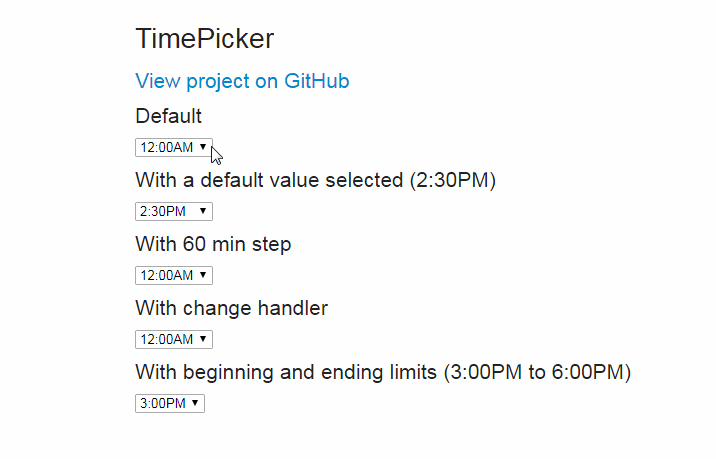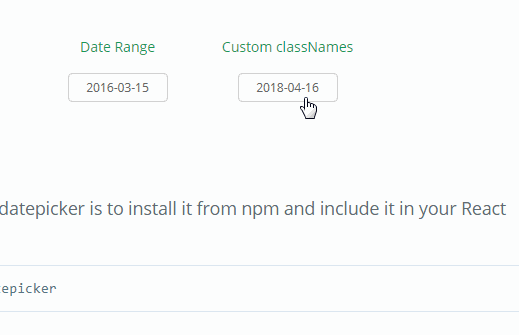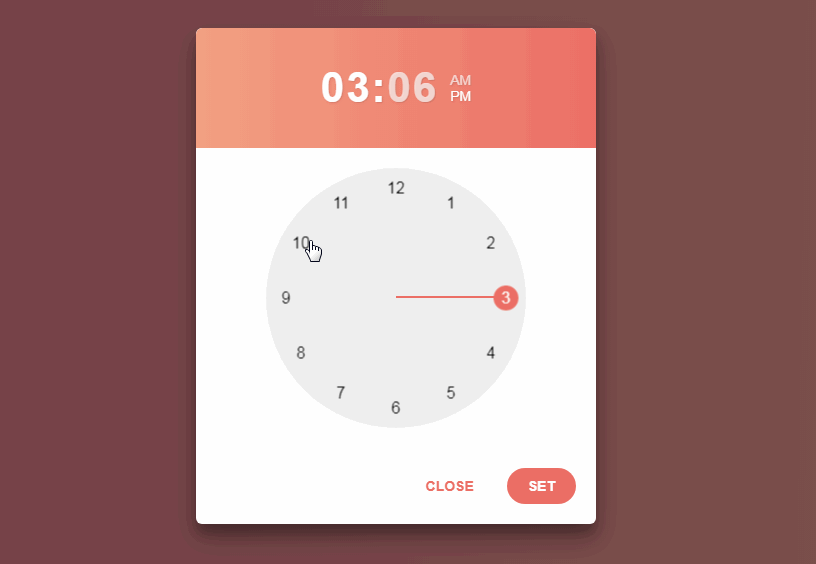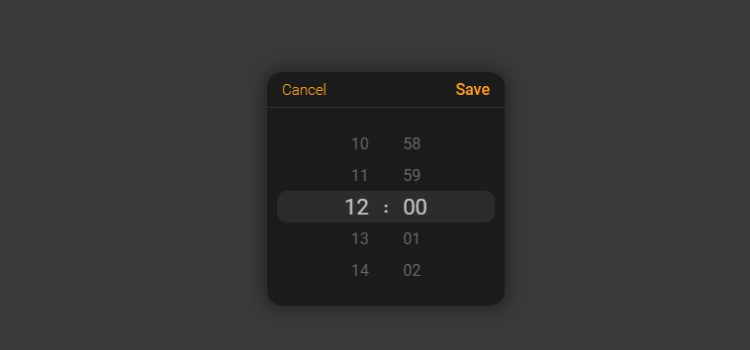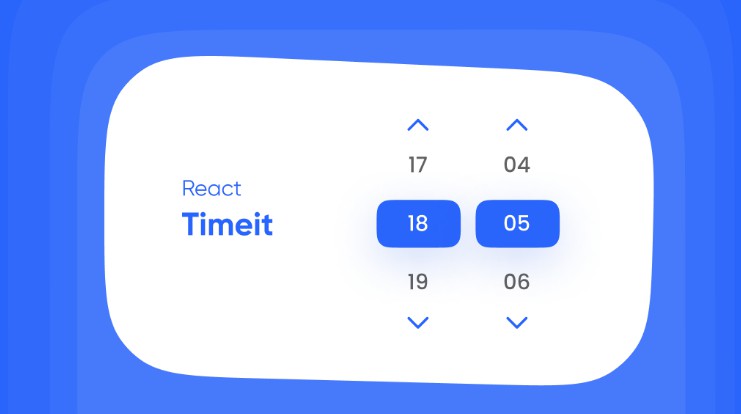TimePicker
A really simple TimePicker dropdown component that lets you set the gap (step) between times, set earliest and latest limits for your range, attach a change handler and set a default value.
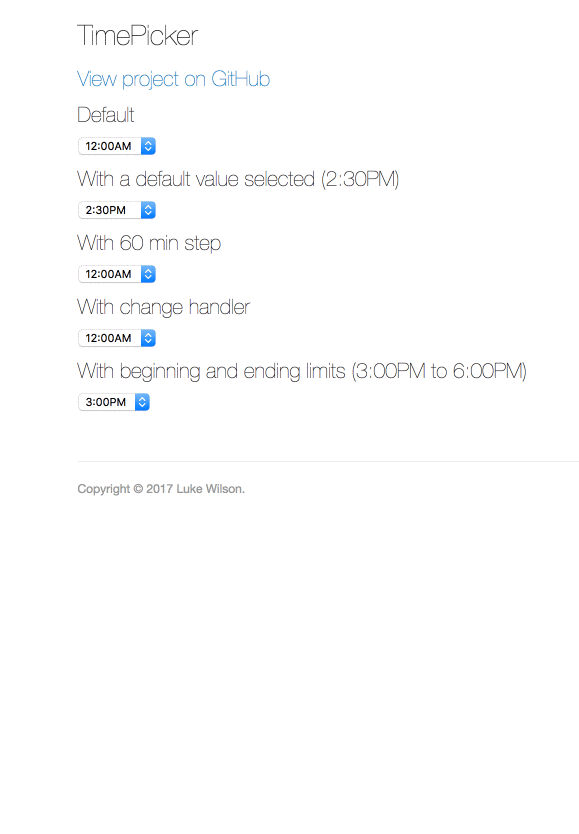
To build the examples locally, run:
npm install
npm start
Then open [`localhost:8000`](http://localhost:8000) in a browser.
Installation
The easiest way to use basic-react-timepicker is to install it from NPM and include it in your own React build process (using Browserify, Webpack, etc).
You can also use the standalone build by including dist/basic-react-timepicker.js in your page. If you use this, make sure you have already included React, and it is available as a global variable.
npm install basic-react-timepicker --save
Usage
Prop Types:
defaultValue Passing a time value as a string here (e.g. "2:30PM") will make that the default selected value
onChange This is the callback that fires when the user selects a time
name The name of the select element
beginLimit This sets the earliest time in the dropdown. Default value is "12:00AM"- string
endLimit This sets the latest time in the dropdown. Default value is "11:45PM" - string
step Number - this sets the time between steps. Default value is 15 minutes.
Examples
var TimePicker = require('basic-react-timepicker');
//Default:
<TimePicker />
//or
<TimePicker name="default" />
//With a default value selected (2:30PM)
<TimePicker defaultValue="2:30PM"/>
//With a 60 min step between times
<TimePicker step={60}/>
//With change handler
<TimePicker onChange={yourFunctionName} />
//With beginning and ending limits (3:00PM to 6:00PM)
<TimePicker beginLimit="3:00PM" endLimit="6:00PM"/>
Development (src, lib and the build process)
NOTE: The source code for the component is in src. A transpiled CommonJS version (generated with Babel) is available in lib for use with node.js, browserify and webpack. A UMD bundle is also built to dist, which can be included without the need for any build system.
To build, watch and serve the examples (which will also watch the component source), run npm start. If you just want to watch changes to src and rebuild lib, run npm run watch (this is useful if you are working with npm link).