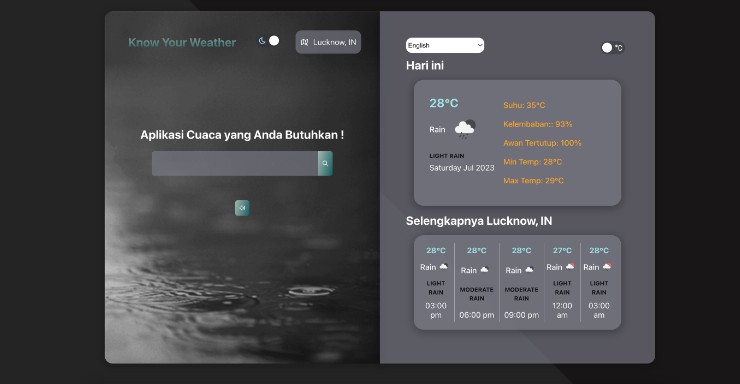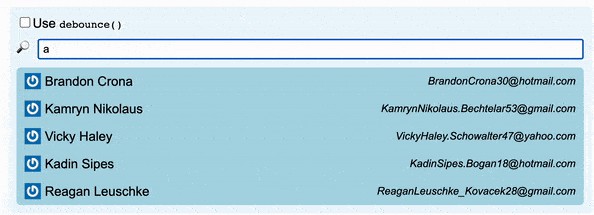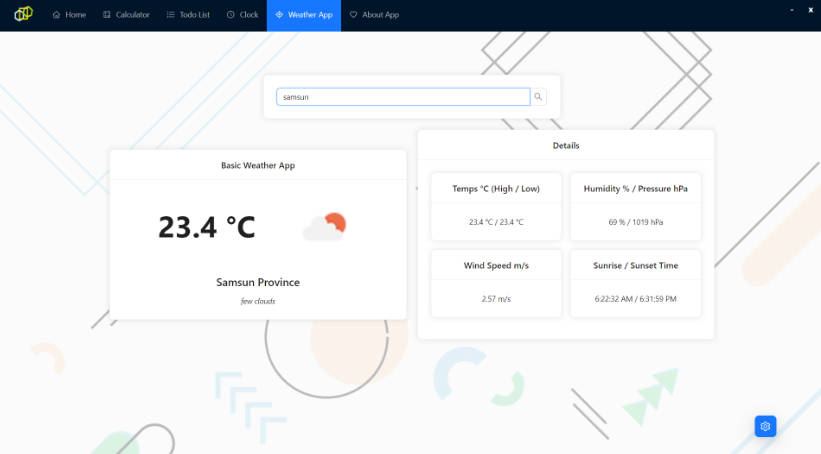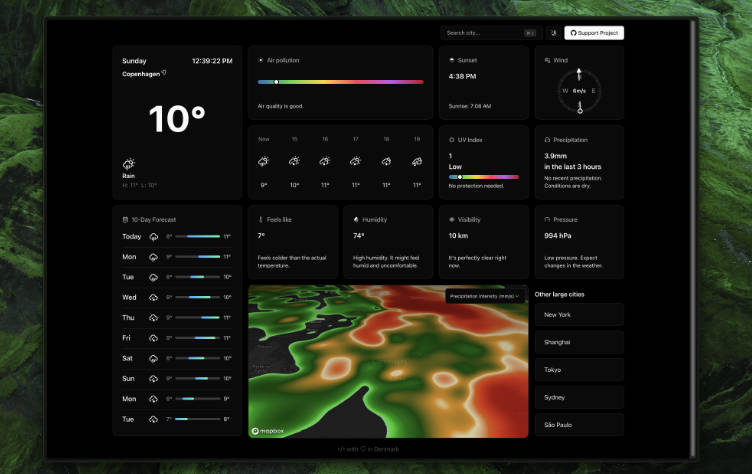Know You Whether
This is a simple weather application created using React. It provides real-time weather information for a given location.
Features
- Fetches weather data from a weather API
- Displays current weather conditions including temperature, humidity, wind speed, and description
- Allows users to search for weather information by location
- Supports both metric and imperial units of measurement
Technologies Used
-
React: A JavaScript library for building user interfaces -
Axios: A promise-based HTTP client for making API requests -
Bootstrap: A CSS framework for building responsive and mobile-first websites -
OpenWeather API: Provides weather data and forecasts for various locations -
Material UI: A CSS framework for building responsive and mobile-first websites -
I18next: i18next is an internationalization-framework written in and for JavaScript -
Gsap: A robust JavaScript toolset for animation. -
Antd: An enterprise-class UI design language and React UI library. -
React-icons: Include popular icons in React projects -
react-player: A React component for playing a variety of URLs, including file paths, YouTube, Facebook, Twitch, SoundCloud, Streamable, Vimeo, Wistia and DailyMotion
Installation
To run the Weather App locally, follow these steps:
-
Clone the repository: git clone
https://github.com/Priya31Gupta/whether-web.git -
Navigate to the project directory: cd weather-app
-
Install the dependencies:
npm install -
Obtain an API key from OpenWeather API by signing up at
https://openweathermap.org/ -
Create a .env file in the project root directory and add your API key:
REACT_APP_API_KEY=your-api-key -
Start the development server: npm start
-
Open a web browser and visit http://localhost:3000
Configuration
The application uses environment variables to store the API key and other configuration settings. These variables are defined in the .env file.
REACT_APP_API_KEY = Your API key obtained from OpenWeather API
REACT_APP_ICON_URL = http://openweathermap.org/img/wn/
REACT_APP_URL = The base URL for the weather API
Usage
-
Upon opening the application, the user is presented with the current weather conditions for their current location.
-
The user can search for weather information by entering a location in the search bar and pressing Enter or clicking the search button.
-
The application fetches the weather data from the API and displays the current conditions.
-
The user can toggle between Celsius and Fahrenheit units using the unit switcher button.
Live-Preview – Live
Sample Image
Contributing
Contributions to the Weather App are welcome! If you find a bug or want to add a new feature, please open an issue or submit a pull request.