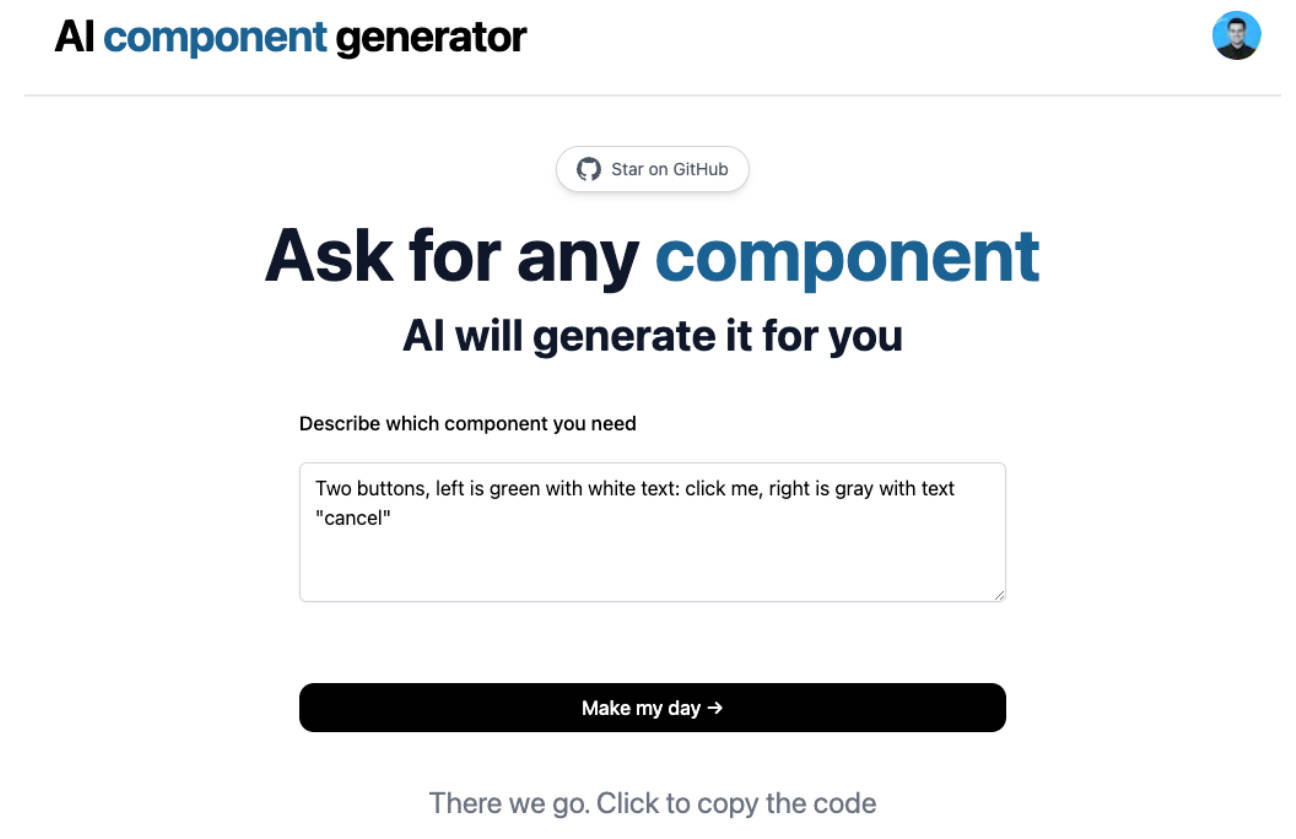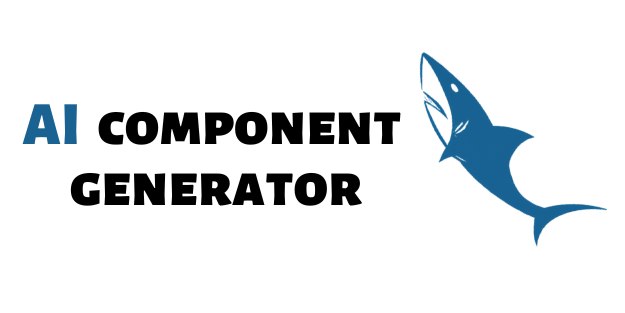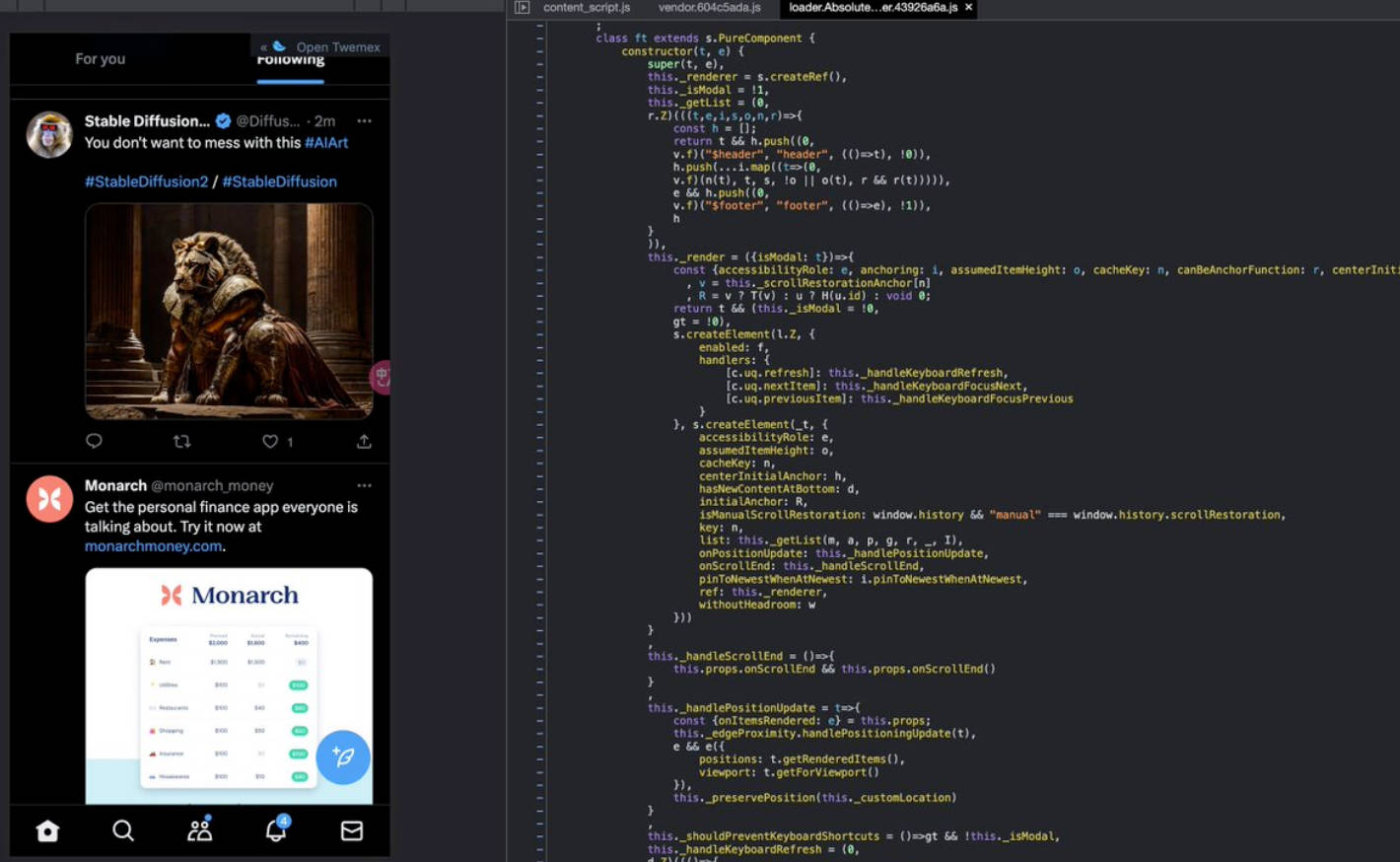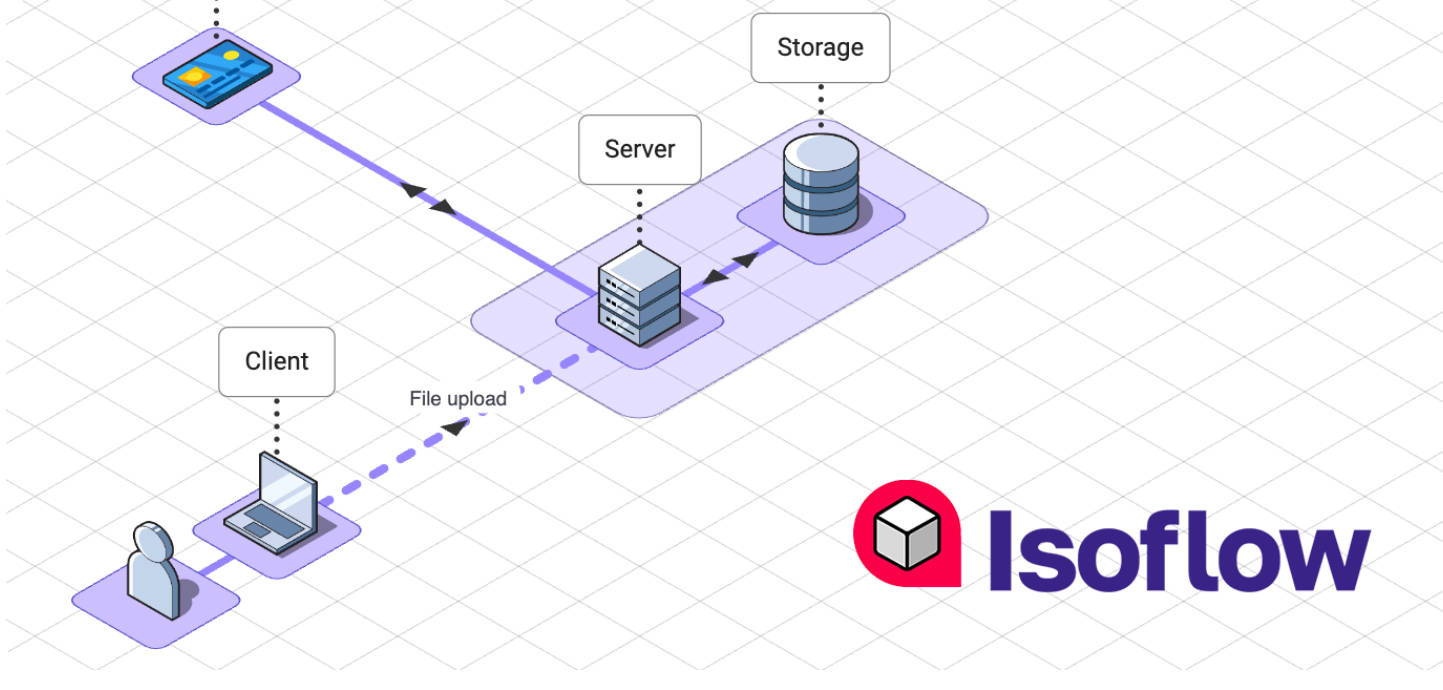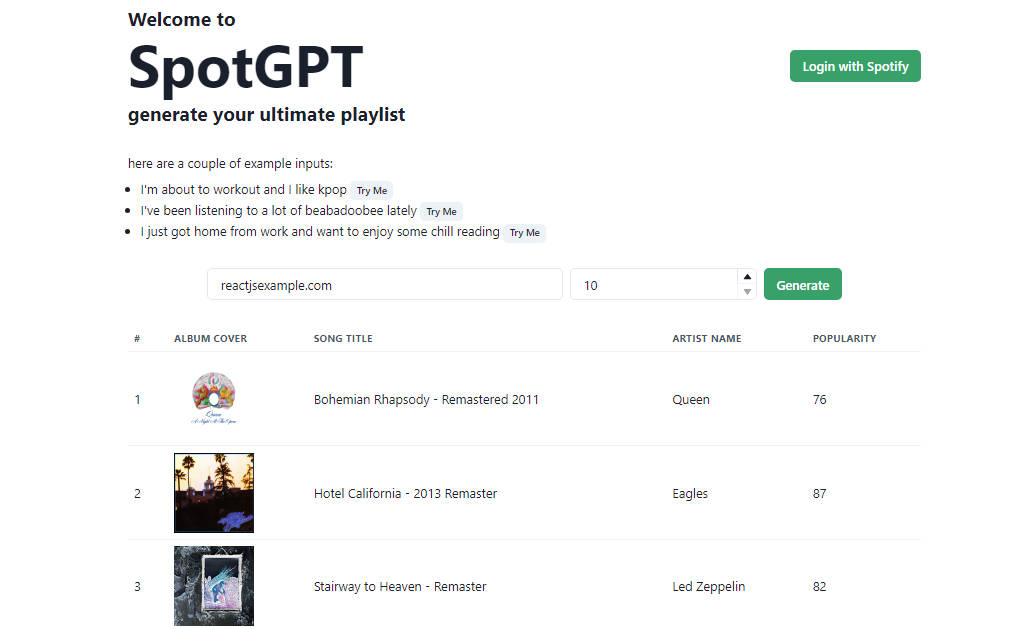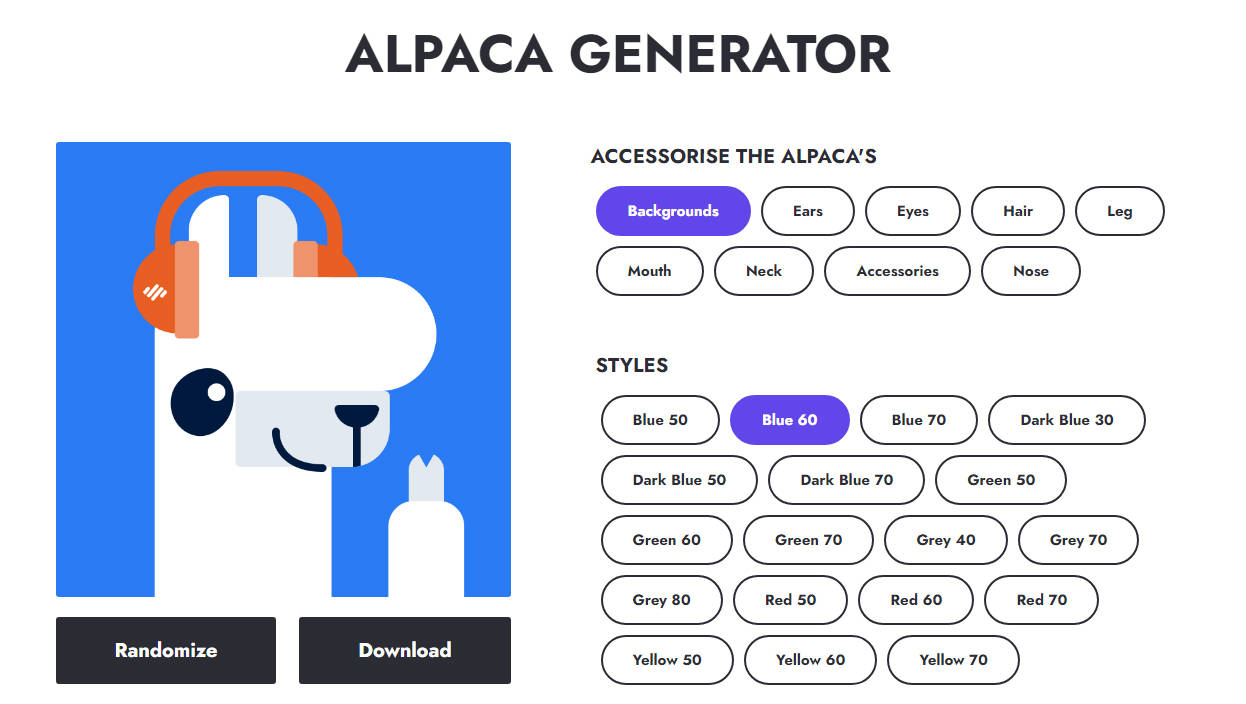Welcome to AI Component Generator with ChatGPT
This project generates almost any UI components with OpenAI’s ChatGPT and allows you to copy the html code
AI2UI component generator
How it works
This project uses the ChatGPT API and Vercel Edge functions. It constructs a prompt based on the form and user input, sends it to the chatGPT API via a Vercel Edge function, then streams the response back to the application. You can ask for any UI component, free style. Most likely it will generate the right thing for you. This can also be used as a great bootstrap for projects, I tried to make the style Material-UI styled, but you can change this behavior.
Running Locally
This project is built with Next.js and TailwindCSS, so you can deploy it directly to Vercel.
After cloning the repo, go to OpenAI to make an account and put your API key in a file called .env(OPENAI_API_KEY)
Then, run the application in the command line and it will be available at http://localhost:3000.
npm install
yarn dev
Changing ChatGPT prompts and requests
In order to change ChatGPT response you only need to give it an example of what you wish to get back (use the assistant role to generate an example of a good response)”. In the example below I show it how to generate TailwindCSS and Next.js component, and later ask just to return the corresponding HTML code.
// /api/generate.ts
const handler = async (req: Request): Promise<Response> => {
const {prompt} = (await req.json()) as {
prompt?: string;
};
if (!prompt) {
return new Response("No prompt in the request", {status: 400});
}
const payload: OpenAIStreamPayload = {
model: "gpt-3.5-turbo",
messages: [
{
"role": "user",
"content": "create next.js + tailwind css code for button 200 x 100, light purple background, generate text on it. Please create a complete next.js component"
},
{
"role": "assistant", "content": `
import React from 'react';
const MyComponent = () => {
return (
<div className="flex flex-col items-center justify-center h-screen">
<h1 className="text-3xl font-bold mb-4">Hello World</h1>
<p className="text-lg mb-4">Welcome to my Next.js component using Tailwind CSS</p>
<button className="bg-purple-500 text-white px-4 py-2 rounded-lg shadow-md hover:bg-purple-700 focus:outline-none focus:ring-2 focus:ring-purple-600 focus:ring-opacity-50">Click Me</button>
</div>
);
};
export default MyComponent;
`
},
{
"role": "user",
"content": "Please create html code with inline css what create the following component, Meterial UI look and feel, return only code"
},
{"role": "user", "content": prompt},
],
};
const stream = await OpenAIStream(payload);
return new Response(stream);
};
Who made this project
My name is Yuval – an entrepreneur at heart , I ❤️ building end-to-end systems that not only look amazing and feel state-of-the-art, but also have real meaning and impact.
🤝 Contributing
Contributions, issues and feature requests are welcome!
- Fork the repository, Clone it on your device. That’s it 🎉
- Finally make a pull request 🙂
📝 License
This project is MIT License licensed.
We accept contribution with great love! Show your interest! Contribute!