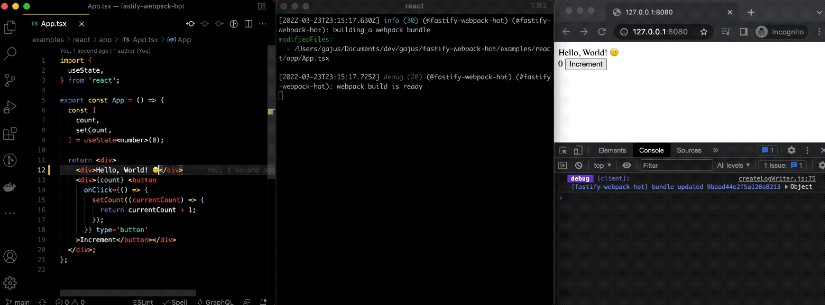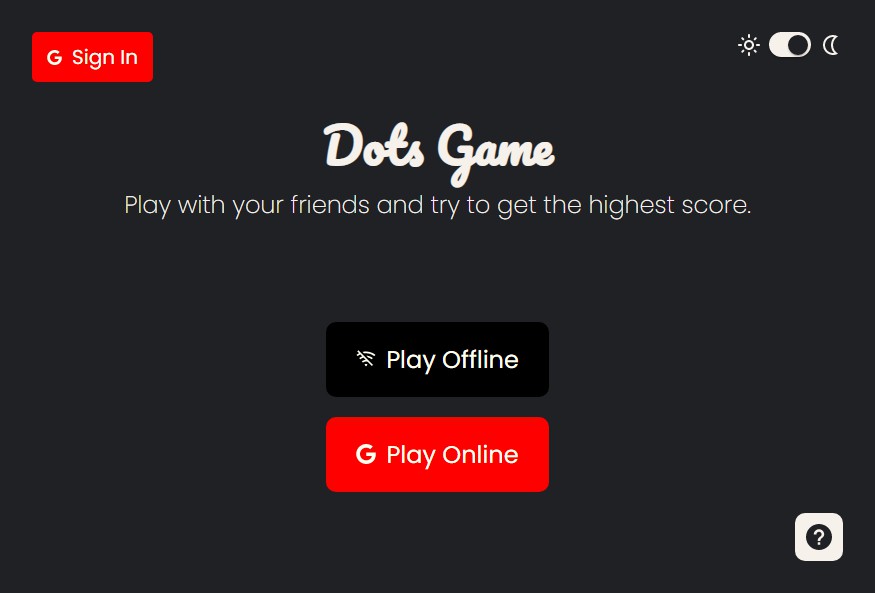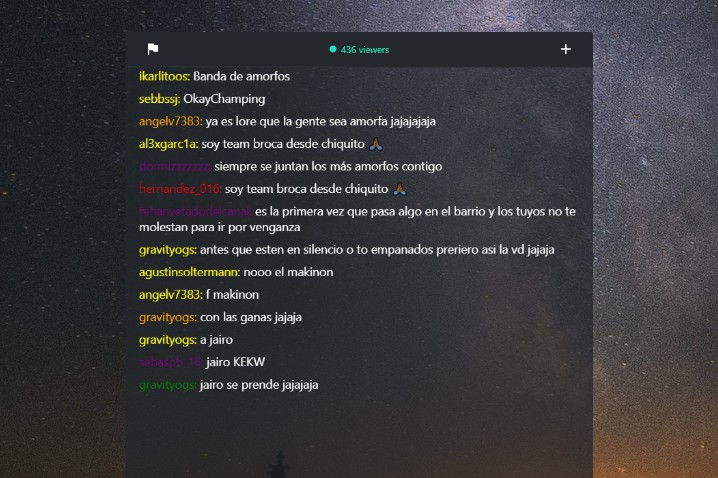My Personal List
My Personal List
An app to organize and track your downloaded anime.
Usage Features • Installation and Running • Building
?️ Usage and Conventions
-
Install the app
-
Select a directory where the program should work on by pressing
alt-> clickMyPersonalList->Change Data Directory. It’s suggested that the directory contains nothing butanimedirectory. -
Move all your animated series into the
animedirectory directly. The system only recognize directories directly insideanimeto be series, but not recursively.
Something like this:
Selected Dir
├── anime
│ ├── Haibane Renmei
│ ├── Mushishi
│ │ └── Unrecognized Anime
│ └── Shoujo Shuumatsu Ryokou
└── Unrecognized Anime
- Start Using The App!
?️ Features
Some screenshots are placed inside assets directory.
- Filter by Tags
- Filter by fuzzy search
- Storing Metadata per series
- Stockpile Insight
- Watch Scheduling
- And More!
Roadmap:
- AniDB (Or MyAnimeList) integration, so that you don’t have to write everything manually
- English and Japanese title
⛷️ Installation and Running
Before installing this project, make sure you’re using the newer version of Node. After that you can install it simply by executing yarn command.
yarn
yarn start
⛰️ Building and Packaging
When you execute below command electron-builder will create an executable package for your OS (I think). If that fails, try to play around with .electron-builder.config.js file and the electron-builder docs.
Building
yarn build
Packaging
Only available after you execute yarn build
# Windows
yarn package:win
# Mac
yarn package:mac
# Linux
yarn package:linux