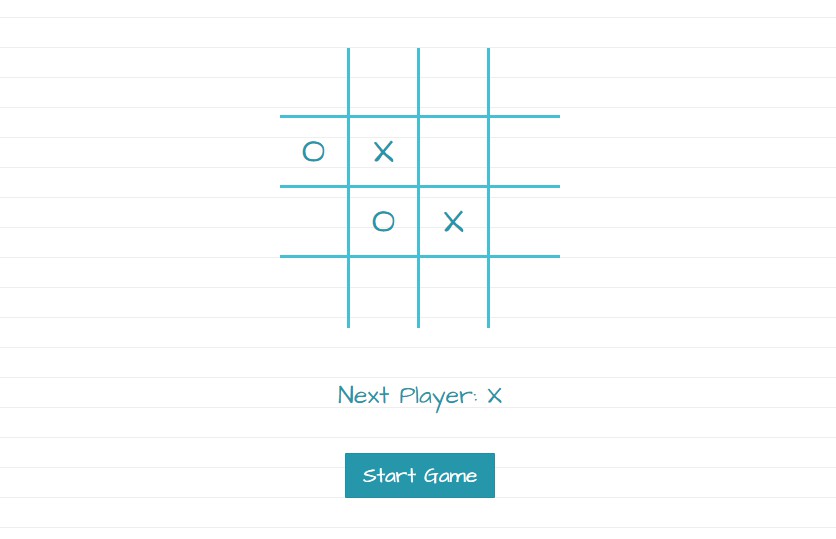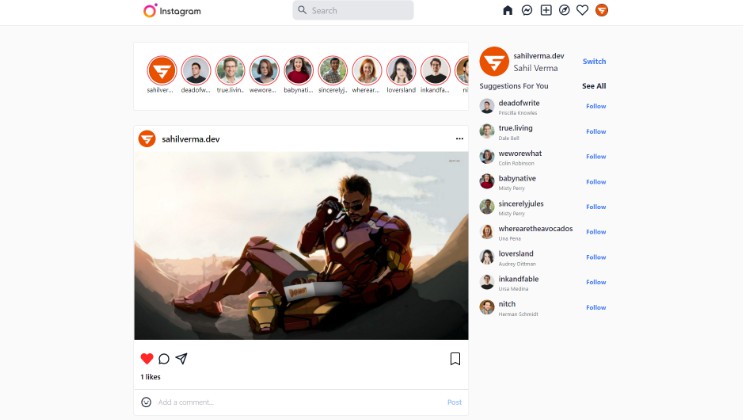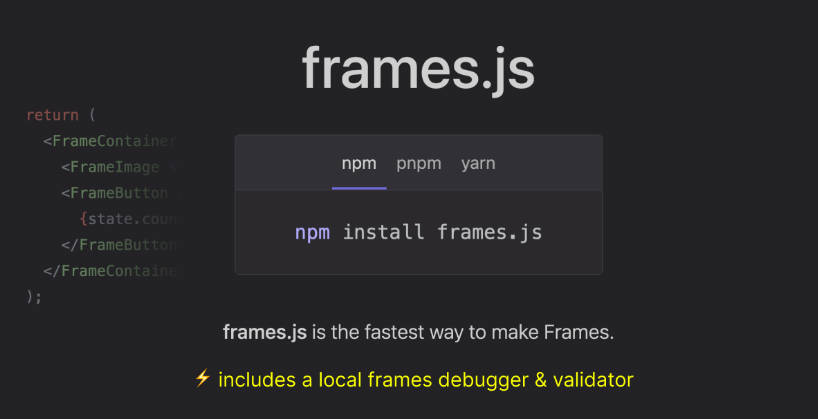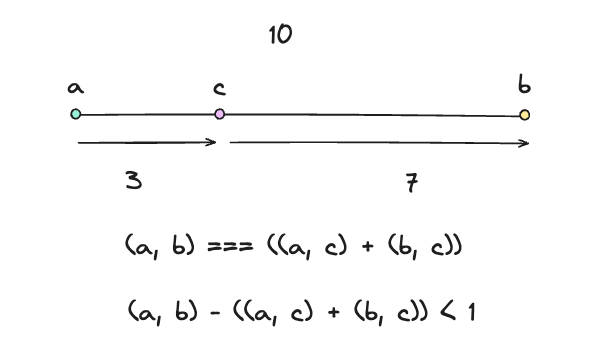react-win-splitview
An attempt to recreate the SplitView element from WinJS, with full TypeScript definitions.
Installation
With Yarn:
yarn install react-win-splitview
Or from NPM:
npm install react-win-splitview --save
Importing
Import the component via ES6 import:
import { SplitView } from "react-win-splitview";
// or use default import
import SplitView from "react-win-splitview";
Example
import { SplitView } from "react-win-splitview";
import { SplitViewNavMenu } from "react-win-splitview";
const NavMenu = () => {
const links = [
{
label: "First Nav Link",
href: "/test/one",
icon: "1"
},
{
label: "Second Nav Link",
href: "/test/two",
icon: () => <div>{"2"}</div>
},
{
label: "Third Nav Link",
href: "/test/three",
icon: <div>{"3"}</div>
}
]
// An optional link component can be used for interop with navigation frameworks like React Router or React Navi.
const linkComponent = ({children, ...props}) => {
return (
<a {...props}>
{children}
</a>
)
}
return (
<SplitViewNavMenu items={links} linkComponent={linkComponent} />
)
}
const App = () => {
const [open, setOpen] = React.useState(false);
const [closeOnContentFocused, setCloseOnContentFocused] = React.useState(false);
const [closeType, setCloseType] = React.useState<"full" | "partial">("partial");
// Event handlers
const toggleOpen = () => setOpen(!open);
const toggleCloseOnContentfocused = () => setCloseOnContentFocused(!closeOnContentFocused);
const toggleCloseType = () => setCloseType(closeType === "full" ? "partial" : "full");
// Note: this package does *not* include a top navigation bar component.
return (
<div>
<nav className="nav" style={{display: "flex"}}>
<div className="controls">
<button className="toggle-button" type="button" onClick={toggleOpen}>
≡
</button>
</div>
<h1>{"React Win SplitView"}</h1>
<div className="controls">
<button type="button" onClick={toggleCloseType}>
{"Pane close type: " + closeType}
</button>
<button type="button" onClick={toggleCloseOnContentfocused}>
{"Close on content focused: " + closeOnContentFocused}
</button>
</div>
</nav>
<SplitView
open={open}
closeType={closeType}
closeOnContentFocused={closeOnContentFocused}
ariaLabel={closeType}
onClose={() => setOpen(false)}
navContent={NavMenu}
>
<div>
<h1>{"Hello world!"}</h1>
</div>
</SplitView>
</div>
);
}
Props
Note: This package has full TypeScript definitions! You should automatically receive intellisense for all of the props documented below:
| Name | Type | Required | Description |
|---|---|---|---|
open |
boolean |
Required | Whether the SplitView pane is open or not. |
closeType |
"full" | "partial" |
Required | Tells the SplitView how to display when closed. Use full to close the SplitView completely, and partial to keep a small sliver of it open to show icons. |
onClose |
() => void |
Required | A function that’s called when the SplitView wants to close itself. Note that this is only the SplitView requesting to be closed, it will not close itself. |
navContent |
React.ReactNode | ((props: NavRenderProps) => React.ReactNode) |
Required | Content to show in the SplitView’s menu. Typically this is a component that renders a list of navigation links. This package includes a default SplitViewNavMenu component that can be used here. |
children |
React.ReactNode |
Required | Content to show in the SplitView’s content area (i.e. where your app/page goes). |
ariaLabel |
string |
Optional | Aria label for the SplitView’s menu. |
closeOnContentFocused |
boolean |
Optional | Whether the SplitView should request to be closed when the user interacts with the main content (not the navigation content). Default: false. |
Styling
If you’d like to style the SplitView components yourself, you can change the following CSS variables with your own stylesheet:
| Name | Default value |
|---|---|
--sidebar_background_color |
#f2f2f2 |
--sidebar_border_right |
1px solid rgba(0, 0, 0, 0.1) |
--sidebar_top_offset |
0 |
--sidebar_left_offset |
0 |
--sidebar_height |
100vh |
--sidebar_open_width |
25vw |
--content_open_width |
calc(100vw - var(--sidebar_open_width)) |
--sidebar_partial_width |
4vw |
--content_partial_width |
calc(100vw - var(--sidebar_partial_width)) |
--nav_menu_item_hover_background_color |
rgba(0,0,0,.1) |
--nav_menu_item_active_background_color |
rgba(0,0,0,.2) |
--nav_menu_item_text_color |
#000000 |
--nav_menu_item_active_text_color |
#000000 |
Example:
.react-win-splitview {
/* Change the background color of the sidebar */
--sidebar_background_color: #333;
/* Change the width of the sidebar when it's open */
--sidebar_open_width: 330px;
}