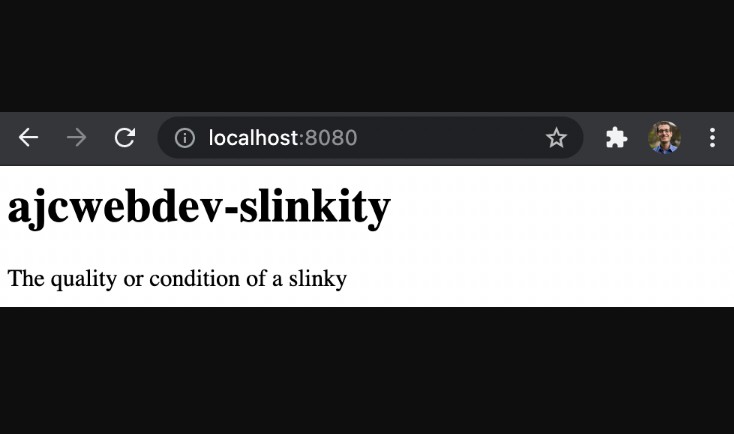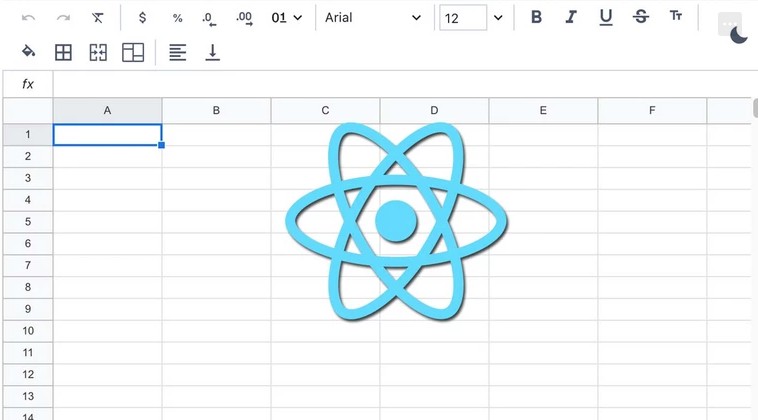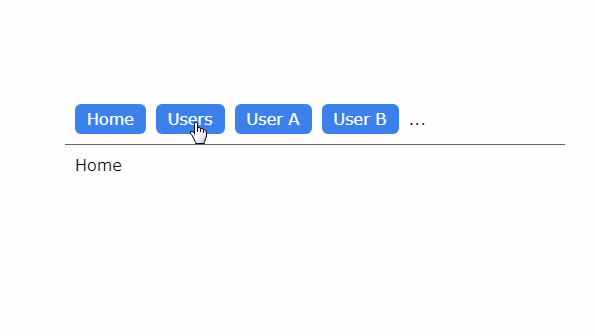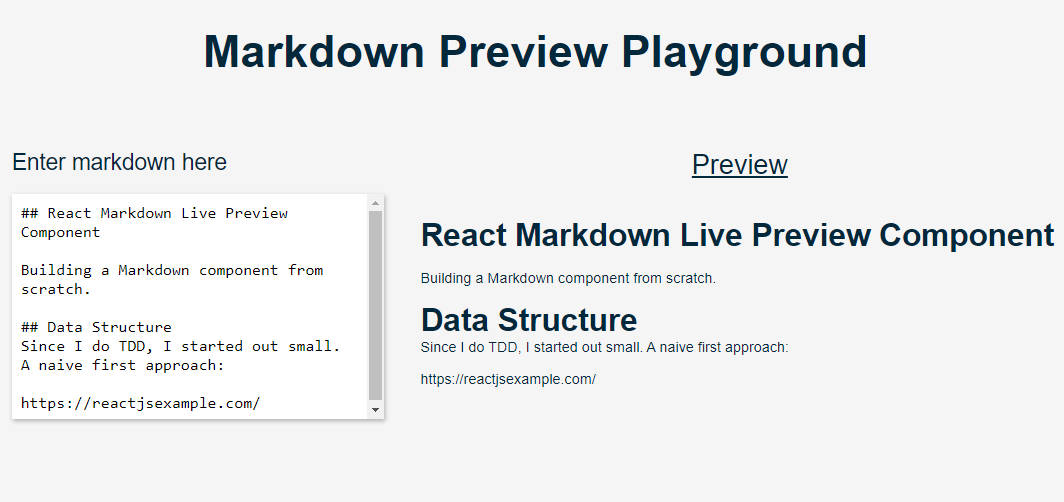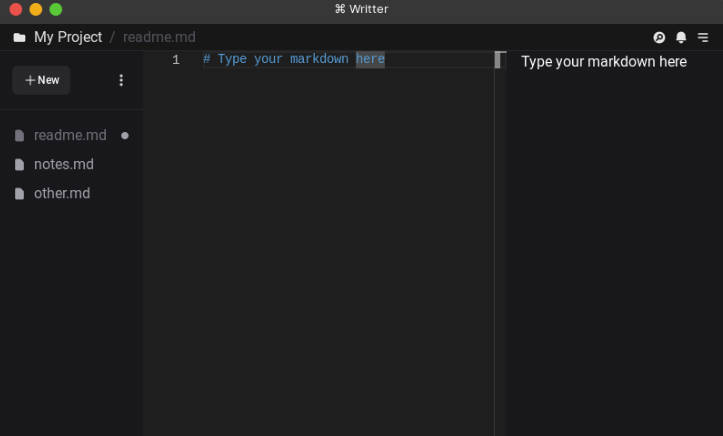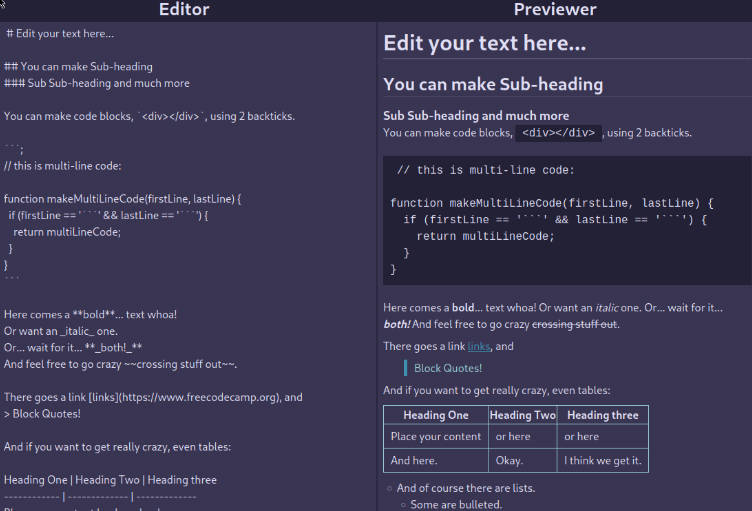Example Project from A First Look at Slinkity
Slinkity is an 11ty metaframework built with Vite that brings dynamic, client side interactions to your static 11ty sites. It enables turning existing .html or .liquid files into .jsx files. It aims to unify two competing camps in the current web development community:
- Lean, JavaScript-free static site generators driven by data and templating languages like Jekyll and Hugo.
- Dynamic, JavaScript-heavy web apps powered by data and React or Vue components like NextJS and NuxtJS.
Slinkity is in early alpha and not recommended for production use. You can report issues or log bugs here.
Install dependencies
npm install
Start development server
The --incremental flag can be used for faster builds during development.
npx slinkity --serve
This command starts the 11ty dev server in --watch mode to listen for file changes and a Vite server pointed at your 11ty build. Vite enables processing a range of file types including SASS and React.
[vite]
[vite] vite v2.4.4 dev server running at:
[vite]
[vite] > Local: http://localhost:8080/
[vite] > Network: use `--host` to expose
[vite]
[vite] ready in 201ms.
[vite]
[11ty] Writing _site/index.html from ./index.md (liquid)
[11ty] Wrote 1 file in 0.07 seconds (v1.0.0-canary.39)
[11ty] Watching...
Your components will be included in a directory called components inside 11ty's _includes directory.
// _includes/components/component.jsx
import React from "react"
const component = () => {
return (
<>
<span>The quality or condition of a slinky</span>
</>
)
}
export default component
The react shortcode is included in index.md.
# ajcwebdev-slinkity
{% react 'components/component' %}

Build for production
To create a production build, run the following command:
npx slinkity
Your new site will appear in the _site folder or wherever you tell 11ty to build your site.
Deploy your site to Netlify
Include npx slinkity for the build command and _site for the publish directory in the netlify.toml.
[build]
command = "npx slinkity"
publish = "_site"
Connect your repo to Netlify and create a custom domain name.