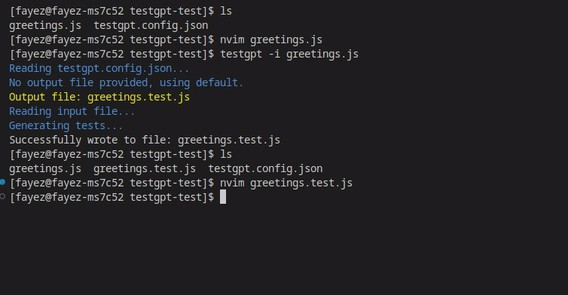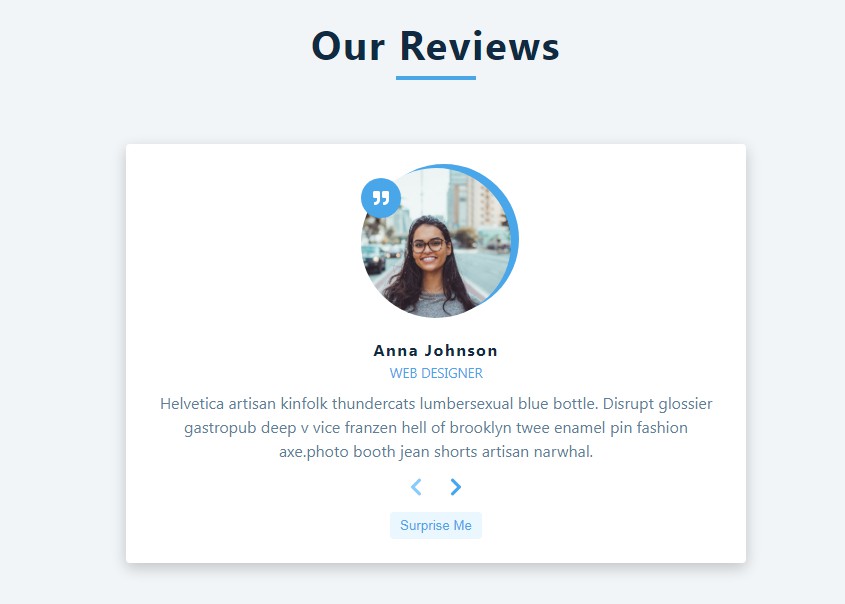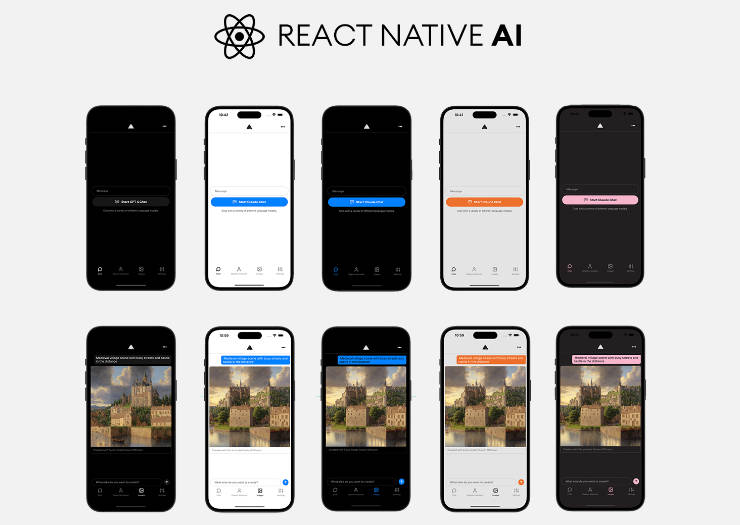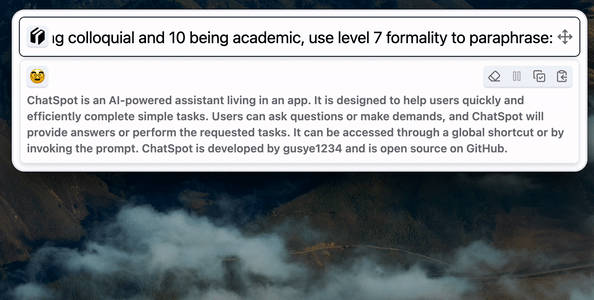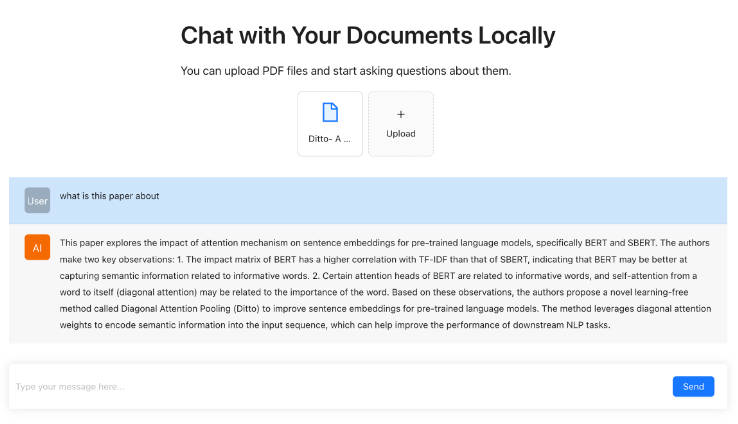TestGPT
A command-line tool that uses OpenAI API to automatically generate unit tests for your files.
Installation
To use TestGPT, follow these steps:
-
Install TestGPT by running one of the following commands:
# Install locally in your project npm install testgpt # OR install globally npm install -g testgpt
-
Request access to OpenAI API and export your API key by running the following command:
export OPENAI_API_KEY='Your OpenAI API Key'
-
Add a
testgpt.config.jsonfile to the root directory of your project. you can specify the technologies and tips for each file extension. Here’s an example:{ ".ts": { "techs": ["jest"], "tips": [ "use 2 spaces for indentation", "wrap each group of tests in a describe block", "Don't forget to import the things you need" ] }, ".tsx": { "techs": ["jest", "react-testing-library", "userEvent"], "tips": [ "use 2 spaces for indentation", "use screen", "wrap each group of tests in a describe block", "when using user event, use an async function and await the user event", "prefer to not use getByTestId", "Don't forget to import the things you need" ] } } -
Auto generate unit tests by running this command
testgpt --inputFile <path to your input file> --outputFile <path to your test output file>
Alternatively, you can use the shorthand:
testgpt -i <path to your input file> -o <path to your test output file>
If you don’t provide an
--outputFile, the generated test file will be saved in the same directory as the input file.testgpt -i ./src/myComponent.tsx # Output file will be ./src/myComponent.test.tsx
License
TestGPT is released under the MIT License. Feel free to use it and contribute to it!
Thanks for OpenAI for generating this README, and my unit tests for this project 🙂