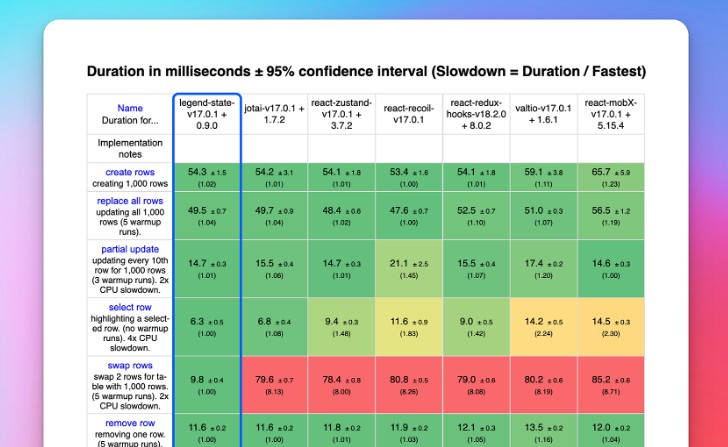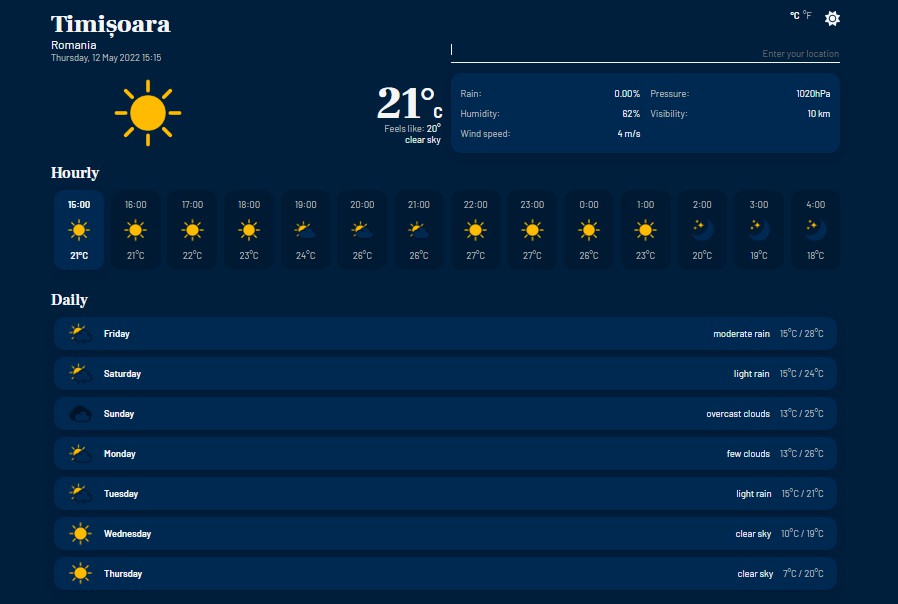Maalem – Cegep
Student help web application created by Alec Tufenkjian, Alexis Provost, and Ryan Guzelian during the winter 2021 term.
Application web d’aide étudiante realisée par Alec Tufenkjian, Alexis Provost et Ryan Guzelian durant la session d’hiver 2021.
Installation version de Dev sur windows
*Installation de git
choco install git
- Clone les fichiers depuis github avec git
git clone https://github.com/alexisprovost/Maalem.git
- Changer le répertoire vers le projet
cd Maalem
- Démarer le stack pour la première fois
(Windows) => firstrun.bat
ou
(Linux) => firstrun.sh
- Démarer le stack par la suite avec docker-compose
docker-compose up -d
Fermer tout les containers dans le stack sauf mongodb
Rajouter un fichier .env dans le dossier api
PORT=9000
DB_URI=mongodb://app:8F1fFToPC39K@localhost:27017/api
GOOGLE_CLIENT_ID='Google Secret ID'
GOOGLE_CLIENT_SECRET='Google Secret'
GOOGLE_CLIENT_CALLBACK='http://localhost:9000/auth/google/callback'
Créer un utilisateur dans MongoDB à l’aide d’un logiciel comme Robot 3t
DB: api
utilisateur: app
mot de passe: 8F1fFToPC39K
Dans le fichier DB_URI modifier localhost à mongodb (le nom du conteneur) si l’api est démaré dans docker.
Démarer l’app React et l’API
cd app
npm start
cd api
npm start
Installation version de Prod sur windows
| Attention: ouvrir powershell ou cmd en tant qu’administrateur lors de l’installation! |
|---|
*Installation de git
choco install git
- Installation de docker avec chocolatey
choco install docker-cli
choco install docker-compose
choco install docker-desktop
- Clone les fichiers depuis github avec git
git clone https://github.com/alexisprovost/Maalem.git
- Changer le répertoire vers le projet
cd Maalem
- Démarer le stack pour la première fois
(Windows) => firstrun.bat
ou
(Linux) => firstrun.sh
- Démarer le stack par la suite avec docker-compose
docker-compose up -d
Sur l’instance de développement, il faut fermer les conteneurs NGINX et CERTBOT
Push sur github
git add *
*fichiers modifiés
ou- ‘nom fichier’
Commit + Message
git commit -m "Message sur les modifications"
Push sur github
git push origin main