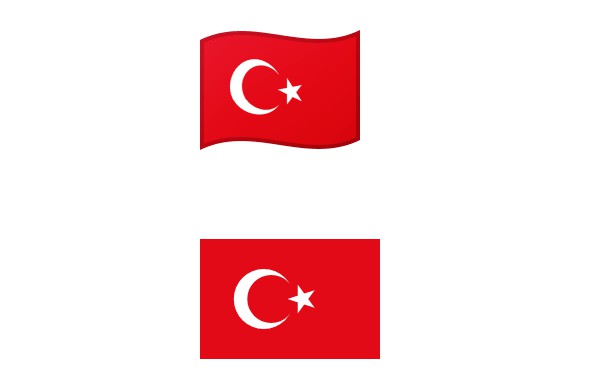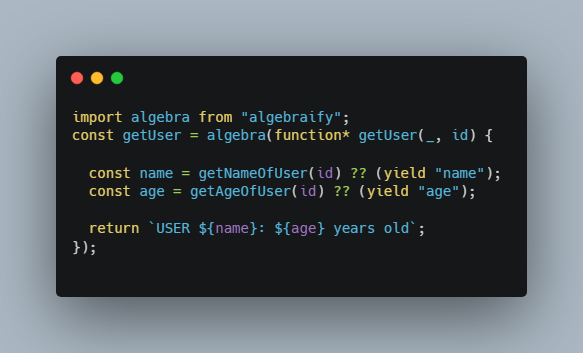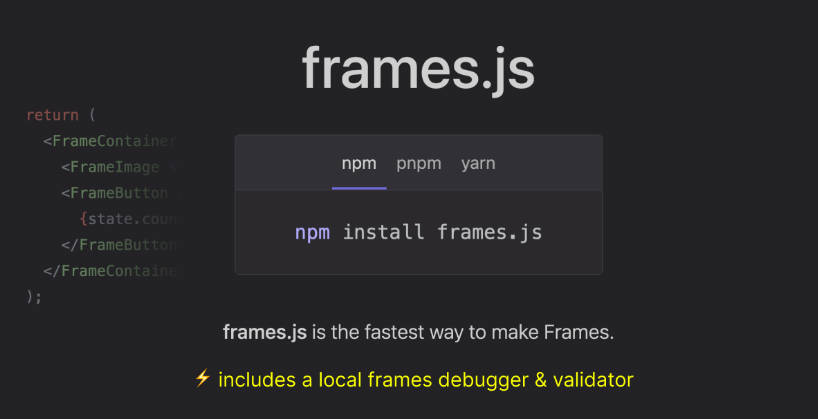Effector Factorio
The simplest way to write re-usable features with React + Effector
Install
npm install effector-factorio
Why this?
People became to obsessed with using react hooks, which results in components being littered with a lot of business logic.
And because of React runtime nature, writing logic inside components always leads to:
- Unreadable code. Tons of
useMemo,useCallbackand hooks limitations make code way harder to read and support. - Low performance. A lot of memoization which anyway leads to extra re-renders.
- Problems with testing. You could just write your logic, create its instance and just test it. Instead you have to render your component, click buttons and do other irrelevant stuff just to test your logic.
- Extra responsibility. This one speaks for itself, components fastly get a lot of extra responsibility and break clean architecture.
This approach allows you to extract all the logic from components, while still having opportunity to re-use components.
Usage
This library consists of just two functions: modelFactory and modelView.
Let’s make a simple sign up form.
Step 1. Create model factory.
import { modelFactory } from 'effector-factorio';
import { combine, sample, createStore, createEvent, Effect } from 'effector';
type FactoryOptions = {
register: Effect<{ name: string; password: string }, any>;
};
const factory = modelFactory((options: FactoryOptions) => {
const loginChanged = createEvent<string>();
const passwordChanged = createEvent<string>();
const submitPressed = createEvent();
const $login = createStore('');
const $password = createStore('');
const $form = combine({ login: $login, password: $password });
const $disabled = options.register.pending;
$login.on(loginChanged, (prev, next) => next);
$password.on(passwordChanged, (prev, next) => next);
sample({
source: $form,
clock: submitPressed,
target: options.register,
});
return {
$login,
$password,
$disabled,
loginChanged,
passwordChanged,
submitPressed,
};
});
Here we created a factory, that creates returns model instance.
And, as an example of customization, we can also pass external register effect for each instance.
Step 2. Create a view.
import { useStore } from 'effector-react'
import { modelView } from 'effector-factorio'
const Form = modelView(factory, () => {
return (
<div className="flex flex-col gap-2">
<LoginField />
<PasswordField />
<RegisterButton />
</div>
})
const LoginField = () => {
const model = factory.useModel()
const login = useStore(model.$login)
return <input
value={login}
placeholder="Login"
onChange={evt => model.loginChanged(evt.target.value)}
/>
}
const PasswordField = () => {
const model = factory.useModel()
const password = useStore(model.$password)
return <input
value={password}
placeholder="Password"
onChange={evt => model.passwordChanged(evt.target.value)}
/>
}
const RegisterButton = () => {
const model = factory.useModel()
const disabled = useStore(model.$disabled)
return (
<button
disabled={disabled}
onClick={() => model.submitPressed}
>
Save
</button>
)
}
Here, modelView wraps component into HOC that accepts model prop with the current modal instance and pass it through React Context.
Step 3. Export the whole thing
export const CreateUser = {
factory,
Form,
};
Step 4. Use it wherever you want
import { CreateUser } from '@/features/create-user';
const createUserModel = CreateUser.factory.createModel({
register: registerUserFx,
});
const Page = () => {
return <CreateUser.Form model={createUserModel} />;
};
And here, we created model instance and passed it as a prop to our Form component
That’s it!
The benefit might be not that obvious on simple example, but I decided to keep it small in order to avoid frustration from huge irrelevant code.
The key point is that if you correctly split your app into multiple layers, each segment will look small and clean, and you can easily compose all the stuff.