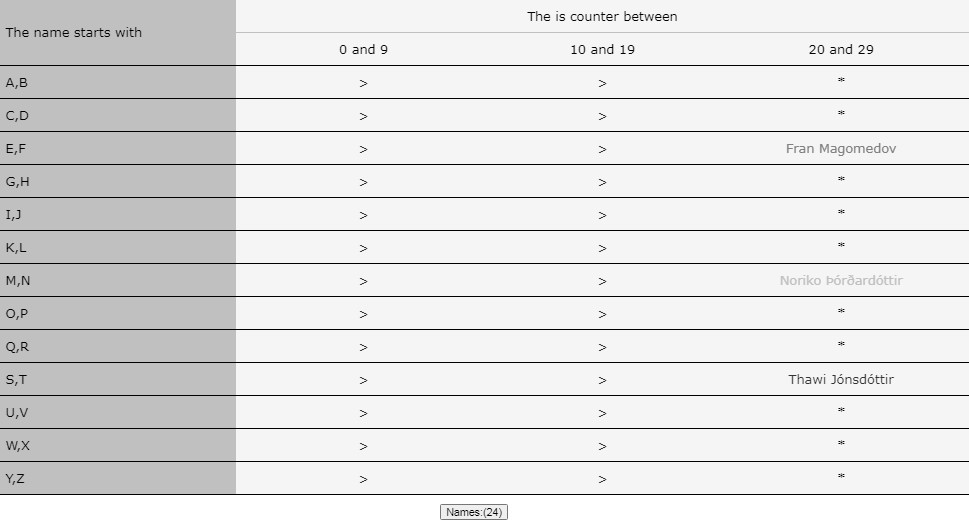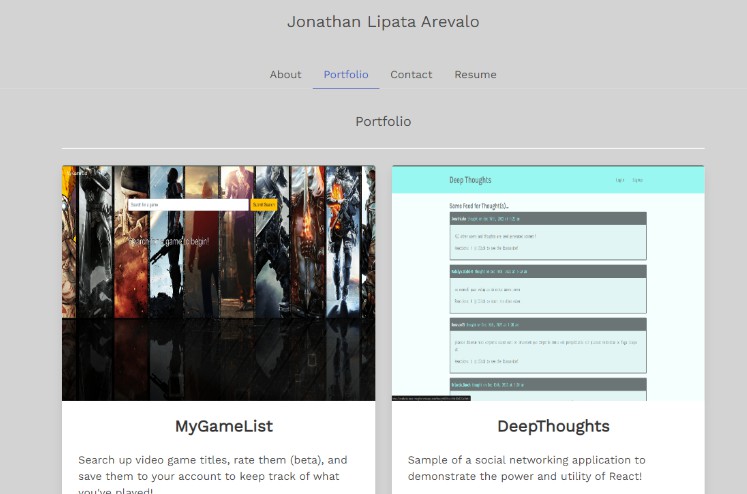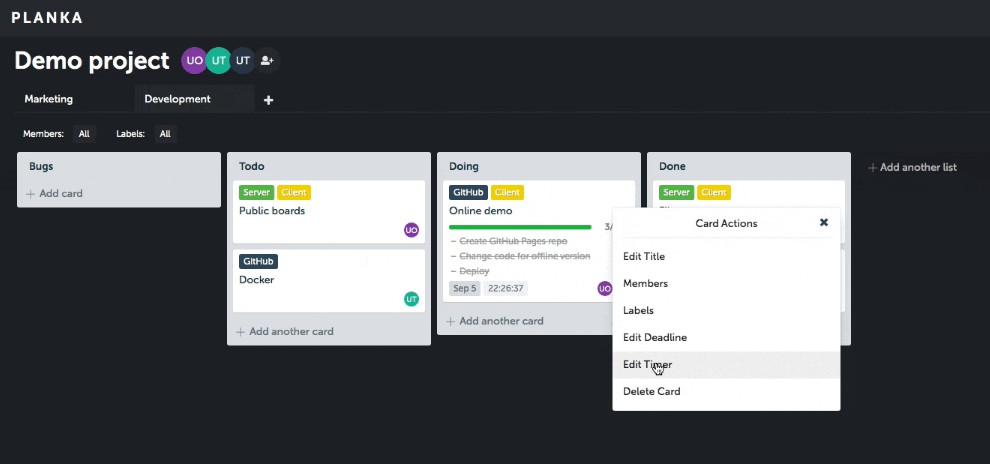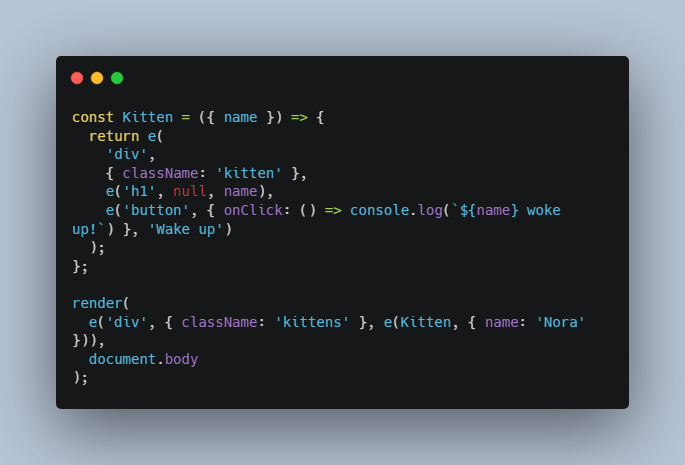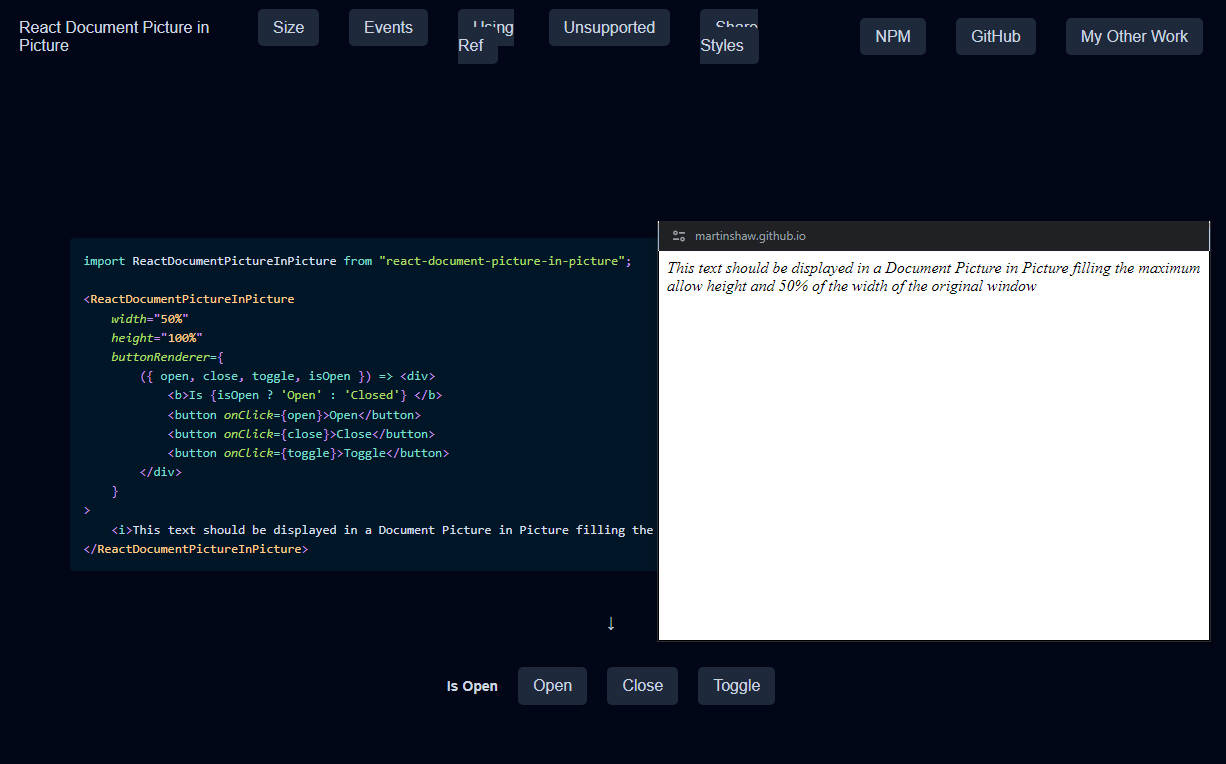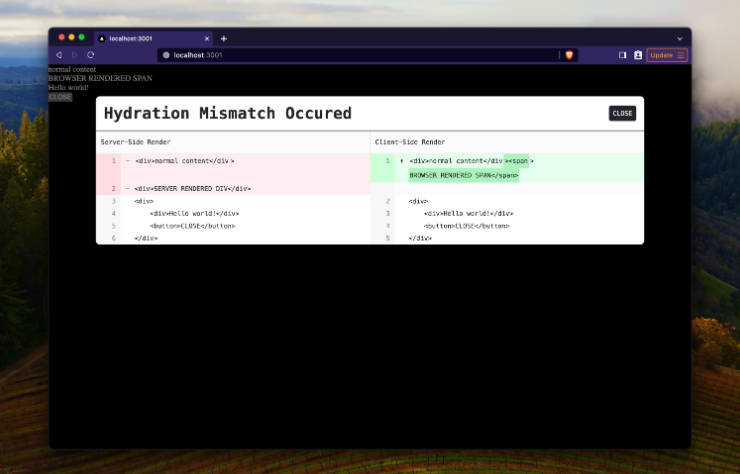React Conditional Render SwitchCase using Context
Description
The react-context-switch package provides an easy-to-use and memory-friendly way to conditionally render components in React. Using the Switch, Case, and CaseElse components, developers can cleanly and concisely handle different conditions without the need for messy conditionals.
<Switch value ={condition}>
<Case when ={value to meet the condition}>
<Component to render if the condition is met>
</Case>
<Case when = {[function to meet the condition]}>
<Component to render if the condition is met>
</Case>
<CaseElse>
<Component to render if no condition is met>
</CaseElse>
</Switch>
Installation
To install, simply run the following command:
npm install react-context-switch
Usage
The Switch component takes a value prop, which is the value to be evaluated.
The Case component takes a when prop, which can be either a value or a function that returns a boolean.
To evaluate a “when” prop as a value, simply pass the value to the when prop.
let a=1;
//...
<Switch value={a-1}>
<Case when={0}>
<div>
<p>{'a-1 equals 0'}</p>
</div>
</Case>
</Switch>
To evaluate a “when” prop as a function, pass an array containing the function to the when prop.
let a=1;
//...
<Switch value={a-1}>
<Case when={[(x) => [0,2,4].includes(x)]}>
<p>{'a-1 equals one of 0, 2 or 4'}</p>
</Case>
The Case component’s children will be rendered if the when prop matches the value prop of the parent Switch component.
The CaseElse component’s children will be rendered if none of the Case components match the value prop of the parent Switch component.
Here is an example of usage:
<Switch value={true}>
<Case when={[() => options.includes("DEFAULT_CONTROLS")]}>
<DefaultControls />
</Case>
<Case when={[() => options.includes("YEAR_PICKER")]}>
<Calendar />
</Case>
<Case when={[() => options.includes("SHOW_BOOKMARK")]}>
<div>
<i className="icon-bookmark" />
</div>
</Case>
<CaseElse>
<FallbackComponent />
</CaseElse>
</Switch>
It is also possible to nest Switch components, allowing for even more powerful and flexible conditional rendering.
import React from "react";
import { Switch, Case, CaseElse } from "react-context-switch";
function App() {
return (
<div className="App">
<header className="App-header">
<Switch value={new Date().getFullYear()}>
<Case when={2023}>
<p>2023</p>
</Case>
<Case when={[(x) => x === 2024]}>
<p>2024</p>
</Case>
<CaseElse>
<Switch value={~~(new Date().getFullYear() / 100)}>
<Case when={20}>
<NearFutureComponent />
</Case>
<Case when={(x) => [21, 22].includes(x)}>
<FutureComponent />
</Case>
<CaseElse>
<DistantFutureComponent />
</CaseElse>
</Switch>
</CaseElse>
</Switch>
</header>
</div>
);
}
function NearFutureComponent() {
return <div>{"The Near Future is here!"}</div>;
}
function FutureComponent() {
return <div>{"The Future is here!"}</div>;
}
function DistantFutureComponent() {
return <div>{"The Distant Future is here!"}</div>;
}
export default App;
I use this component extensively in my projects.
This component was inspired from Mike Talbot’s work. Thanks Mike!