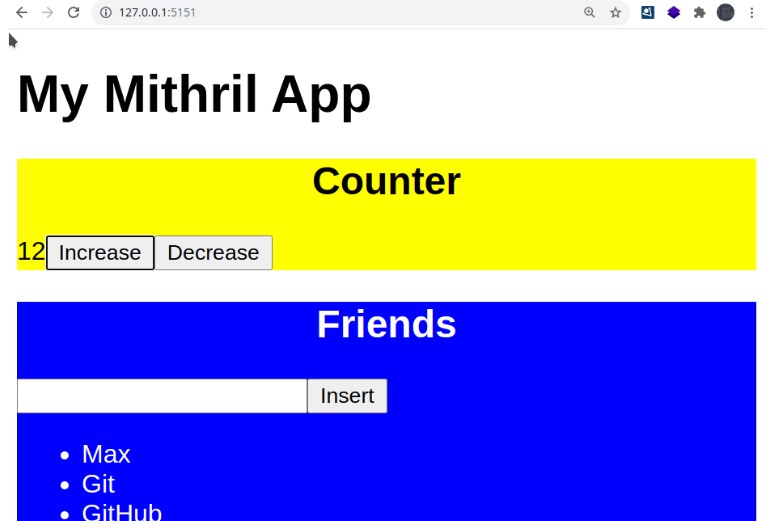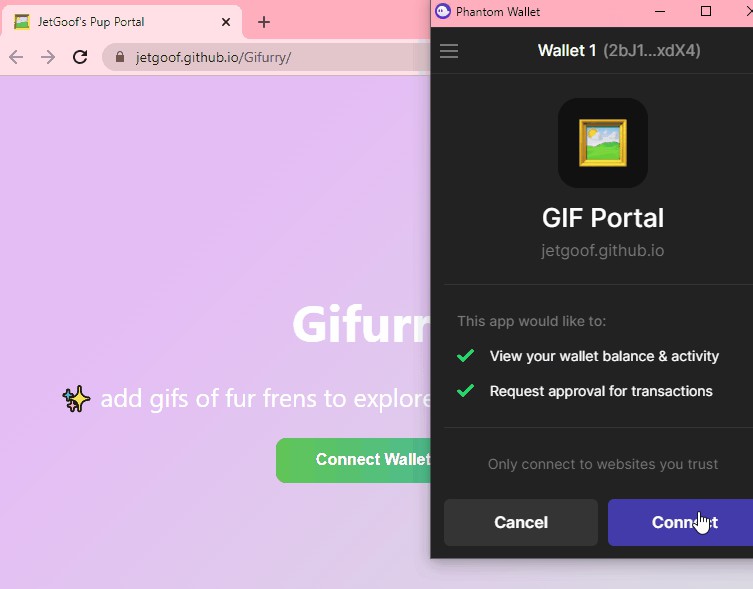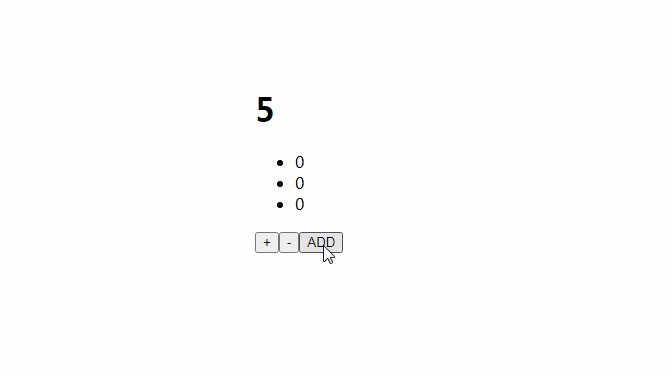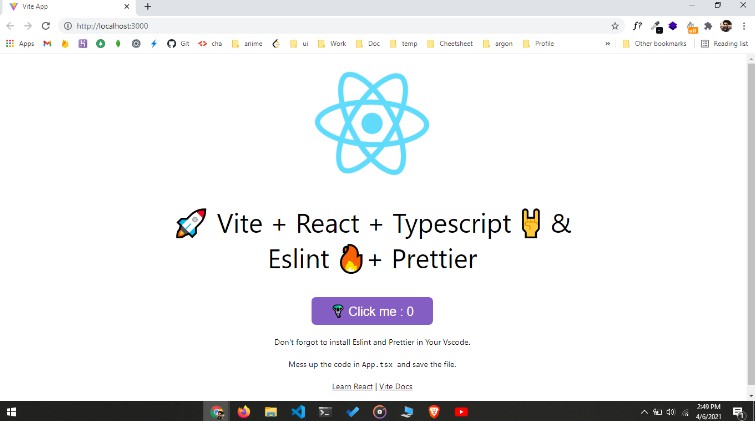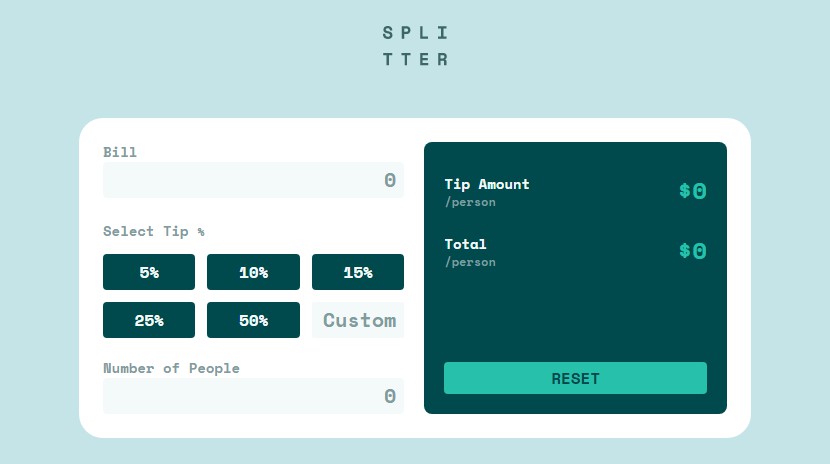Mithril TS(Type script) JSX
Create a SPA project using Mithril JS framework and design layout by JSX syntax and use Typescript and Vite for build system.
Why MithrilJS with JSX?
If you already know MithrilJS, you have to write the tempalte and layout in HybridScript way and you cannot do that in such a way like ReactJS.
So in this example we are going to create a simple project with Mithril framework but with a JSX way.
Features
- TypeScript (TS)
- Support JSX syntax
- Write CSS styles for each component in a seperate file, so it’s easy to manage style conflicting
- Auto build system (Vite is really fast and perfect system)
- Use MithrilJS and what we love to use for what we are building
First component: a counter which you can increase a number between 0 and infinity ?
Second component: you can add name of your friends and its work dynamically.
Example component
import m from "mithril"
import classes from "./Friends.module.css"
const Name = (elm) => {
return {
view: () => {
return (
<li>
{elm.attrs.name}
</li>
)}
}
}
export const Friends = () => {
let names = []
let field_name = ""
const add_friend = () => {
field_name = field_name.trim()
if(field_name !== "")
names.push(field_name)
field_name = ""
}
const nameTyping = (e) => {
console.log(e.keyCode, e.target.value);
if(e.key === 'Enter' || e.keyCode === 13) {
add_friend()
e.target.value = ""
}
else {
field_name = e.target.value
}
}
return {
view: () => {
return (
<section className={classes.section}>
<h2 className={classes.sectionTitle}>Friends</h2>
<input type="text" onkeyup={(e) => nameTyping(e)} value={field_name} />
<button onclick={() => add_friend()}>Insert</button>
<ul>
{names.map(name =>
<Name name={name} />
)}
</ul>
</section>
)},
}
}
Using
$ npm install$ npm run dev$ npm run build$ npm run preview
Credit
Thank you from Arthur Clemens, and Kevin Fiol for helping me to config a Build system correctly. Now I have really a good feel while it’s possible to config JSX syntax inside MithrilJS library on front of TypeScript which is a good tool for big project.
© Copyright 2021, Max Base