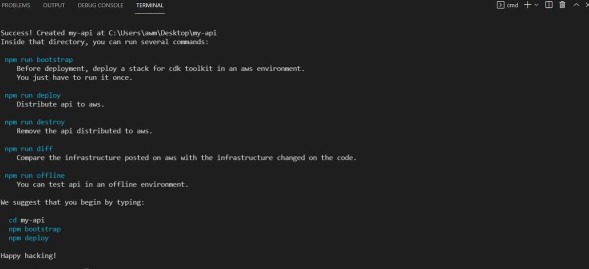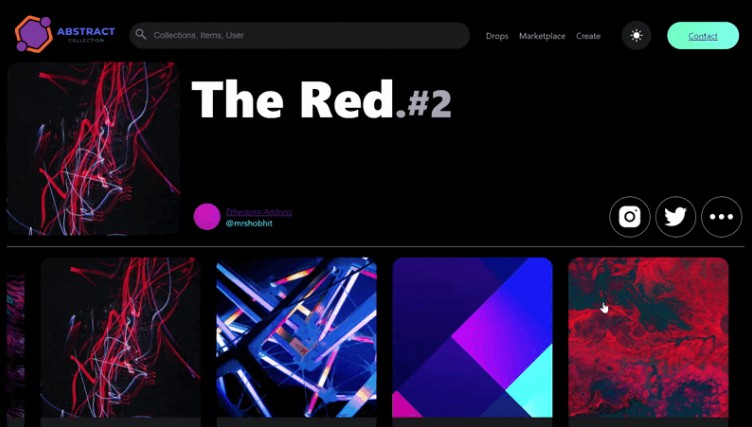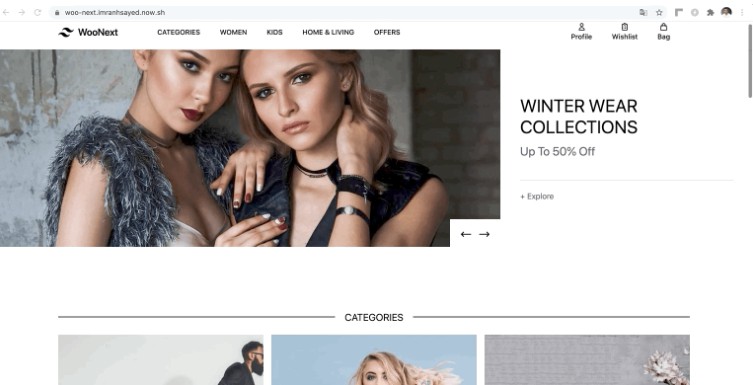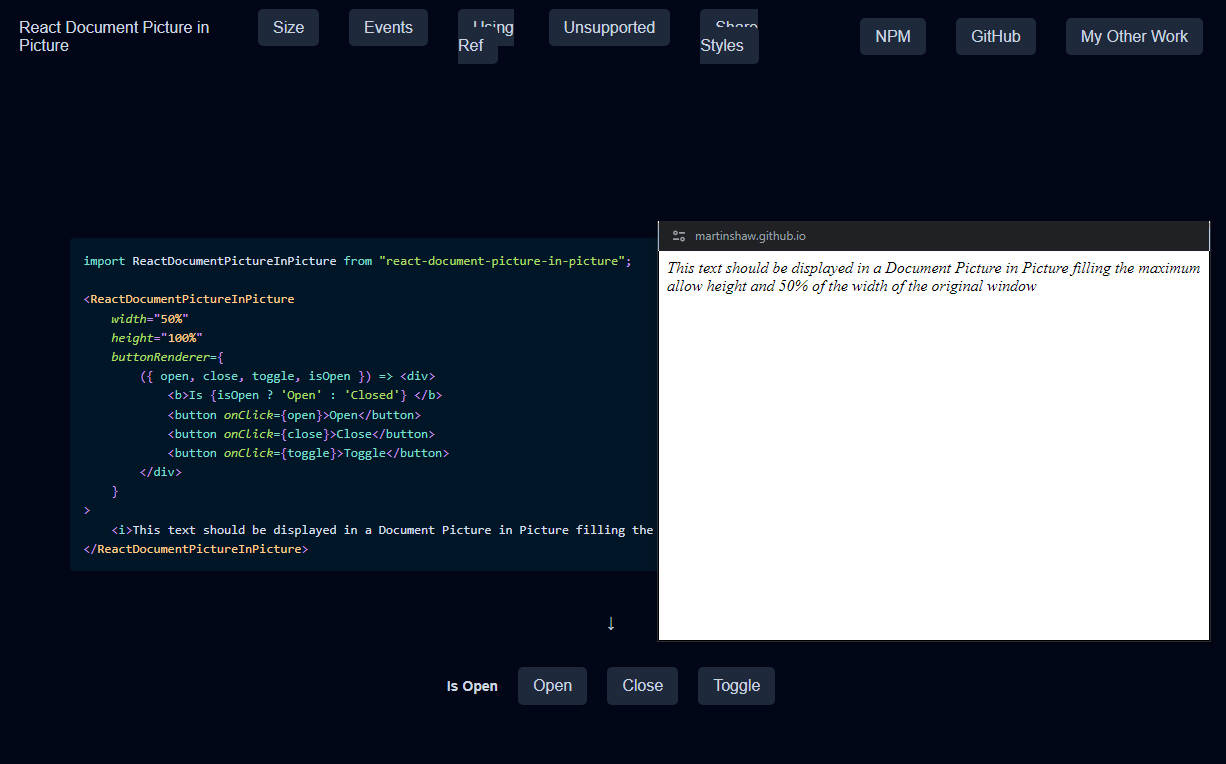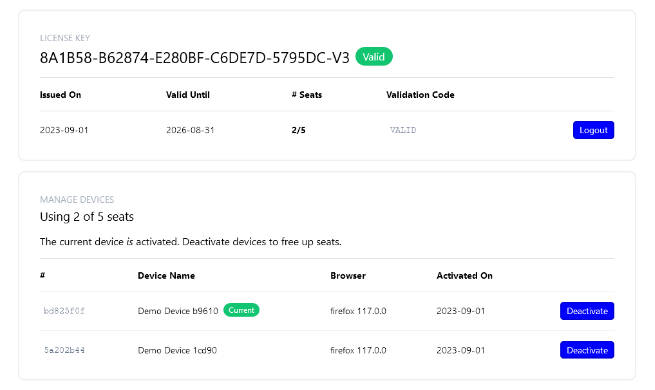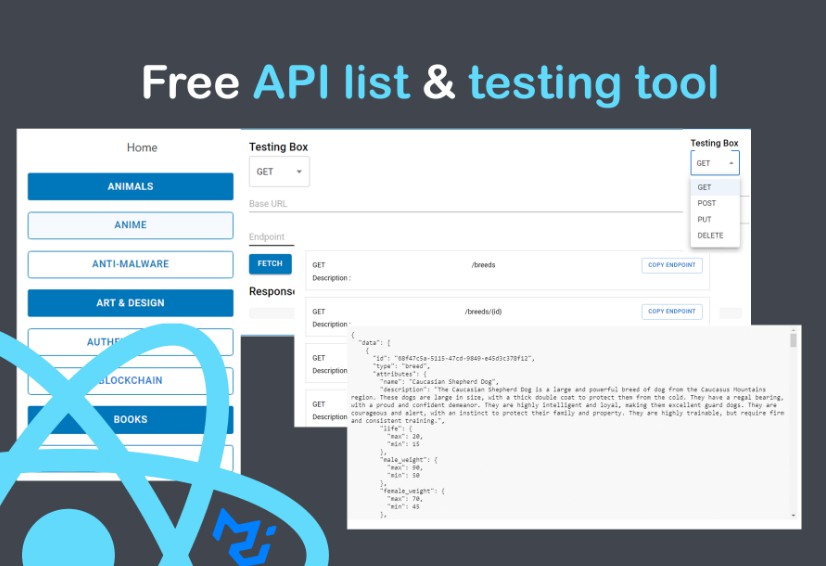Create Serverless API
Create Serverless APIs with no infra configuration.
It is an aws serverless-based backend api template created for beginners.
You can service api without knowing the cloud infrastructure.
And Create Serverless API works on macOS, Windows, and Linux.
Create Serverless API was inspired by the create-react-app.
?Quick Overview
? Before we proceed with the work below, you must set aws credential
```
npx create-serverless-api my-api
cd my-api
npm bootstrap
npm deploy
```
And Check the api endpoint output to the terminal.
You will have a fully operational api service.
For detail, please refer to the explanation below.
✨Feature
- Automatic aws infrastructure completion through documents in the OpenAPI specification.
- Install only essential packages for each API.
Detail Feature
? The detail feature roughly say that this package is very cool.
- Infrastructure distribution through IaC makes it easy to modify.
- Using FaaS, monitoring is easy and stability can be obtained by horizontal expansion.
- Supports monitoring and logging with aws X-ray and aws CloudWatch.
- Babel settings are set for using typescript.
- Can execute local test similar to the aws lambda.
Environment in Lambda Container
✅ You can customize this.
- Node 14.x
Detail Usage
- ⚠ Caution
Following this usage, your api will be serviced as a cloud service.
You spend money according to the amount of api calls.
so make sure to check out AWS Pricing Policy.
-
Login to aws console
-
Make iam user through aws IAM users.
- Need Access key credential type.
- Recommend AdministratorAccess policy through the attachment policies directy button for easy work.
- Save the access key ID and secret access key that came out like that.
-
Configurate your aws credentials file
✅ Windows default path: C/Users/{userName}/.aws/credentials
✅ Linux or macOS default path: ~/.aws/credentials[development] aws_access_key_id={your_aws_access_key_id} aws_secret_access_key={your_aws_secret_access_key} [production] aws_access_key_id={your_aws_access_key_id} aws_secret_access_key={your_aws_secret_access_key}? If you want to change the name, please change it with the script of package.json
-
Creating an API
npx create-serverless-api my-api
-
Go the project directory.
cd my-api
-
Bootstrap for aws deployment.
// Development npm run bootstrap // Production npm run bootstrap-prod -
Deploy to aws
✅ The api is served on the address output to the terminal, so make sure to save it.
// Development npm run deploy // Production npm run deploy-prod
-
Local execute
npm run offline -
Destroy the api
// Development npm run destroy // Production npm run destroy-prod
? Contributing
Pull requests and ? stars are always welcome.
For major changes, please open an issue first to discuss what you would like to change.
? Contact
Others
? We recommend third-party services that suit the characteristics of serverless services.
- We recommand Dash Bird service for watch lambda infomations.
- We recommand Planet Scale service for database server.