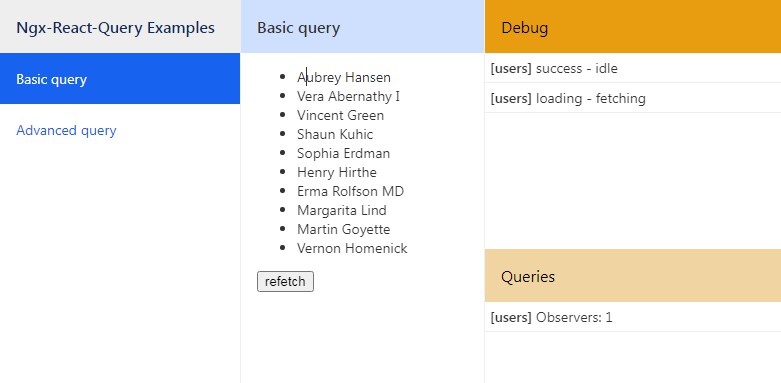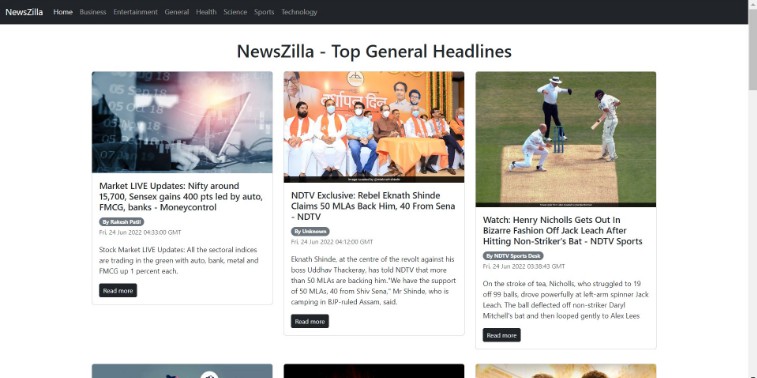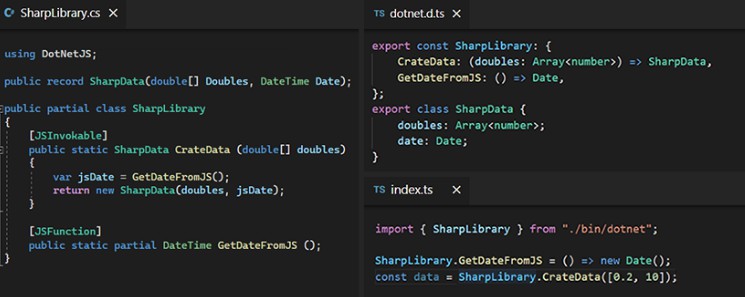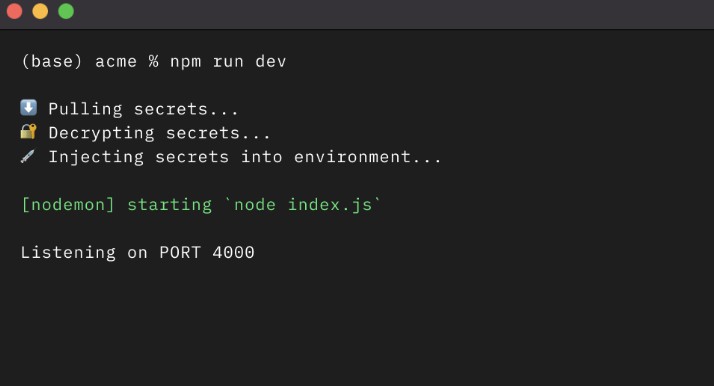react-environment-interface
Define and consume a custom environment for your application
Why?
Defining an interface between your application and the environment it runs in gives several benefits:
- Your application code does not use environment specific APIs that is not related to the domain of the application
- The return type of requests to the environment is tailored to what your application needs
- No magical strings in your application code
- Make the environment consistent with promises, events, observables etc.
- Avoid mocking imports and NPM packages, mock the environment interface instead when testing the application
- Load the same app in different environments like testing, server and native. It uses the same environment interface, but implementations differ
- Consistent definition and import of types
How?
First define your environment in a folder called environment-interface. With bigger interfaces you can split it up into multiple files.
import { createEnvironment, TEmitter } from "react-environment-interface";
import { Api } from "./api";
import { Visibility } from "./visibility";
export interface Environment {
api: Api;
visibility: Visibility;
}
const { EnvironmentProvider, useEnvironment, EnvironmentConsumer } =
createEnvironment<Environment>();
export { EnvironmentProvider, useEnvironment, EnvironmentConsumer };
We typically define the interface in its own file, api.ts here:
export type Data = { foo: 'bar' }
export Api = {
fetchData(): Promise<Data>
}
And visibility.ts here:
export type VisibilityEvent = { type: 'VISIBLE' } | { type: 'HIDDEN' }
export Visibility = TEmitter<VisibilityEvent>
Create your environments in an environments folder. Also here you can split into different files and also folders holding the implementation for each environment. Using a factory allows us to pass in any options like environment variables to the instantiation of the environment.
import { Environment } from "../environment-interface";
import { createVisibility } from "./visibility/browser";
import { createApi } from "./api/browser";
export const createBrowserEnvironment = (): Environment => ({
visibility: createVisibility(),
api: createApi(),
});
And the implenentation is put into a folder, here with the browser implementation in visibility/browser.ts. We use
factories to allow instantiation and pass in options like environment variables etc.
import { createEmitter } from "react-environment-interface";
import {
TVisibility,
TVisibilityEvent,
} from "../../environment-interface/visibility";
export const createVisibility = (): Visibility => {
const emitter = createEmitter<VisibilityEvent>();
document.addEventListener("visibilitychange", () => {
if (document.hidden) {
emitter.emit({ type: "HIDDEN" });
} else {
emitter.emit({ type: "VISIBLE" });
}
});
return emitter;
};
And now the api/browser.ts implementation:
import { Api } from "../../environment-interface/api";
export const createVisibility = (): Api => ({
fetchData: () => fetch("/api/data").then((response) => response.json()), // Now typed to Data
});
To expose the environment we simply:
import { App } from "./App";
import { createBrowserEnvironment } from "../environments/browser.ts";
const browserEnvironment = createBrowserEnvironment();
export const AppWrapper = () => {
return (
<EnvironmentProvider environment={browserEnvironment}>
<App />
</EnvironmentProvider>
);
};
And consume it through the hook:
import { useEnvironment } from "../environment-interface";
export const SomeComponent = () => {
const { visibility } = useEnvironment();
useEffect(() => visibility.subscribe(console.log), []);
return <div />;
};
Testing
Now we can define a test implementation of the API, using test.ts as filename instead.
With the visibility emitter we can just return the emitter where we can simulate events using the .emit function directly in our tests.
import { createEmitter } from "react-environment-interface";
import { Visibility } from "../../environment-interface/visibility";
export const createVisibility = (): Visibility => createEmitter();
And now the api/test.ts implementation we use a mocked Jest function to detect when fetchData is called and what to return.
import { Api } from "../../environment-interface/api";
export const createVisibility = (): Api => ({
fetchData: jest.fn(),
});
Where a test could be:
import { render, act } from "@testing-library/react";
import { createTestEnvironment } from "../environments/test.ts";
test("fetches data when visible", () => {
// We create a new environment for every test
const testEnvironment = createTestEnvironment();
render(
<EnvironmentProvider environment={testEnvironment}>
<App />
</EnvironmentProvider>
);
act(() => {
testEnvironment.visibility.emit({ type: "VISIBLE" });
});
expect(testEnvironment.api.fetchData).toBeCalled();
});