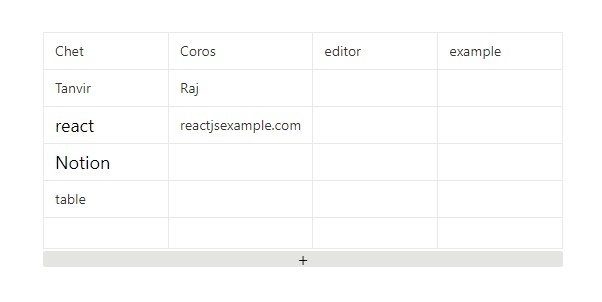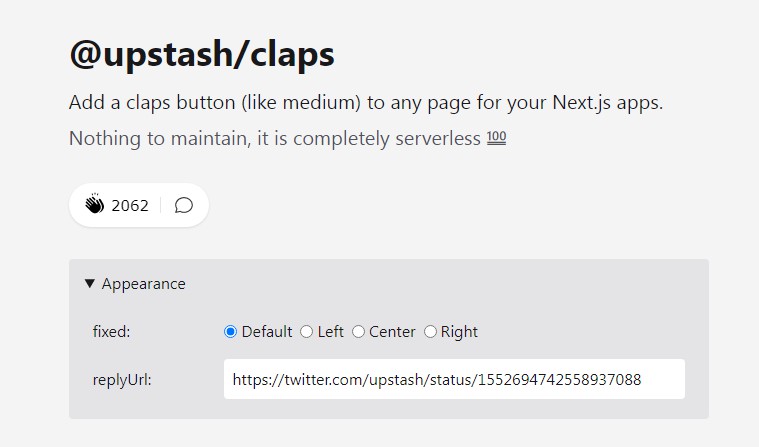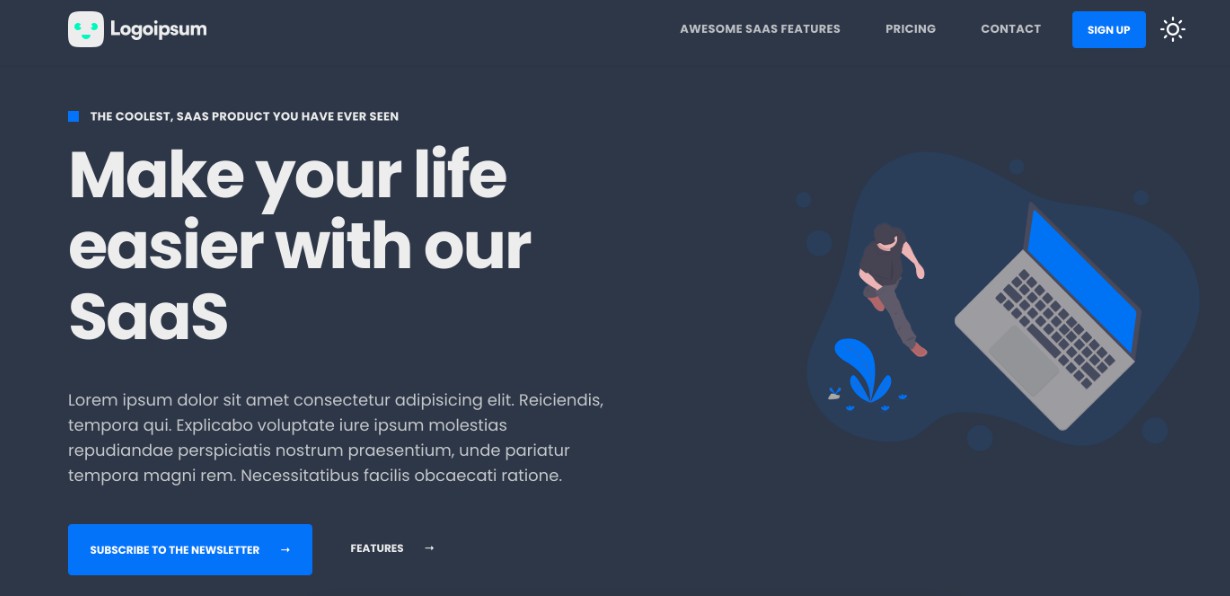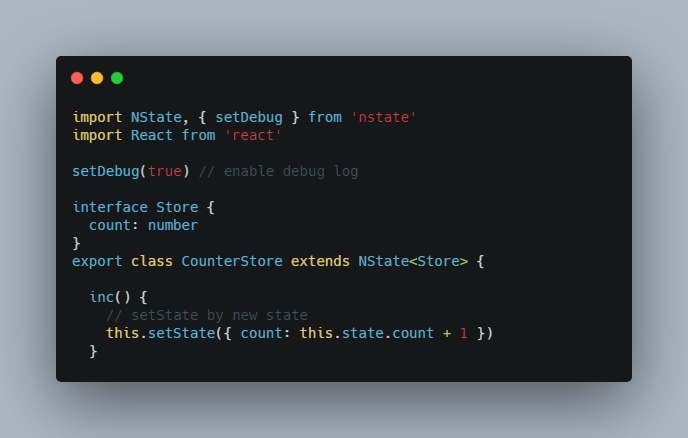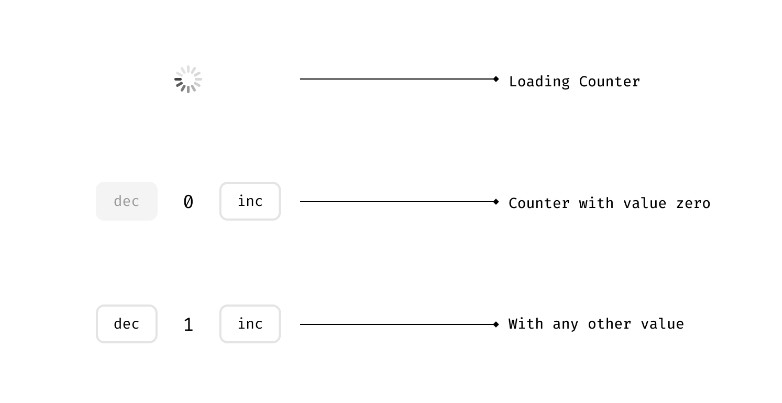granitify
developers
- Chase
- Jackie
- Rosendo
- Samson
- Chris
setup
git clone https://github.com/granitify/granitify.git
cd granitify
npm install
touch secrets.json
In the secrets.json file:
{
"MONGO_URI": "mongodb+srv://<yourusername>:<yourpassword>@<yourdatabaseaddress>/?retryWrites=true&w=majority"
}
In one terminal, start the back end:
npm start
In another terminal, start the webpack-dev-server for the front end
npm run dev
messageObject { ID: id#, INT
Text: '', STRING
User: "author", STRING
Date: timestamp, DATE
Attachments: undefined, ???
Score: reactions + pinned etc., INT
Embed: embed, ???
Subject: undefined(react, mongodb etc..), STRING
Category: undefined(tutorial, docs, lecture) STRING
Resource: {URL: [''] , IMAGE: '' CODE: ''}
}
Message object spec
messageObject / resourceObject {
// Takem directly from message
id: INT (id of Discord message object) required, must be unique
user: STRING (usernamne of sender of message) required
date: INT (time in seconds elapsed since epoch) required
text: STRING (full text of body of message), optional, defaults to empty string
embeds: ARRAY (array of embedObjects), optional, defaults to empty array
attachments: ARRAY (array of attachmentObjects), optional, defaults to an empty array
// Determined by parsing of message
score: INT (calculated score of resource), required, defaults to 0,
resources: OBJECT (keyed object containing parsed out resources)
{
linkUrls: ARRAY (array of strings representing hyperlinks found in message), defaults to empty array
imageUrls: ARRAY (array of strings representing image URLs found in message), defaults to empty array
codeSnippets: ARRAY (array of strings representing code snippets found in message), defaults to empty array
},
// Determined by front end input
subject: STRING (describes subject matter of resource, e.g. React or Data Structures), optional, defaults to empty string
category: STRING (describes general category of resource, e.g. tutorial or documentation), optional, defaults to empty string
}
See ./sample-objects.json for an importable array of sample objects based on the spec.
To use the sampleObjects in Node.js:
const sampleObjects = require('../sample-objects.json');
console.log(sampleObjects[0]);
React Structure
<App // Does nothing
< MainContainer // Contains filter/search state and functions, calls sub-components/containers
State:
subjects: [str...]
categories: [str...]
filterSubjects: [ str...]
filterCategories: [ str...]
currentSearch: str
Functions
setSubjectFilters: func
setCategoryFilters: func
setSearch: func
getCategories: func
getSubjects: func
Return:
<SearchMenu props -> currentSearch, setSearch
<FilterMenu props -> subjects, categories, filterSubjects, filterCategores, setSubjectFilters, setCategoryFilters
<ResourceContainer props -> filterSubjects, filterCategories, currentSearch
State:
resourceList: [ {resourceObj}...]
Functions:
filterResources: func
searchResources: func
resourcesToDisplay:
A list of <ResourceDisplay > components, each being propdrilled one of the resources
left after filtering and searching the resourceList
Return:
resourcesToDisplay: [<ResourceDisplay>...] props-> One resource from ResourceList per ResourceDisplay