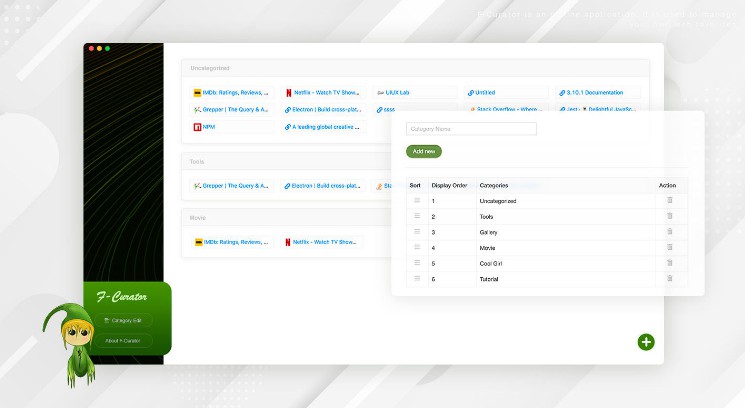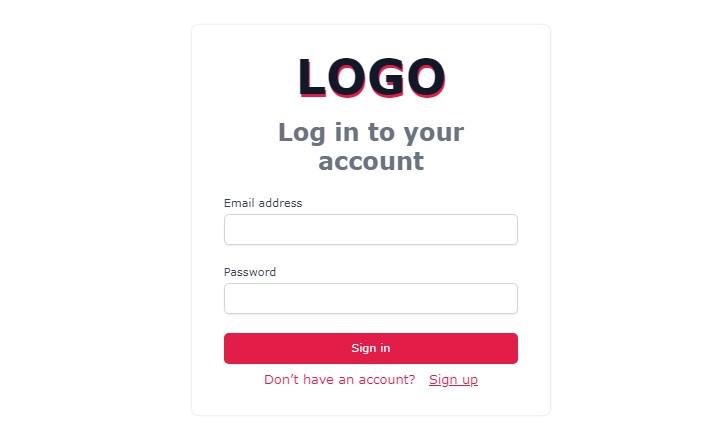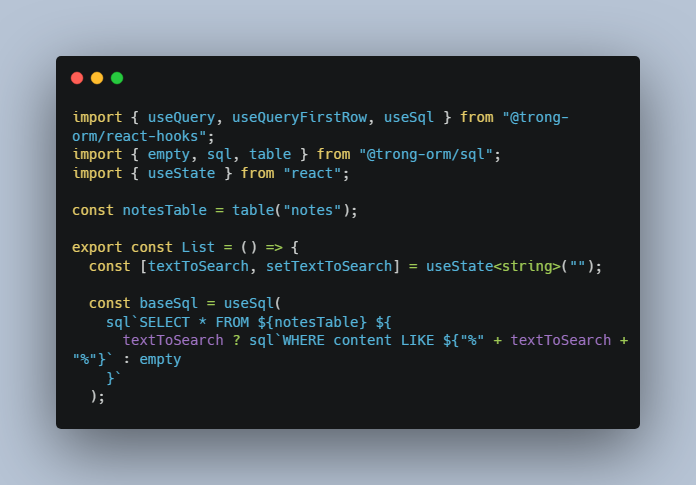F-Curator
F-Curator is an offline application that comes at you all day long, and curate your own web favorites. Based on Electron and React technology.
Packages
Getting Started
Features
- Offline support and fast speeds
- Easily achieve data persistence
- Fetch remote resources to local database
- Category management and clear list blocks
- Drag and drop sorting
- Judgment of URL validity and repetitiveness
- Automatically extract resources to local, such as icons
- Data export in different formats in the future
File Structures
/
├── README.md
├── LICENSE
├── tsconfig.json
├── babel.config.js
├── package-lock.json
├── package.json
├── package/ ·············· Available packages
├── db/ ·············· Local database
├── main/ ·············· Main Process Modules
├── renderer/ ·············· Renderer Process Modules
├── dist/
├── src/
├── test/
├── public/
│ └── index.html
├── build/
│ └── config.js
└──
How To Use
To clone and run this repository. From your command line:
$ npm start
APP Development Mode
You will need to have node setup on your machine. That will output the built distributables to ./dist/* .
Step 1. Use NPM (Locate your current directory of project, and enter the following command.) or download the latest version from Github. For nodejs you have to install some dependencies.
$ sudo npm install f-curator
Or clone the repo to get all source files including build scripts:
$ git clone git://github.com/xizon/f-curator.git
Step 2. First, using an absolute path into your "f-curator/" folder directory.
$ cd /{your_directory}/f-curator
Step 3. Before doing all dev stuff make sure you have Node 10+ installed. After that, run the following code in the main directory to install the node module dependencies.
$ sudo npm install
Step 4. Commonly used commands:
Debug application. It can be checked separately as TypeScript without compiling and packaging behavior.
$ npm run check
Step 5. When you’re ready to deploy to production, create a minified bundle with:
$ npm run build
Step 6. When you have done, this will spin up a server that can be accessed at
http://localhost:8080
Step 7. Run the app in development mode
$ npm run dev
? Note:
If you upgrade the version of Node, please execute the following code:
$ sudo npm install $ sudo npm rebuild node-sass
Changelog
= 0.0.1 (January 3, 2022) =
- First release.
Contributing
Supported development environment
- Electron 16 +
- React 17 +
- TypeScript 4.x.x +
- Babel 7.x.x +
- Webpack 5.x.x
- Jest 27.x.x
Licensing
Licensed under the MIT.