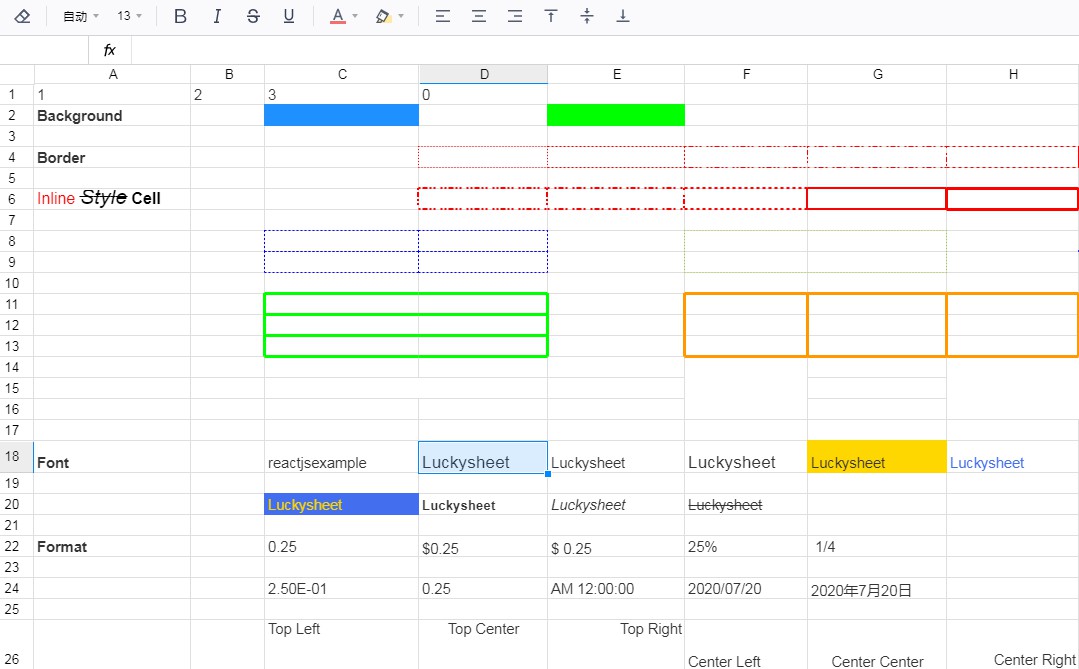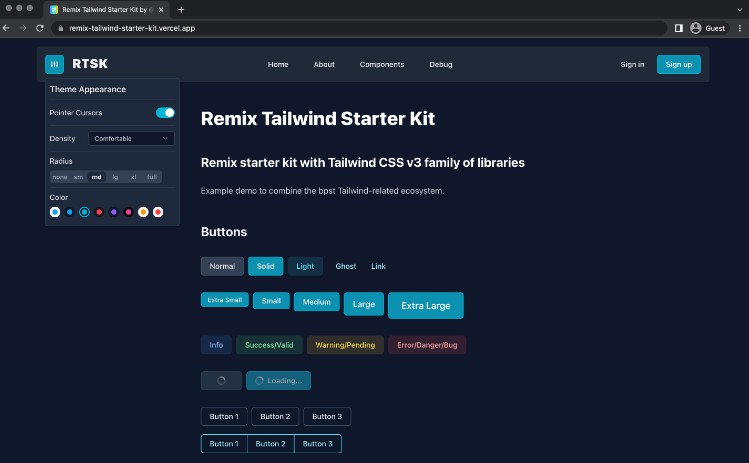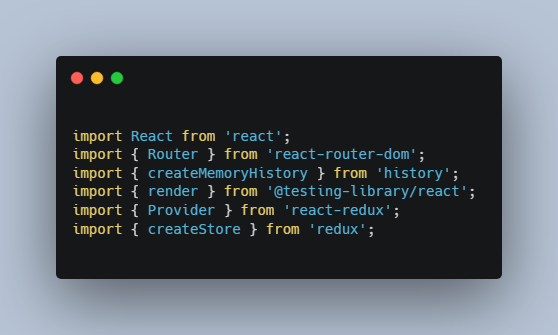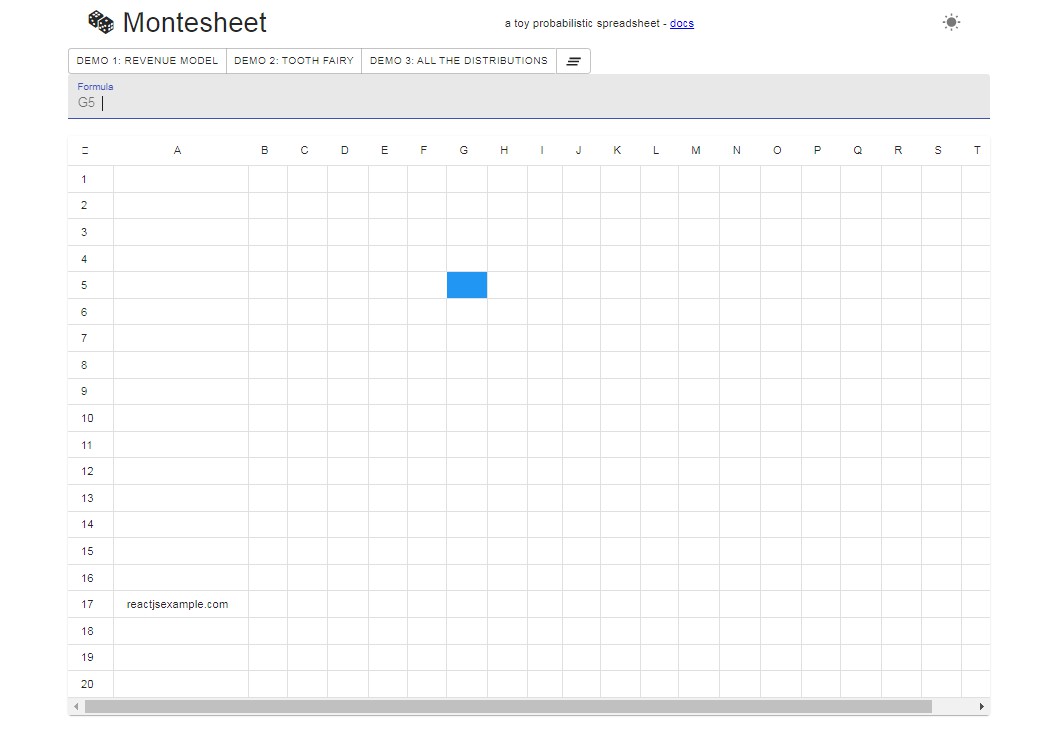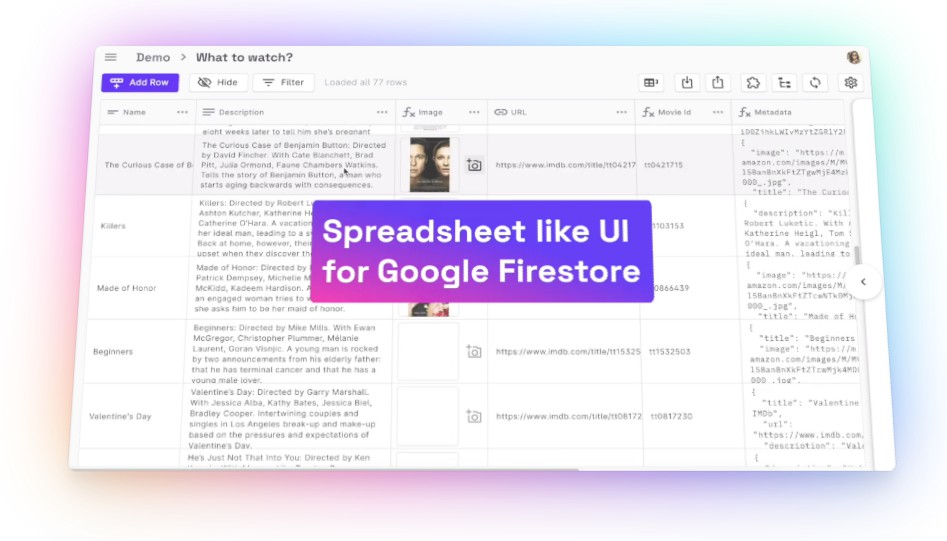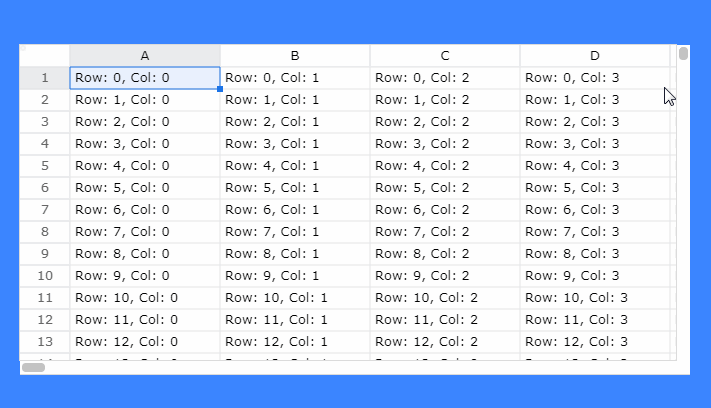FortuneSheet
FortuneSheet is an online spreedsheet component library that provides out-of-the-box features just like Excel
English | 简体中文
Purpose
The goal of FortuneSheet is to make a feature-rich, easy-to-configure online spreedsheet that you can use out-of-the-box.
This project is originated from Luckysheet and has inherited many code from it. Lots of efforts have done to translate the whole project to typescript (still in progress), and solved problems in project level.
We aim to make FortuneSheet powerful yet easy to maintain.
Take a look at the online demo at fortune-sheet-demo
Attention
This project is in the state of early development, APIs may have significant change in the future, use with caution in production.
Improvements to Luckysheet
- Written fully in typescript.
- You can now use
import/requireto use the library.import { Workbook } from '@fortune-sheet/react'
- Multiple instance on the same page is supported.
- Dropped
jQuerydependency, uses nativeReact/Vue+immerto manage the dom and state. - Changed to a forked handsontable/formula-parser to handle formula calculations.
- Optimized the dom structure.
- Replaced icons from
iconfontwith SVGs, asiconfonticons are inconvenient to update for other maintainers. - No visible elements is created outside container.
- Never stores data in the
windowobject.
Features
- Data structure is compatible with Luckysheet.
- Formatting: style, text alignment and rotation, text truncation, overflow, automatic line wrapping, multiple data types, cell segmentation style
- Cells: multiple selection, merge cells
- Row & column: insert, delete rows or columns
- Operation: copy, paste, cut, hot key
- Formulas & Functions: Built-in formulas
TODOs
- Formatting: conditional formatting, fonts
- Cells: drag and drop, fill handle, find and replace, location, data verification
- Row & column: hide, freeze, and split text
- Operation: undo, redo, format painter, drag and drop selection
- Tables: filter, sort
- Enhanced functions: Pivot tables, charts, comments, cooperative editing, insert picture, matrix calculations, screenshots, copying to other formats, EXCEL import and export, etc.
- Vue support.
- Tests.
Documentation
See detailed documentation at fortune-sheet-doc
Get started (react)
Download and install the library
yarn add @fortune-sheet/react
or using npm:
npm install @fortune-sheet/react
Create an HTML placeholder
<style>
html, body, #root {
width: 100%;
height: 100%;
}
</style>
<div id="root"></div>
NOTE: width and height doesn’t have to be 100%, but should at least have a value. If set to auto, table area may not show.
Render the sheet
import React from 'react';
import ReactDOM from 'react-dom';
import { Workbook } from "@fortune-sheet/react";
import "@fortune-sheet/react/dist/index.css"
ReactDOM.render(
<Workbook data={[{ name: "Sheet1" }]} />,
document.getElementById('root')
);
Contributing
Expected workflow is: Fork -> Patch -> Push -> Pull Request
Please make sure to read the Contributing Guide before making a pull request.
Development
Installation
yarn
Development
yarn dev
Packaging
yarn build
License
This project is licensed under the MIT License. See MIT for the full license text.