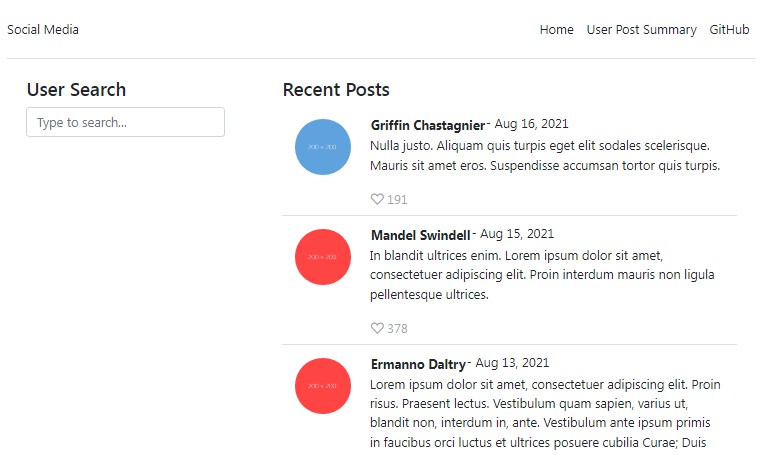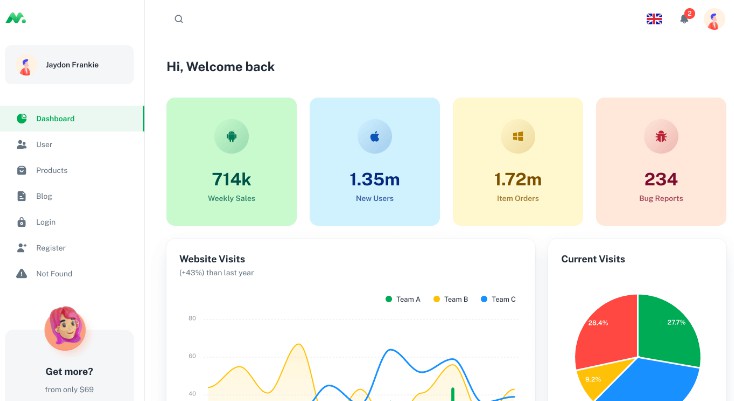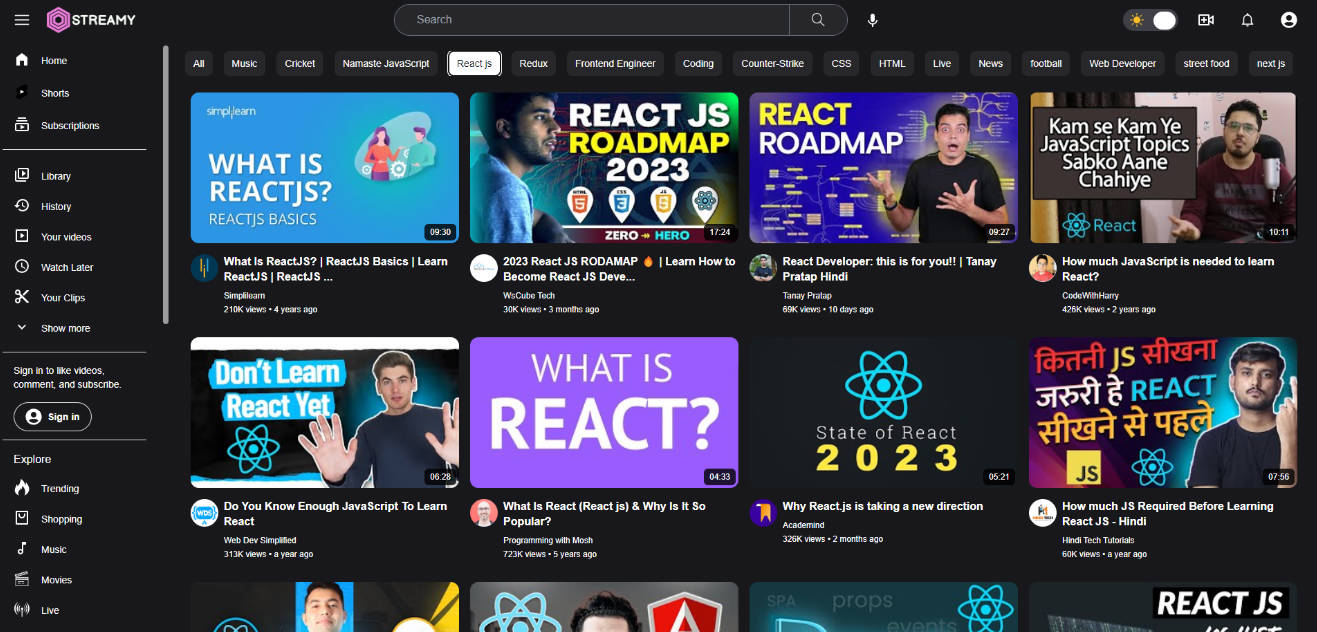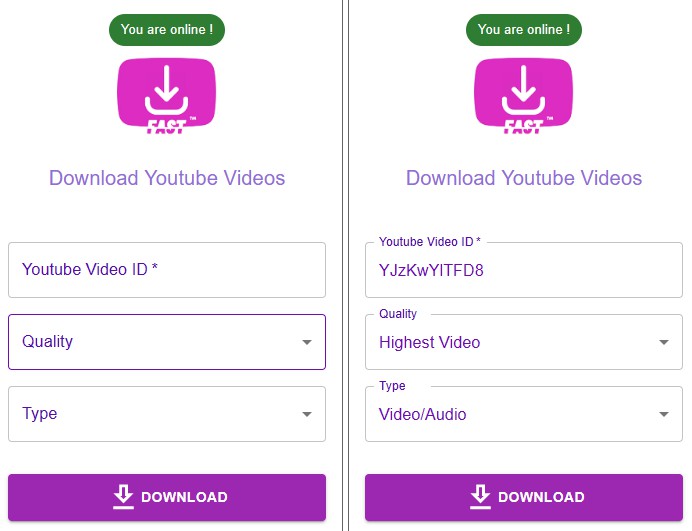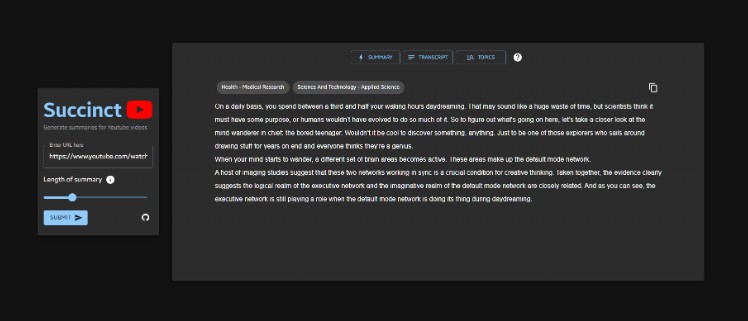YouTube Clone Building
YouTube Clone Building
A Full Stack clone of the YouTube web for Pet Videos that looks and works similar to the real one
#Live Preview – https://pettube—youtube-clone.herokuapp.com/
should be able to:
- signin using google authentication (oAuth)
- fully functional video streaming and video play
- Video Upload or delete uploaded video
- Like, Dislike, Comment any video
- Follow / Subcribe other users
- watch history or liked videos library
- account subcription follow up or subscription suggestions
- Video watch time and like count
Framework Used –
Project Setup
- Add your node version in the “engines” section of the root package.json file.
- You can find out your node version by running the command
node -vin your terminal.
- Install dependencies for package.json files for server (in root of project) and for client (in “client” folder)
npm install
cd client && npm install
- Run dev script in project root to run both server and client scripts simultaneously.
- Note: Make sure you are not in the “client” folder
npm run dev
Accounts Required
- Heroku Account
- Google Account
- [cloudinary Account] (https://cloudinary.com/)
SetUp .env file with all Required
DATABASE_URL= (from heroku after creating account and setting up postgres database with heroku)
GOOGLE_CLIENT_ID= (from console.developers.google after creating account and credentials for oAuth)
GOOGLE_CLIENT_SECRET= (from console.developers.google after creating account and credentials for oAuth)
Note – If using any other schema or adding anything in schema need to update prisma schema with postgres
- first migrate the schema using : npm run save
- then up the schema using : npm run up
- finally generate the schema using : npm run generate
for opening prisma studio use – npm run studio