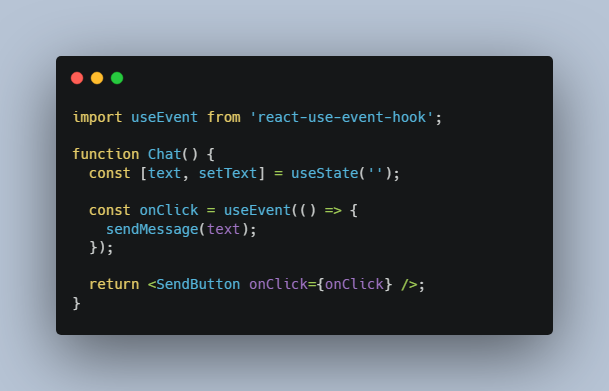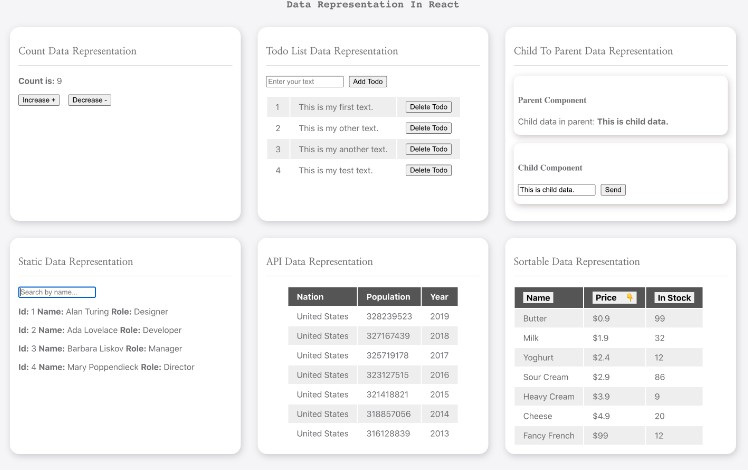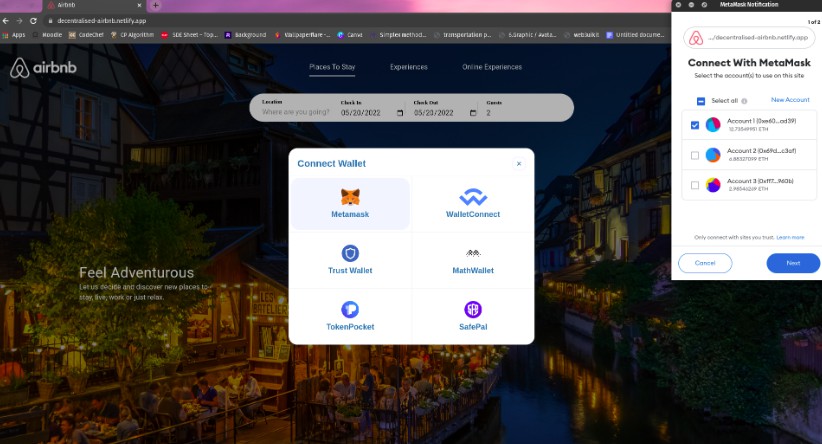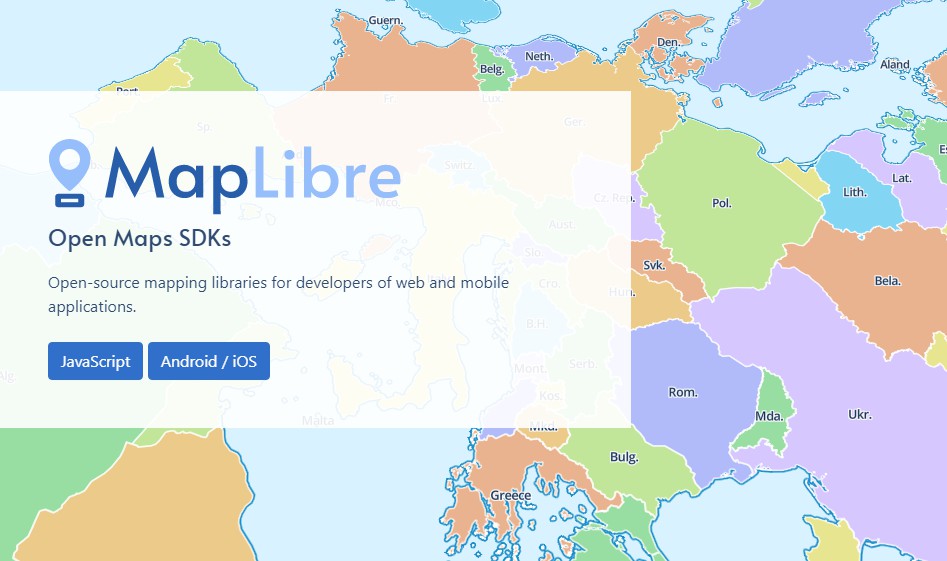Google Maps JavaScript API React Suspense Loader
Description
Load Google Maps API in large code splitted application(React.Lazy) with Suspense. It’s very usefull when you have different lazy loaded components with your router (for example: React Router). You have ability to load google maps only when you actually want to render it.
Usage
Add useGoogleMaps hook to your component and wrap your component with Suspense.
const GoogleMap = () => {
useGoogleMaps({
apiKey: "Api Key",
});
...
return <div></div>
};
const SearchInput = () => {
useGoogleMaps({
apiKey: "Api Key",
});
...
return <div></div>
};
function App() {
return (
<div className="App">
<Suspense fallback={'loading'}>
<div>
<SearchInput/>
<div/>
<div>
<GoogleMap/>
</div>
</Suspense>
</header>
</div>
);
}
Usually better to create your own wrapper and wrap all google api components.
const MyGoogleMapsWrapper = ({
children,
}: { children: ReactNode } & LoaderOptions) => {
useGoogleMaps({
apiKey: process.env.REACT_APP_NOT_SECRET_CODE,
libraries: ['places'],
);
return <>{children}</>;
};
const GoogleMapWithApi = () => {
return (
<MyGoogleMapsWrapper>
<GoogleMap />
</MyGoogleMapsWrapper>
);
};
export GoogleMapWithApi
Examples
See the examples folder for additional usage patterns.
@googlemaps/js-api-loader
This library uses @googlemaps/js-api-loader to load the Google Maps JavaScript API. This library uses a singleton pattern and will not attempt to load the library more than once. All options accepted by @googlemaps/js-api-loader are also accepted as props to hook or wrapper component.
Install
Available via npm as the package google-maps-react-suspense.
npm i google-maps-react-suspense
or
yarn add google-maps-react-suspense
For TypeScript support additionally install type definitions.
npm i -D @types/google.maps
or
yarn add -D @types/google.maps