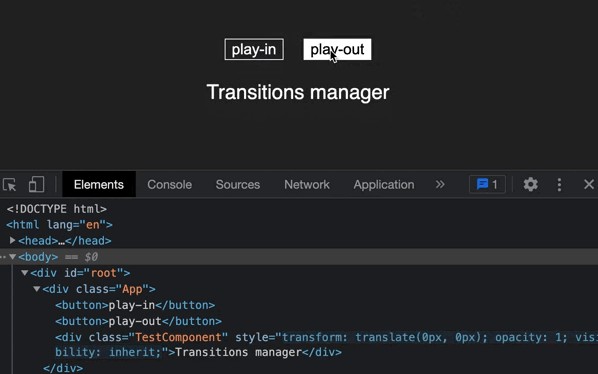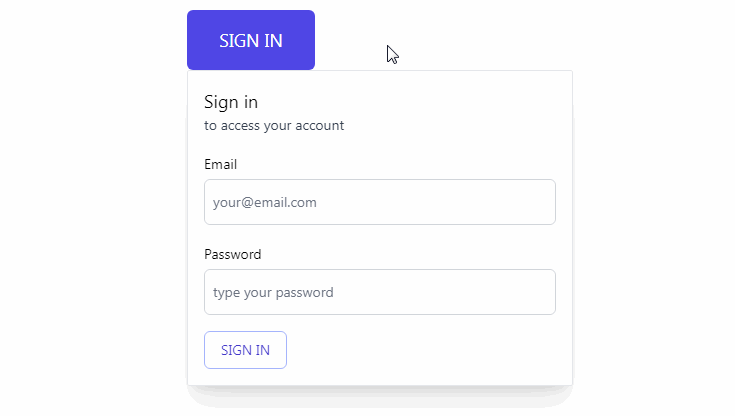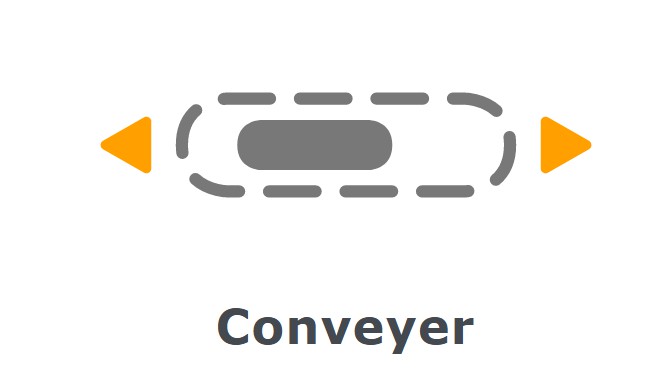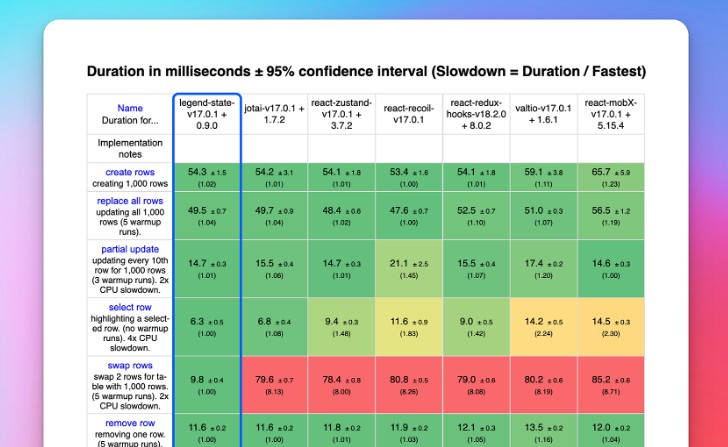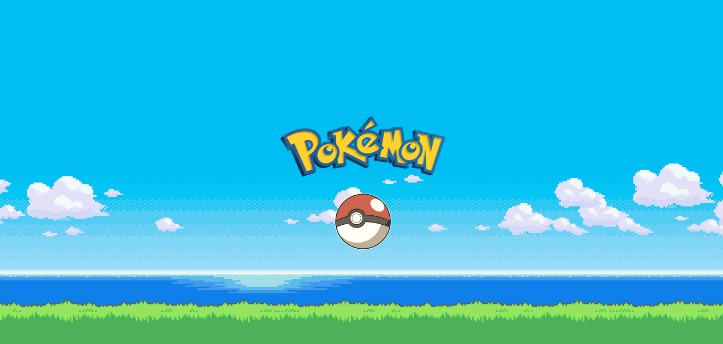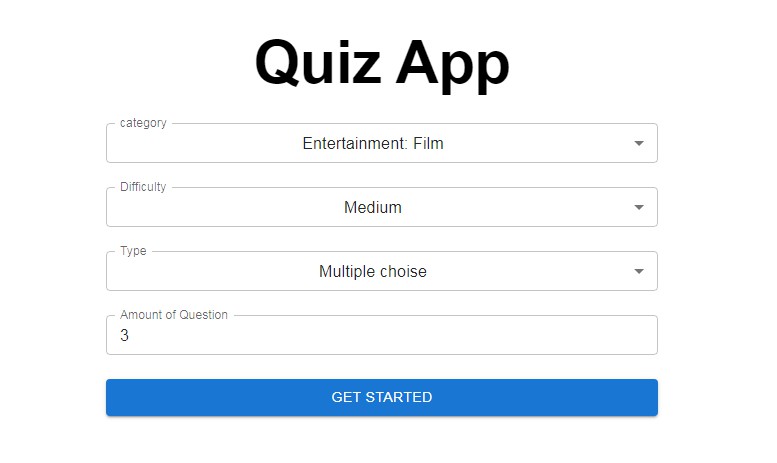Transitions manager
Transitions manager allows to handle and dispatch transition states from anywhere in the application.
Installation
npm i @cher-ami/transitions-manager
Usage
PlayIn and playOut
Create a new transitionsManager instance, as static, on a React component.
Then, when handle the manager play state with usePlayIn and usePlayOut hooks.
Header.transitionsManager = new TransitionsManager()
function Header() {
usePlayIn(Header.transitionsManager, async (done) => {
await myPlayIn()
done()
})
usePlayOut(Header.transitionsManager, async (done) => {
await myPlayOut()
done()
})
return ...
}
Now, from anywhere in the application, you can play the component via his own transitionsManager instance.
await Header.transitionsManager.playIn()
// now, the transtion is done.
Header.transitionsManager.playIn() will exectute the transition function of usePlayIn hook defined previously in Header component.
This method return a promise that will be resolved when the transition is done with done() function from the same hook.
Of course, “awaiting” the promise is not mandatory.
useTransitionsManager
Instead of handle the transitionsManager play state with usePlayIn and usePlayOut hooks,
you can use the useTransitionsManager hook in your component.
This one returns the current play state of the transitionsManager instance when it changes.
In this case, you have to execute the playInComplete and playOutComplete functions when the transition is done.
useTransitionsManager(Header.transitionsManager, async (playState) => {
if (playState === "play-in") {
await myPlayIn()
Header.transitionsManager.playInComplete()
}
if (playState === "play-out") {
await myPlayOut()
Header.transitionsManager.playOutComplete()
}
})
Mount and unmount
At this point, the component is eable to be play-in and play-out by his own transitionsManager instance from anywhere in the application. It’s also possible to mount and unmount before and play-in and after play-out.
By using useIsMount hook from the parent component, you can check the mount and unmount boolean state to condition the rendering.
const App = () => {
const mountHeader = useIsMount(Header.transitionsManager)
return <div>{mountHeader && <Header />}</div>
}
Now, you can mount and unmount the component.
await Header.transitionsManager.mount()
await Header.transitionsManager.playIn()
// ...
await Header.transitionsManager.playOut()
await Header.transitionsManager.unmount()
Writting all the process is a bit long, but you can use the manager in a more simple way.
If you don’t want to specify each time mount and unmount methods, you can pass autoMountUnmount param to true in the constructor.
Header.transitionsManager = new TransitionsManager({ autoMountUnmount: true })
playIn method will call mount methods before is execution, and playOut will call unmount methods after is execution automatically.
With autoMountUnmount, it will get the same result as in the previous example with that code:
await Header.transitionsManager.playIn() // auto mount + playIn
// ...
await Header.transitionsManager.playOut() // playOut + auto unmount
debugging
@wbe/debug is used on this project. It allows to easily get logs informations on development and production modes.
- To use it, add this line in your browser console:
localStorage.debug = "TransitionsManager:*"
- Optionally, pass a name parameter to the instance to print it in the debug namespace.
Header.transitionsManager = new TransitionsManager({ name: "Header" })
API usage
Mount
mount(): Promise<void>
mountComplete(): void
Unmount
unmount(): Promise<void>
unmountComplete(): void
PlayIn
playIn(): Promise<void>
playInComplete(): void
PlayOut
playOut(): Promise<void>
playOutComplete(): void
Example
npm i
Start dev server
npm run dev