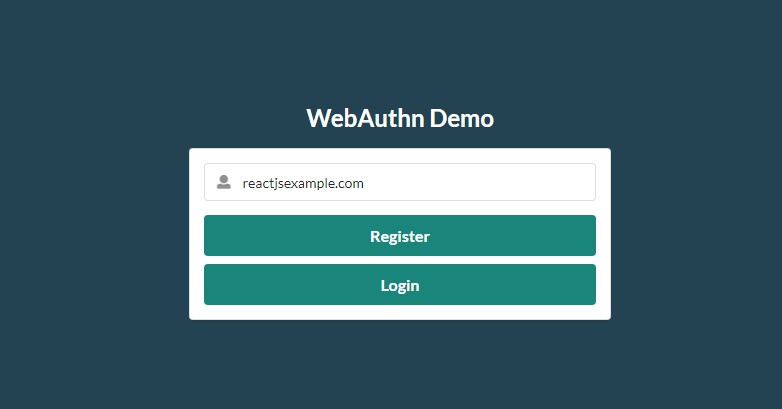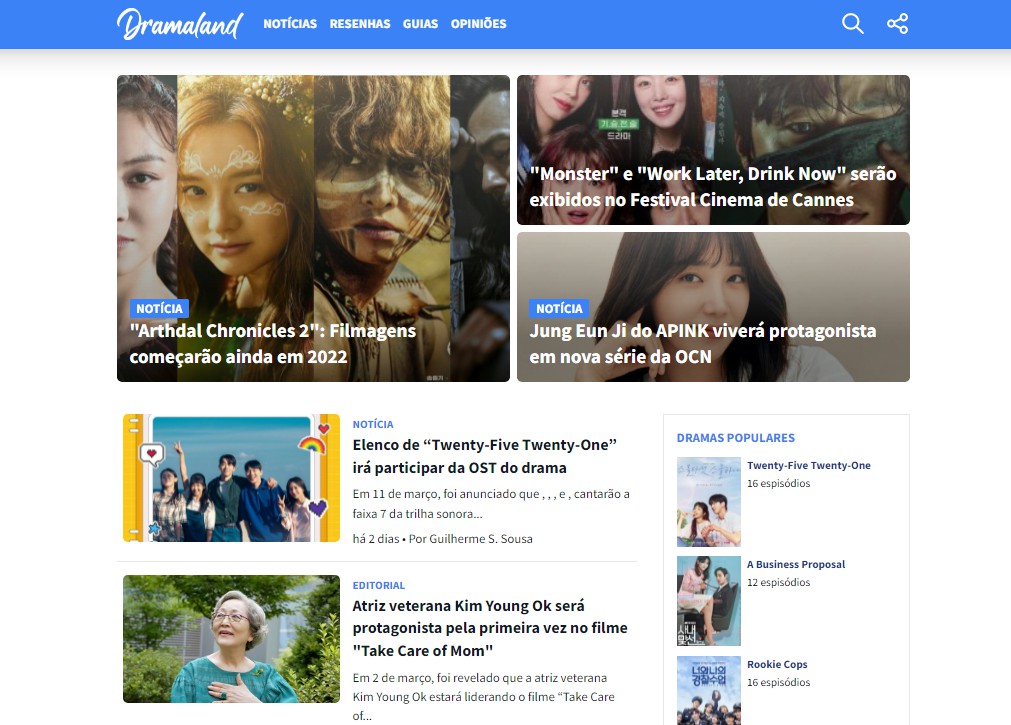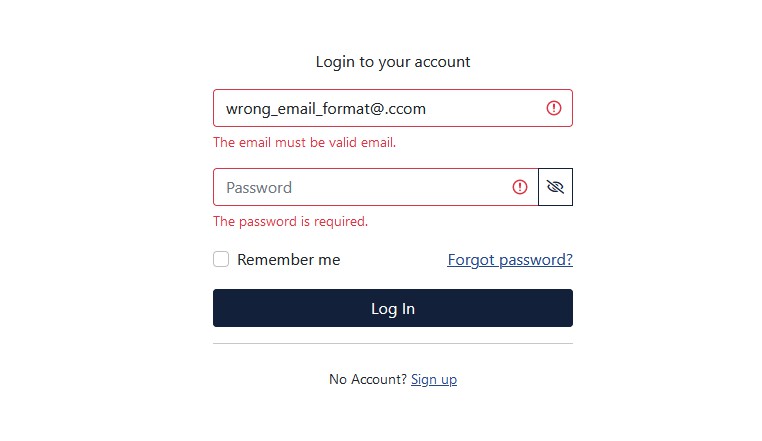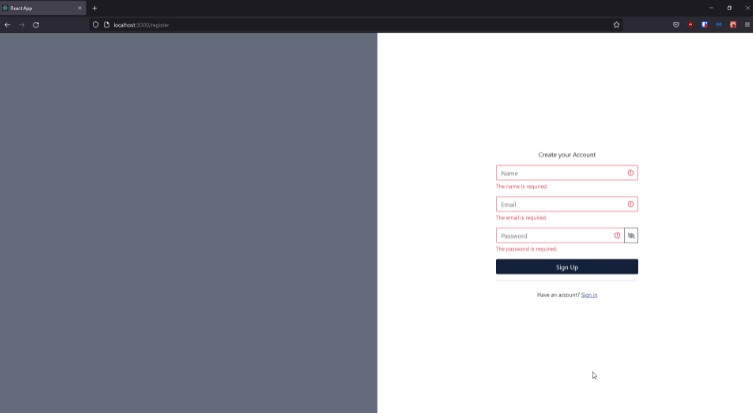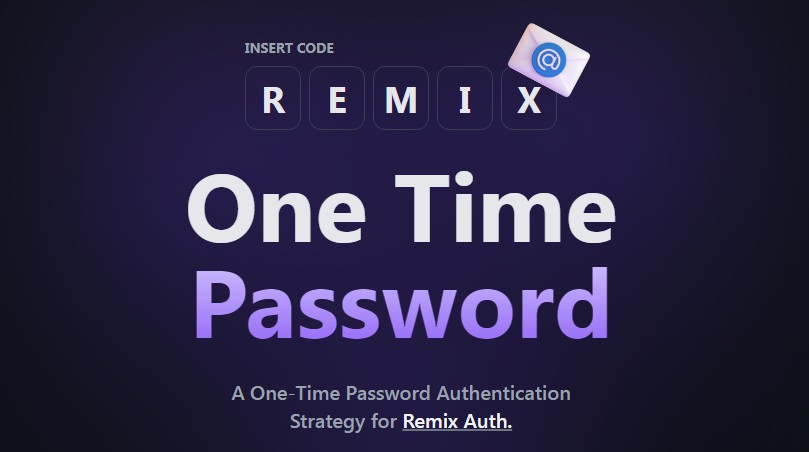Simple WebAuthn demo
Implementation of WebAuthn API written in React and Express.
Demo that shows the future of passwordless authentication.
Users register with a username and one of the supported authenticators.
Login process requires matching username and authenticator pair.
Demo link:
https://web-auth-n-demo.herokuapp.com/
Installation
Requirements
- Node.js
- MongoDB (local or remote cluster)
Setup
- Clone this repo
git clone https://github.com/tonijukica/webauthn.git - Run
npm installin cloned repo. - Configure environment variables in
.envfile, use.env.exampleas guide. MongoDB connection is required for the app to run.
If the app is run locally then it’s not necessary to provide RP Id(Relaying Party ID) as it defaults to localhost, else you must provide RP Id to match your origin e.g.RP_ID=https://web-auth-n-demo.herokuapp.com/
Launch
Development
- Client:
npm run dev:client - Server
npm run dev:server
Production
- First run
npm run build - Then run
npm startto start the server.
Notes
Supported Attestation formats
- Packed
- Fido-U2F
- Android SafetyNet
- Android Key store (Needs testing)
License
- MIT
Implemented following Ackermann Yuriy examples.