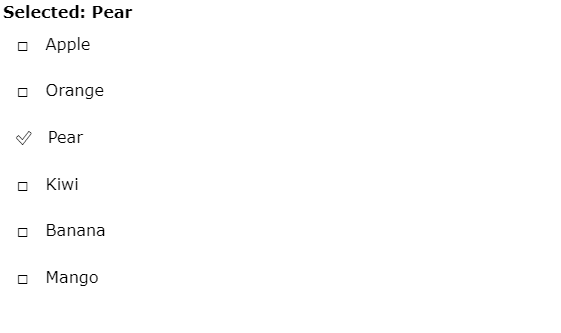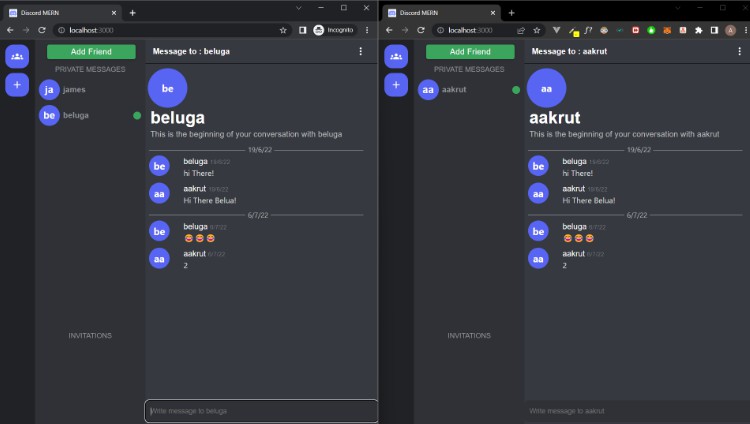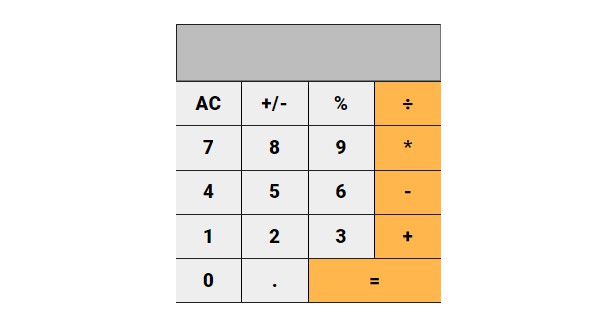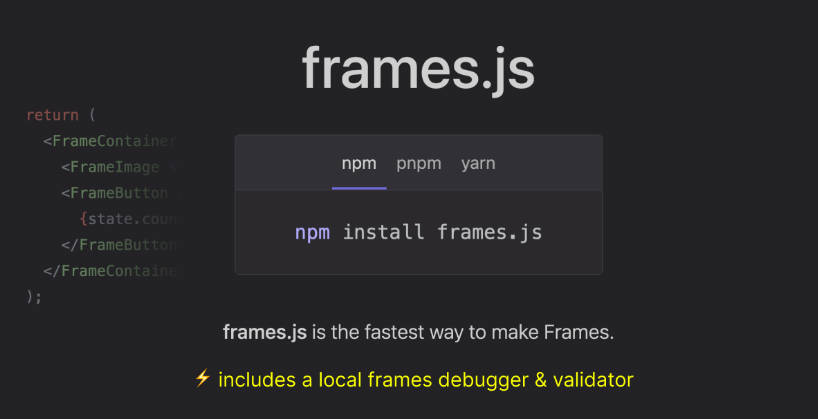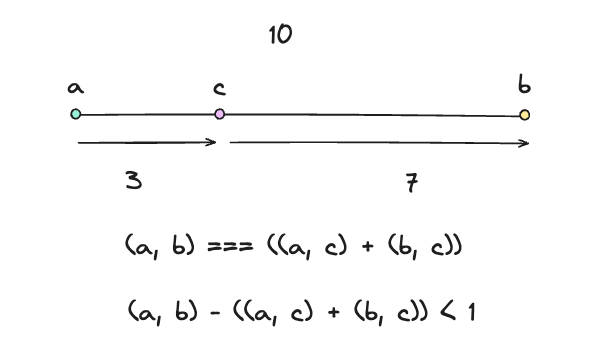use-indexed-children
Manages and provides descendant index paths.
Install
npm install use-indexed-children
Usage
Please note the following example is for demo purposes only and you should use a more robust solution that is fully accessible.
import * as React from "react"
import {
findDescendant,
useIndexedChildren,
useIndexPath,
} from "use-indexed-children"
const SelectContext = React.createContext<any>(null)
function Select({ children }: { children: React.ReactNode }) {
const highlightedIndexState = React.useState<number | null>(null)
const [highlightedIndex, setHighlightedIndex] = highlightedIndexState
const [selectedValue, setSelectedValue] =
React.useState<React.ReactElement | null>(null)
const indexedChildren = useIndexedChildren(children)
const maxIndex = indexedChildren.length
const moveHighlightedIndex = (amountToMove: number) => {
setHighlightedIndex((currentIndex) => {
if (currentIndex === null) {
return 0
} else {
const nextIndex = currentIndex + amountToMove
if (nextIndex >= maxIndex) {
return 0
} else if (nextIndex < 0) {
return maxIndex - 1
}
return currentIndex + amountToMove
}
})
}
const selectIndex = (index: string) => {
const descendant = findDescendant(children, index)
if (descendant) {
setSelectedValue(descendant.props.value)
}
}
return (
<div
tabIndex={0}
onKeyDown={(event) => {
if (event.key === "ArrowUp") {
moveHighlightedIndex(-1)
} else if (event.key === "ArrowDown") {
moveHighlightedIndex(1)
} else if (
event.key === "Enter" &&
typeof highlightedIndex === "number"
) {
selectIndex(highlightedIndex.toString())
}
}}
>
<strong>
{selectedValue ? (
<>Selected: {selectedValue}</>
) : (
`Select an option below`
)}
</strong>
<SelectContext.Provider
value={{ highlightedIndexState, selectIndex, selectedValue }}
>
{indexedChildren}
</SelectContext.Provider>
</div>
)
}
function Option({
children,
value,
}: {
children: React.ReactNode
value: any
}) {
const { indexPath, index } = useIndexPath()
const selectContext = React.useContext(SelectContext)
const [highlightedIndex, setHighlightedIndex] =
selectContext.highlightedIndexState
const isHighlighted = index === highlightedIndex
const isSelected = selectContext.selectedValue
? selectContext.selectedValue === value
: false
return (
<div
onMouseOver={() => setHighlightedIndex(index)}
onMouseOut={() => setHighlightedIndex(null)}
onClick={() => selectContext.selectIndex(indexPath)}
style={{ backgroundColor: isHighlighted ? "yellow" : "white" }}
>
{children} {isSelected && "✅"}
</div>
)
}
const fruits = ["Apple", "Orange", "Pear", "Kiwi", "Banana", "Mango"]
export default function App() {
return (
<Select>
{fruits.map((fruit) => (
<Option key={fruit} value={fruit}>
{fruit}
</Option>
))}
</Select>
)
}