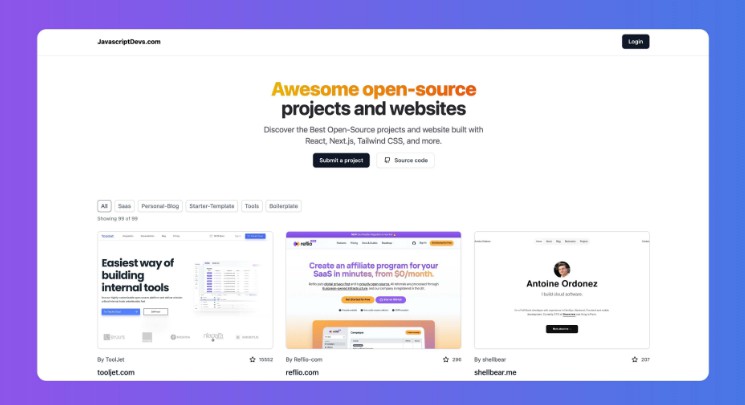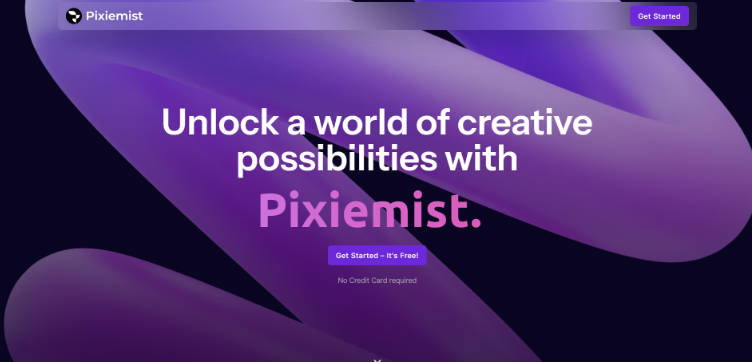next-gallery
Next.js component for creating responsive image gallery
Installation
npm install next-gallery
Usage
import Gallery from "next-gallery"
const images = [
{ src: "https://picsum.photos/id/1018/1920/1080/", aspect_ratio: 16/9 },
{ src: "https://picsum.photos/id/1015/1920/1080/", aspect_ratio: 16/9 },
...
]
const widths = [ 500, 1000, 1600 ]
const ratios = [ 2.2, 4, 6, 8 ]
export default function MyGallery() {
return (
<Gallery {...{images, widths, ratios}} />
)
}
NOTE: If you are using Next.js app directory, you must mark page or component which uses Gallery with use client;
More examples in pages folder.
props
images– array of images where every image is an object with properties:src– image sourceaspect_ratio– image aspect ratio (width / height)name(optional) – image name (any type, but the same type for all images in array*)alt(default:"") – image alt
widths– array of width breakpoints in pixels (e.g.[400, 800, 1200])ratios– array of aspect ratios, its length has to be bigger by one thanwidthsarray (e.g.[16/9, 32/9, 48/9, 64/9]along withwidthsabove would result in row of proportion 16:9 (one 16:9 image or two 9:16, etc.) for screen widths 0-400px, 32:9 for 400-800px, etc.)percentVw(default: 100) – percent of viewport width that gallery takes (used for image optimization)margin(default:"2px") – margin between images, needs to be valid css value (e.g."2px","2rem", etc.)initState(optional) – every images keeps its own state, which can be read by overlay, this is initial state for every image (can be used e.g. for selecting images)imgLoader(default: next default loader) – image loader, see next/imageoverlay(optional) – NOTE: this property can be passed only if every image hasnameproperty. It is a function that takes image name, state, setState and returns React component that will be rendered as overlay for every image. Overlay can be used e.g. for displaying image name or for selecting images (see example below).
const images: NamedImage<string>[] = [
{ src: "https://picsum.photos/id/1018/1920/1080/", aspect_ratio: 16/9, name: 1 },
{ src: "https://picsum.photos/id/1015/1920/1080/", aspect_ratio: 16/9, name: 2 },
]
const widths = [ 500, 1000, 1600 ]
const ratios = [ 2.2, 4, 6, 8 ]
export default function() {
return <Gallery {...{images, widths, ratios}} initState={false} overlay={(name, state, setState) => <MyOverlay selected={state} onClick={() => setState(s => !s)} />} />
}
(*) types can be mixed but then array of images has to be explicitly declared with NamedImage[] type (see example:)
const images: NamedImage<string|number>[] = [
{ src: "https://picsum.photos/id/1018/1920/1080/", aspect_ratio: 16/9, name: "image1" },
{ src: "https://picsum.photos/id/1015/1920/1080/", aspect_ratio: 16/9, name: 2 },
]