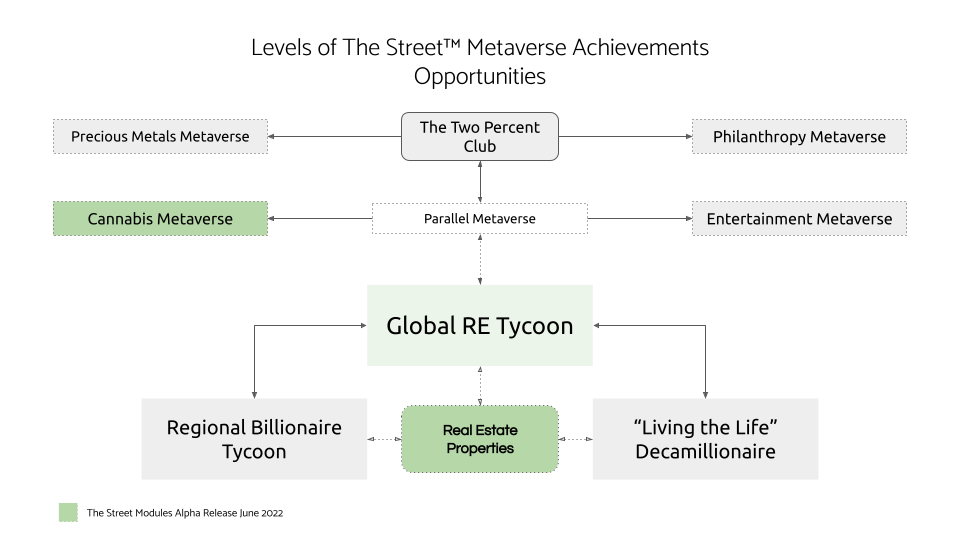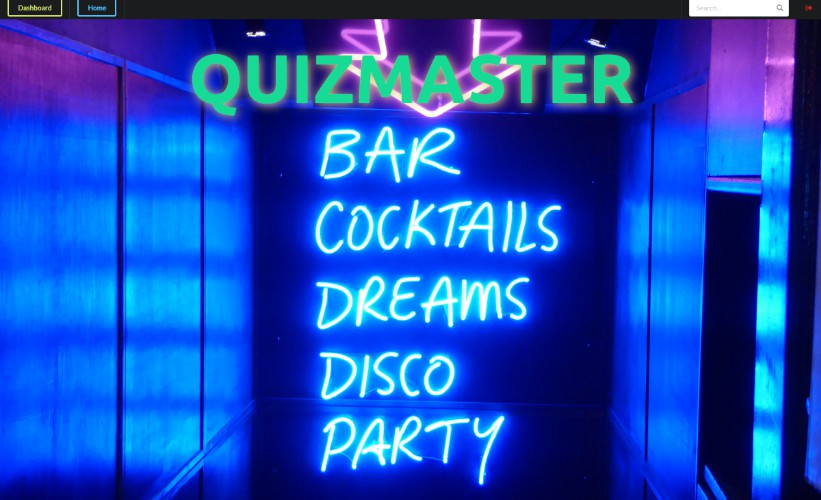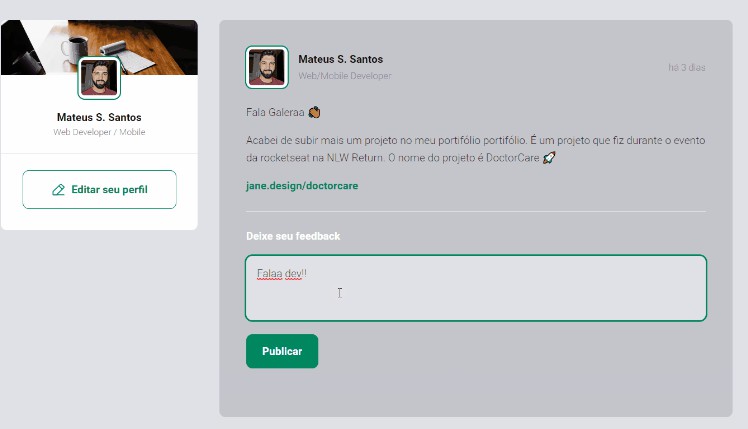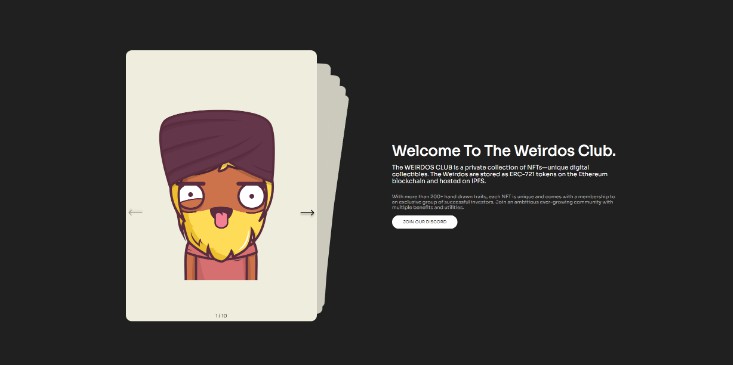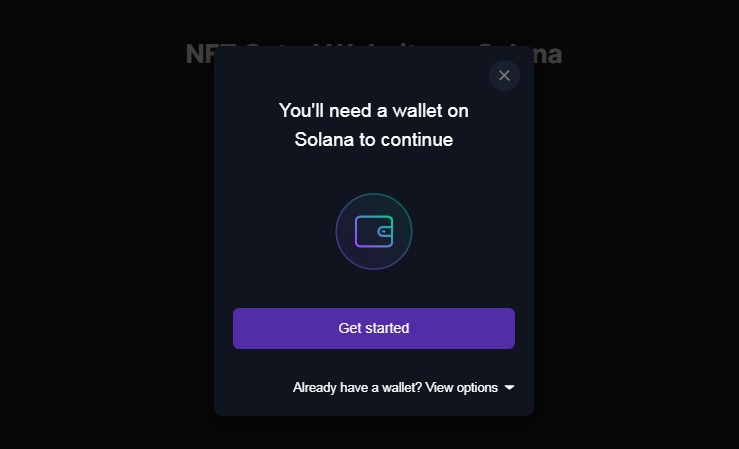NFT Metaverse Game Website Documentation #
Created: June 13, 2022
Contents
Configuration #
Application name, description & Collection link
File: utils/configuration.ts
The configuration file is used to set seo parameters and link to the collection.
The project supports two marketplaces:
- OpenSea: https://opensea.io/collection/monstershelter
collection: { type: 'opensea', slug: 'monstershelter', // ? You must request your API key on the page https://docs.opensea.io/reference/request-an-api-key // ? But at the time of its release, you can use my (I don't guarantee its stability) apiToken: 'e8aee6c785c043f09c7cc9337e333e61',}
- OpenSea (Matic, Polygon): https://opensea.io/collection/gooncats
collection: { type: 'opensea', protocol: 'matic', slug: 'gooncats', // ? You must request your API key on the page https://docs.opensea.io/reference/request-an-api-key // ? But at the time of its release, you can use my (I don't guarantee its stability) apiToken: 'e8aee6c785c043f09c7cc9337e333e61'}
- Rarible: https://rarible.com/collection/0xccc441ac31f02cd96c153db6fd5fe0a2f4e6a68d/items
collection: { type: 'rarible', blockchain: 'ETHEREUM', address: '0xccc441ac31f02cd96c153db6fd5fe0a2f4e6a68d'}
Content components
Path: components/stories
You can easily change all the content displayed on the site in the stories react components.
For your convenience, I have already filled the stories with example content.
Color theme
File: styles/variables.module.scss
You can easily choose the colors for the site by editing the SCSS variables ($primary-color, $accent-color). Be aware of accessibility and set colors that are contrasting enough for white text.
Fonts
Files: styles/globals.scss, pages/_document.tsx
First of all, connect the fonts you need in the file pages/_document.tsx.
Next, you need to update CSS variables (--base-font, --accent-font) by specifying font information in the file styles/globals.scss
Deploy (installation) guide #
Requirements:Node.js 12.22.0 or later;MacOS, Windows (including WSL), and Linux are supported;
Below is the documentation from the official website Next.js (see original).
Vercel (Recommended)
The easiest way to deploy Next.js to production is to use the Vercel platform from the creators of Next.js. Vercel is a cloud platform for static sites, hybrid apps, and Serverless Functions.
Getting started
If you haven’t already done so, push your app to a Git provider of your choice: GitHub, GitLab, or BitBucket. Your repository can be private or public.
Then, follow these steps:
- Sign up to Vercel (no credit card is required).
- After signing up, you’ll arrive on the “Import Project” page. Under “From Git Repository”, choose the Git provider you use and set up an integration. (Instructions: GitHub / GitLab / BitBucket).
- Once that’s set up, click “Import Project From …” and import your app. It auto-detects that your app is using Next.js and sets up the build configuration for you. No need to change anything — everything should work fine!
- After importing, it’ll deploy your app and provide you with a deployment URL. Click “Visit” to see your app in production.
Congratulations! You’ve deployed your app! If you have questions, take a look at the Vercel documentation.
Static website generation
To generate a static HTML site run commands:
yarn install;echo "UNOPTIMIZED_IMAGES=true" >> .env;yarn build;yarn export;
The “out” folder will be generated.
Node.js Server
next build builds the production application in the .next folder. After building, next start starts a Node.js server that supports hybrid pages, serving both statically generated and server-side rendered pages.
Docker Image
Next.js can be deployed to any hosting provider that supports Docker containers. You can use this approach when deploying to container orchestrators such as Kubernetes or HashiCorp Nomad, or when running inside a single node in any cloud provider.
Dockerfile is already included in the project
You can build your container with docker build . -t my-next-js-app and run it with docker run -p 3000:3000 my-next-js-app.
Sources and Credits #
Thanks to all great people who are developing open source software.
- next (MIT) — The React Framework;
- react (MIT) — JS library 4 building UI;
- sass (MIT) — CSS preprocessor;
- web-platform (MPL-2.0) — React SDK 4 build modern & accessible interfaces;
- react-icons (MIT) — SVG icons;
- markdown-it (MIT) — Markdown parser;
- husky (MIT) — A tool for working with commits during development;