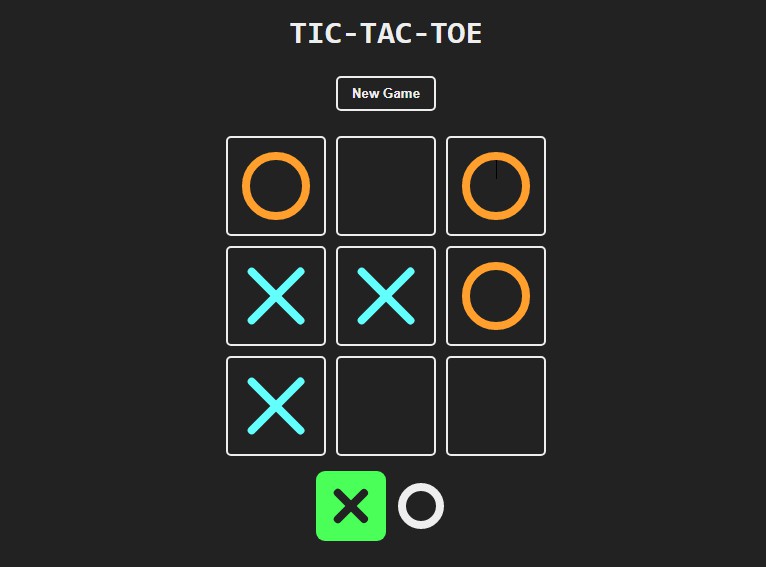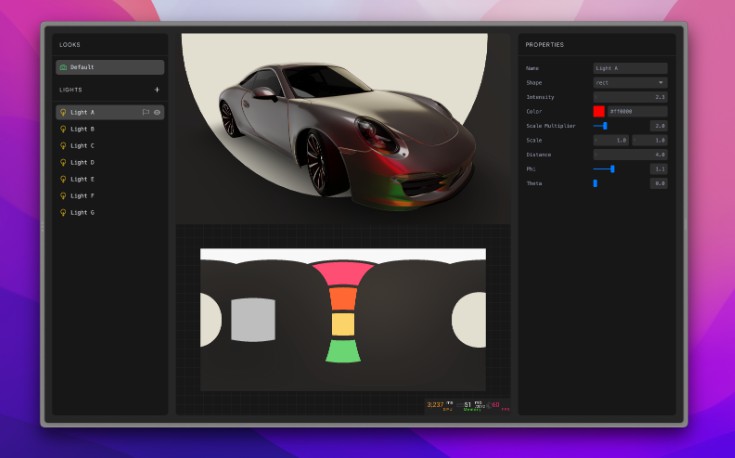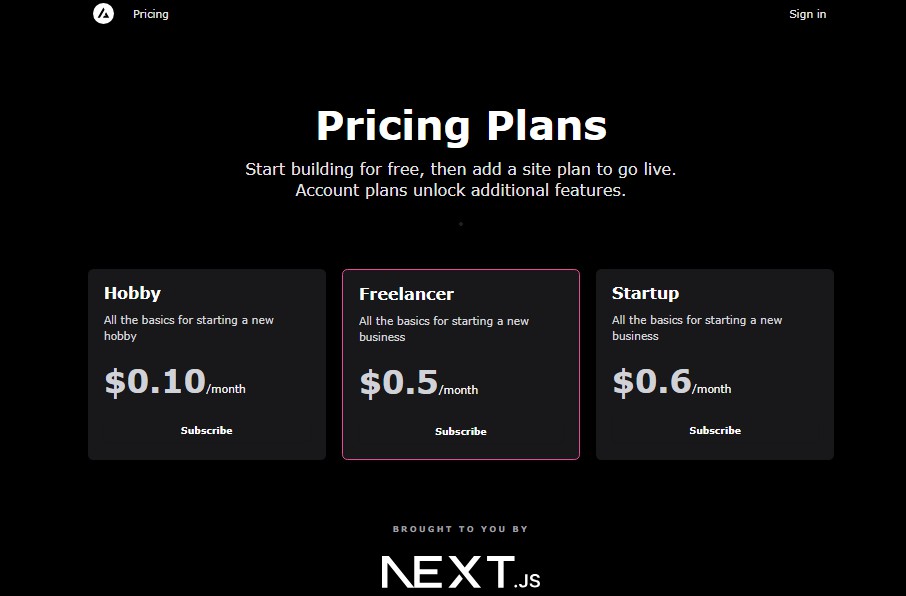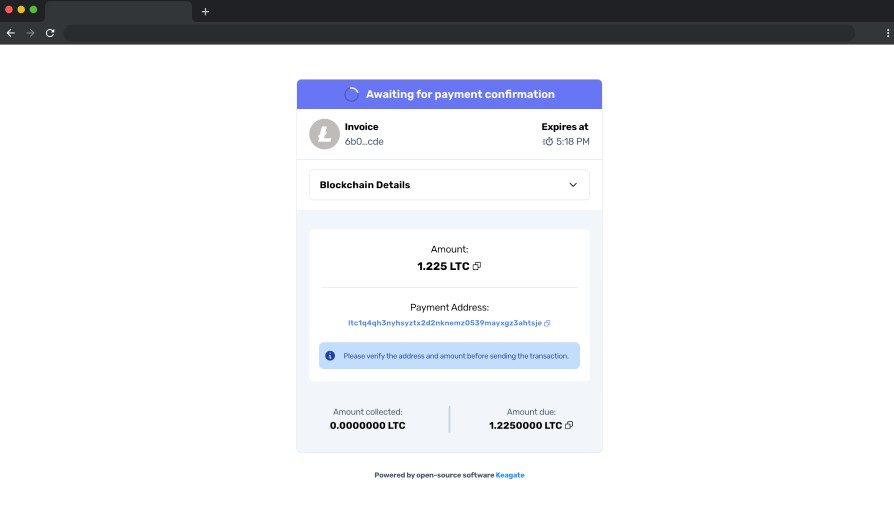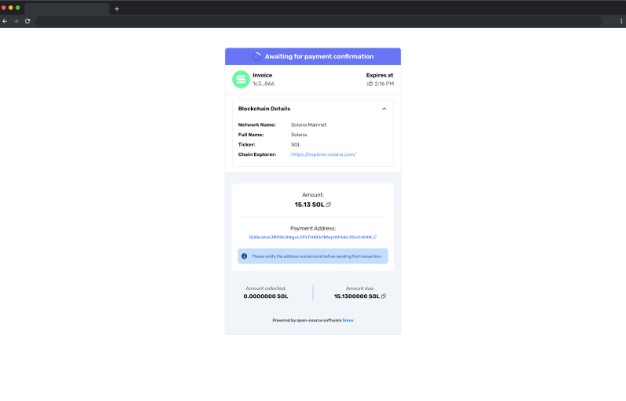PayLink
PayLink is a payment organizer and an open source alternative to Paynest.
Live example
https://paylink-danielcastillo.netlify.app/
How to use
PayLink uses React and Boostrap to create pre-built components for your PayLink page. You only need to work in the paylink.config.json file.
Theme
You can modify the theme in the theme property. It accepts 4 values: minimalist-theme, minimalist-dark-theme, swordfest-theme and swordfest-dark-theme.
Hero section
The Hero section is going to have your photo, name and description. You can modify it in the properties object which has the following properties.
- name: your name
- description: your description
- alt: an alternative text for your photo
- hero: the path to your photo. We recommend to put it in the images folder.
For example:
"properties": {
"name": "Daniel Castillo",
"description": "Frontend web developer",
"alt": "Photo of Daniel Castillo",
"hero": "./src/images/daniel-castillo.png"
},
Social media section
The Social Media section is going to have all your social media links. You can modify it in the Social array which has one object per social media. You only need to put your social media link in the link property within the corresponding object.
For example:
"Social": [
{ "label": "Link", "type": "link", "link": "https://danielcastillop.netlify.app" },
{ "label": "GitHub", "type": "github", "link": "https://github.com/dlcastillop" },
{ "label": "Twitter", "type": "twitter", "link": "https://twitter.com/dlcastillop" },
{ "label": "LinkedIn", "type": "linkedin", "link": "https://linkedin.com/in/dlcastillop" },
{ "label": "Instagram", "type": "instagram", "link": "https://instagram.com/dlcastillop" },
{ "label": "Discord", "type": "discord", "link": "" },
{ "label": "Facebook", "type": "facebook", "link": "" },
{ "label": "Medium", "type": "medium", "link": "" },
{ "label": "Pinterest", "type": "pinterest", "link": "" },
{ "label": "Snapchat", "type": "snapchat", "link": "" },
{ "label": "Telegram", "type": "telegram", "link": "" },
{ "label": "TikTok", "type": "tiktok", "link": "" },
{ "label": "Twitch", "type": "twitch", "link": "" },
{ "label": "Vimeo", "type": "vimeo", "link": "" },
{ "label": "WhatsApp", "type": "whatsapp", "link": "" },
{ "label": "YouTube", "type": "youtube", "link": "" },
{ "label": "Product Hunt", "type": "product-hunt", "link": "" }
],
If you want to modify the order of the social media, you must organize the objects according to your preference.
For example:
"Social": [
{ "label": "Twitter", "type": "twitter", "link": "https://twitter.com/dlcastillop" },
{ "label": "GitHub", "type": "github", "link": "https://github.com/dlcastillop" },
{ "label": "LinkedIn", "type": "linkedin", "link": "https://linkedin.com/in/dlcastillop" },
{ "label": "Instagram", "type": "instagram", "link": "https://instagram.com/dlcastillop" },
{ "label": "Link", "type": "link", "link": "https://danielcastillop.netlify.app" },
{ "label": "Discord", "type": "discord", "link": "" },
{ "label": "Facebook", "type": "facebook", "link": "" },
{ "label": "Medium", "type": "medium", "link": "" },
{ "label": "Pinterest", "type": "pinterest", "link": "" },
{ "label": "Snapchat", "type": "snapchat", "link": "" },
{ "label": "Telegram", "type": "telegram", "link": "" },
{ "label": "TikTok", "type": "tiktok", "link": "" },
{ "label": "Twitch", "type": "twitch", "link": "" },
{ "label": "Vimeo", "type": "vimeo", "link": "" },
{ "label": "WhatsApp", "type": "whatsapp", "link": "" },
{ "label": "YouTube", "type": "youtube", "link": "" },
{ "label": "Product Hunt", "type": "product-hunt", "link": "" }
],
The Social Media section supports Twitter, GitHub, LinkedIn, Instagram, a link, Discord, Facebook, Medium, Pinterest, Snapchat, Telegram, TikTok, Twitch, Vimeo, WhatsApp, YouTube and Product Hunt.
Payment section
The Payment section is going to have all your payment methods. You can modify it in the Payments array which has one object per payment methods. You only need to put your payment method link in the value property within the corresponding object.
For example:
"Payments": [
{
"id": "btc",
"label": "Bitcoin",
"value": "bc1qejahgjmqnmyrw7jvn0d7evfdq6ssjl3wq7hfle",
"img": "./src/images/crypto/btc.svg"
},
{
"id": "busd",
"label": "BinanceUSD",
"value": "",
"img": "./src/images/crypto/busd.svg"
},
{
"id": "matic",
"label": "Matic",
"value": "",
"img": "./src/images/crypto/matic.svg"
},
{
"id": "doge",
"label": "DogeCoin",
"value": "",
"img": "./src/images/crypto/doge.svg"
},
{
"id": "eth",
"label": "Ethereum",
"value": "0x59C864f658caD68A19a97499755080c056079988",
"img": "./src/images/crypto/eth.svg"
},
{
"id": "ltc",
"label": "Litecoin",
"value": "",
"img": "./src/images/crypto/ltc.svg"
},
{
"id": "paypal",
"label": "Paypal",
"value": "",
"img": "./src/images/crypto/paypal.svg"
},
{
"id": "usdt",
"label": "USDT",
"value": "",
"img": "./src/images/crypto/usdt.svg"
},
{
"id": "qvapay",
"label": "QvaPay",
"value": "https://qvapay.com/payme/dlcastillop",
"img": "./src/images/crypto/qvapay.svg"
},
{
"id": "sol",
"label": "Solana",
"value": "",
"img": "./src/images/crypto/sol.svg"
},
{
"id": "ada",
"label": "ADA",
"value": "",
"img": "./src/images/crypto/ada.svg"
},
{
"id": "trx",
"label": "Tron",
"value": "",
"img": "./src/images/crypto/trx.svg"
},
{
"id": "xrp",
"label": "XRP",
"value": "",
"img": "./src/images/crypto/xrp.svg"
},
{
"id": "card",
"label": "Card",
"value": "",
"img": "./images/payments/card.svg"
}
]
If you want to modify the order of the payment methods, you must organize the objects according to your preference.
For example:
"Payments": [
{
"id": "qvapay",
"label": "QvaPay",
"value": "https://qvapay.com/payme/dlcastillop",
"img": "./src/images/crypto/qvapay.svg"
},
{
"id": "eth",
"label": "Ethereum",
"value": "0x59C864f658caD68A19a97499755080c056079988",
"img": "./src/images/crypto/eth.svg"
},
{
"id": "btc",
"label": "Bitcoin",
"value": "bc1qejahgjmqnmyrw7jvn0d7evfdq6ssjl3wq7hfle",
"img": "./src/images/crypto/btc.svg"
},
{
"id": "busd",
"label": "BinanceUSD",
"value": "",
"img": "./src/images/crypto/busd.svg"
},
{
"id": "matic",
"label": "Matic",
"value": "",
"img": "./src/images/crypto/matic.svg"
},
{
"id": "doge",
"label": "DogeCoin",
"value": "",
"img": "./src/images/crypto/doge.svg"
},
{
"id": "ltc",
"label": "Litecoin",
"value": "",
"img": "./src/images/crypto/ltc.svg"
},
{
"id": "paypal",
"label": "Paypal",
"value": "",
"img": "./src/images/crypto/paypal.svg"
},
{
"id": "usdt",
"label": "USDT",
"value": "",
"img": "./src/images/crypto/usdt.svg"
},
{
"id": "sol",
"label": "Solana",
"value": "",
"img": "./src/images/crypto/sol.svg"
},
{
"id": "ada",
"label": "ADA",
"value": "",
"img": "./src/images/crypto/ada.svg"
},
{
"id": "trx",
"label": "Tron",
"value": "",
"img": "./src/images/crypto/trx.svg"
},
{
"id": "xrp",
"label": "XRP",
"value": "",
"img": "./src/images/crypto/xrp.svg"
},
{
"id": "card",
"label": "Card",
"value": "",
"img": "./images/payments/card.svg"
}
]
The Payment section supports Bitcoin, Binance USD, Matic, DogeCoin, Ethereum, Litecoin, PayPal, USDT, QvaPay, Solana, ADA, TRON, XRP and a card.
Special thanks
Many thanks to Manuel Ernesto, Yoannis Sánchez, Carlos Z. Bent and Alex Navarro. PayLink is much better thanks to your work.
Contributions
Suggestions and pull requests are welcomed!