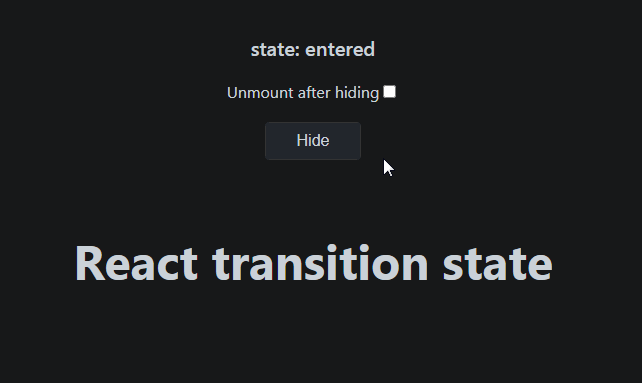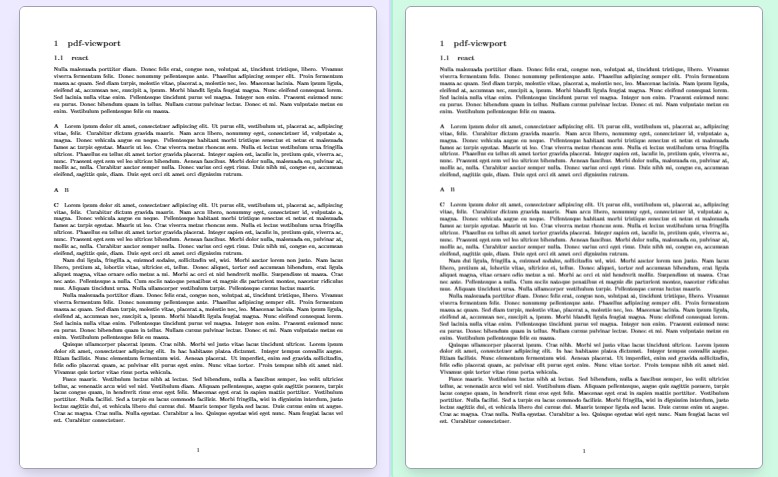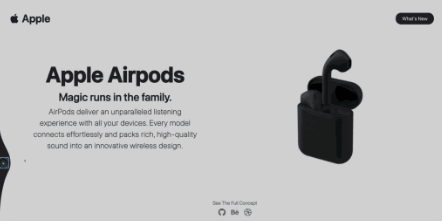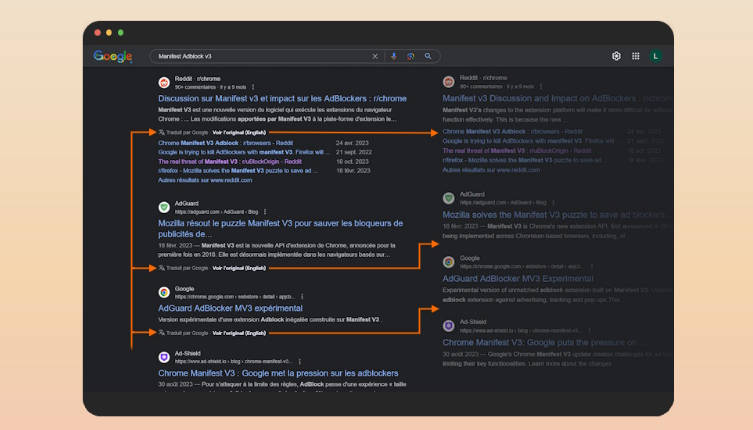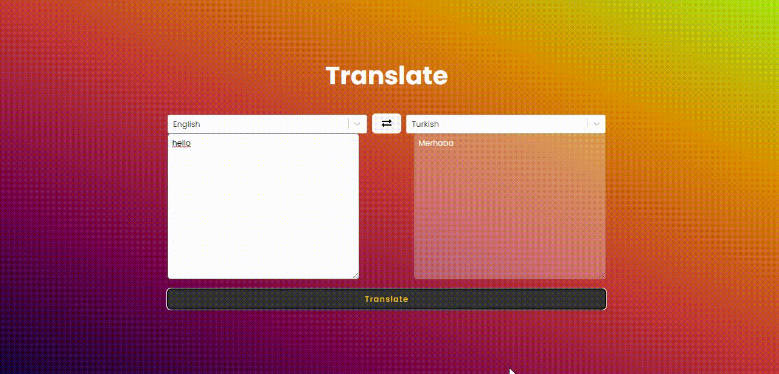React-Transition-State
Perform animation and transition of React component with ease
Why?
This library was inspired by the React Transition Group. It allows you to easily perform animations/transitions of your React component in a fully controlled manner:
- ? Working with both CSS animation and transition.
- ? Moving React components in and out of DOM seamlessly.
- ? Using no derived state.
- ? Efficient: each state transition results in at most one extract render for your component.
- ? Tiny: ideal for both component libraries and applications.
Install
# with npm
npm install react-transition-state
# with Yarn
yarn add react-transition-state
Usage
import { useTransition } from 'react-transition-state';
/* or import useTransition from 'react-transition-state'; */
function Example() {
const [state, toggle] = useTransition({ timeout: 750, preEnter: true });
return (
<div>
<button onClick={() => toggle()}>toggle</button>
<div className={`example ${state}`}>React transition state</div>
</div>
);
}
export default Example;
.example {
transition: all 0.75s;
}
.example.preEnter,
.example.exiting {
opacity: 0;
transform: scale(0.5);
}
.example.exited {
display: none;
}
API
useTransition Hook
function useTransition(
options?: TransitionOptions
): [TransitionState, (toEnter?: boolean) => void, () => void];
Options
| Name | Type | Default | Description |
|---|---|---|---|
enter |
boolean | true | Enable or disable enter phase transitions |
exit |
boolean | true | Enable or disable exit phase transitions |
preEnter |
boolean | Add a 'preEnter' state immediately before 'entering' | |
preExit |
boolean | Add a 'preExit' state immediately before 'exiting' | |
initialEntered |
boolean | Begining from 'entered' state | |
mountOnEnter |
boolean | State will be 'unmounted' until hit enter phase for the first time. It allows you to create lazily mounted component. | |
unmountOnExit |
boolean | State will become 'unmounted' after 'exiting' finishes. It allows you to transition component out of DOM. | |
timeout |
number | { enter?: number; exit?: number; } |
Set timeout in ms for transitions; you can set a single value or different values for enter and exit transitions. |
Return value
The useTransition Hook returns an array of values in the following order:
- state: 'preEnter' | 'entering' | 'entered' | 'preExit' | 'exiting' | 'exited' | 'unmounted'
- toggle: (toEnter?: boolean) => void
- If no parameter is supplied, this function will toggle state between enter and exit phases.
- You can set a boolean parameter to explicitly switch into one of the two phases.
- endTransition: () => void
- Call this function to stop transition which will turn state into 'entered' or 'exited'.
- You will normally call this function in the
onAnimationEndoronTransitionEndevent. - You must either call this function explicitly in your code or set a timeout value in Hook options.