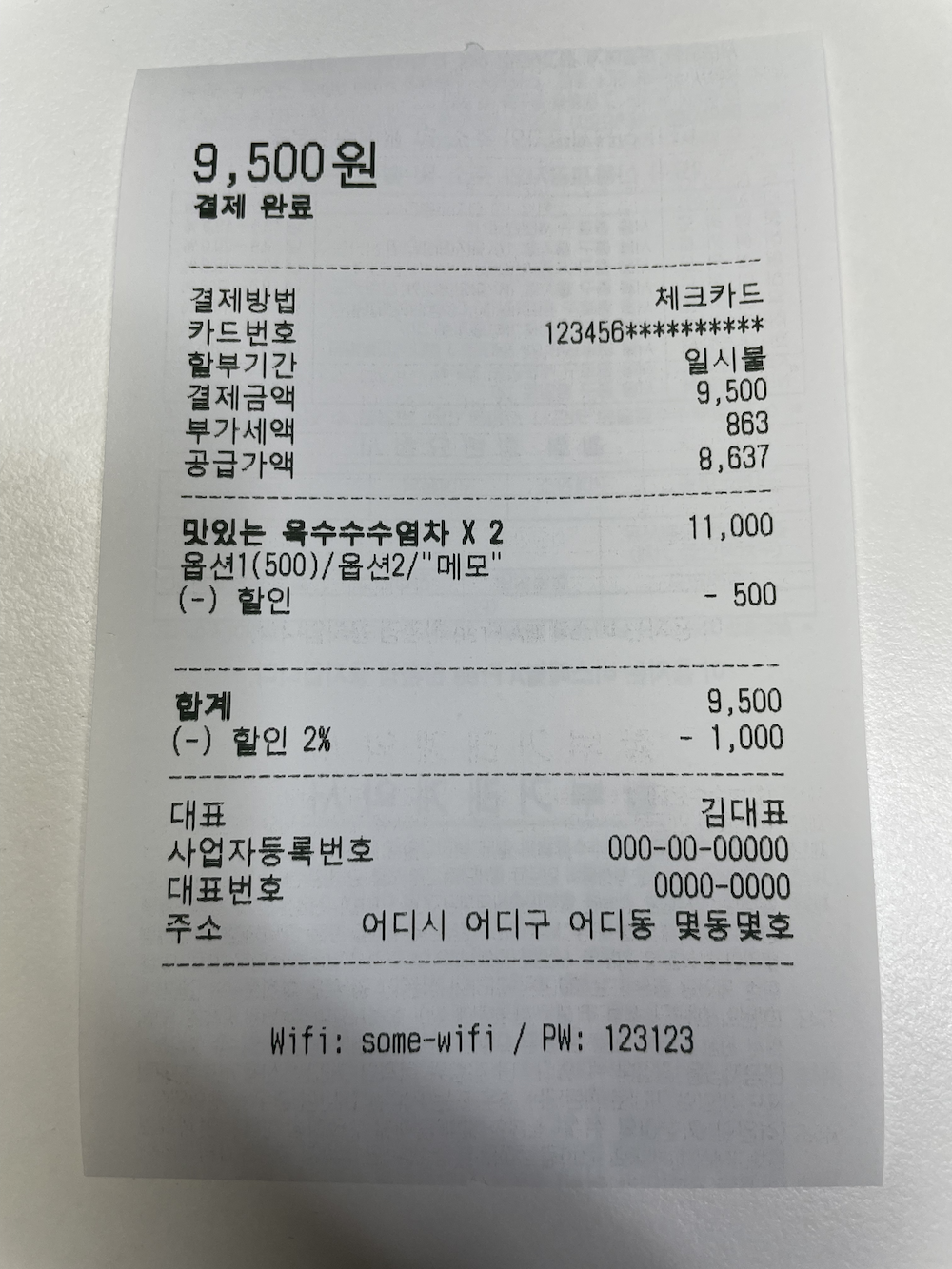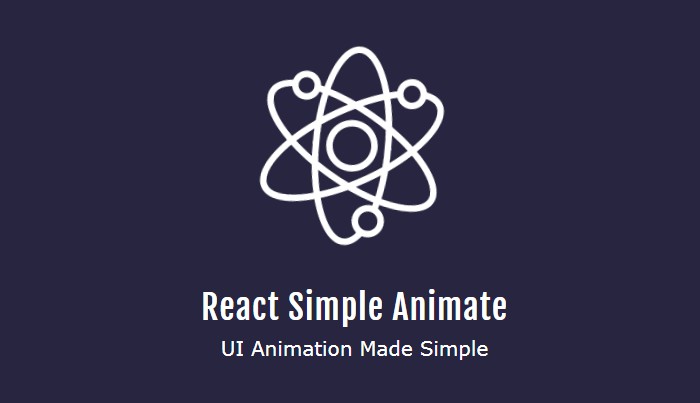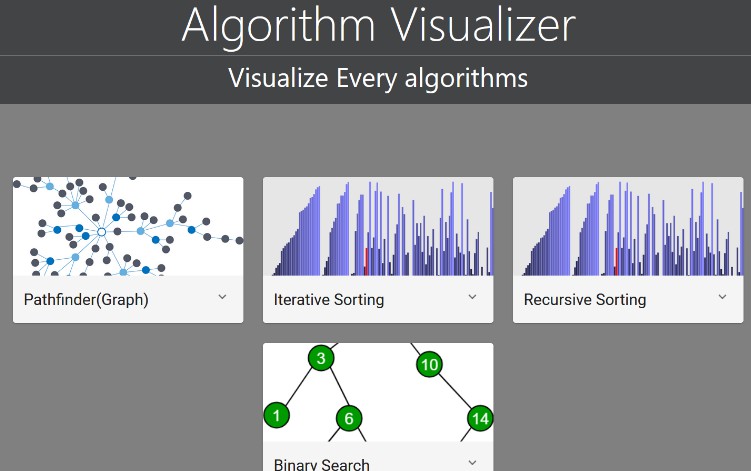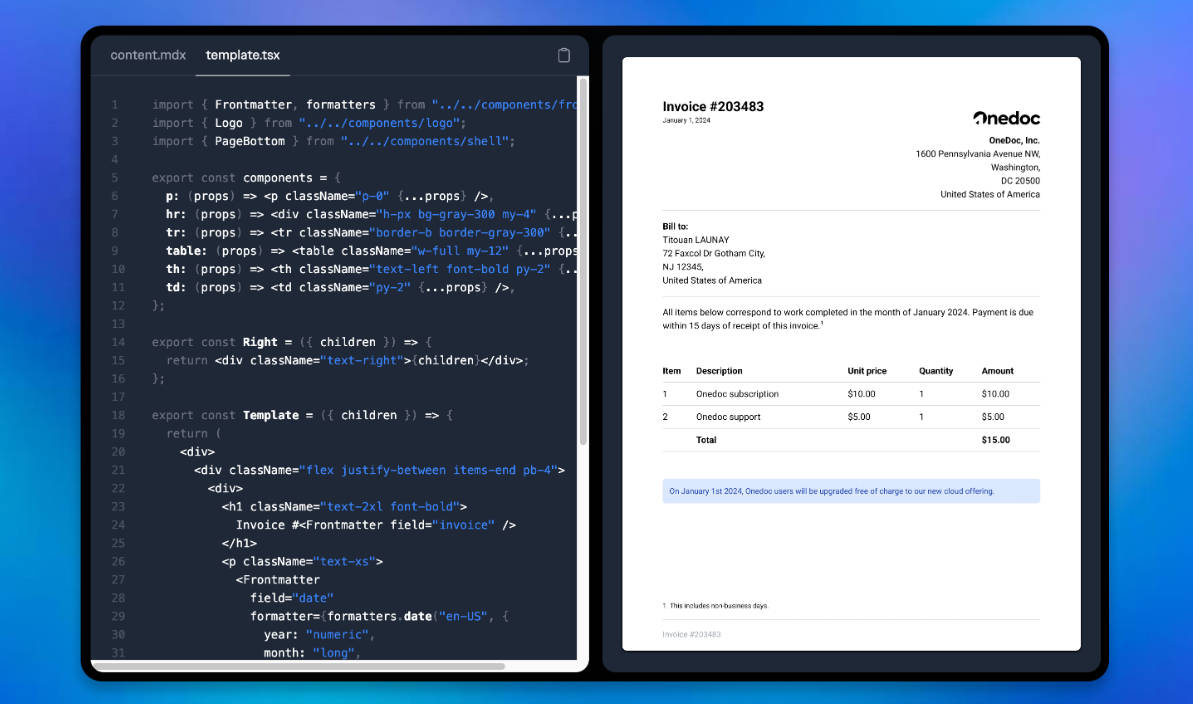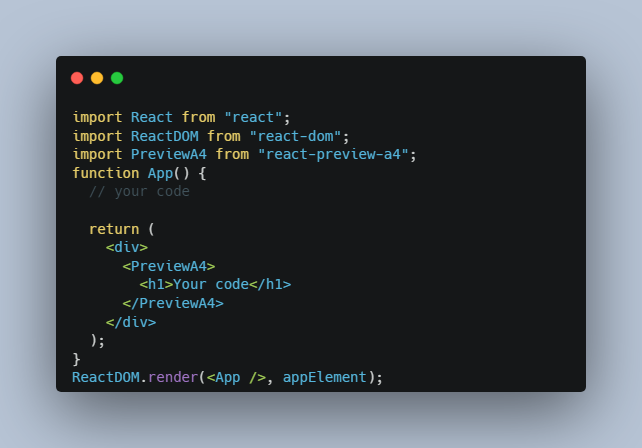react-thermal-printer
React for thermal printing. It is used to print to a thermal printer that supports ESC/POS commands using React. It provides a custom renderer to convert React elements to Uint8Array, you can easily markup the printing stuffs using React components.
Installation
yarn
yarn add react-thermal-printer
pnpm
pnpm add react-thermal-printer
npm
npm install --save react-thermal-printer
Usage
import { Br, Cut, Line, Printer, Text, Row, render } from 'react-thermal-printer';
const receipt = (
<Printer type="epson" width={42} characterSet="korea">
<Text size={{ width: 2, height: 2 }}>9,500원</Text>
<Text bold={true}>결제 완료</Text>
<Br />
<Line />
<Row left="결제방법" right="체크카드" />
<Row left="카드번호" right="123456**********" />
<Row left="할부기간" right="일시불" />
<Row left="결제금액" right="9,500" />
<Row left="부가세액" right="863" />
<Row left="공급가액" right="8,637" />
<Line />
<Row left="맛있는 옥수수수염차 X 2" right="11,000" />
<Text>옵션1(500)/옵션2/메모</Text>
<Row left="(-) 할인" right="- 500" />
<Br />
<Line />
<Row left="합계" right="9,500" />
<Row left="(-) 할인 2%" right="- 1,000" />
<Line />
<Row left="대표" right="김대표" />
<Row left="사업자등록번호" right="000-00-00000" />
<Row left="대표번호" right="0000-0000" />
<Row left="주소" right="어디시 어디구 어디동 몇동몇호" />
<Line />
<Br />
<Text align="center">Wifi: some-wifi / PW: 123123</Text>
<Cut />
</Printer>
);
const data: Uint8Array = await render(receipt);
API
Components
<Printer>
Interface of thermal printer.
Requires type to determine printer type.
<Printer type="epson">...</Printer>
<Printer type="epson" width={42}>...</Printer>
<Printer type="epson" characterSet="korea">...</Printer>
Note: Supported printer types are epson, star.
<Text>
Display text, and change text size or style to make it bold, underline, etc.
<Text> component also allows <div> element props.
<Text>text</Text>
<Text>fragment is {'allowed'}</Text>
<Text align="center">center text</Text>
<Text align="right">right text</Text>
<Text bold={true}>bold text</Text>
<Text underline="1dot-thick">underline text</Text>
<Text invert={true}>invert text</Text>
<Text size={{ width: 2, height: 2 }}>big size text</Text>
Note: <Text> allows only text nodes.
<Row>
Display <Text> on the left and right sides.
<Row left="left" right="right" />
<Row left="left" right="right" gap={2} />
<Row
left={<Text>left</Text>}
right="right"
/>
<Row
left={<Text>left</Text>}
right="very very long text will be multi line placed."
/>
<Br>
Feed line.
<Br />
<Line>
Draw line. Prints the character as much as the width which from <Printer>.
<Line />
<Line character="=" />
<Barcode>
Print barcode.
<Barcode type="UPC-A" content="111111111111" />
<Barcode type="CODE39" content="A000$" />
<Barcode align="center" type="UPC-A" content="111111111111" />
<QRCode>
Print qr code (2d barcode).
<QRCode content="https://github.com/seokju-na/react-thermal-printer" />
<QRCode align="center" content="https://github.com/seokju-na/react-thermal-printer" />
<Image>
Print image bitmap.
Uses Floyd–Steinberg dithering.
<Image src="https://my-cdn.com/image.png" />
<Image align="center" src="https://my-cdn.com/image.png" />
<Image src="https://my-cdn.com/image.png" reader={myCustomImageReader} />
function myCustomImageReader(
elem: ReactElement<ComponentProps<typeof Image>>
): Promise<Uint8Array>;
<Cut>
Cut the paper.
Perform full cutting, and feeds lines after cutting.
<Cut />
<Cut lineFeeds={6} />
<Raw>
Print raw data.
<Raw data={Uint8Array.from([0x00, 0x01, ...])} />
Functions
render
Returns: Promise<Uint8Array>
Render element to Uint8Array data which corresponding to the esc/pos command.
import { render, Printer, Text } from 'react-thermal-printer';
const data = await render(
<Printer type="epson">
<Text>Hello World</Text>
</Printer>
);
const port = await window.navigator.serial.requestPort();
await port.open({ baudRate: 9600 });
const writer = port.writable?.getWriter();
if (writer != null) {
await writer.write(data);
writer.releaseLock();
}
License
MIT License