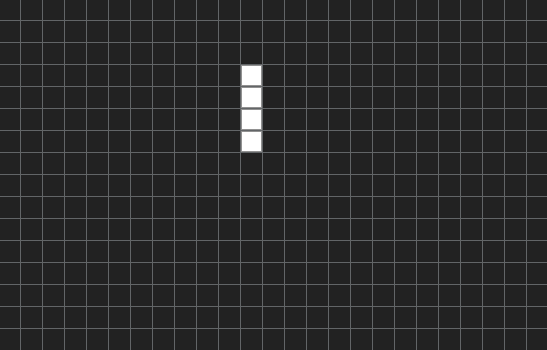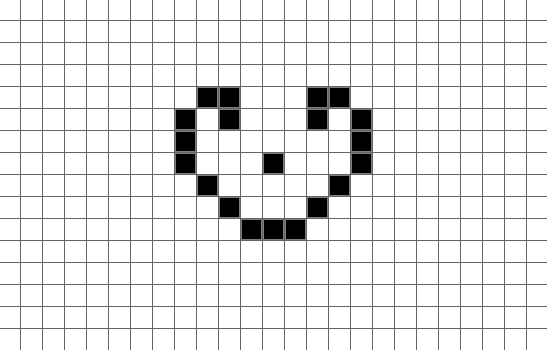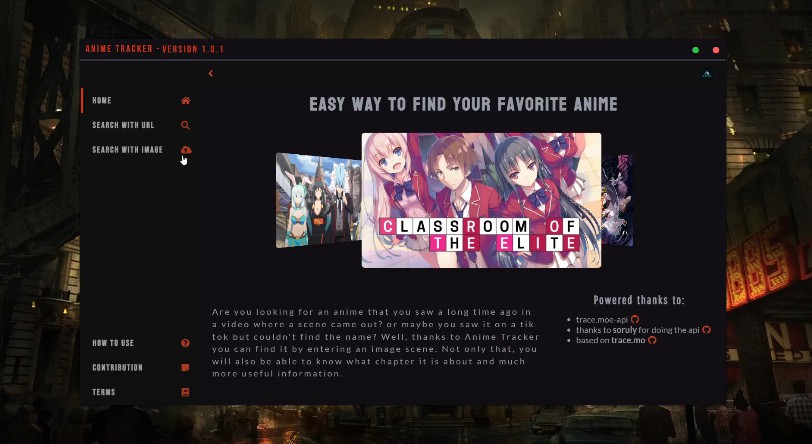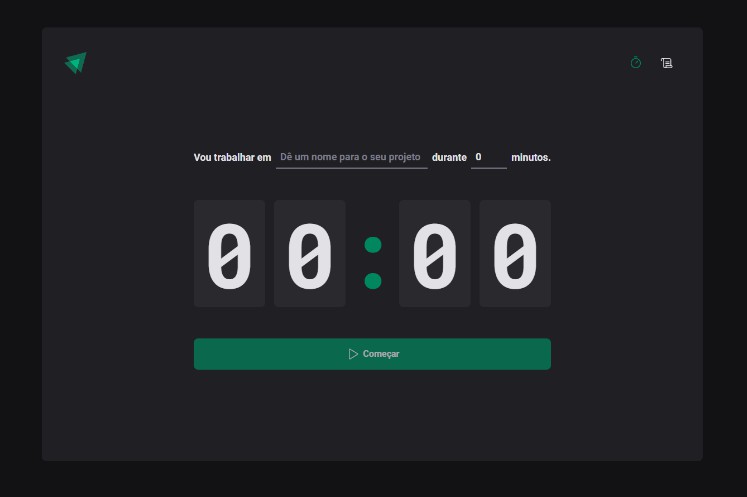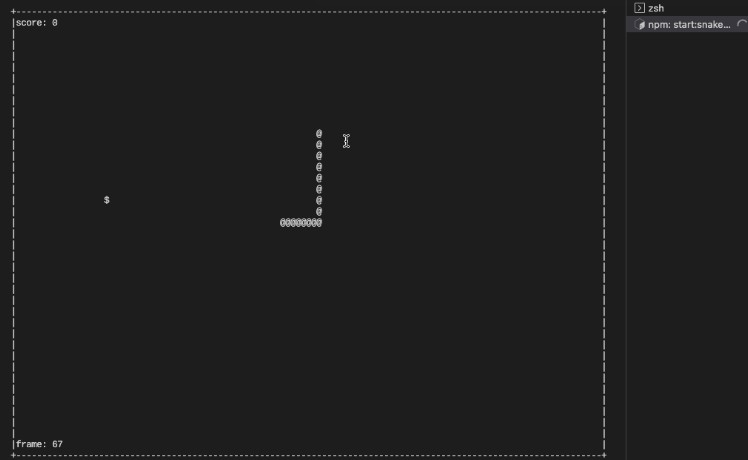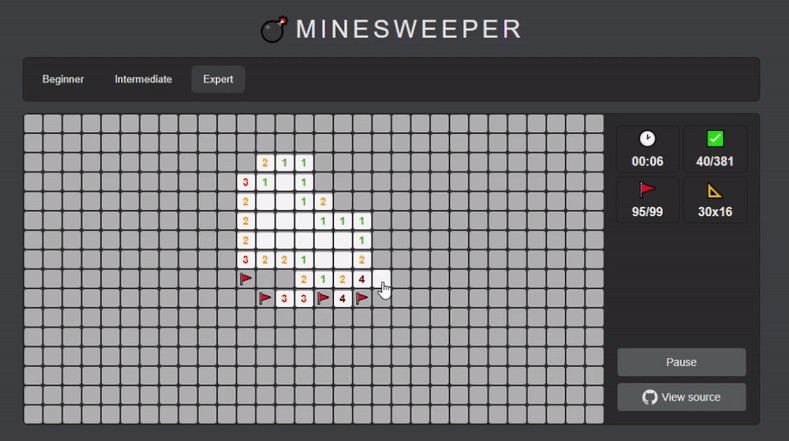Simple react hook to create amazing game of life automats.
Install ??
npm i react-game-life
Basic usage ?
import React from 'react'
import {useGameLife} from 'react-game-life'
export default function App() {
const [game, canvasRef] = useGameLife();
return (
<canvas ref={canvasRef}>
</canvas>
)
}
Result:
How to use
- Drag to explore the board
- Double click to spawn/kill cells
- Mouse wheel to zoom in/out
- Enter to start/pause evolution
- +/- keys to speed up/down
You can also pass default config
import React from 'react'
import {useGameLife} from 'react-game-life'
export default function App() {
const [game, canvasRef] = useGameLife({
game: {delay: 100},
graphics: {
colors: {background: "#FFF", cell: "0E0E0E"},
board: {height: 800, width: 1200}
}
});
return (
<canvas ref={canvasRef}>
</canvas>
)
}
Result:
To manually interact/customize the game just add ?:
useEffect(() => {
game.bornCell({x: 10, t: 10}) // Spawn cell
game.killCell({x: 10, y: 10}) // Kill cell
game.startEvolution() // Start
game.stopEvolution() // Stop
game.speedUp(1.5) // Speed up 1.5x
game.speedDown(0.8) // Speed down 0.8x
game.graphics.setConfig({ // Change graphics config
colors: {background: '#F0F0F0', cell: '#000000'}
})
// and more
}, [])
You can use the game object where you want to call it’s methods (The useEffect is optional, you can use the game inside a simple function)