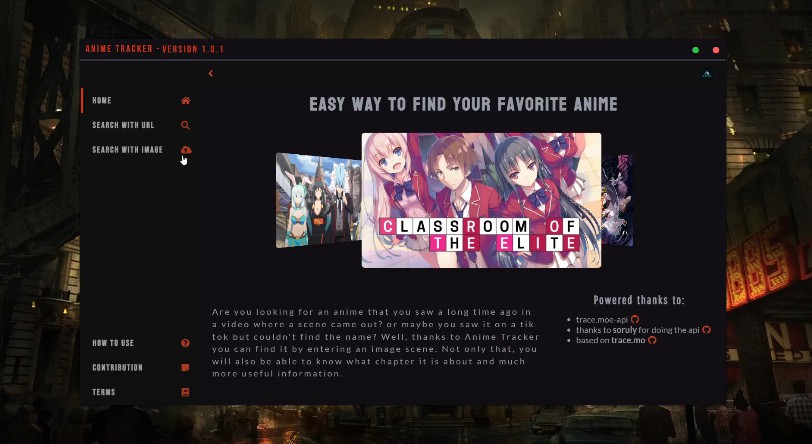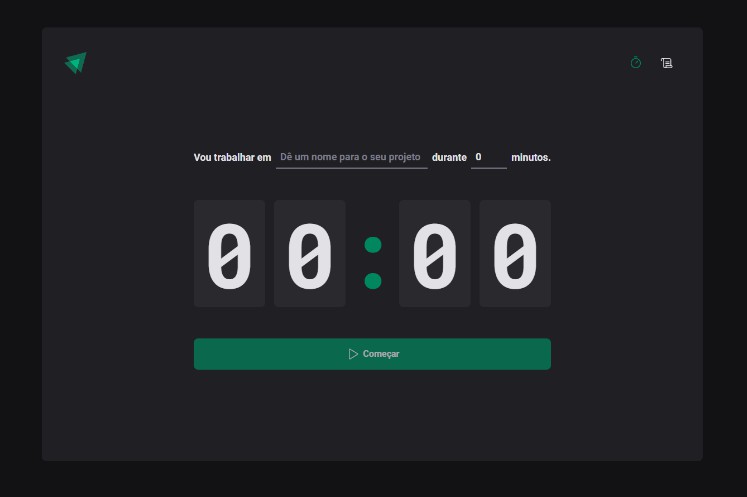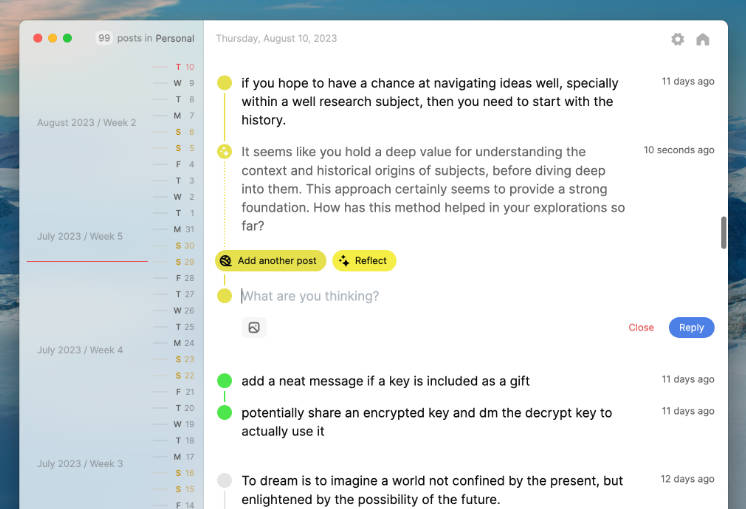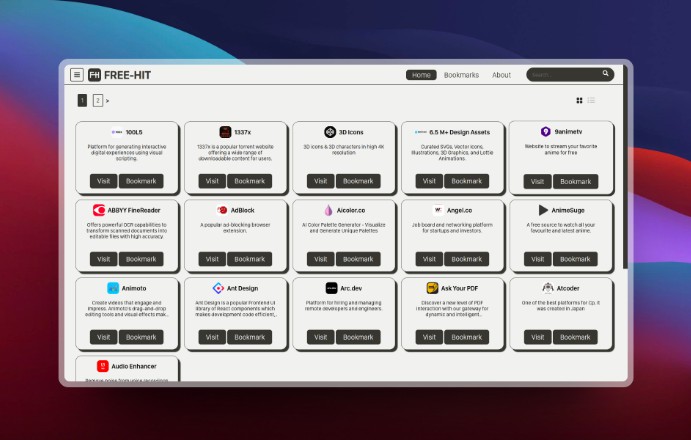Anime-Tracker
Introduction
Anime Tracker is a desktop application for windows, developed with electron + react, which allows you to search for animes through a scene that can be passed through a url or by uploading an image from your PC.
This application was made possible thanks to the soruly api, don’t forget to go through its repository and leave a star.
This application was powered by trace.moe-api
Video Demo
help-demo.mp4
Last version available
Report a bug
Deploy in local
First run yarn and this will install the necessary packages, then run yarn electron-dev to run the application in developer mode (make sure that port 3000 is not in use). If you want to compile the app run yarn electron-pack-build and this will create a folder called dist where the installation .exe is located.
NOTE: The command yarn electron-pack-build and yarn electron-pack-deploy only compile for windows, if you like to do it for mac change the following line in the package.json
Old:
"electron-pack-build": "yarn build && electron-builder build --win -c.extraMetadata.main=build/electron.js --publish never",
"electron-pack-deploy": "yarn build && electron-builder build --win -c.extraMetadata.main=build/electron.js --publish always",
New:
"electron-pack-build": "yarn build && electron-builder build --mac --win -c.extraMetadata.main=build/electron.js --publish never",
"electron-pack-deploy": "yarn build && electron-builder build --mac --win -c.extraMetadata.main=build/electron.js --publish always",
Explanations
-
If you want to show the devTools in developer mode, go to public/electron.js and change the following from false to true
devTools: false, //change to false for production -
If you want to use the command
yarn-electron-deployto deploy into github (this create a new release draft that is necessary to the auto update) you need to change the following line in the package.jsonchange this:
"repository": { "type": "git", "url": "https://github.com/Bit-Tech-Team/Anime-Tracker.git" },to this with your configs:
"repository": { "type": "git", "url": "https://github.com/your-username/your-repo.git" },IMPORTANT: in addition you must to create an environment variable in your OS named GH_TOKEN and put the val of your github token (you can create this in github > settings > Developer settings)