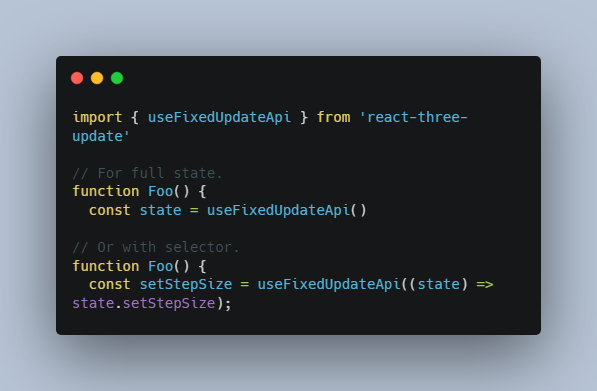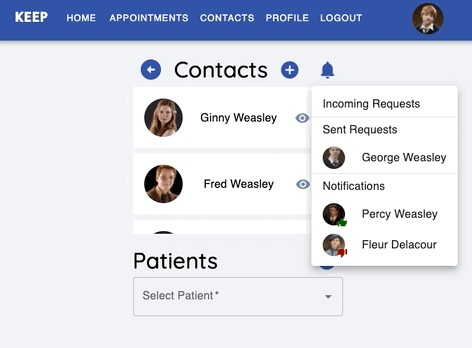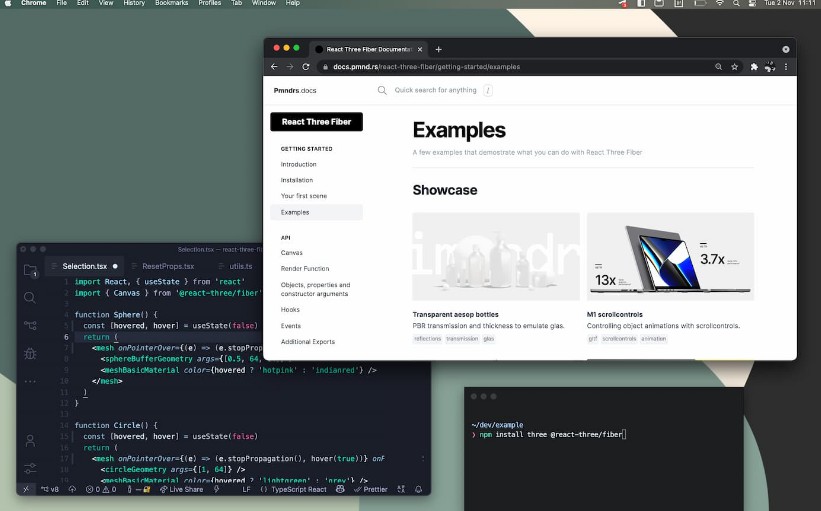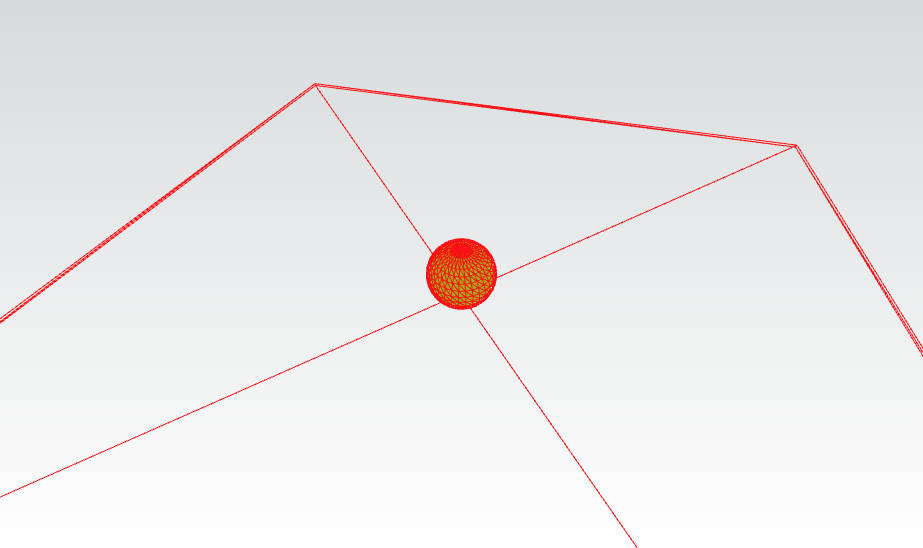react-three-update
React hooks for Unity-like updates in react-three-fiber.
npm install react-three-update # or yarn add react-three-update
Unity provides a strict ordering of events that many game developers are familiar with. Meanwhile, react-three-fiber only has useFrame and lacks a fixed update method. react-three-update solves this by extending useFrame to have a strict sequence of update hooks along with a fixed frame loop. The updates are executed in the following order: useEarlyUpdate, useFixedUpdate, useUpdate, useLateUpdate and then rendering.
? Note: By default useFrame will execute after useLateUpdate and before rendering. This means most react-three-fiber and Drei components will occur after useLateUpdate.
How it works
Wrap your game in the Update component and then subscribe your business logic to update events with the hooks.
import { Canvas } from '@react-three/fiber';
import { Update, useEarlyUpdate, useFixedUpdate, useUpdate, useLateUpdate } from 'react-three-update';
function App() {
return (
<Canvas>
<Update>
<Game />
</Update>
</Canvas>
);
}
function Game() {
useEarlyUpdate((state, delta, fixedState) => {
// Do early updates here like input polling.
});
useFixedUpdate((state, stepSize, fixedState) => {
// Updates on a fixed step happen here. This is often physics
// and mutations that need to be deterministic.
// physics.step(stepSize);
});
useUpdate((state, delta, fixedState) => {
// The bulk of your business logic will go here.
});
useLateUpdate((state, delta, fixedState) => {
// Any updates you want to occur right before rendering.
// For example having a camera follow a character who might
// be moved by input, physics or other interactions.
});
return {
/* children */
};
}
More about useFixedUpdate
There is a single fixed update loop that any callback passed into useFixedUpdate subscribes to, like useFrame in react-three-fiber. You can set the stepSize and maxSubsteps on Update.
<Update stepSize={1 / 60} maxSubsteps={8}></Update>
| Prop | Description | Type | Default |
|---|---|---|---|
stepSize |
The rate of the fixed update. 1/60 is 60 frames per second. | number |
1/50 |
maxSubsteps |
The maximum amount of substeps before the loop bails. Only relevant when the framerate drops below the step size. | number |
10 |
? Note: These properties can be updated dynamically during runtime.
Accessing the fixedState
A fixedState can be accessed from any update hook.
useUpdate((state, delta, fixedState) => { const factor = fixedState.factor }
And has the following properties:
| Prop | Description | Type |
|---|---|---|
stepSize |
The rate of the fixed update. 1/60 is 60 frames per second. | number |
maxSubsteps |
The maximum amount of substeps before the loop bails. Only relevant when the framerate drops below the step size. | number |
remainder |
The time remaining after a fixed loop is complete. See Fix Your Step. | number |
factor |
The interpolation factor. Calculated by remainder / stepSize. See Fix Your Step. |
number |
This can be useful for manually implementing interpolation for physics or other effects that rely on a fixed update.
Imperative updates with useFixedUpdateApi
You can update the fixed update state imperatively with useFixedUpdateApi. Like useThree, the hook is reactive and accepts selectors.
import { useFixedUpdateApi } from 'react-three-update'
// For full state.
function Foo() {
const state = useFixedUpdateApi()
// Or with selector.
function Foo() {
const setStepSize = useFixedUpdateApi((state) => state.setStepSize);