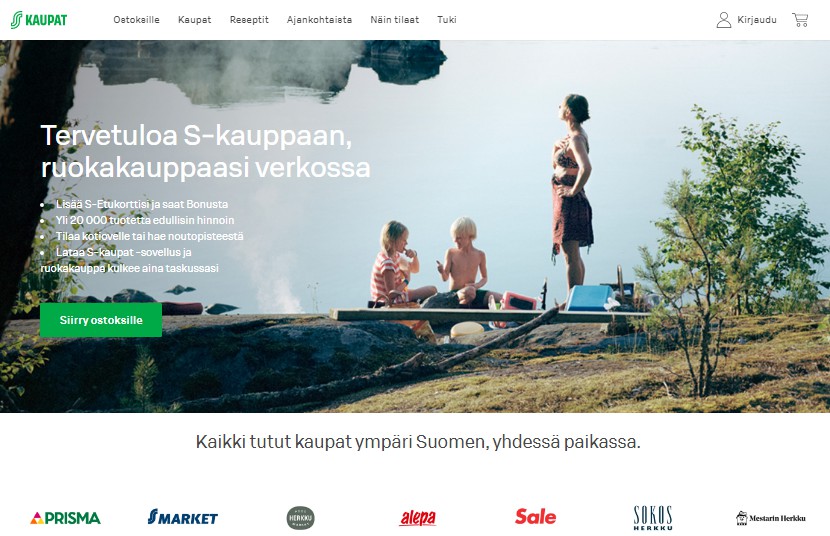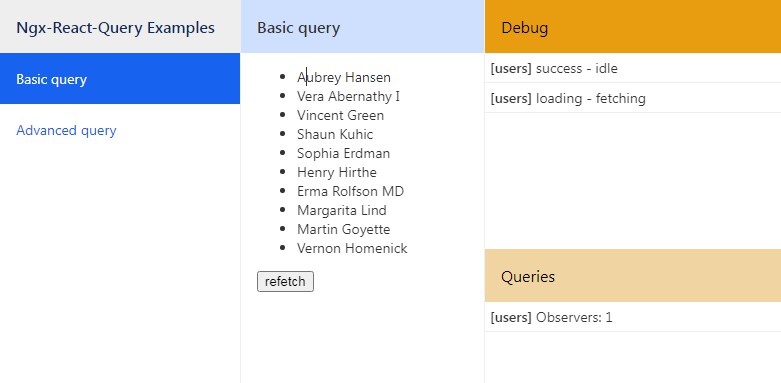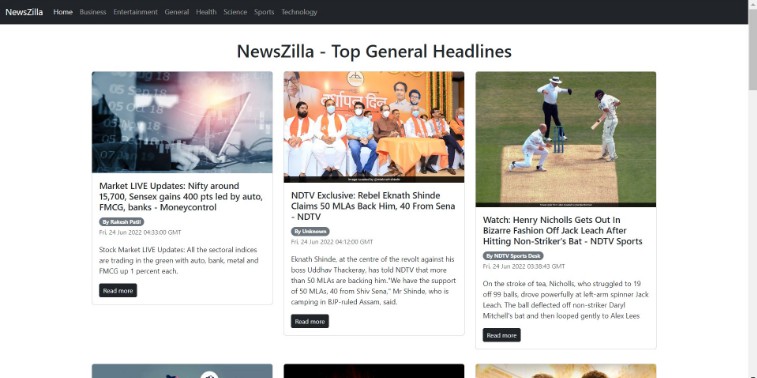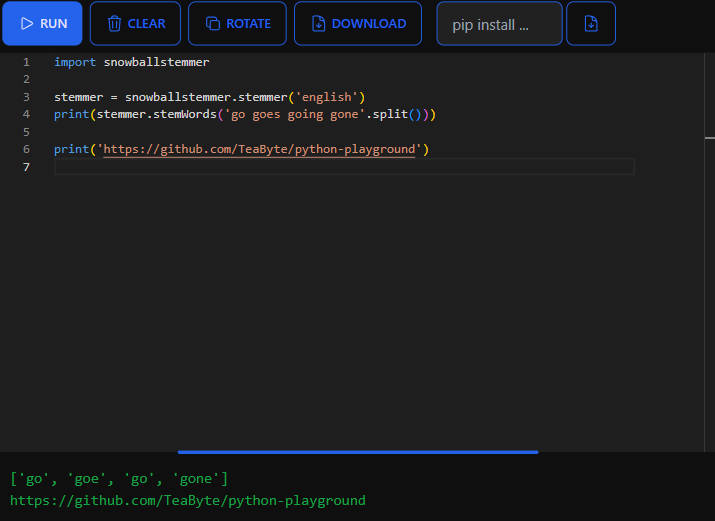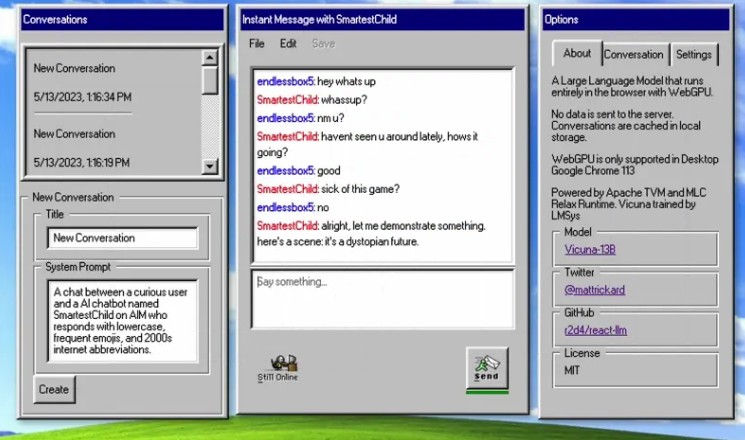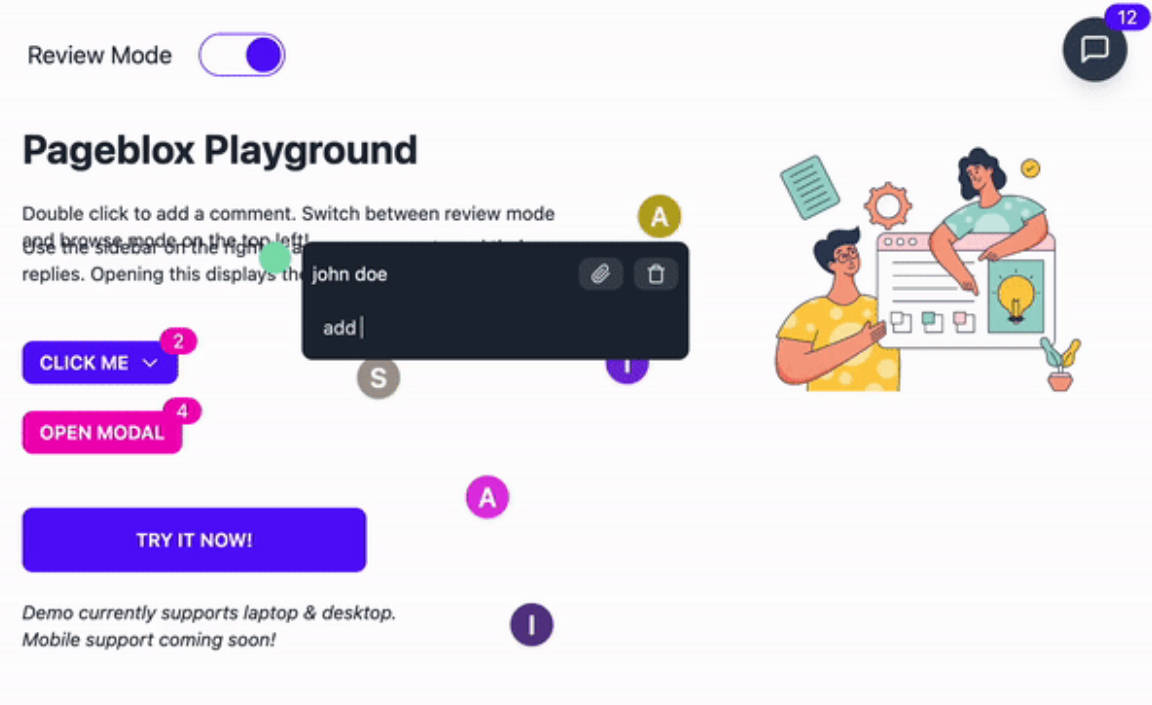@s-group/react-usercentrics
React utils for interacting with the Usercentrics Browser CMP.
npm install --save @s-group/react-usercentrics
This code is used in production:
Motivation
While the official @usercentrics/cmp-browser-sdk npm module is very useful, it is unnecessarily large and would still require some utility functions built around it to be really useful when working in a React application. It has 10 dependencies and an unpacked filesize size of 1.7 MB.
This package aims to be tiny and simple, and has 0 dependencies and an unpacked filesize of 32.7 KB.
Setup
You will need to set up a Usercentrics service and note down its settingsId. You will also need to enable the Window Event in the admin interface, and note down its name (for example, ucEvent).
After this you need to render the UsercentricsScript component to load the Browser API, and then finally wrap your application in the UsercentricsProvider.
import { UsercentricsScript, UsercentricsProvider } from '@s-group/react-usercentrics'
import ReactDOM from 'react-dom'
import React from 'react'
import { USERCENTRICS_SETTINGS_ID, USERCENTRICS_EVENT_NAME } from './config'
import MyApplication from './app'
ReactDOM.render(
<>
<UsercentricsScript settingsId={USERCENTRICS_SETTINGS_ID} />
<UsercentricsProvider windowEventName={USERCENTRICS_EVENT_NAME}>
<MyApplication /** You can interact with Usercentrics inside the provider */ />
</UsercentricsProvider>
</>,
document.body
)
API
Components
UsercentricsScript
The script tag that loads the Usercentrics Browser API.
interface UsercentricsScriptProps {
settingsId: string
version?: 'production' | 'preview'
}
/** Default production mode */
() => <UsercentricsScript settingsId="1234" />
/** Preview mode for development */
() => <UsercentricsScript settingsId="1234" version="preview" />
UsercentricsProvider
The provider component for listening to events from the Usercentrics Browser API. Render this once and wrap your application in it.
interface UsercentricsProviderProps {
children: ReactNode
/**
* Whether to throw if invalid Service Id has been used.
* @default false
*/
strictMode?: boolean
/**
* The timeout value in milliseconds after which loading of the Usercentrics
* script will be assumed to have failed.
* @default 5000
*/
timeout?: number
/**
* The configured window event name from Usercentrics admin interface.
* @see https://docs.usercentrics.com/
*/
windowEventName: string
}
/** Basic usage */
() => (
<UsercentricsProvider windowEventName="ucEvent">
<App />
</UsercentricsProvider>
)
/** Custom timeout in milliseconds */
() => (
<UsercentricsProvider timeout={100} windowEventName="ucEvent">
<App />
</UsercentricsProvider>
)
UsercentricsDialogToggle
A button component for opening the Usercentrics dialog where users can adjust their consent settings, and read info about services.
The button will be disabled until Usercentrics has been initialized, so for example ad-blockers might prevent it from ever activating.
interface UsercentricsDialogToggleProps extends ButtonHTMLAttributes<HTMLButtonElement> {
children: ReactNode
}
/** Basic usage */
() => <UsercentricsDialogToggle>Manage my consents</UsercentricsDialogToggle>
Hooks
useHasServiceConsent
Returns true if the specific Usercentrics service has been given consent.
If it returns false, the service should not be loaded or used.
() => {
const hasConsent = useHasServiceConsent('my-service-id')
useEffect(() => {
if (hasConsent) {
loadMyService()
}
}, [hasConsent])
}
useIsFailed
Returns true if Usercentrics failed to load inside the
timeout configured in UsercentricsProvider. This means
consent status is unknown and will default to false,
so no services can be used.
() => {
const isFailed = useIsFailed('my-service-id')
useEffect(() => {
if (isFailed) {
console.error('Failed to load consents! This site might not work properly.')
}
}, [isFailed])
}
useIsInitialized
Returns true if Usercentrics has been initialized and consents can be given.
() => {
const isInitialized = useIsInitialized()
useEffect(() => {
if (isInitialized) {
console.info('Usercentrics has initialized!')
}
}, [isInitialized])
}
useIsOpen
Returns true if the Usercentrics dialog is currently open on the page.
() => {
const isOpen = useIsOpen()
useEffect(() => {
if (isOpen) {
console.debug('Usercentrics dialog is open and probably covers the whole screen')
} else {
console.debug('Usercentrics dialog is now closed')
}
}, [isOpen])
}
useServiceInfo
Returns basic info for specific Usercentrics service, or null if not found.
The typing is not complete and contains only the info used internally:
idof the service, autogenerated by Usercentricsnameof the service, configured in the admin interfaceconsent.statusof the service
See also https://docs.usercentrics.com/
() => {
const serviceInfo = useServiceInfo('my-service-id')
useEffect(() => {
if (!serviceInfo) {
console.error('Service not found for "my-service-id"')
} else {
console.info(`Consent for ${serviceInfo.name}: ${serviceInfo.consent.status}`)
}
}, [serviceInfo])
}
useServiceFullInfo
Returns full info for specific Usercentrics service, or null if not found.
This triggers an extra API call and also returns null while loading.
The typing is not complete and contains only the info used internally:
idof the service, autogenerated by Usercentricsnameof the service, configured in the admin interfaceconsent.statusof the servicedescriptiontext of the service
See also https://docs.usercentrics.com/
() => {
const serviceInfo = useServiceFullInfo('my-service-id')
useEffect(() => {
if (serviceInfo) {
console.info(`The ${serviceInfo.name} service is used to ${serviceInfo.description}`)
}
}, [serviceInfo])
}