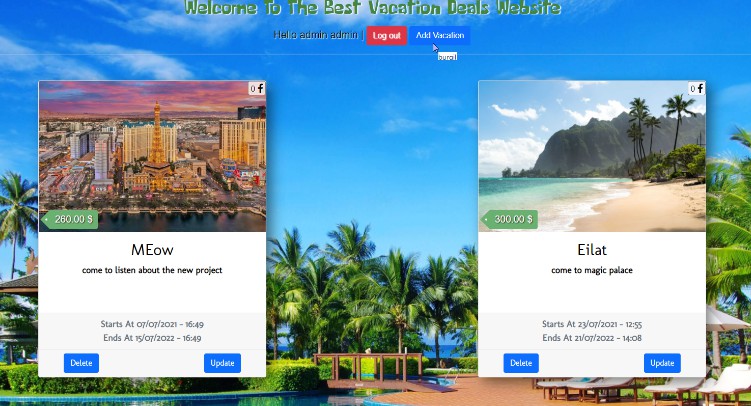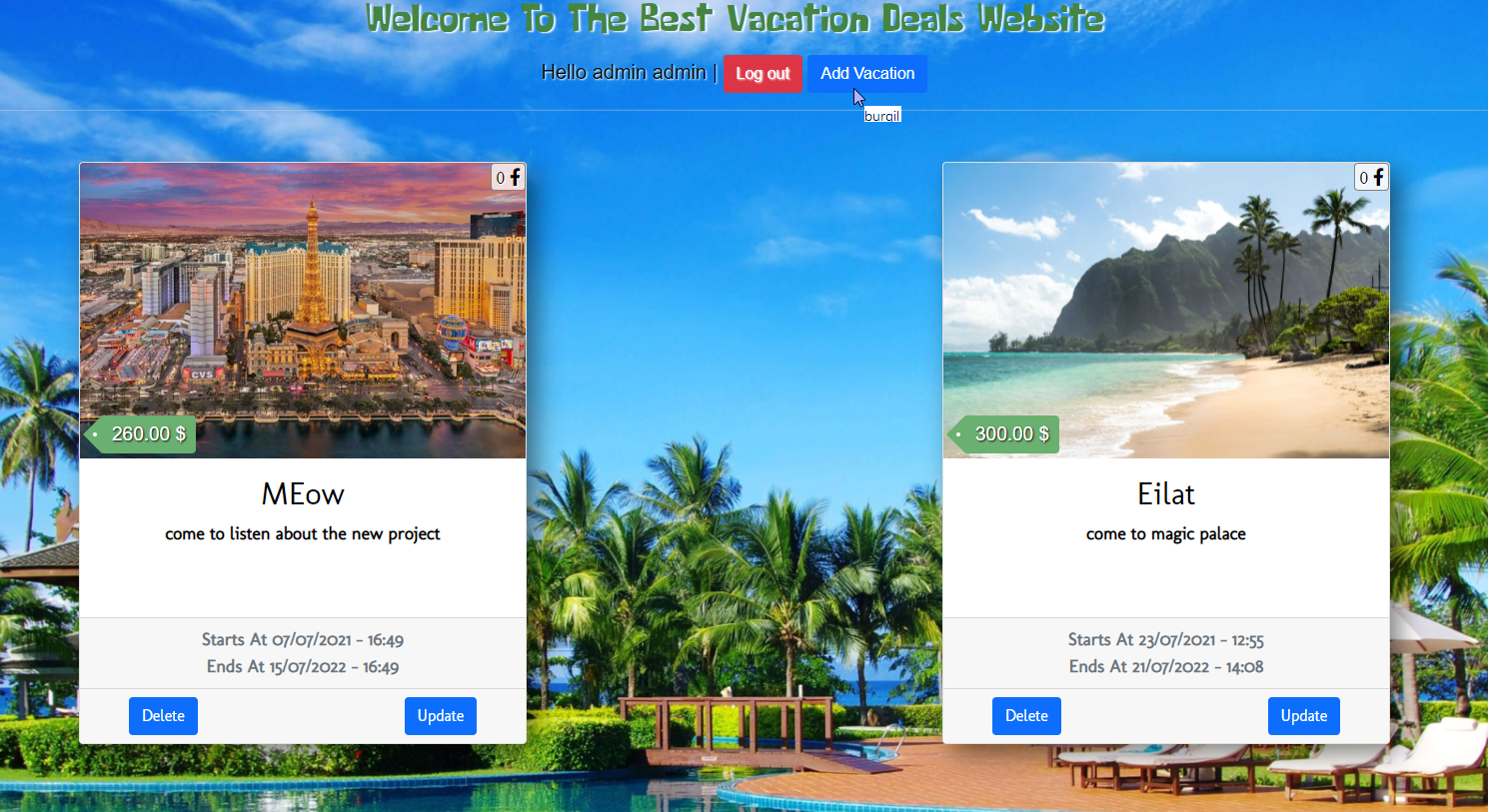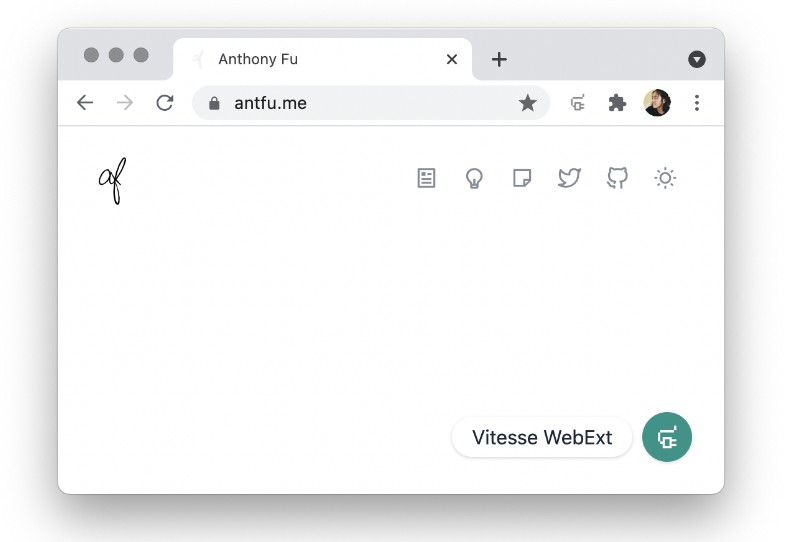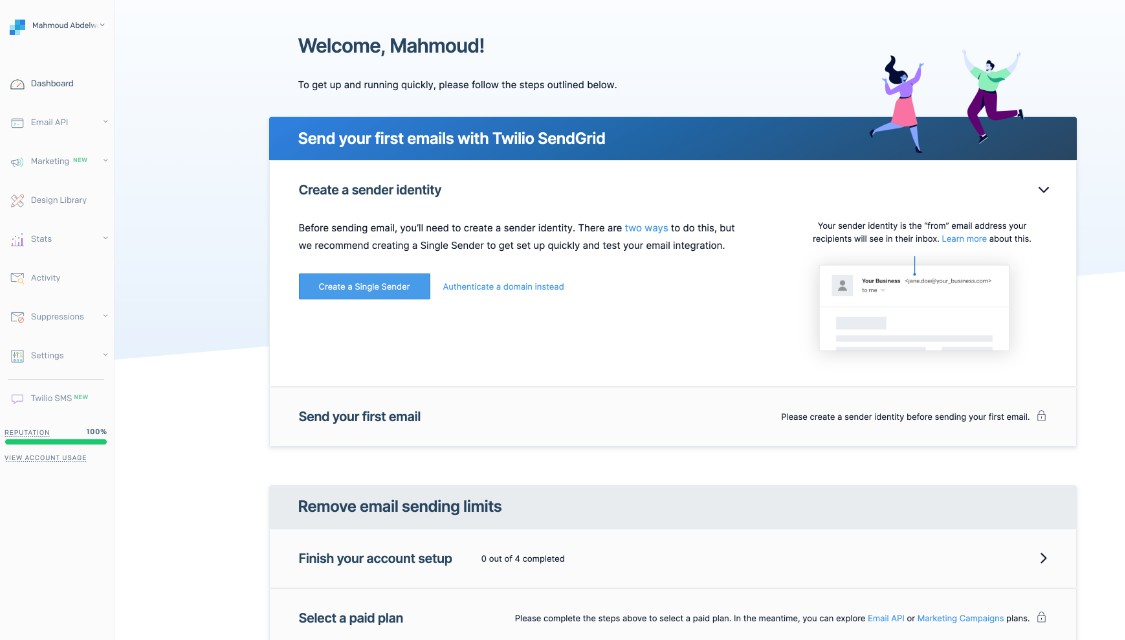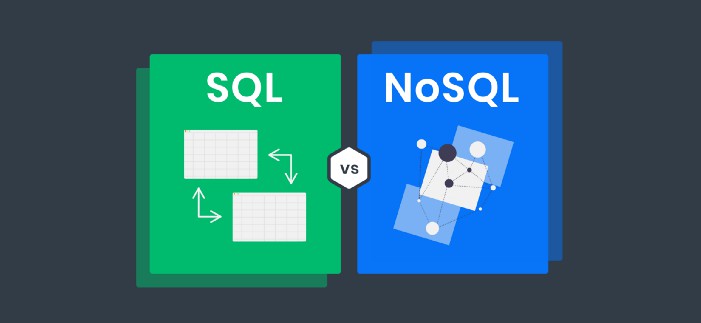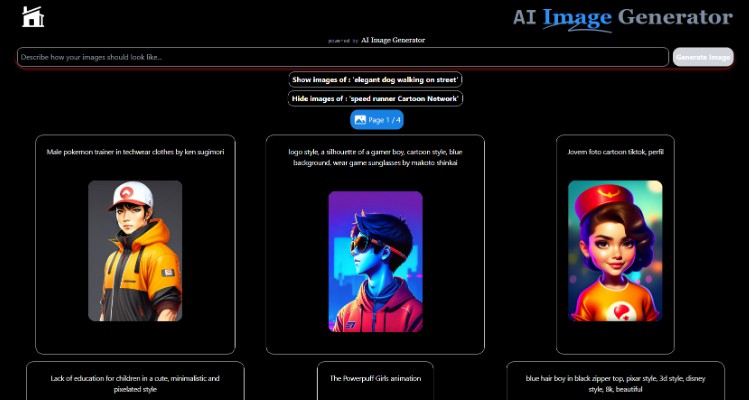Dependencies:
React ^17.0.2
MySQL with phpMyAdmin
Import the Database:
-
Open phpMyAdmin – I used XAMP to run a MariaDB MySQL Server.
-
Import
thirdprojectdb.sqlto a new database namedthirdprojectdb -
Make sure the following MySQL connection settings are correct inside the file
config-dev.jsonlocated in the Backend:
Database Host: localhost
Database Name: thirdprojectdb
Database User: root
Database Default Password: (empty)
Download and Install:
- Download my project and cd into it using the following commands:
git clone https://github.com/itzalg22/React-Vacations-Full-Stack-Project
cd React-Vacations-Full-Stack-Project
- Install required node modules for the Backend and the Frontend using the following commands:
cd frontend
npm install
cd ../backend
npm install
Run Instructions:
- Make sure the MySQL server is up and running – For XAMP you also need to make sure Apache is running to be able to access phpMyAdmin.
- First, Run the Backend: (Make sure you’re on the
React-Vacations-Full-Stack-Projectfolder)
cd backend
node app
- Next, Run the Frontend:
cd ../frontend
npm start
The project should open up on http://localhost:3000/ and load up my first react project!