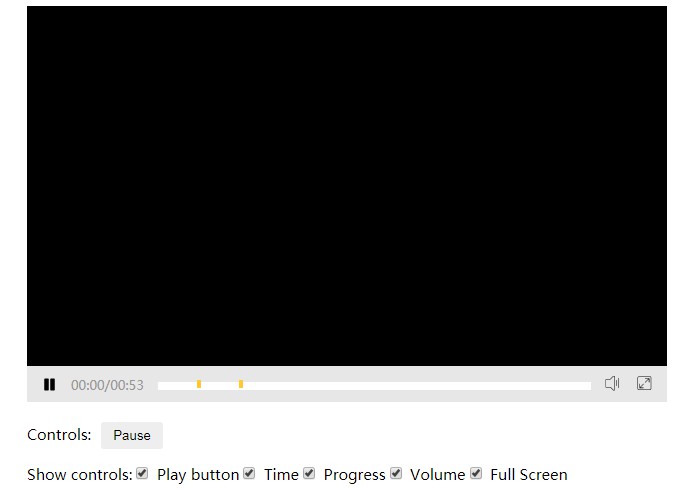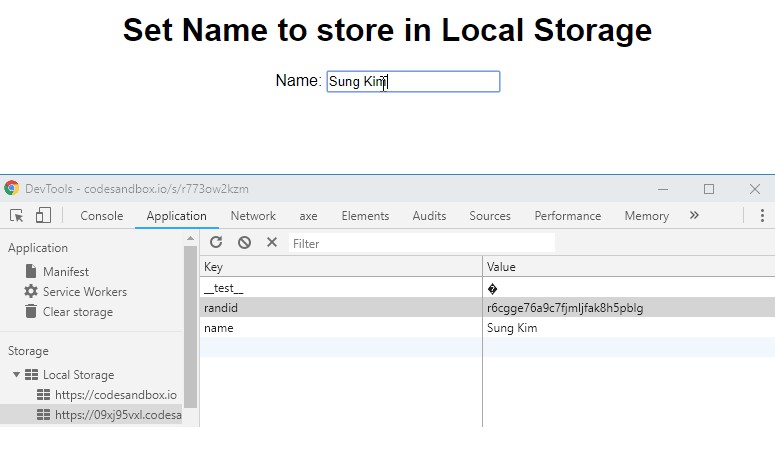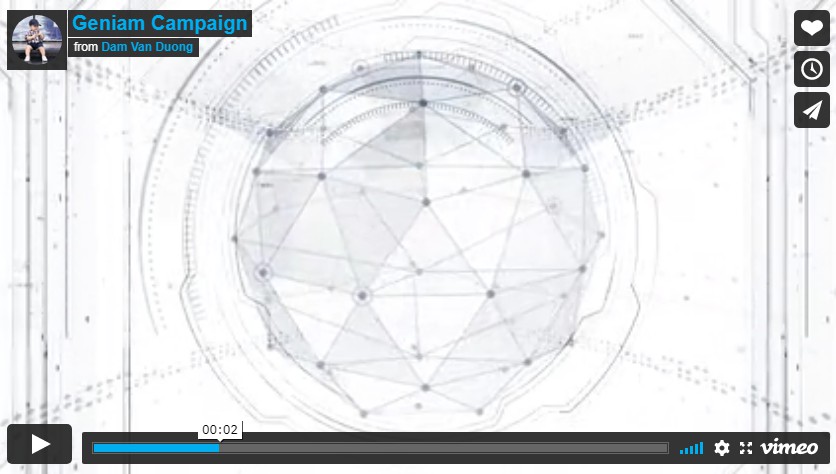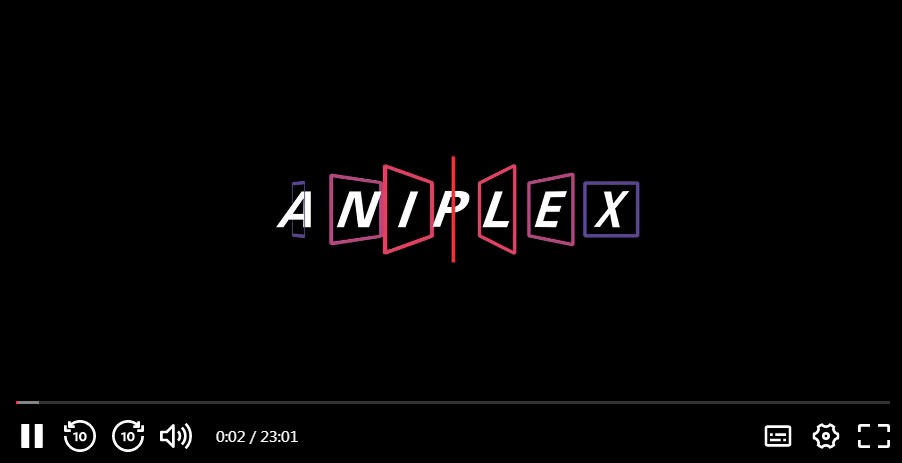React Video Markers
React Video player with markers.
Usage
npm install react-video-markers --save
# or
yarn add react-video-markers
import React, { Component } from 'react';
import VideoPlayer from 'react-video-markers';
class App extends Component {
state = {
isPlaying: false,
volume: 0.7
};
handlePlay = () => {
this.setState({isPlaying: true});
};
handlePause = () => {
this.setState({isPlaying: false});
};
handleVolume = value => {
this.setState({volume: value});
};
render () {
const {isPlaying, volume} = this.state;
return <VideoPlayer
url="https://download.blender.org/durian/trailer/sintel_trailer-720p.mp4"
isPlaying={isPlaying}
volume={volume}
onPlay={this.handlePlay}
onPause={this.handlePause}
onVolume={this.handleVolume}
/>
}
}
Props
| Prop | Description | Default |
|---|---|---|
controls |
Set visible controls. Available controls: play, time, progress, volume, full-screen |
['play', 'time', 'progress', 'volume', 'full-screen'] |
height |
Set the height of the player | '360px' |
width |
Set the width of the player | '640px' |
isPlaying |
Set to true or false to play or pause the media |
false |
volume |
Set the volume of the player, between 0 and 1 |
0.7 |
loop |
Set to true or false to loop the media |
false |
markers |
Set array of markers. Example: [{id: 1, time: 5, color: '#ffc837', title: 'Marker 1'}] |
[] |
timeStart |
Set the second number to start playing video | 0 |
url |
The url of a video |
Callback props
| Prop | Description |
|---|---|
| onPlay | Called when video is started |
| onPause | Called when media is paused |
| onVolume | Called when volume is changed. Callback contains volume |
| onProgress | Callback contains event |
| onDuration | Callback contains duration of the media, in seconds |
| onMarkerClick | Called when marked is clicked. Callback contains marker object. Example: {id: 1, time: 5, color: '#ffc837', title: 'Marker 1'} |