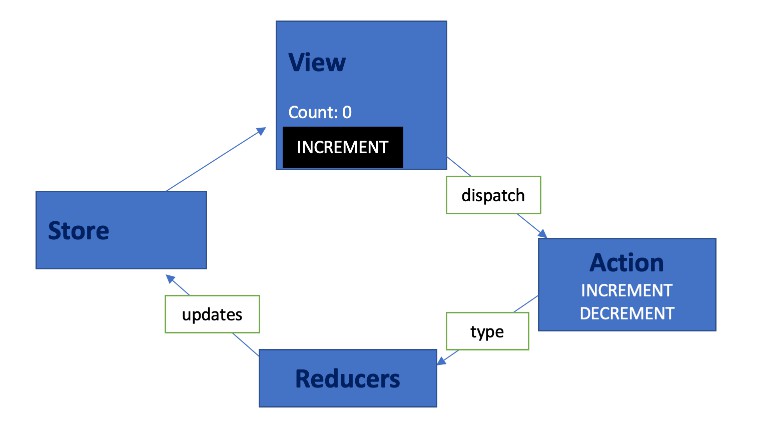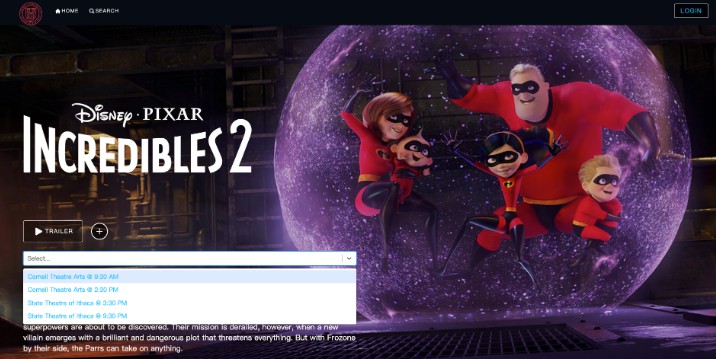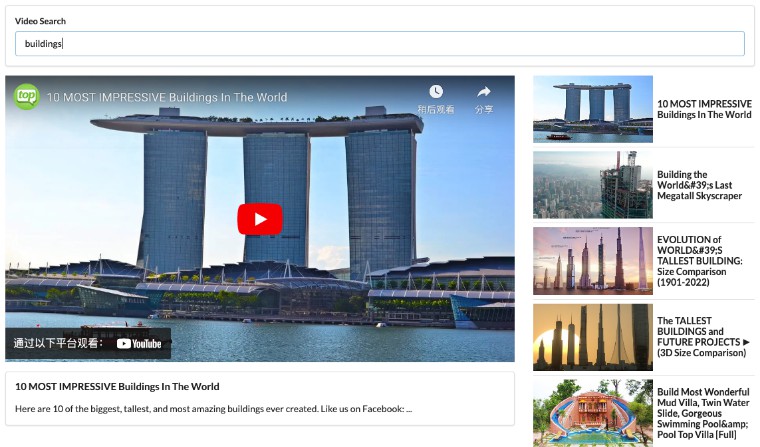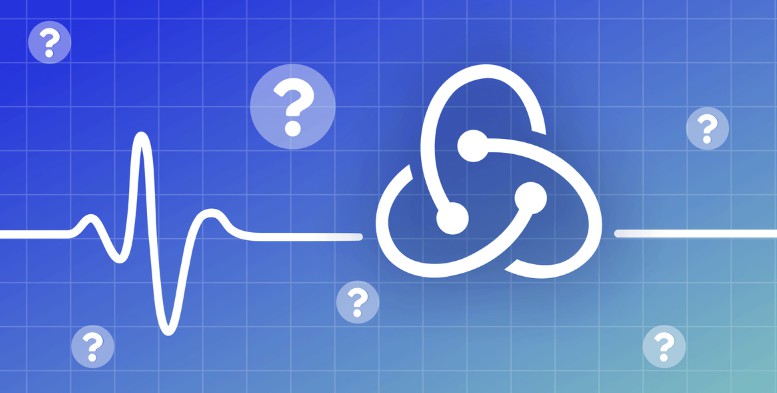Redux Tutorial
1. Introduction to Redux
1.1 What is Redux & why Redux?
- A small JS Library
- for managing medium/large amount of states globally in your app.
- useContext + useReducer Hook ideas will help you to understand redux.
1.2 Some common terms related to redux
- React-redux: redux is used with some common packages such as react-redux
- redux-toolkit : recommended way to write redux logic for building redux app easily and avoiding mistakes.
- redux devtools extension: helps to debug redux app easily.
1.3 how redux works?
- define state.
- dispatch an Action.
- Reducer update state based on Action Type.
- store will update the view
2. redux core concept
-
State: consider what states you want to manage
// define states count: 0; const initialState = { count: 0 }; const initialState2 = { users: [{ name: "anisul islam" }] };
-
Action: actions are object that have 2 things- type & payload
// define constants const INCREMENT = "INCREMENT"; const DECREMENT = "DECREMENT"; const ADD_USER = "ADD_USER"; // dispatch(Action) { type: INCREMENT, } { type: DECREMENT, } { type: ADD_USER, payload: { name: "rafiqul islam", } }
-
Reducer: reducers are pure function which handles all logic. it updates the state depends on action type
// crate reducer const counterReducer = (state = initialState, action) => { switch (action.type) { case INCREMENT: return { ...state, count: state.count + 1, }; case DECREMENT: return { ...state, count: state.count - 1, }; default: return state; } };
-
Store: It holds the states. It has 3 important methods- getState(), dispatch(), suscribe()
// 4. store - getState(), dispatch(), subscribe() // create store const store = createStore(counterReducer); store.subscribe(() => { console.log(store.getState()); }); // dispatch action store.dispatch(incrementCounter()); store.dispatch(incrementCounter()); store.dispatch(incrementCounter()); store.dispatch(decrementCounter());
3. Complete Counter App
-
example of counter app
const { createStore } = require("redux"); const INCREMENT = "INCREMENT"; const DECREMENT = "DECREMENT"; const RESET = "RESET"; const initialCounterState = { count: 0, }; const incrementCounter = () => { return { type: INCREMENT, }; }; const decrementCounter = () => { return { type: DECREMENT, }; }; const resetCounter = () => { return { type: RESET, }; }; const counterReducer = (state = initialCounterState, action) => { switch (action.type) { case INCREMENT: return { ...state, count: state.count + 1, }; case DECREMENT: return { ...state, count: state.count - 1, }; case RESET: return { ...state, count: 0, }; default: state; } }; const store = createStore(counterReducer); store.subscribe(() => { console.log(store.getState()); }); store.dispatch(incrementCounter()); store.dispatch(incrementCounter()); store.dispatch(decrementCounter()); store.dispatch(resetCounter());
4. payload in action
-
example
const { createStore } = require("redux"); const GET_PRODUCTS = "GET_PRODUCTS"; const ADD_PRODUCTS = "ADD_PRODUCTS"; const initialProductState = { products: ["sugar", "salt"], numberOfProducts: 2, }; const getProductAction = () => { return { type: GET_PRODUCTS, }; }; const addProductAction = (product) => { return { type: ADD_PRODUCTS, payload: product, }; }; const productsReducer = (state = initialProductState, action) => { switch (action.type) { case GET_PRODUCTS: return { ...state, }; case ADD_PRODUCTS: return { products: [...state.products, action.payload], numberOfProducts: state.numberOfProducts + 1, }; default: return state; } }; const store = createStore(productsReducer); store.subscribe(() => { console.log(store.getState()); }); store.dispatch(getProductAction()); store.dispatch(addProductAction("pen")); store.dispatch(addProductAction("pencil"));
5. Multiple reducers & combine multiple reducers
-
example
const { createStore, combineReducers } = require("redux"); // product constants const GET_PRODUCTS = "GET_PRODUCTS"; const ADD_PRODUCTS = "ADD_PRODUCTS"; // cart constants const GET_CART_ITEMS = "GET_CART_ITEMS"; const ADD_CART_ITEMS = "ADD_CART_ITEMS"; // product states const initialProductState = { products: ["sugar", "salt"], numberOfProducts: 2, }; // cart states const initialCartState = { cart: ["sugar"], numberOfProducts: 1, }; // product actions const getProductAction = () => { return { type: GET_PRODUCTS, }; }; const addProductAction = (product) => { return { type: ADD_PRODUCTS, payload: product, }; }; // cart actions const getCartAction = () => { return { type: GET_CART_ITEMS, }; }; const addCartAction = (product) => { return { type: ADD_CART_ITEMS, payload: product, }; }; const productsReducer = (state = initialProductState, action) => { switch (action.type) { case GET_PRODUCTS: return { ...state, }; case ADD_PRODUCTS: return { products: [...state.products, action.payload], numberOfProducts: state.numberOfProducts + 1, }; default: return state; } }; const cartReducer = (state = initialCartState, action) => { switch (action.type) { case GET_CART_ITEMS: return { ...state, }; case ADD_CART_ITEMS: return { cart: [...state.cart, action.payload], numberOfProducts: state.numberOfProducts + 1, }; default: return state; } }; const rootReduer = combineReducers({ productR: productsReducer, cartR: cartReducer, }); const store = createStore(rootReduer); store.subscribe(() => { console.log(store.getState()); }); store.dispatch(getProductAction()); store.dispatch(addProductAction("pen")); store.dispatch(getCartAction()); store.dispatch(addCartAction("salt"));
6. Middleware
-
for extra features, middlepoint of dispatching an action and handledby reducer, performing async tasks, login etc.
-
Example of popular redux middlewares packages: redux-logger, redux-thunk
-
npm install redux-logger -
example
const { createStore, combineReducers, applyMiddleware } = require("redux"); const { default: logger } = require("redux-logger"); // product constants const GET_PRODUCTS = "GET_PRODUCTS"; const ADD_PRODUCTS = "ADD_PRODUCTS"; // product states const initialProductState = { products: ["sugar", "salt"], numberOfProducts: 2, }; // product actions const getProductAction = () => { return { type: GET_PRODUCTS, }; }; const addProductAction = (product) => { return { type: ADD_PRODUCTS, payload: product, }; }; const productsReducer = (state = initialProductState, action) => { switch (action.type) { case GET_PRODUCTS: return { ...state, }; case ADD_PRODUCTS: return { products: [...state.products, action.payload], numberOfProducts: state.numberOfProducts + 1, }; default: return state; } }; const store = createStore(productsReducer, applyMiddleware(logger)); store.subscribe(() => { console.log(store.getState()); }); store.dispatch(getProductAction()); store.dispatch(addProductAction("pen"));
7. API Calling – async actions using redux-thunk
-
example
// async actions - api calling // api url - https://jsonplaceholder.typicode.com/todos // middleware- redux-thunk // axios api const { default: axios } = require("axios"); const { createStore, applyMiddleware } = require("redux"); const reduxThunk = require("redux-thunk").default; // define constants const GET_TODOS_REQUEST = "GET_TODOS_REQUEST"; const GET_TODOS_SUCCESS = "GET_TODOS_SUCCESS"; const GET_TODOS_FAILED = "GET_TODOS_FAILED"; const TODOS_URL = "https://jsonplaceholder.typicode.com/todos"; // define state const initialTodosState = { todos: [], isLoading: false, error: null, }; const getTodosRequest = () => { return { type: GET_TODOS_REQUEST, }; }; const getTodosSuccess = (todos) => { return { type: GET_TODOS_SUCCESS, payload: todos, }; }; const getTodosFailed = (error) => { return { type: GET_TODOS_FAILED, payload: error, }; }; const todosReducer = (state = initialTodosState, action) => { switch (action.type) { case GET_TODOS_REQUEST: return { ...state, isLoading: true, }; case GET_TODOS_SUCCESS: return { ...state, todos: action.payload, isLoading: false, }; case GET_TODOS_FAILED: return { ...state, isLoading: false, error: action.payload, }; default: state; } }; // async action creator // thunk-middleware allows us to return a function isntead of obejct const fetchData = () => { return (dispatch) => { dispatch(getTodosRequest()); axios .get(TODOS_URL) .then((res) => { const todos = res.data; const titles = todos.map((todo) => todo.title); dispatch(getTodosSuccess(titles)); }) .catch((err) => { const error = err.message; dispatch(getTodosFailed(error)); }); }; }; const store = createStore(todosReducer, applyMiddleware(reduxThunk)); store.subscribe(() => { console.log(store.getState()); }); store.dispatch(fetchData());
8. React-redux counter example
- install redux and react-redux package
- we will make a counter app; first we will build with state and then we will do this with react-redux. example
// App.js import React, { useState } from "react"; // state - count:0 // action - increment, decrement, reset /* reducer - handle logic for state update count => count + 1 count => count - 1 count => 0 */ const App = () => { const [count, setCount] = useState(0); const handleIncrement = () => { setCount((count) => count + 1); }; const handleReset = () => { setCount(0); }; const handleDecrement = () => { setCount((count) => count - 1); }; return ( <div> <h1>React Redux Example</h1> <h2>Count : {count}</h2> <button onClick={handleIncrement}>Increment</button> <button onClick={handleReset}>Reset</button> <button onClick={handleDecrement}>Decrement</button> </div> ); }; export default App;
-
now we will make the same counter app using react-redux
// step 1: create constants //services/constants/counterConstants.js export const INCREMENT = "INCREMENT"; export const RESET = "RESET"; export const DECREMENT = "DECREMENT"; // step 2: create actions //services/actions/counterActions.js // action - increment, decrement, reset import { DECREMENT, INCREMENT, RESET } from "../constants/counterConstants"; export const incrementCounter = () => { return { type: INCREMENT, }; }; export const resetCounter = () => { return { type: RESET, }; }; export const decrementCounter = () => { return { type: DECREMENT, }; }; // step 3: create reducers //services/reducers/counterReducer.js /* reducer - handle logic for state update count => count + 1 count => count - 1 count => 0 */ import { DECREMENT, INCREMENT, RESET } from "../constants/counterConstants"; const initialState = { count: 0 }; const counterReducer = (state = initialState, action) => { switch (action.type) { case INCREMENT: return { ...state, count: state.count + 1, }; case RESET: return { ...state, count: 0, }; case DECREMENT: return { ...state, count: state.count - 1, }; default: return state; } }; export default counterReducer; // step 4: create store // npm install redux // src/store.js import { createStore } from "redux"; import counterReducer from "./services/reducers/counterReducer"; const store = createStore(counterReducer); export default store; // step 5: provide store in index.js // npm install react-redux import React from "react"; import { createRoot } from "react-dom/client"; import { Provider } from "react-redux"; import App from "./App"; import store from "./store"; const container = document.getElementById("root"); const root = createRoot(container); root.render( <Provider store={store}> <App /> </Provider> ); // step 6: use store in anywhere in your app. for example in Counter.js import React from "react"; import { useDispatch, useSelector } from "react-redux"; import { incrementCounter, decrementCounter, resetCounter, } from "./services/actions/counterAction"; const Counter = () => { const count = useSelector((state) => state.count); const dispatch = useDispatch(); const handleIncrement = () => { dispatch(incrementCounter()); }; const handleReset = () => { dispatch(resetCounter()); }; const handleDecrement = () => { dispatch(decrementCounter()); }; return ( <div> <h1>React Redux Example</h1> <h2>Count : {count}</h2> <button onClick={handleIncrement}>Increment</button> <button onClick={handleReset}>Reset</button> <button onClick={handleDecrement}>Decrement</button> </div> ); }; export default Counter; // create actions & constants // create reducers // create & provide store // useSelector, useDispatch