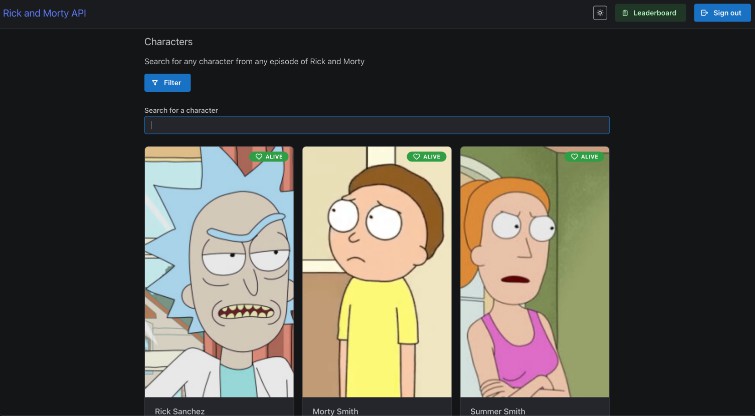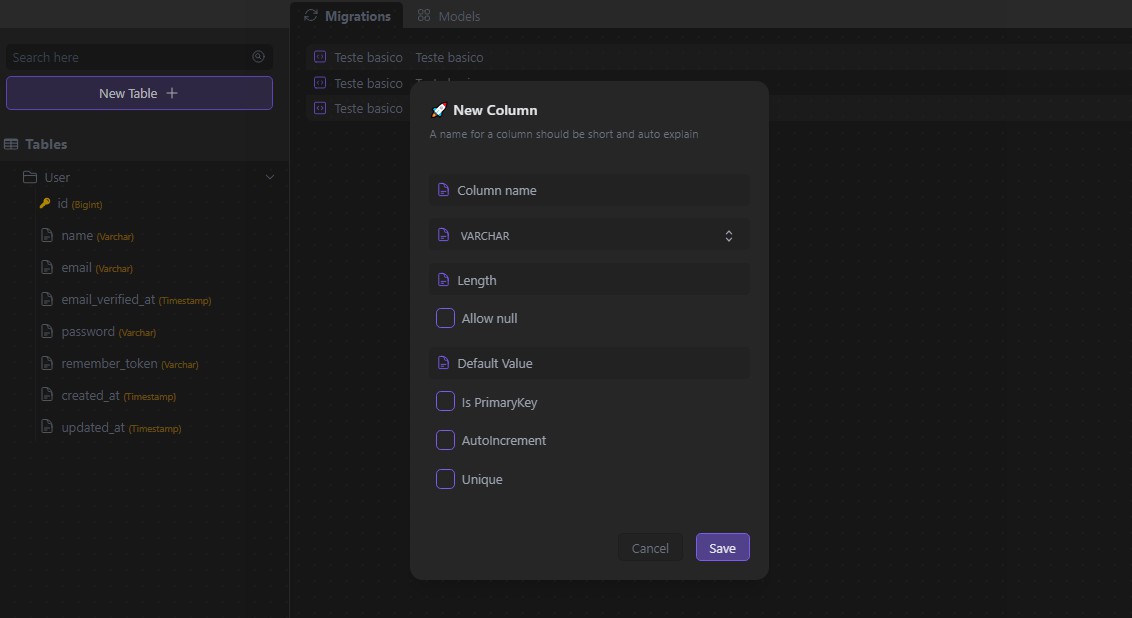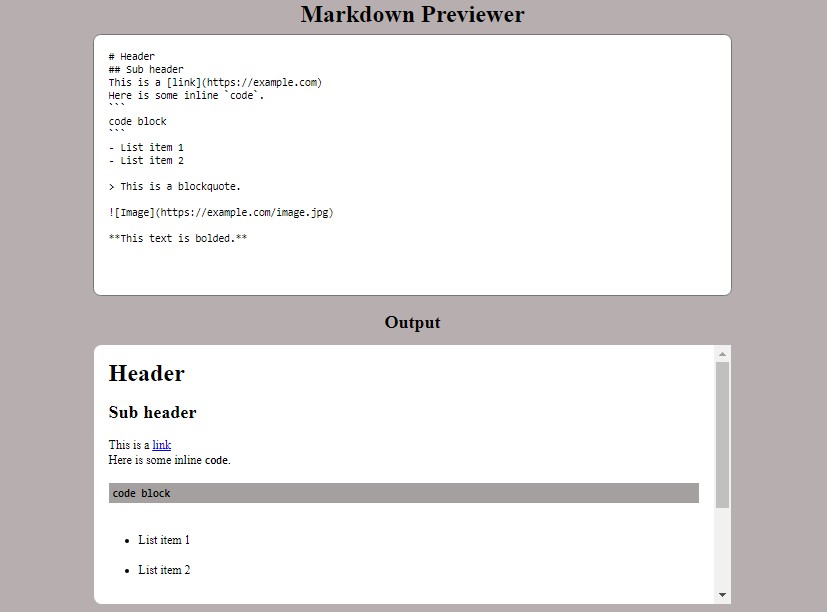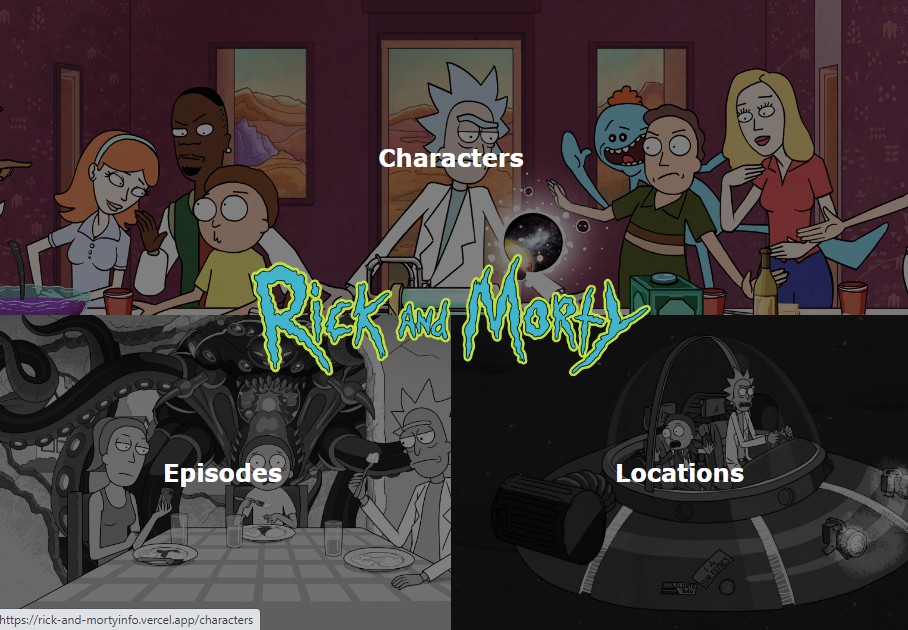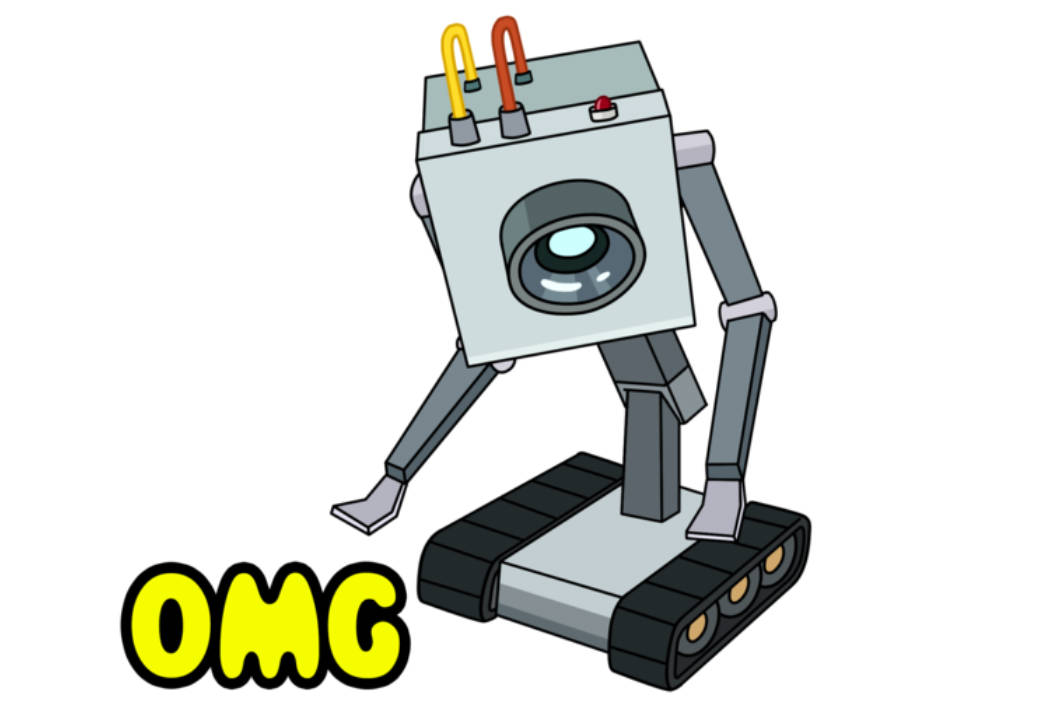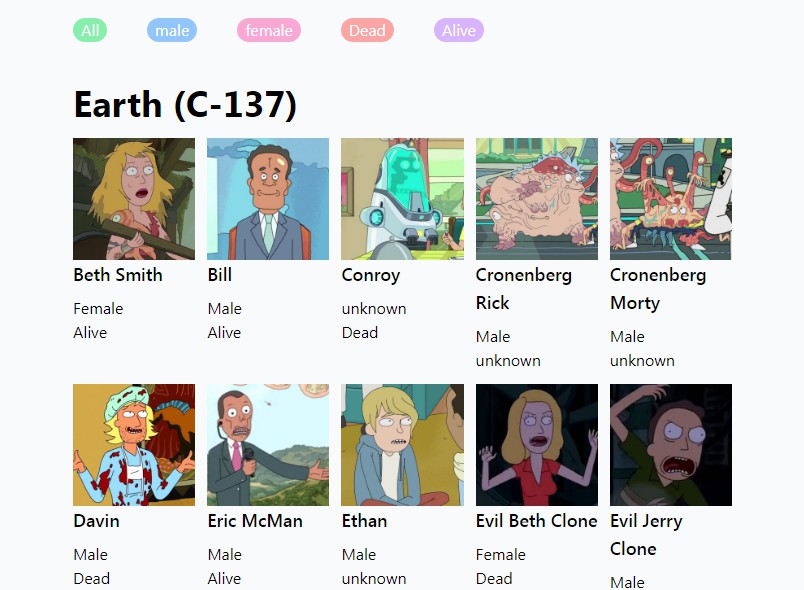Rick and Morty Wiki – IT2810 (React)
Description
This project is full-stack web application about Rick and Morty characters.
As a user, you can search and filter characters. As a logged in user, you can rate a given character. You can also see a leaderboard of all users’ number of ratings, sorted in ascending or descending order.
Screenshots
Splash screen
Characters overview
Filtering characters
Character view
Leaderboard
Developer Information
Developed by Sebastian Sole, Julian Grande and Magnus Rødseth.
Documentation
Please read the docs documentation.
Note that we have extracted the section about universal design, web accessibility and sustainable development from the docs documentation and placed in a separate file: docs/ACCESSIBILITY.md.
Tech stack and libraries
frontend
- React
- TypeScript
- Mantine, a library with UI components and useful hooks
- Zod Schema Validation
- Apollo GraphQL client
- Apollo global state management
- Jest
- JSON Web Token, for handling the user session
- React Testing Library
- Cypress, for end-to-end testing
backend
- Express, a web server
- TypeScript
- GraphQL
- JSON Web Token, for handling the user session
- Prisma Client, a client for interacting with the PostgreSQL database
- Rollup, for transpiling and bundling the application to JavaScript
Database
- PostgreSQL, a relational database running locally using
docker-compose
Running the application
Running frontend
# Navigate to the frontend directory
cd frontend
# Install dependencies
npm i
# Start application
npm start
Running backend
# Navigate to the backend directory
cd backend
# Install dependencies
npm i
# Start development database (Local PostgreSQL instance)
docker-compose up -d
# Start application in development mode
npm run dev
# or
# Compile and start application in production mode
npm start
Connecting to the database
Ensure you have a .env file located in the backend/.env directory with the following contents:
PORT=8081
DATABASE_URL="postgresql://myuser:mypassword@localhost:5432/mydatabase"
The .env file is not part of the .gitignore, as it is not sensitive information in this project, and other students require access to the database in order to run it locally.
Please see backend/package.json for more information of the available scripts regarding the database.
Testing the application
This part assumes that all dependencies are installed. The end-to-end tests assume that the frontend is running, as it attempts to connect to it before running the end-to-end tests.
Testing frontend
# Navigate to the frontend directory
cd frontend
# Run unit tests and component tests
npm test
# Run E2E tests in browser
npm run test:e2e
# or
# Run E2E tests headless
npm run test:e2e:ci